
Pokemon Unite is a brand new MOBA released for the Nintendo Switch and soon Mobile Devices, in which players take control of a pokemon to compete in a 5v5 battle to score the most points. Players collect points by defeating wild pokémon and then score them in the opposing team's goal.
RELATED: Pokemon Unite Could Fill Its Missing Roles With These Pokemon
The game appears fairly easy at first, due to its reduced control scheme and lack of items that must be purchased during a match, in an attempt to make the game more approachable for younger fans. However, this doesn't take away from the game, allowing an intense competitive mode for hardcore MOBA fans.
Change The Control Scheme
The controls for Pokemon Unite can be described in one word as 'minimalist'. This is obviously by design, to keep the complexity of the game low. However, that does sometimes prevent players from doing certain things. Fortunately, Pokemon Unite has options to change these features, adding a second attack button – to distinguish between enemy and wild pokemon.
It's also possible to change enemy lock on to target different enemies, such as the lowest health enemy, allowing players to get a kill almost uninterrupted by silly controls. There is also the option for a targeting wheel, which makes for an easy way to target nearby pokemon.
Keep An Eye On Team Composition
The game categorizes pokémon into one of five groups, as is typical with most MOBAs. Attackers, Speedsters, Defenders, All-rounders, and Supporters. Ideally in a match, a team would be comprised of one pokemon from each of the categories. Unfortunately, it doesn't always end up this way.
During character selection, keep an eye on the other types of pokemon selected and pick pokemon based around that. For example, if 2 attackers are picked, a defender or supporter would be preferable over a speedster, as they have greater capabilities to help teammates.
Prioritize Certain Item Upgrades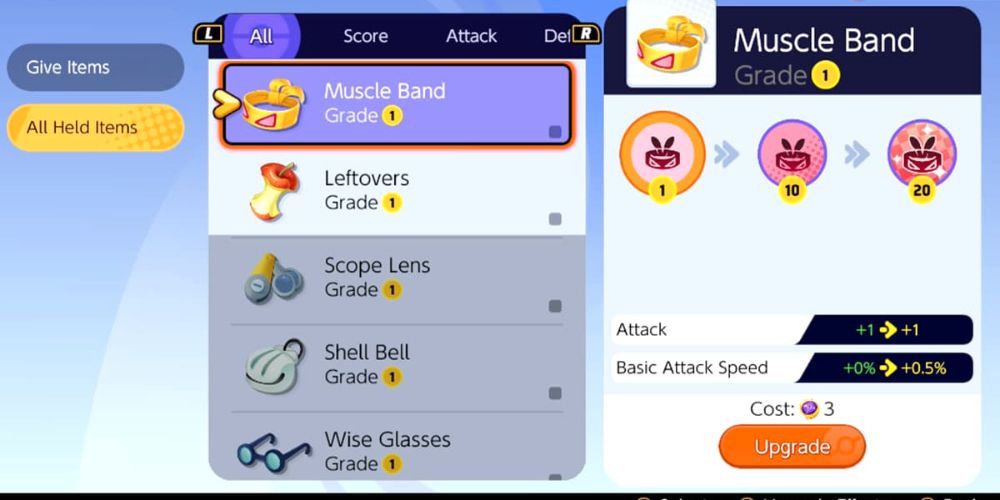
Items work a little differently than usual in this MOBA. Instead of having an item shop and earning gold during a match, players select their items before the match and unlock them due to their player level. They also upgrade them out of a match.
Because of how expensive upgrading items can be, it can be best to upgrade a single item to its full potential and use it across all pokemon. Items such as Scope Lens can be good on any character but work best on characters that deal damage while Leftovers, which provide constant HP regen, is good on every character, but not the best item on any character.
Utilize Teleporting And Jump Pads
Remoat Stadium serves as the map for the main 5v5 mode. The map is relatively large considering the speeds at which the pokemon travel the map. Especially during the later stage of the match, players can waste a lot of valuable time traveling from the spawn to wherever a fight may be occurring or retreating from a fight and moving back towards spawn.
RELATED: Pokemon Spin-Off Tier List
This is where teleporting can be used effectively. If a player has pushed too far towards the enemy and needs to retreat, often it is quicker to teleport back. Similarly, jump pads can be used to launch a character into the fray quicker than normal movement.
Know Your Role
When working as part of any team, it is important to understand the role that everybody plays. In this game, that role is based on the player's pokemon. In the main 5v5 mode, each role has its own individual strategy.
Speedsters should go into the middle section early, taking down wild pokemon, while moving between lanes to keep aggression up. Attackers should pair up with Defenders so that one can deal damage while the other can protect. All-rounders should team with Supporters as the All-rounder is highly capable but will require assistance to keep a good lane presence.
Be Wary Of Going Solo
Due to the number of characters and lanes, it is almost certain that both lanes will have multiple players on them, whether it's 2 or 3. Players should remember this so as not to become overwhelmed and outnumbered.
During the game, there may be various points at which a player becomes left alone on the lane. If alone on a lane, a player should focus on defense, keeping the opponents from scoring, but not taking the fight to them. It shouldn't take too long before the rest of the team can join the fray and help push back.
Watch Out For Drednaw, Zapdos and Rotom
The 5v5 map houses three unique pokemon that provide unique buffs when defeated. Rotom, on the top lane, can be escorted to a goal for 20 points. Dreadnaw, on the bottom lane, provides shields and Exp to the whole team. Zapdos, in the very middle, grants up to 110 points among the team and an instant scoring buff to the whole team for 30 seconds.
RELATED: Overrated Pokemon in Pokemon Unite
Because these buffs are so game-changing players should be aware that enemies are also going to be attempting to defeat these pokemon. Sometimes team fights will break out because of it, but some players may try and sneak in the final hit on them.
Get Familiar With Your Character
Because there aren't a lot of characters within the game, it is relatively easy to learn the abilities and niches of every character. However, every character has a number of options they can select for their moves, meaning two players may play the same pokemon differently.
As such, it is important for players to become familiar with the pokemon they wish to play and play around with different builds for them, to see which suits the player best. This allows the player to become aware of the character's flaws and weaknesses and learn how to compensate for them.
Pay Attention To The Mini-Map
This tip may seem redundant to fans of MOBA games, as the minimap is a crucial part of the HUD, displaying the locations of all teammates and any enemies that are visible. This allows you to track and make guesses about enemies' movements and plans.
Keeping note of the mini-map, allows players to see whether they can safely push a lane or have to retreat and defend a goal. Sometimes, a friendly may catch a glimpse of enemies heading toward Zapdos, inspiring a team battle in mid lane.
Time Goals Correctly
Since this game relies on scoring goals, instead of destroying towers like a typical MOBA, it is important that players are aware of the best ways to make sure their goals occur. The more points a player attempts to deposit in a goal, the longer the actual goal will take to score, meaning it may be better to score less points but more frequently.
Also keep an eye on where other team members are, as they can make goals score faster if they are in the area. They could instead be about to defeat Zapdos, which would grant instant scoring and at least 20 points.
NEXT: These Nintendo Series Deserve a MOBA Like Pokemon Unite


