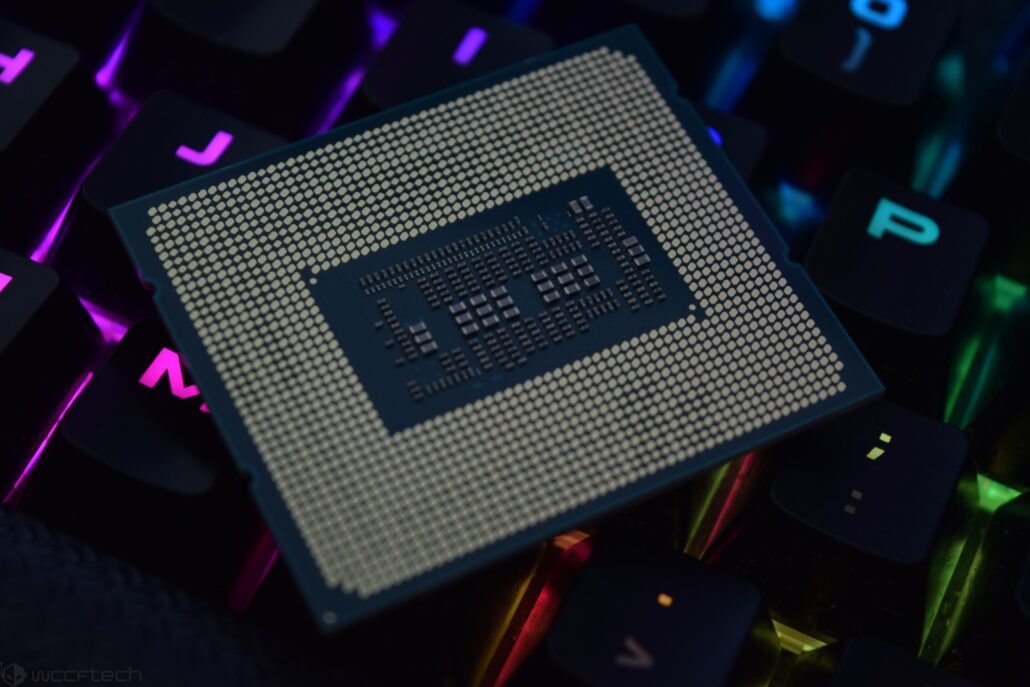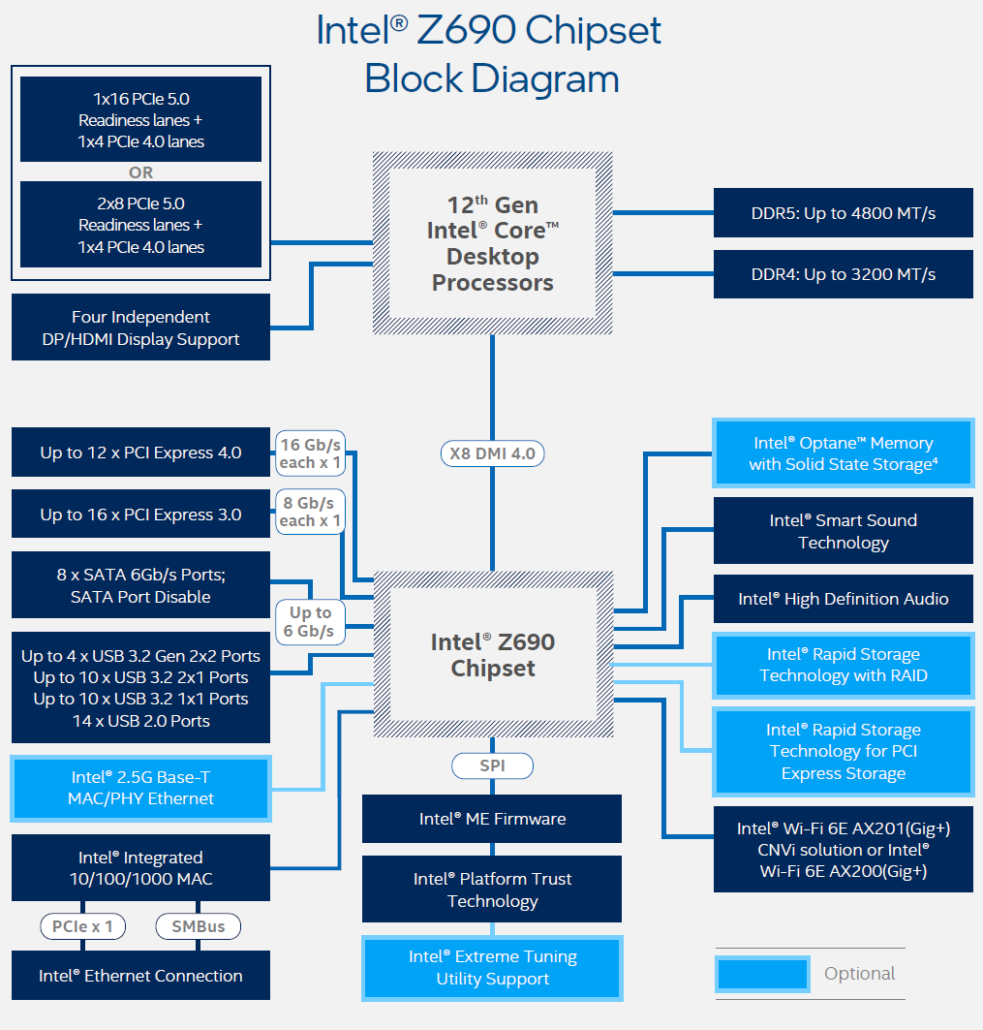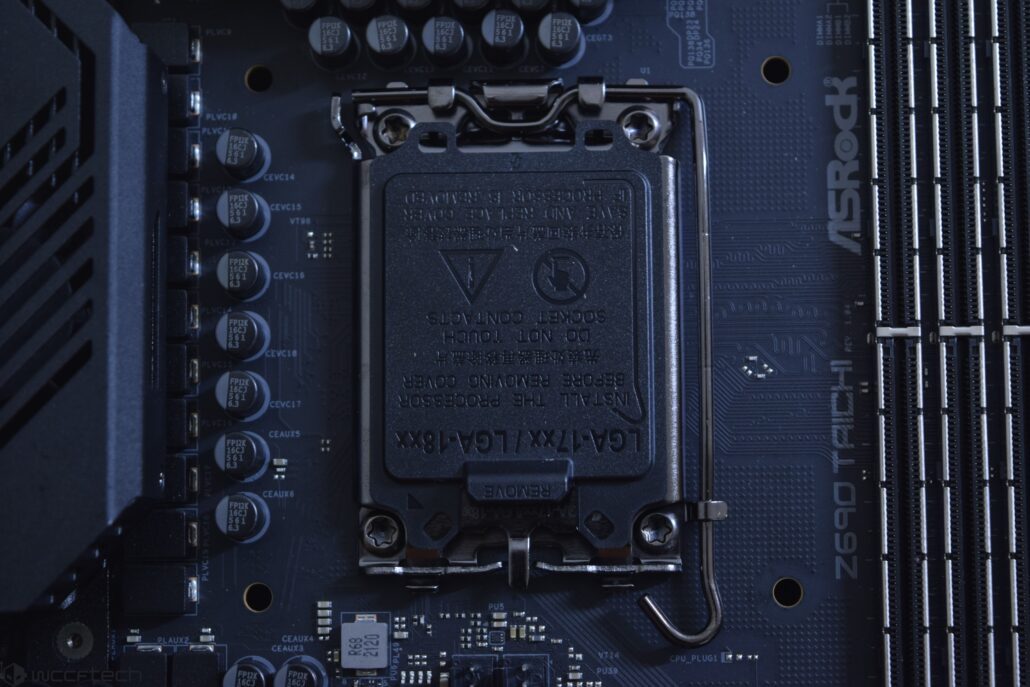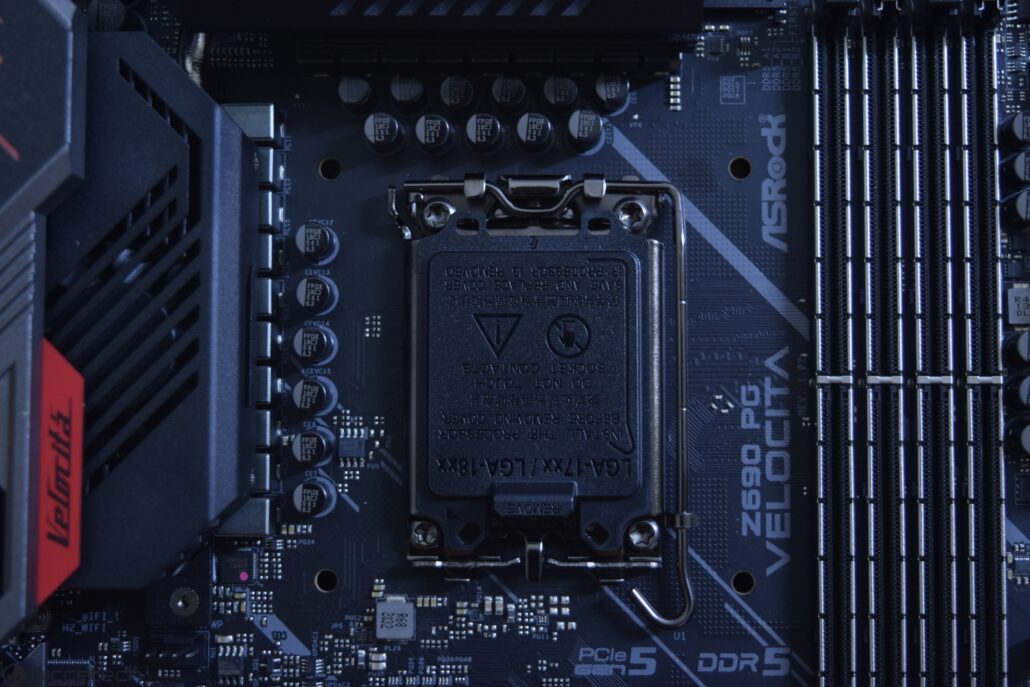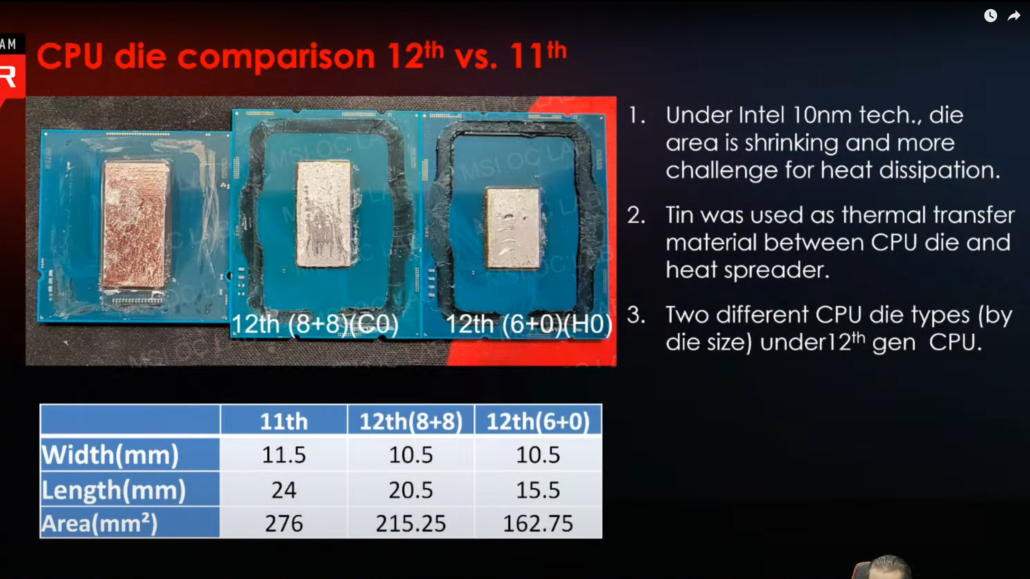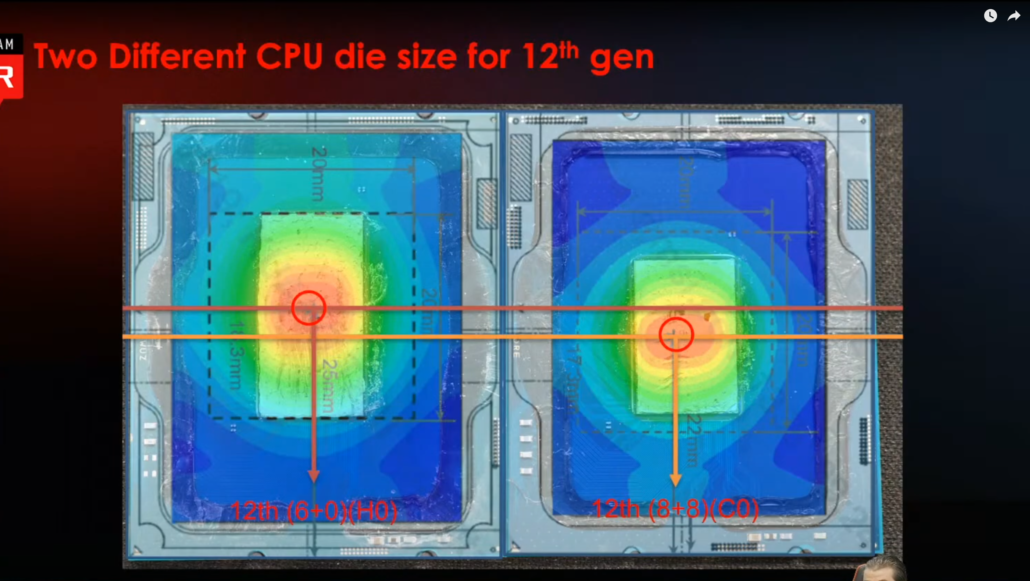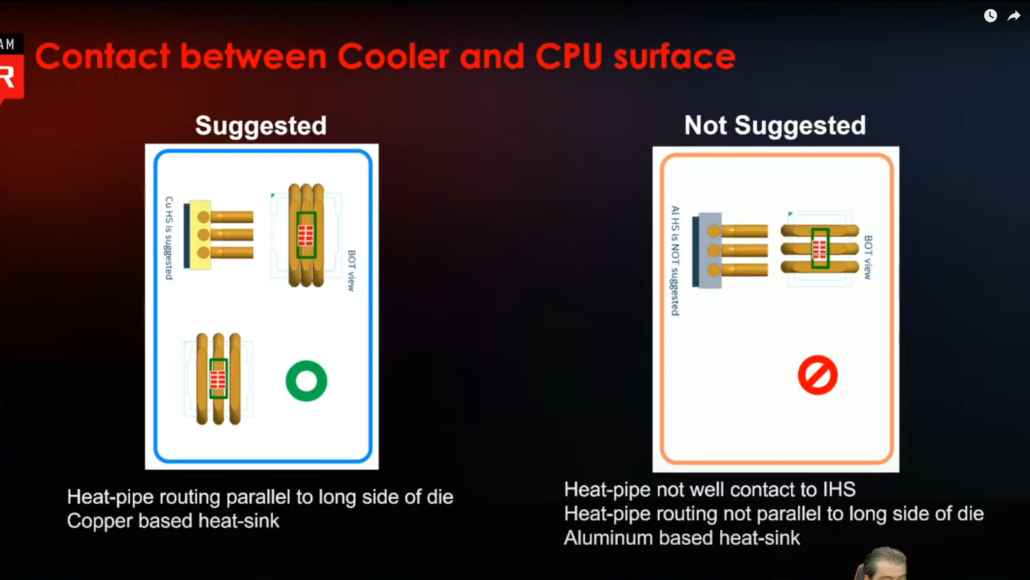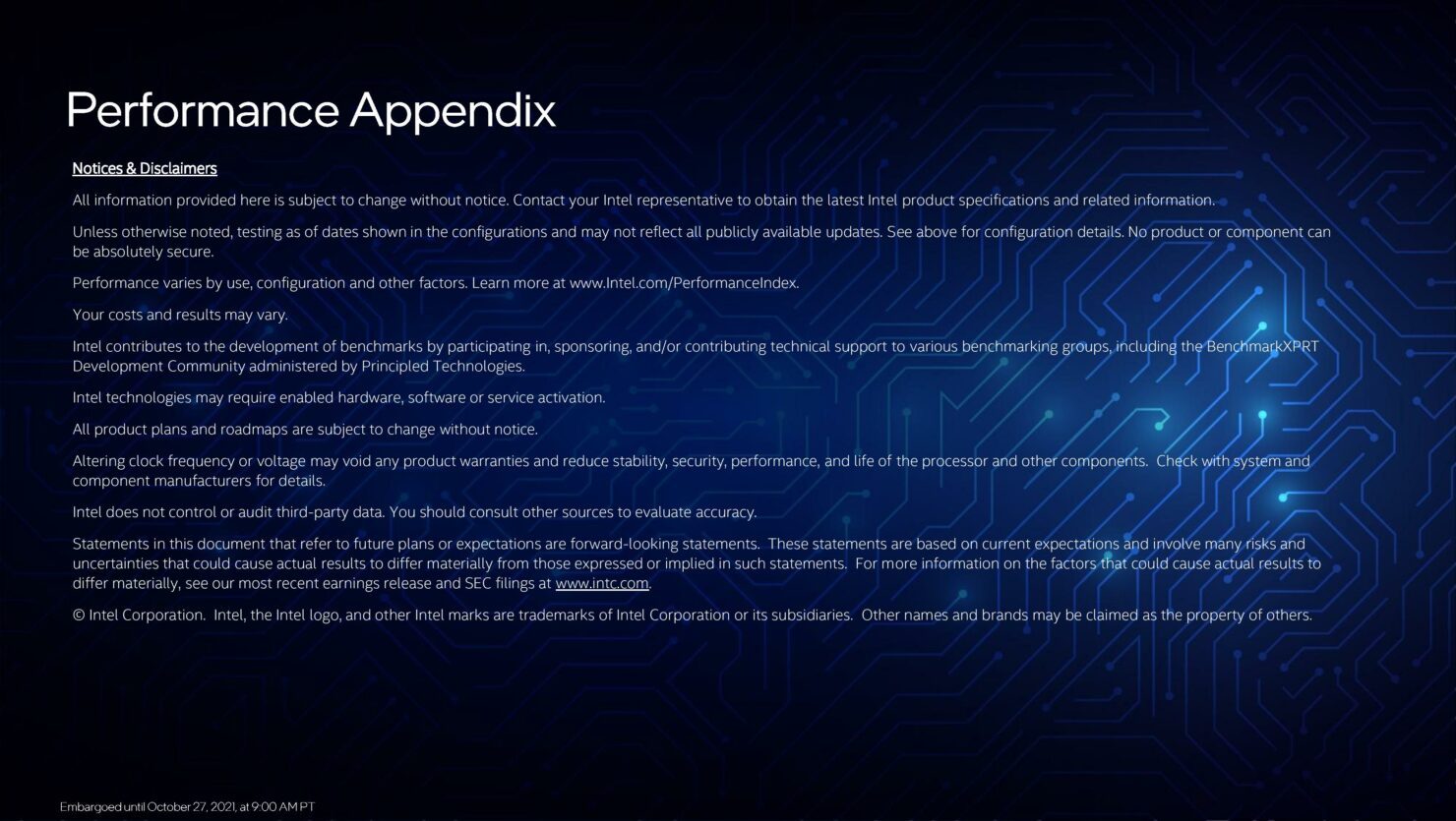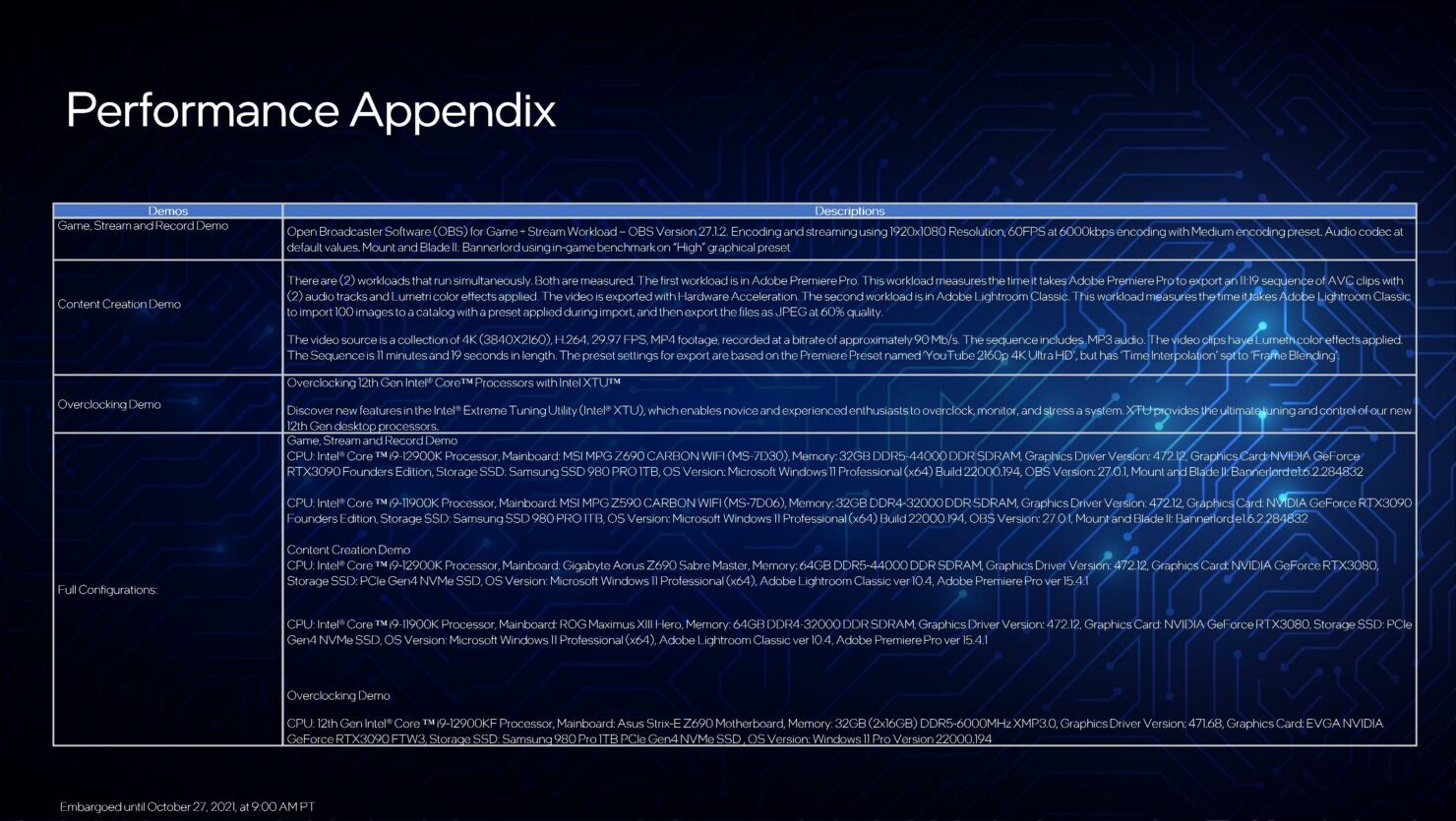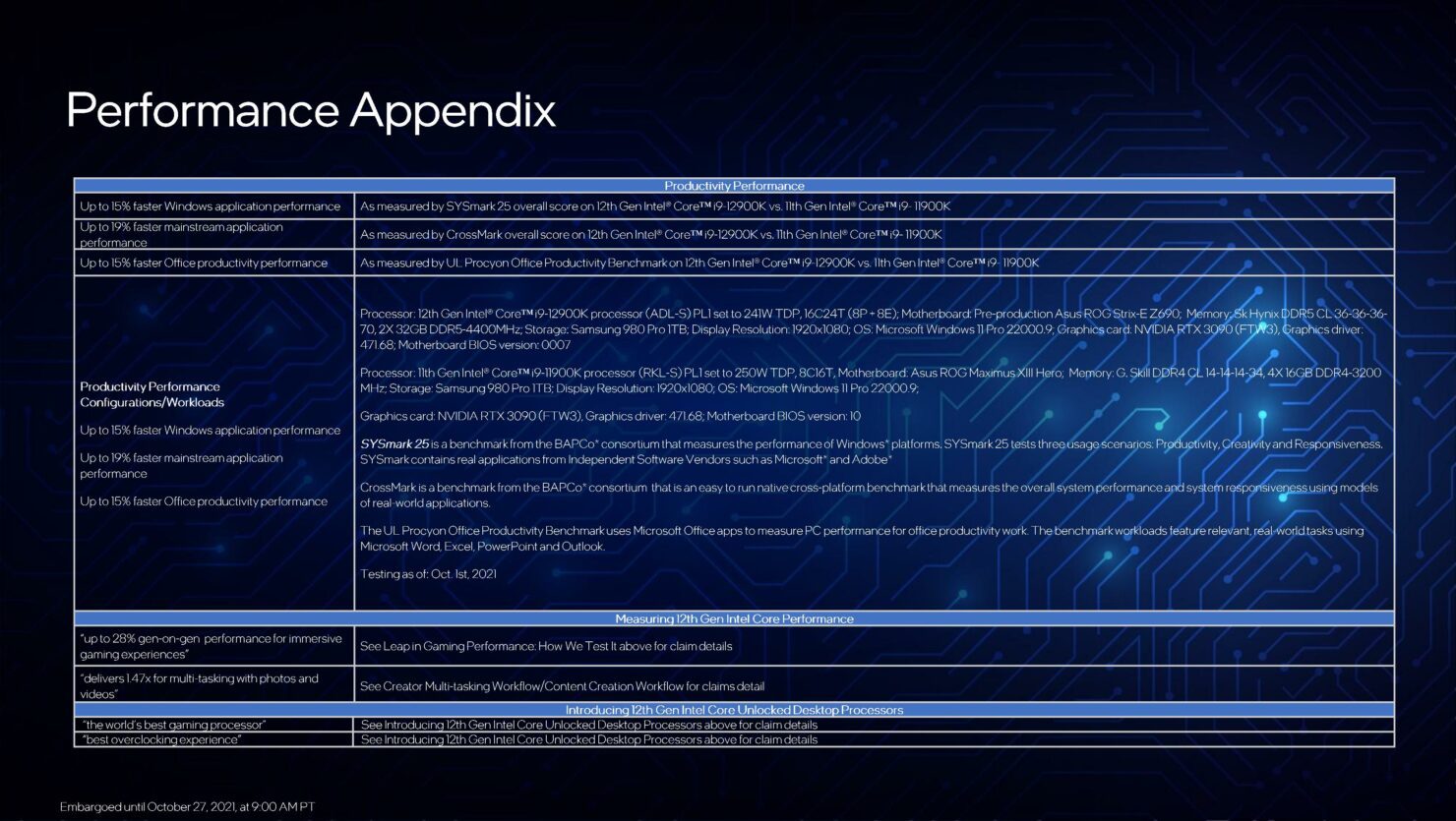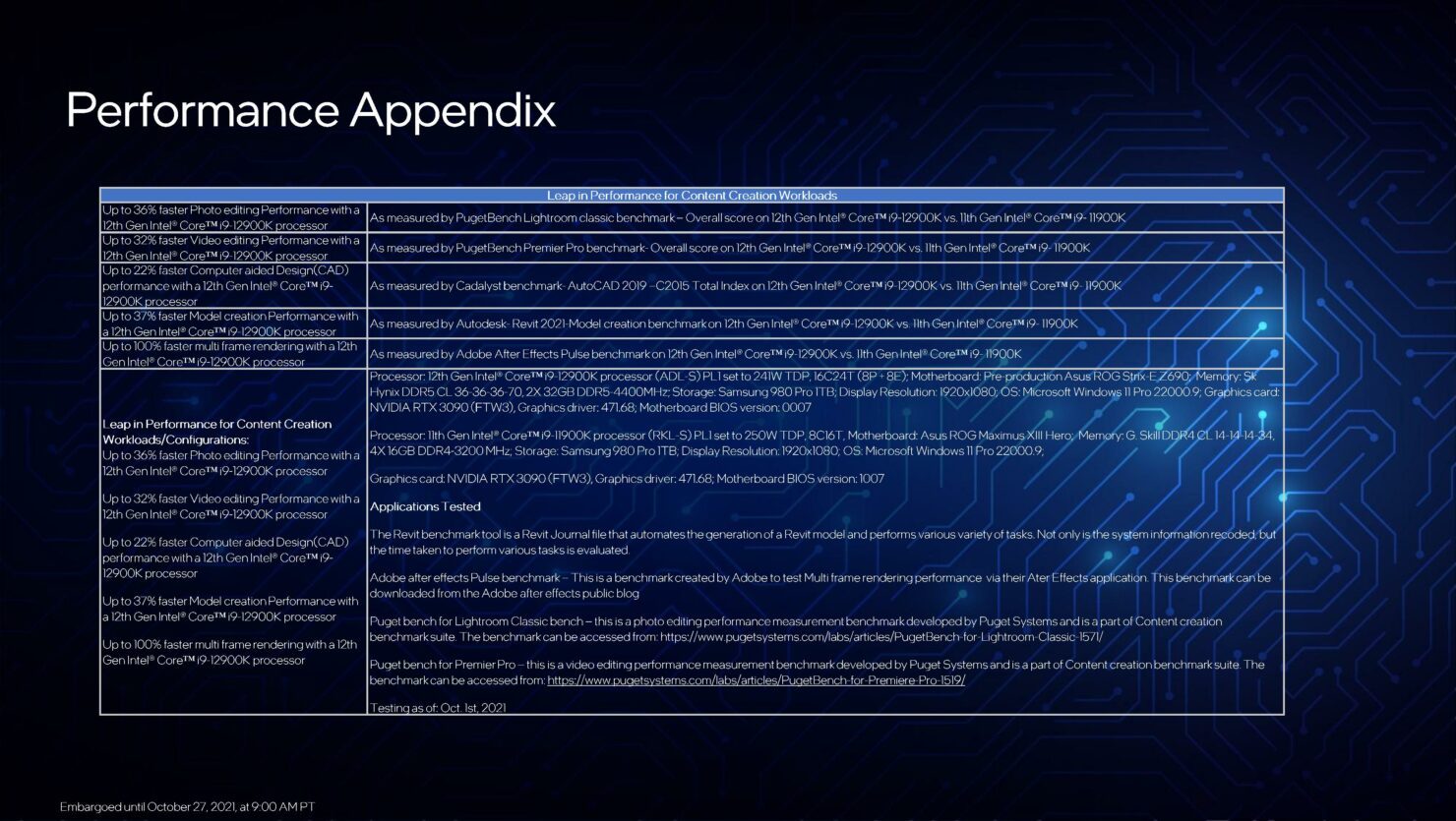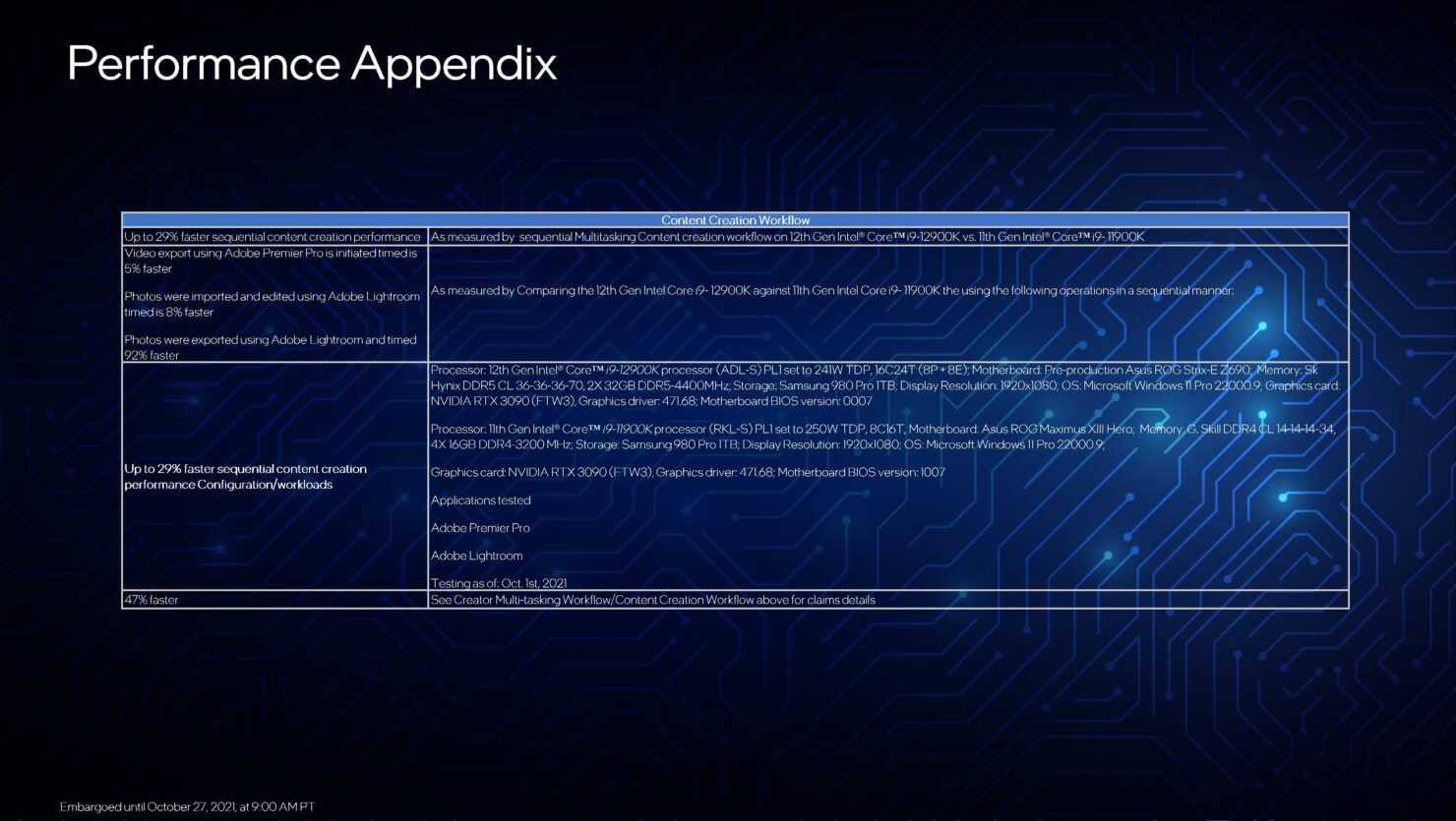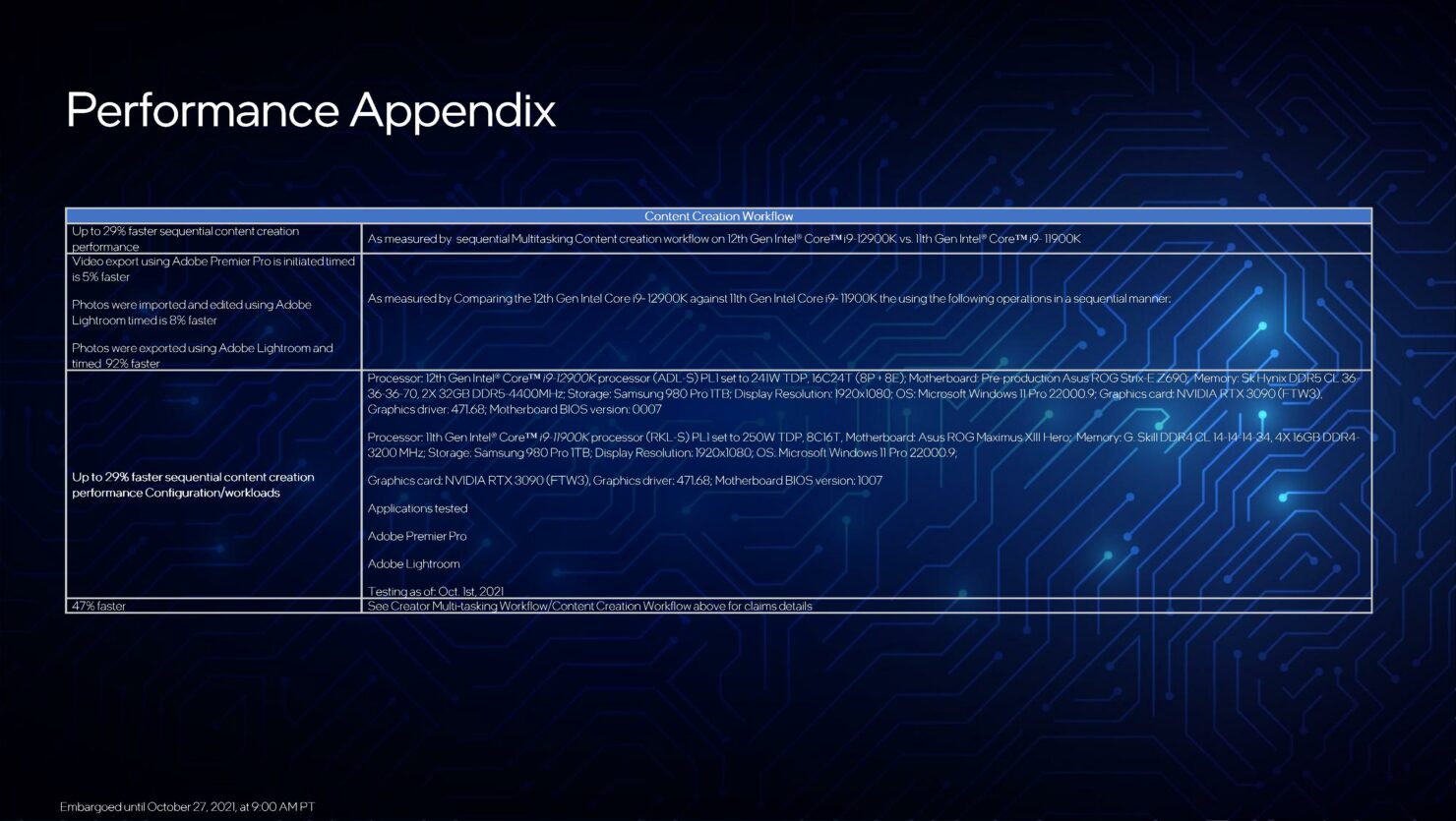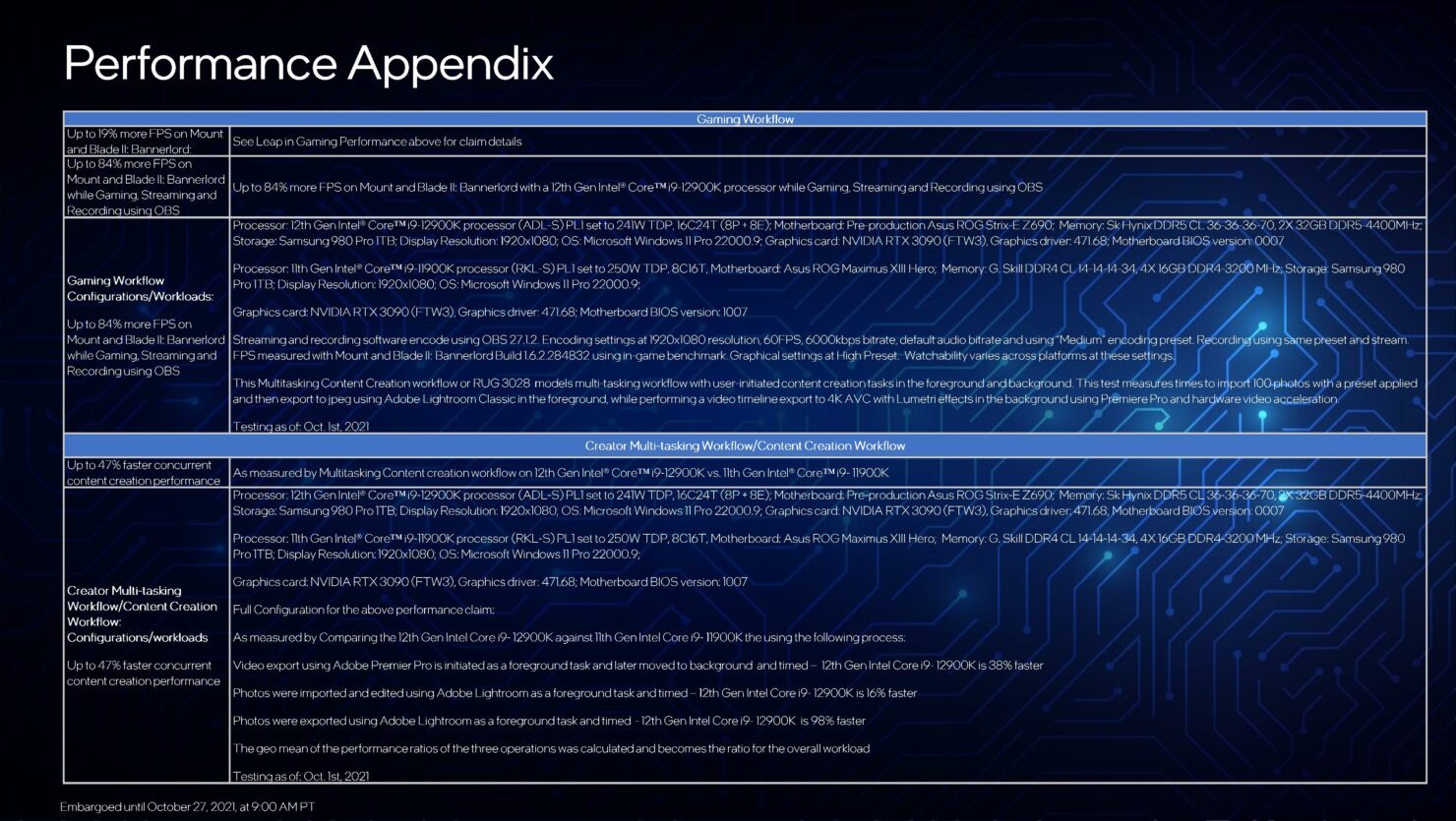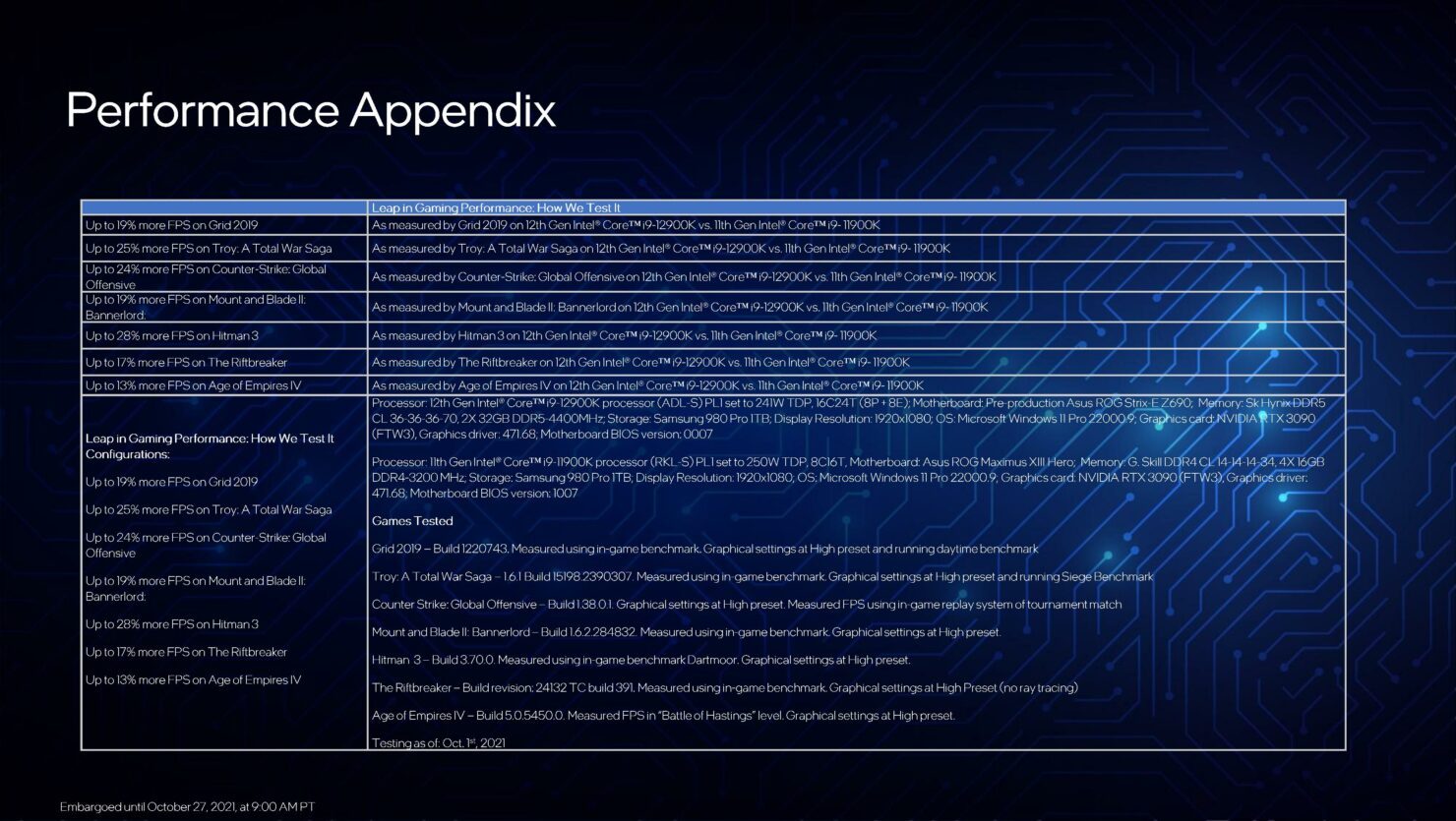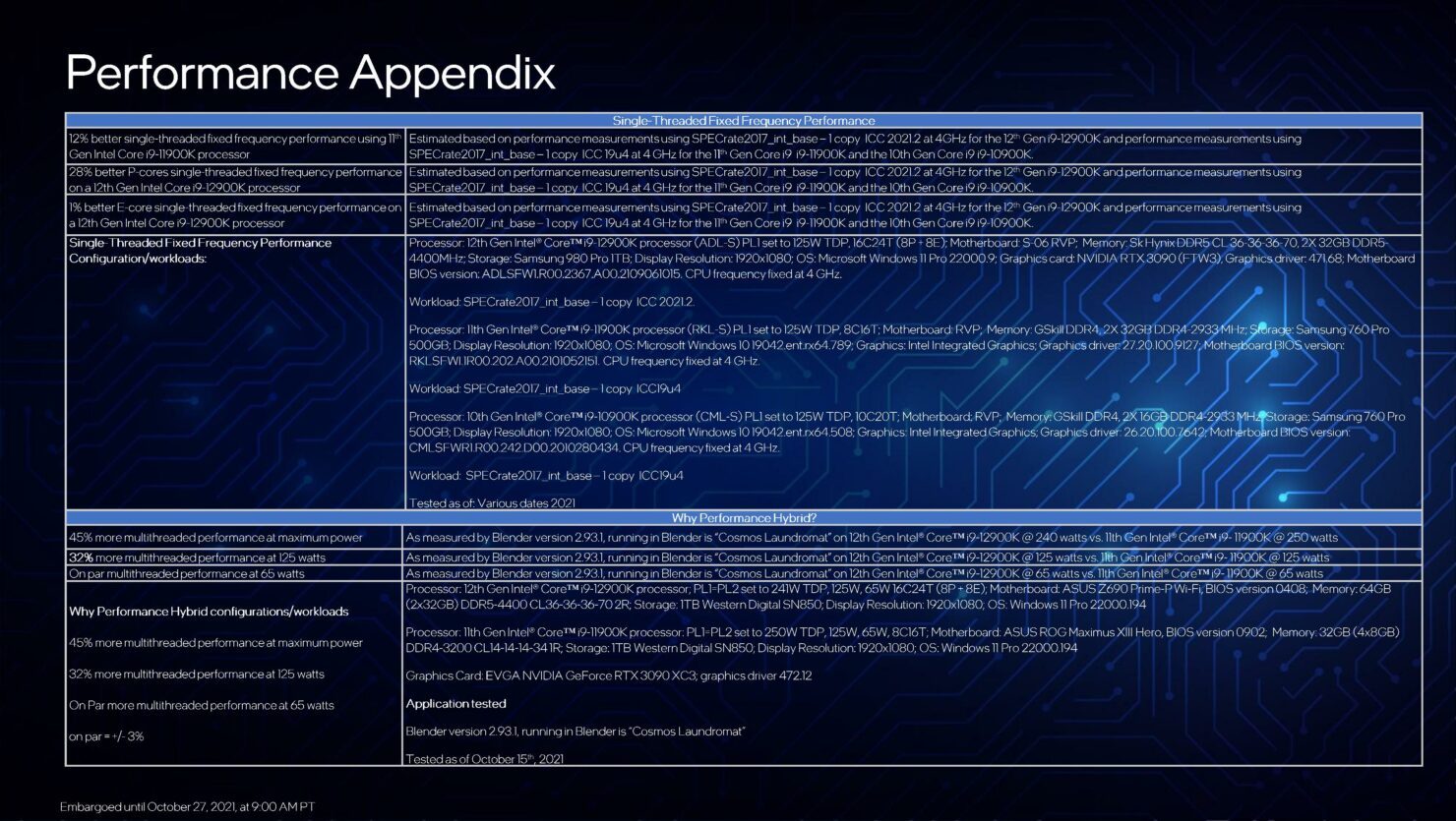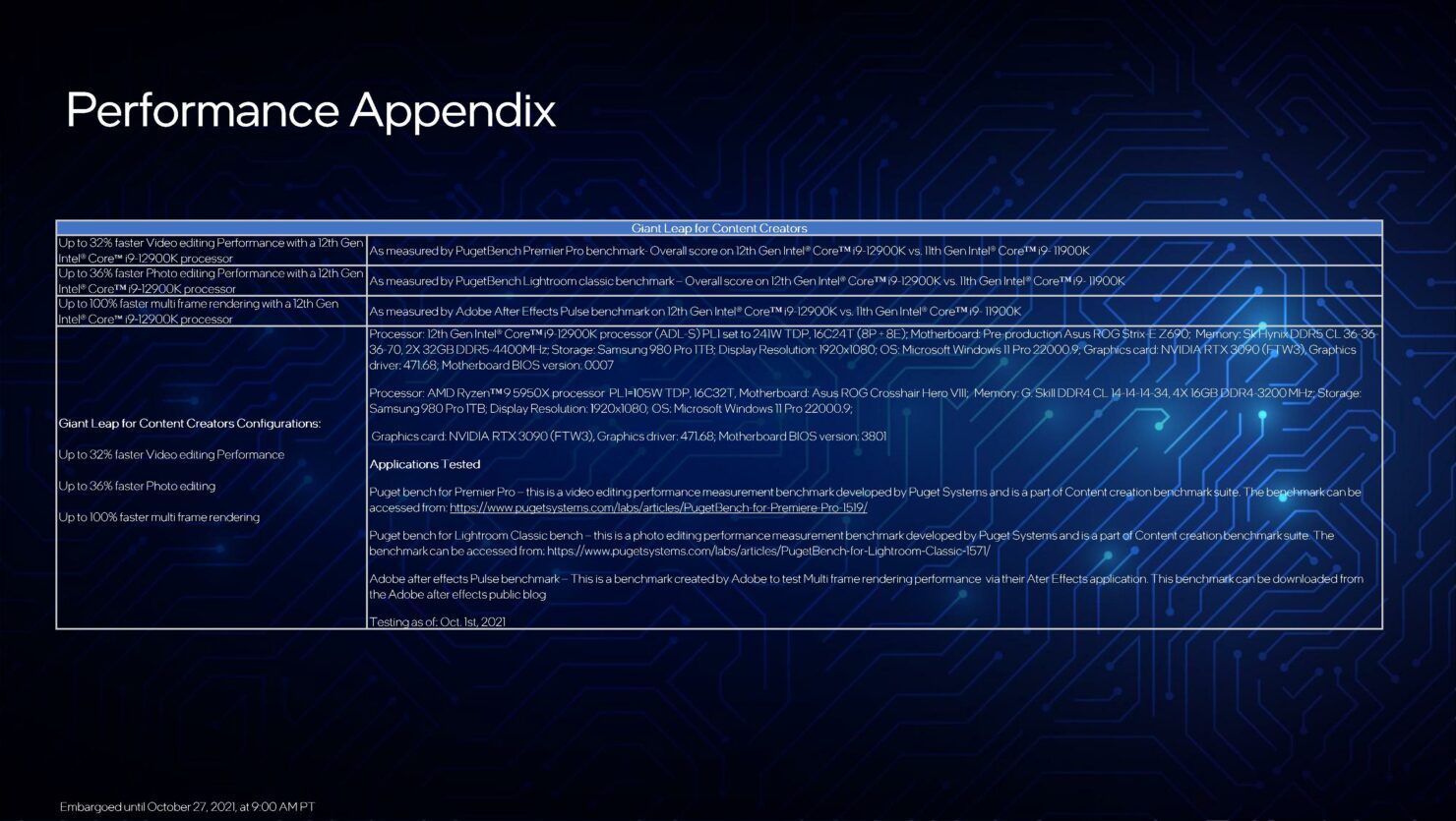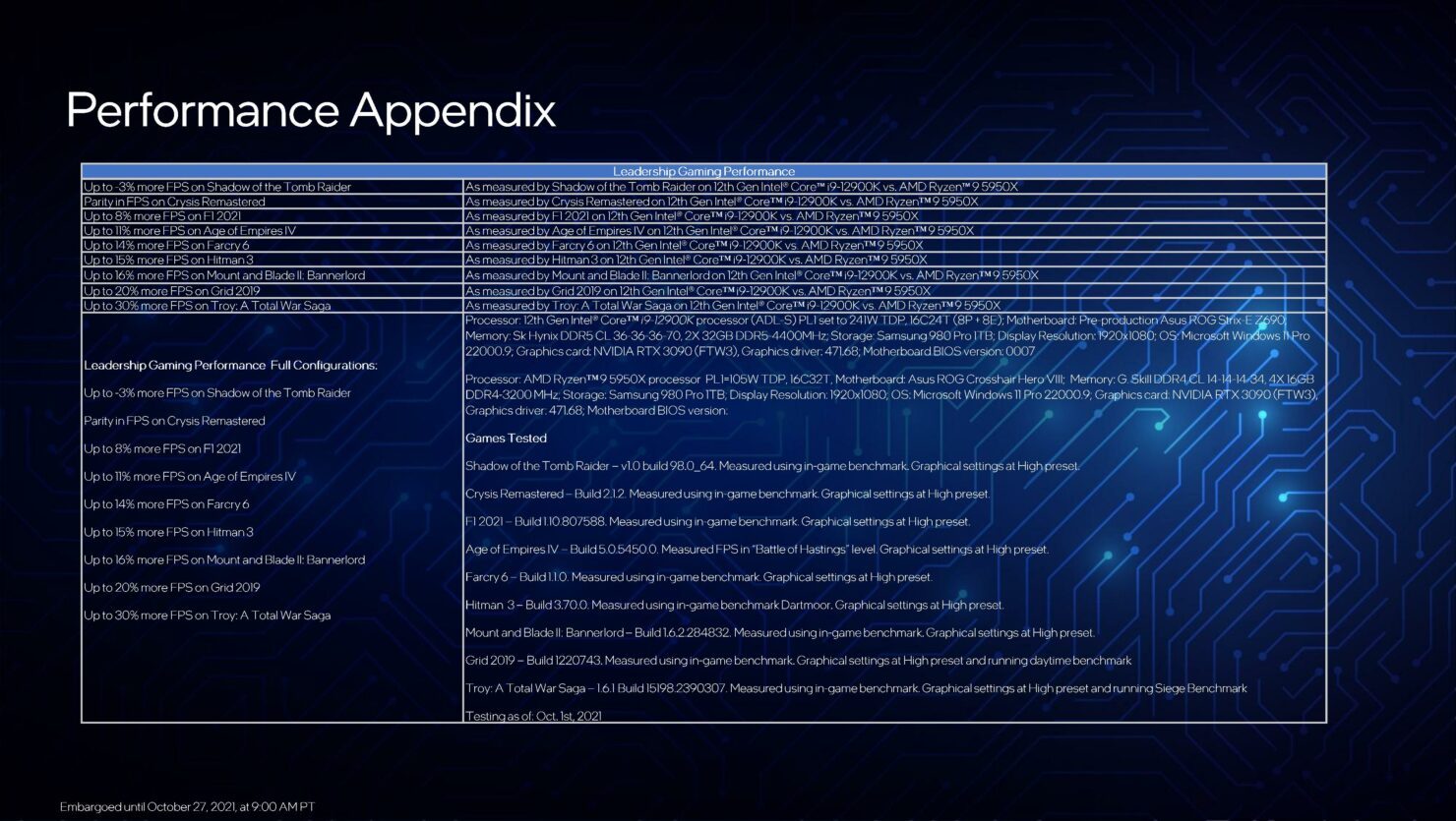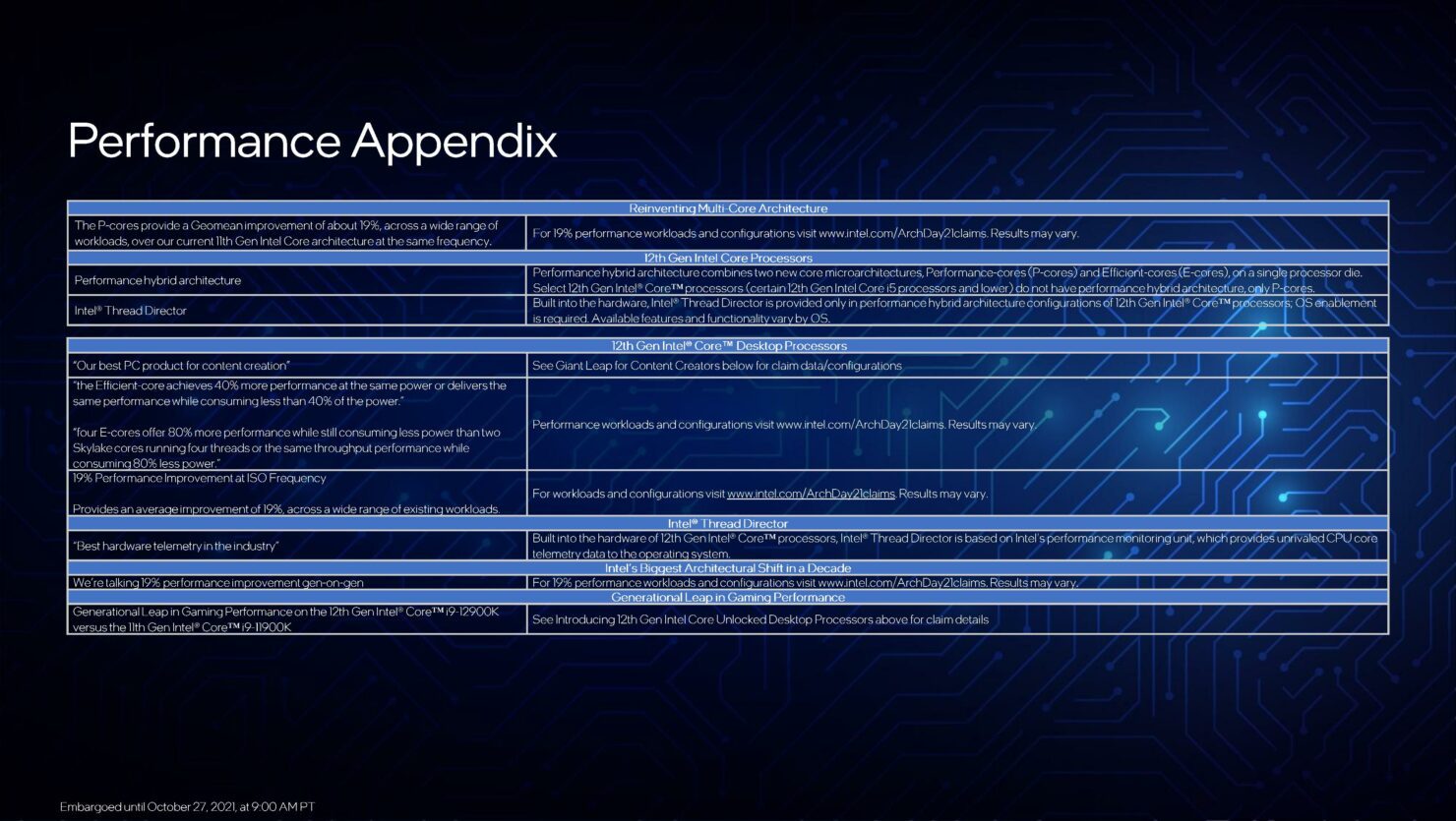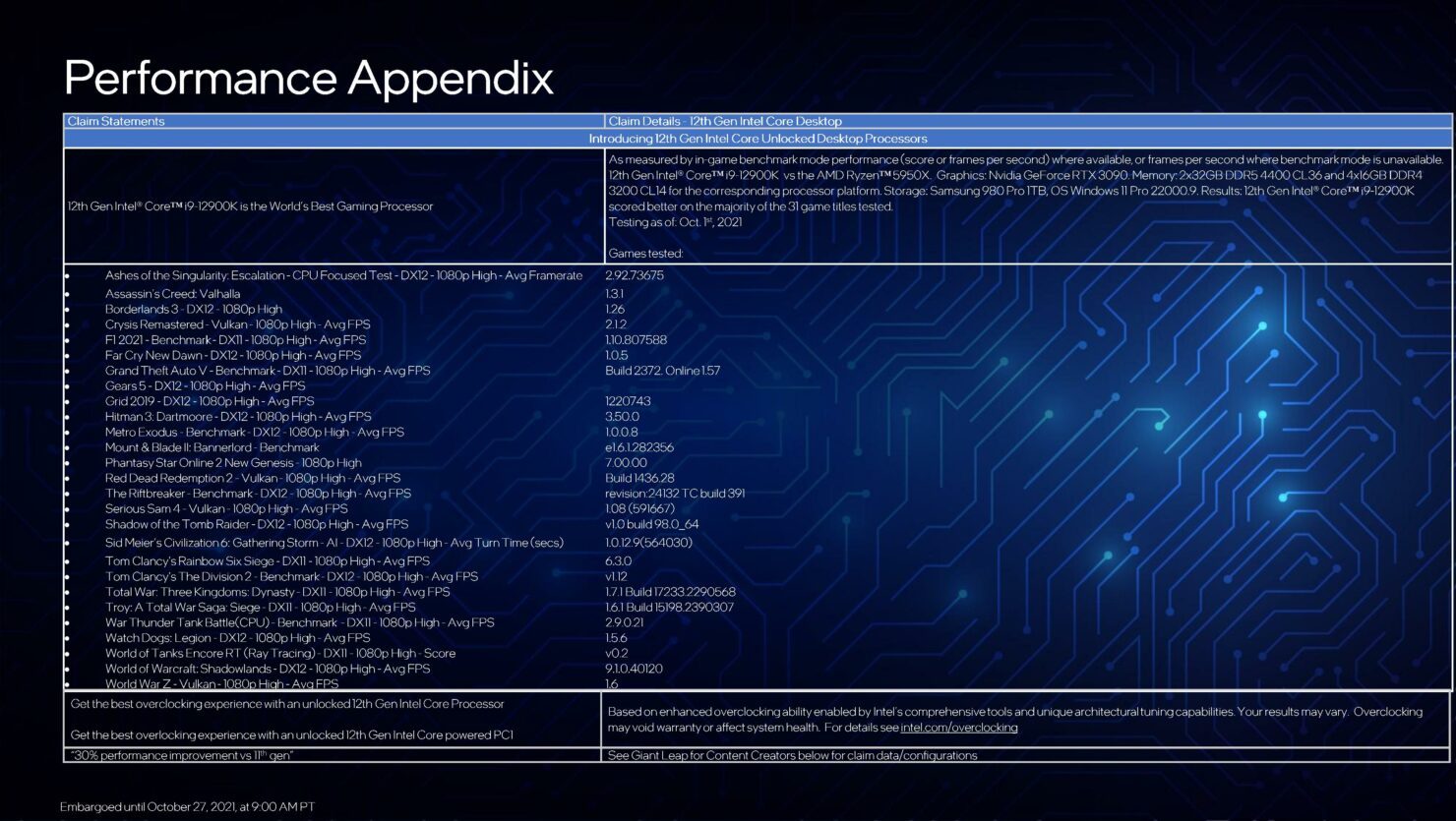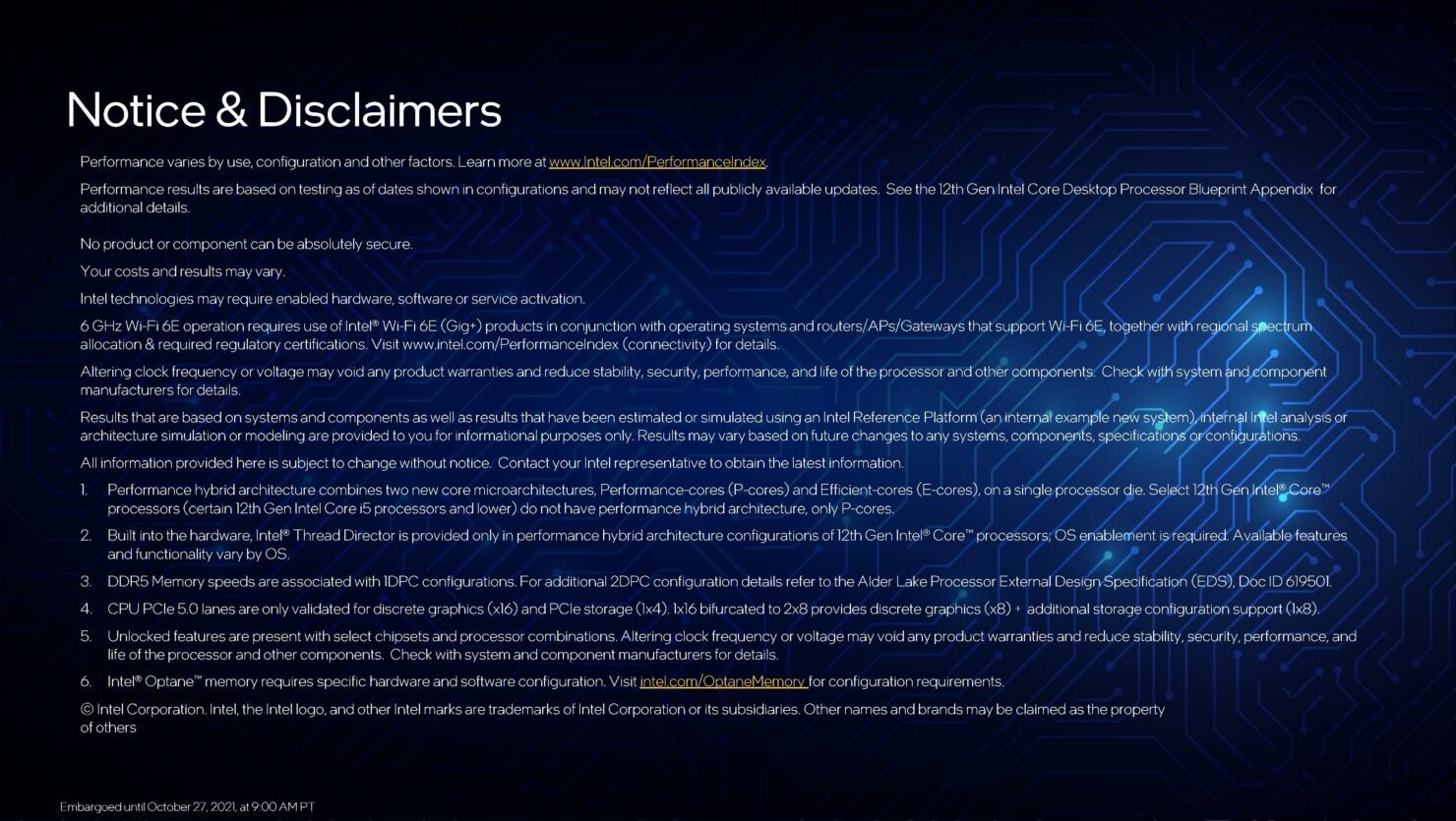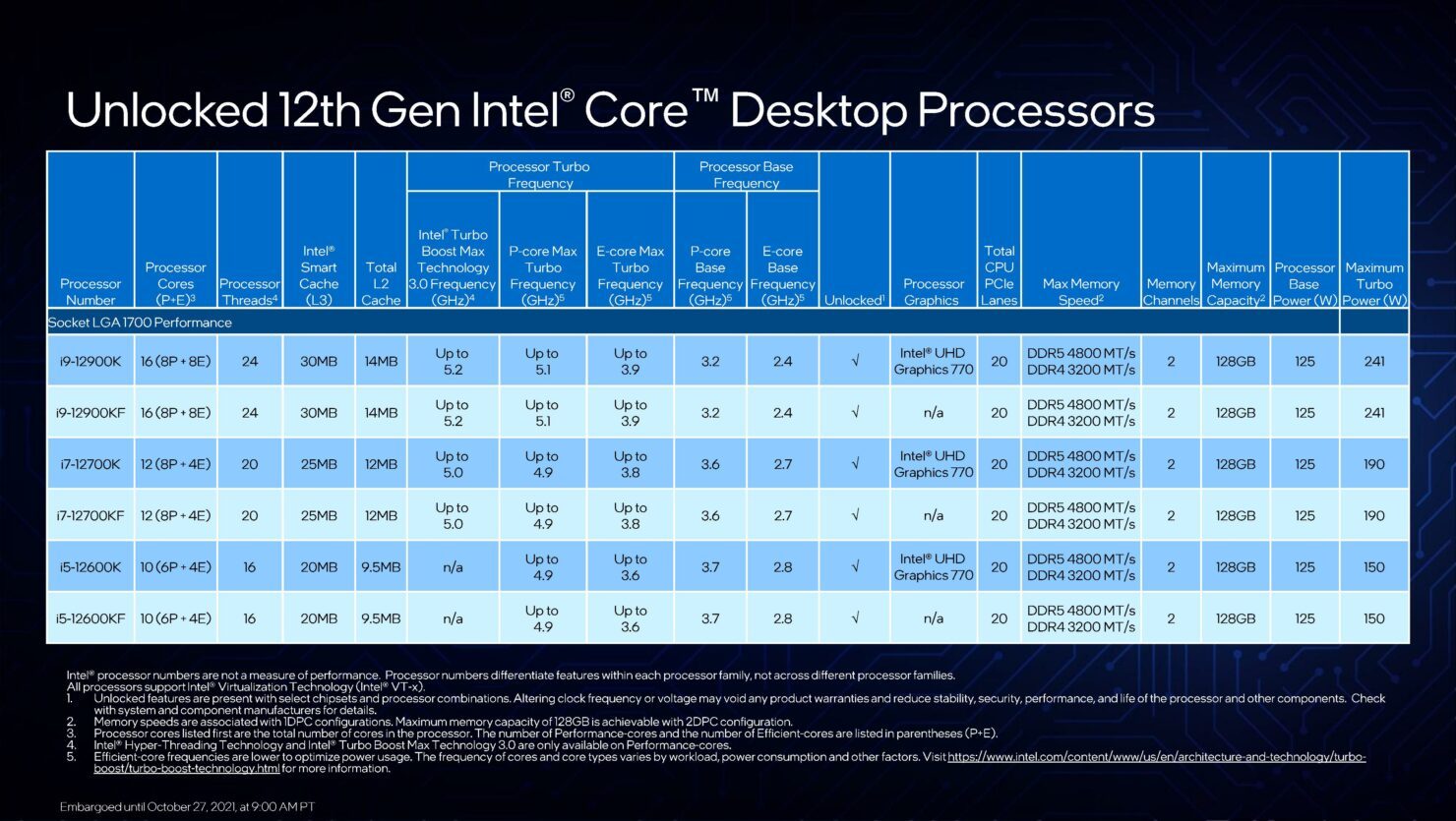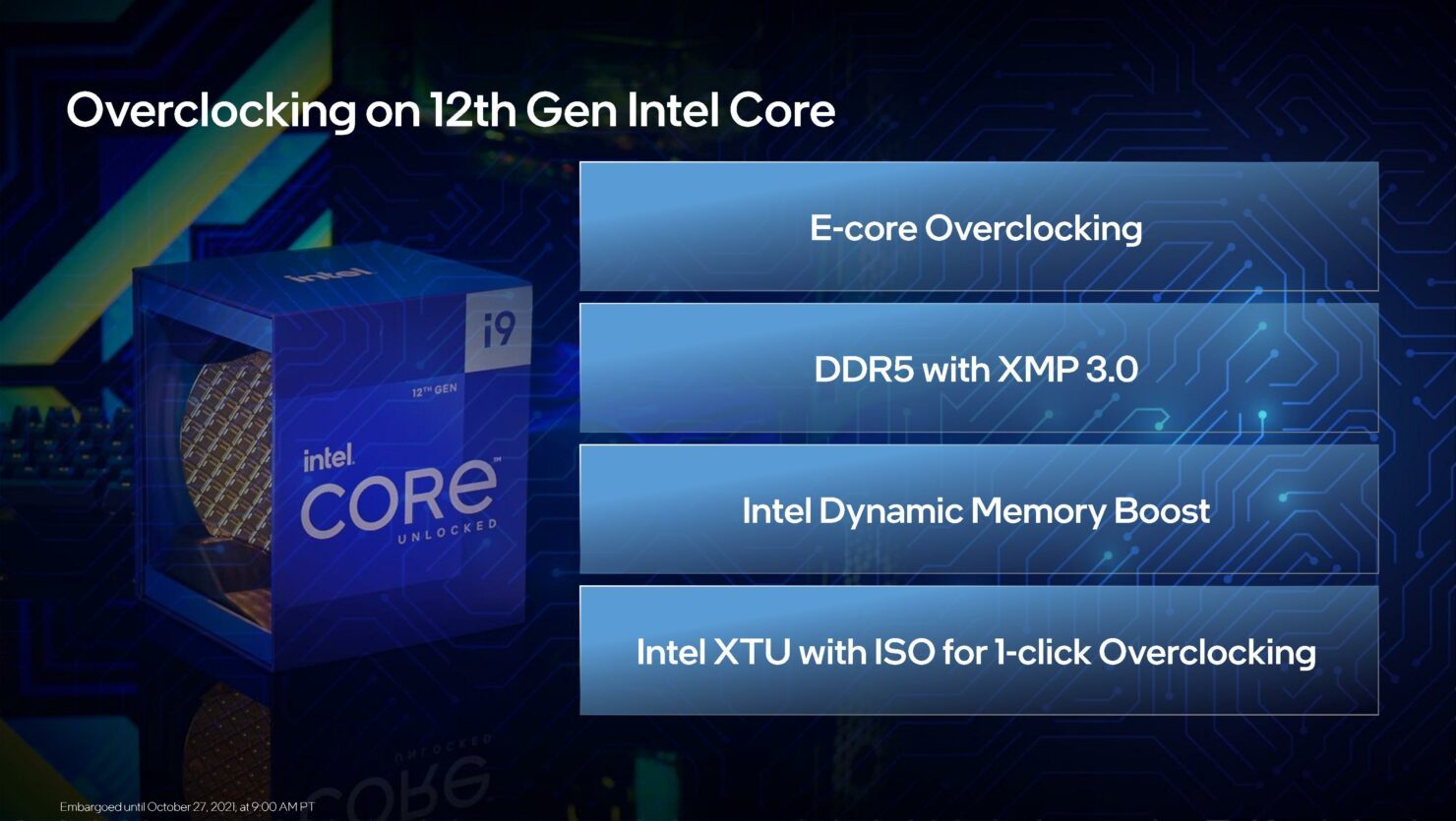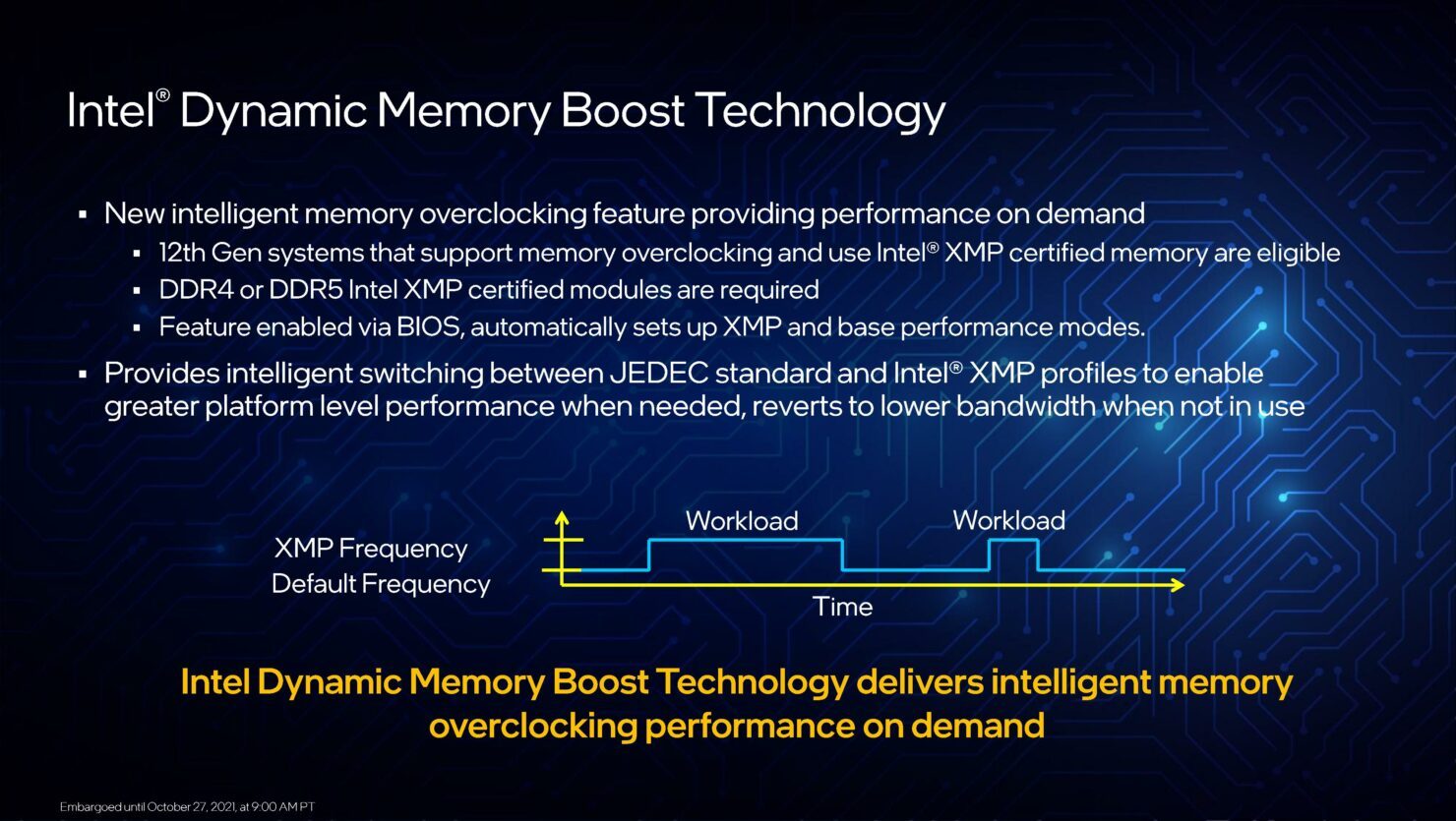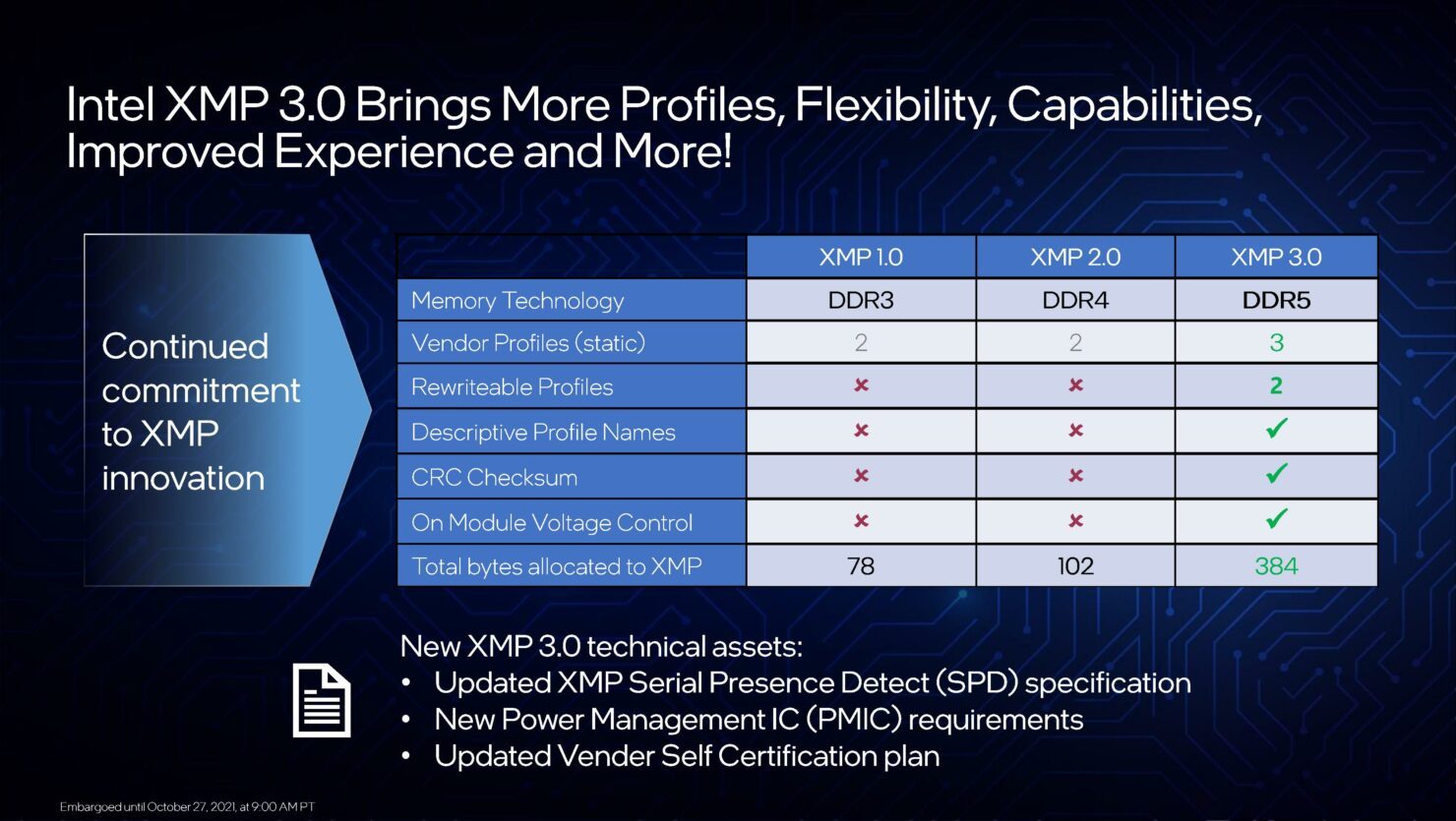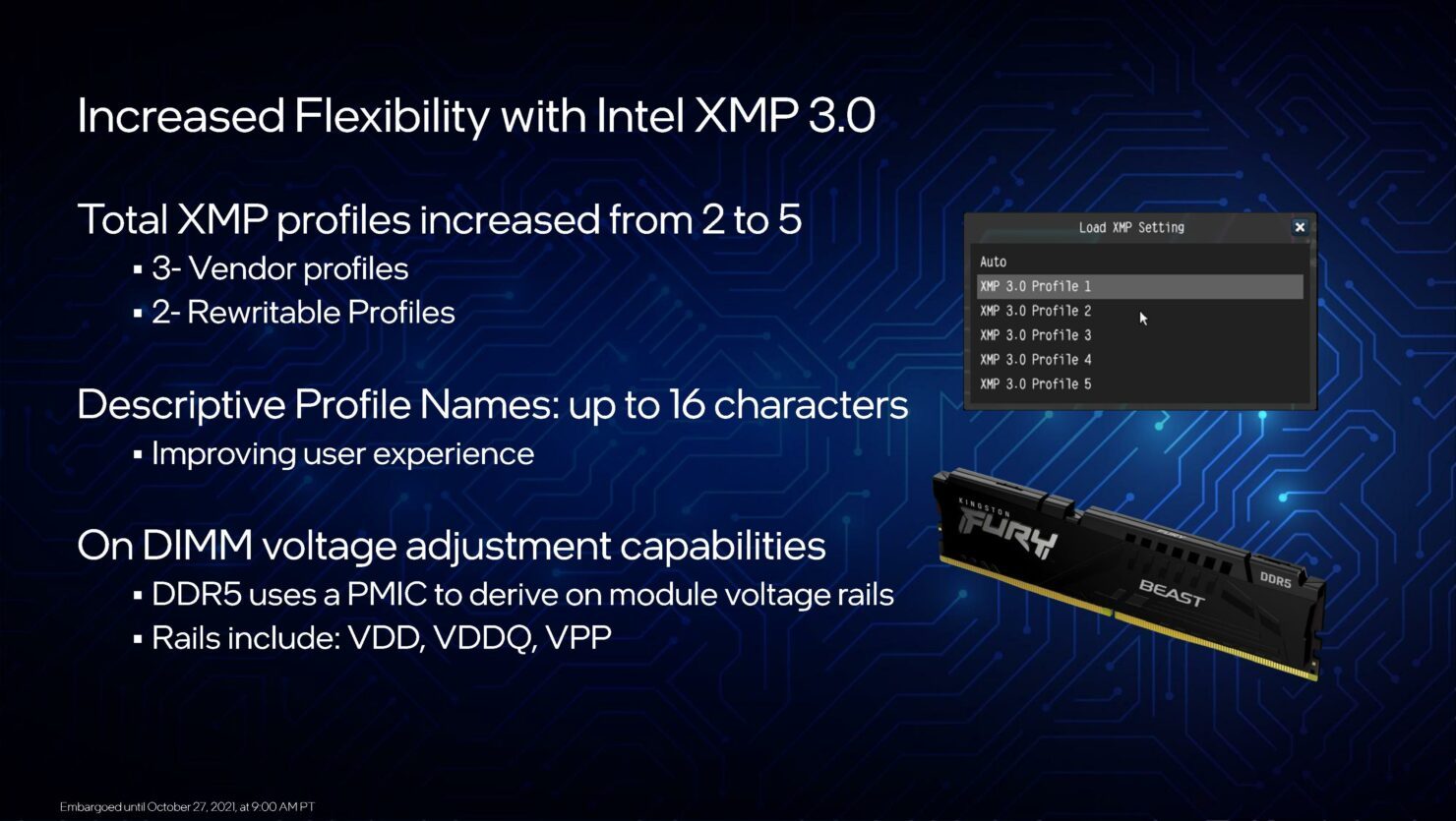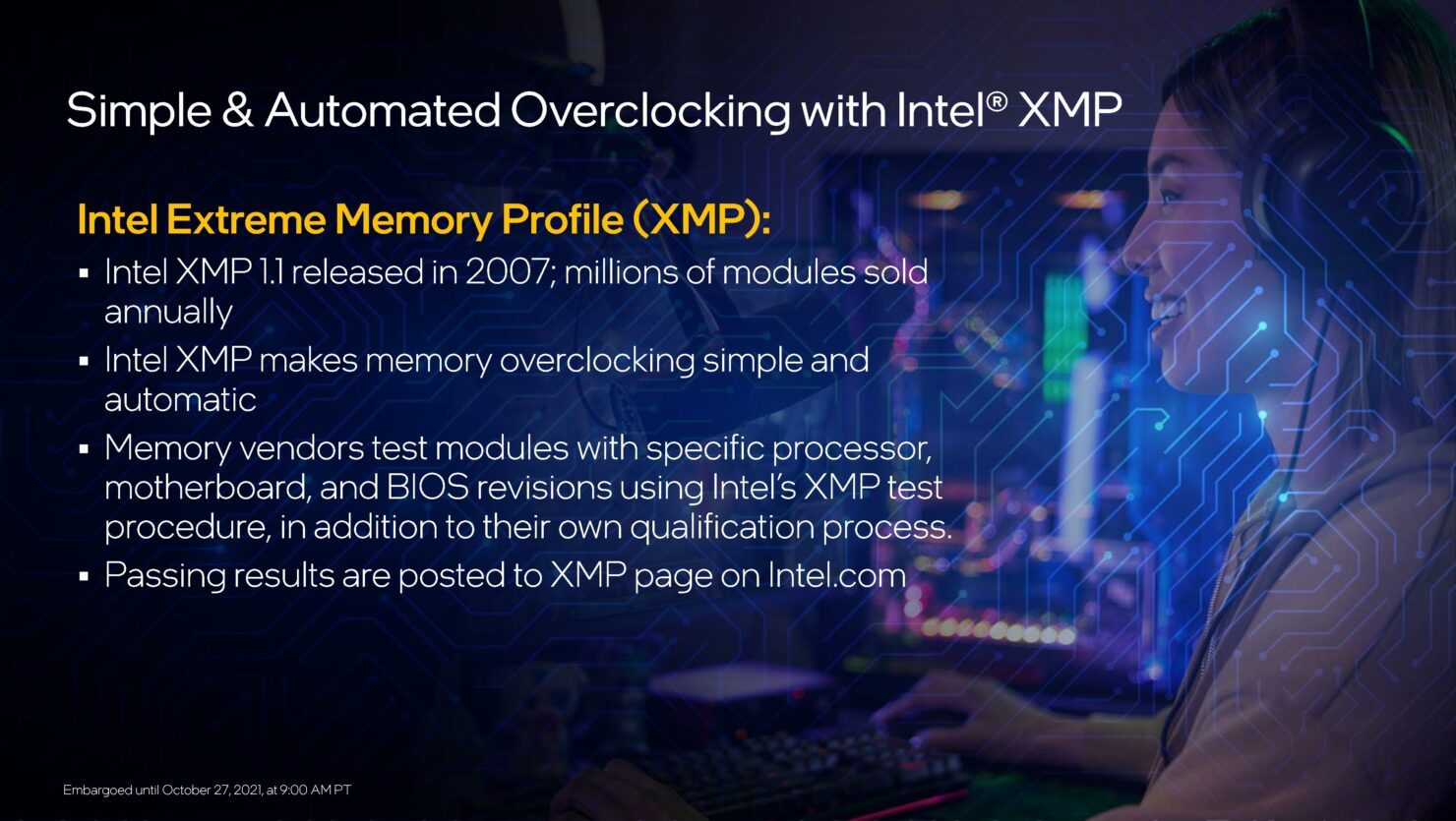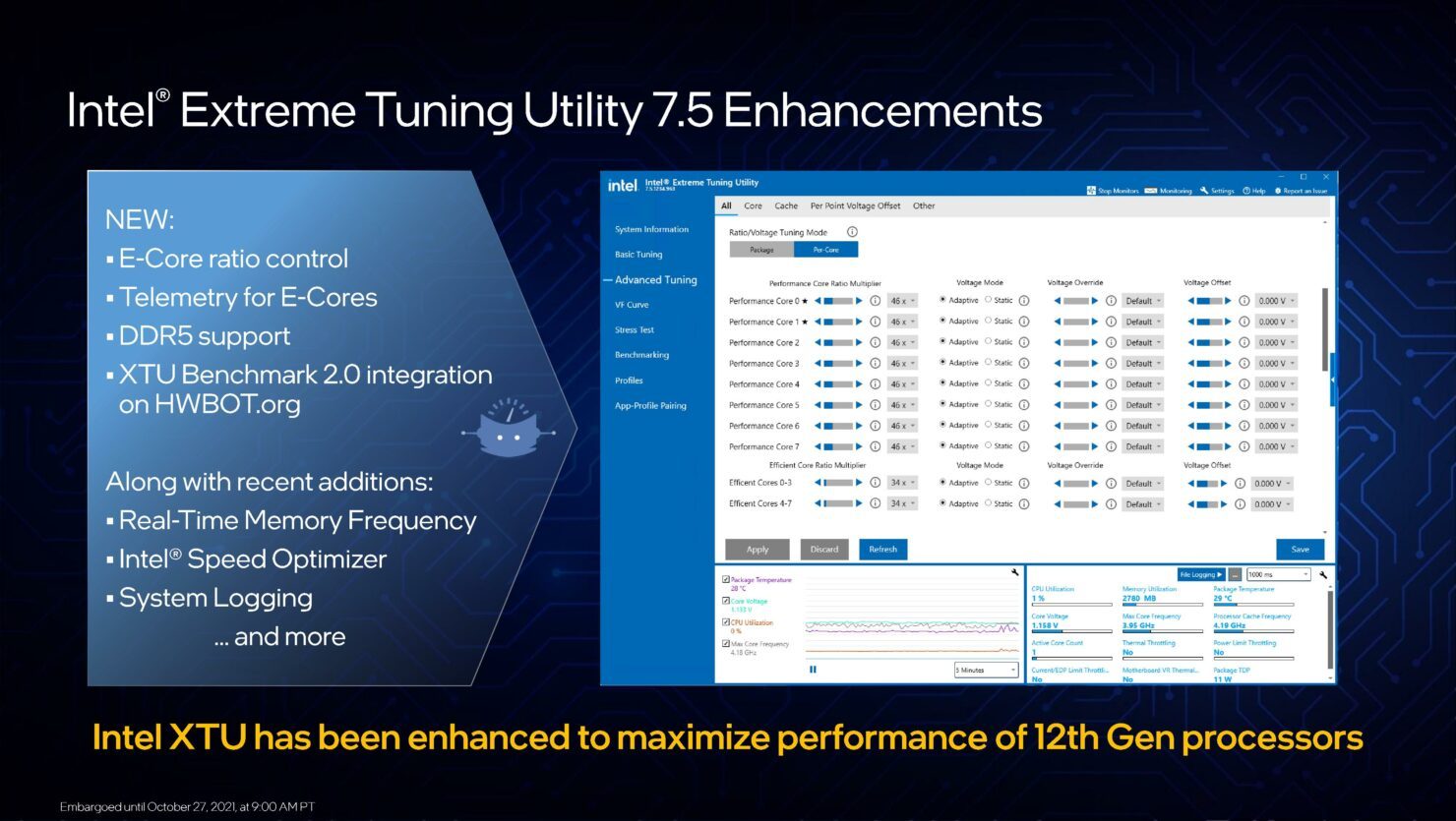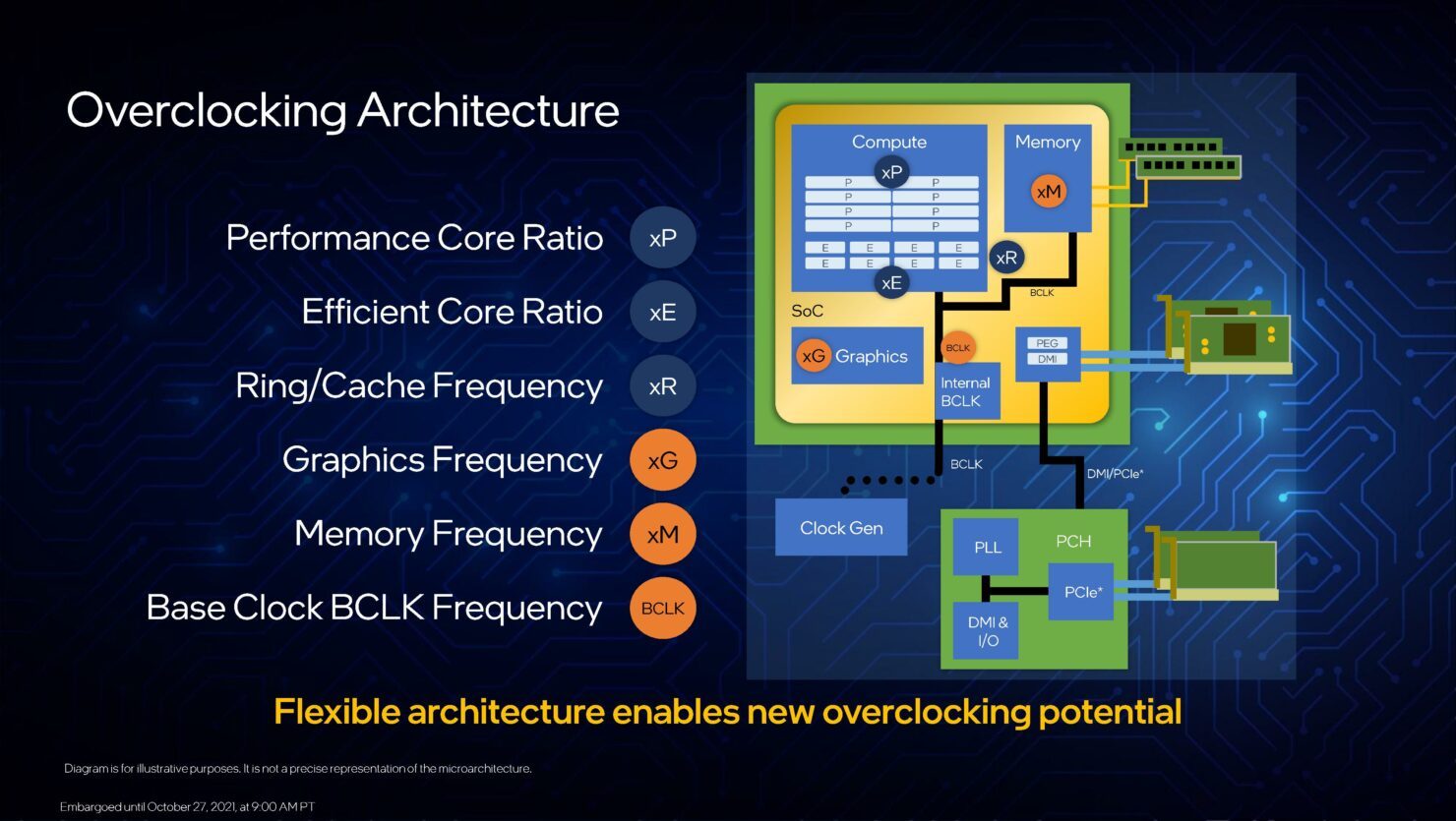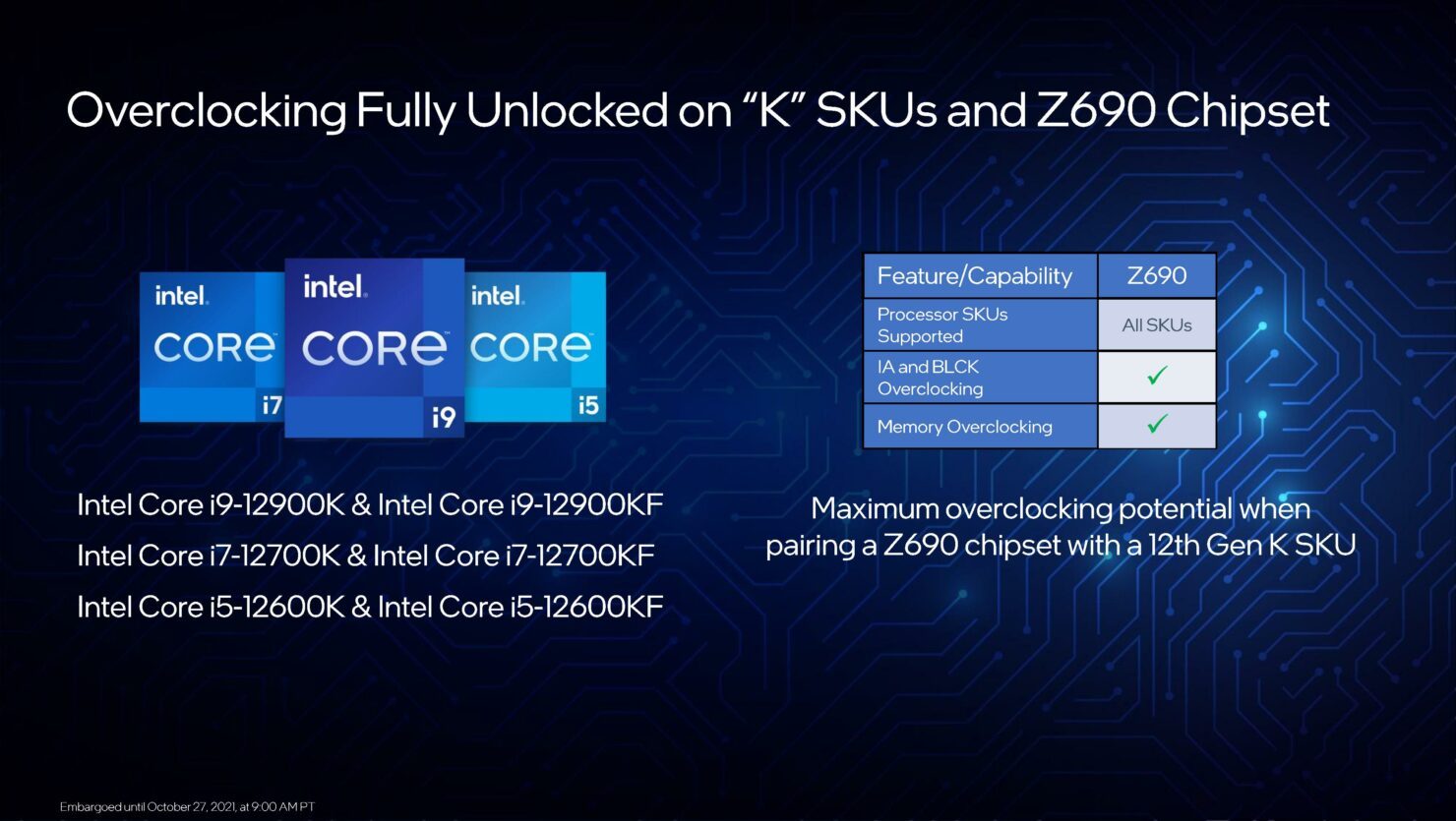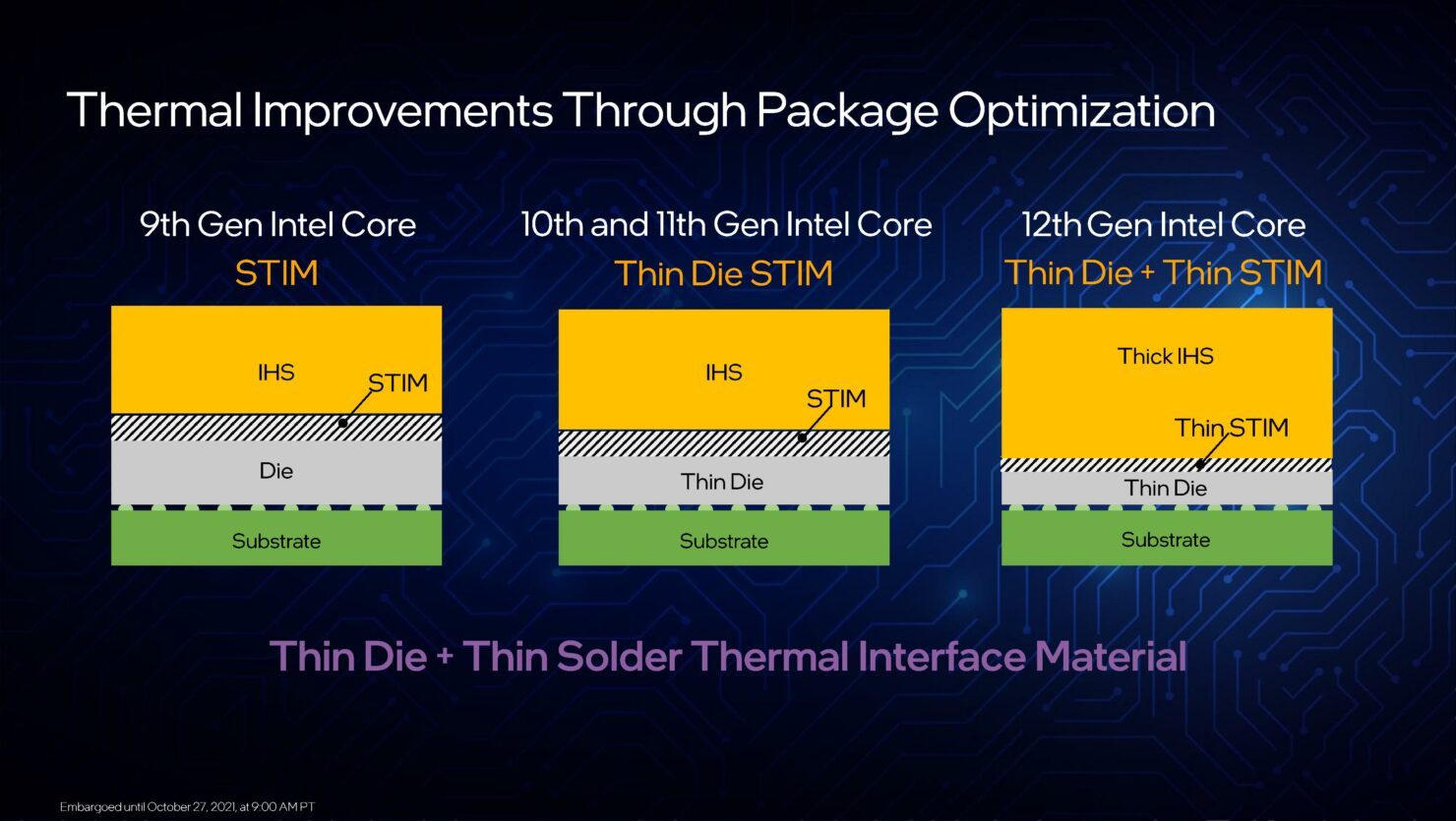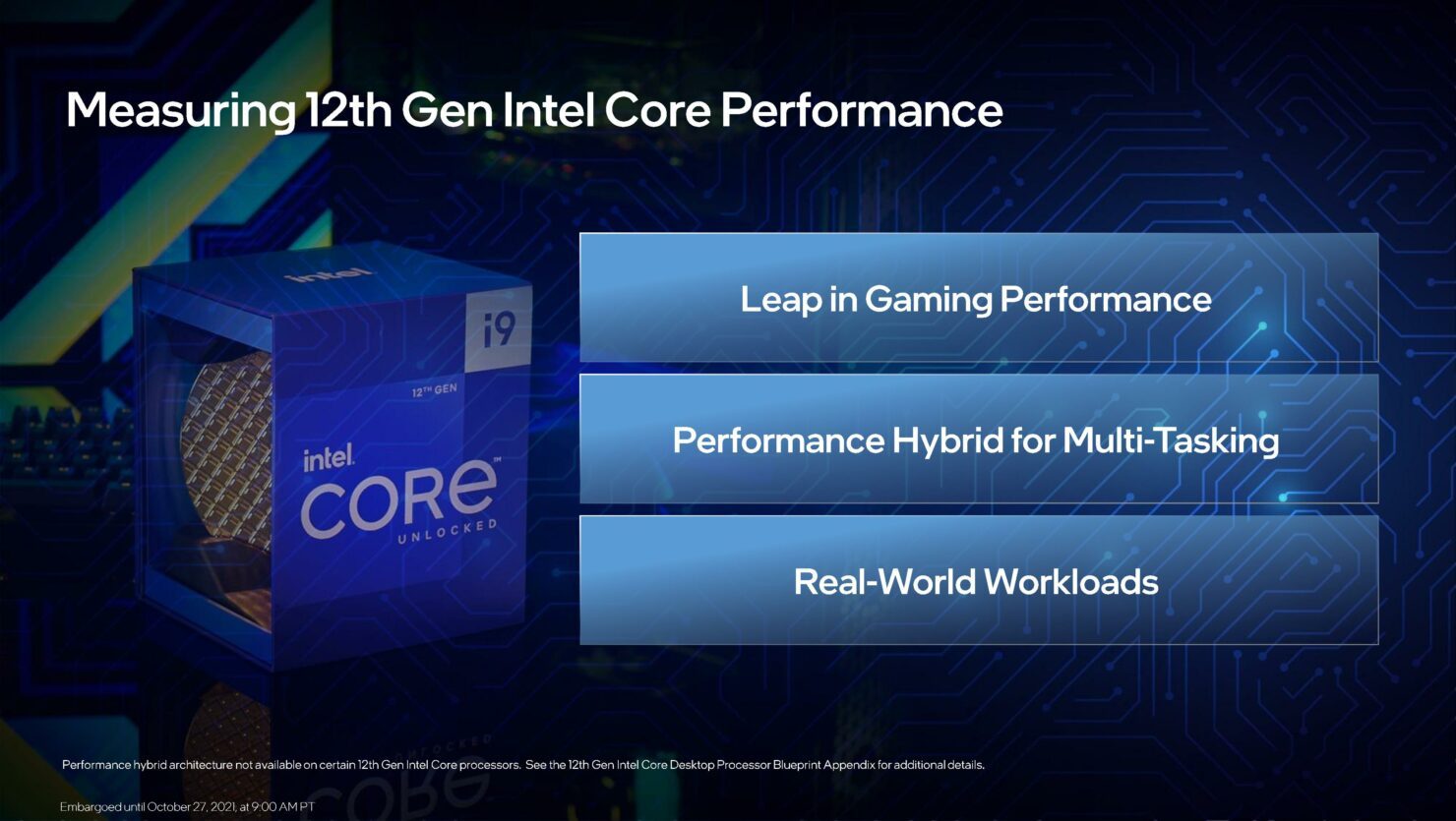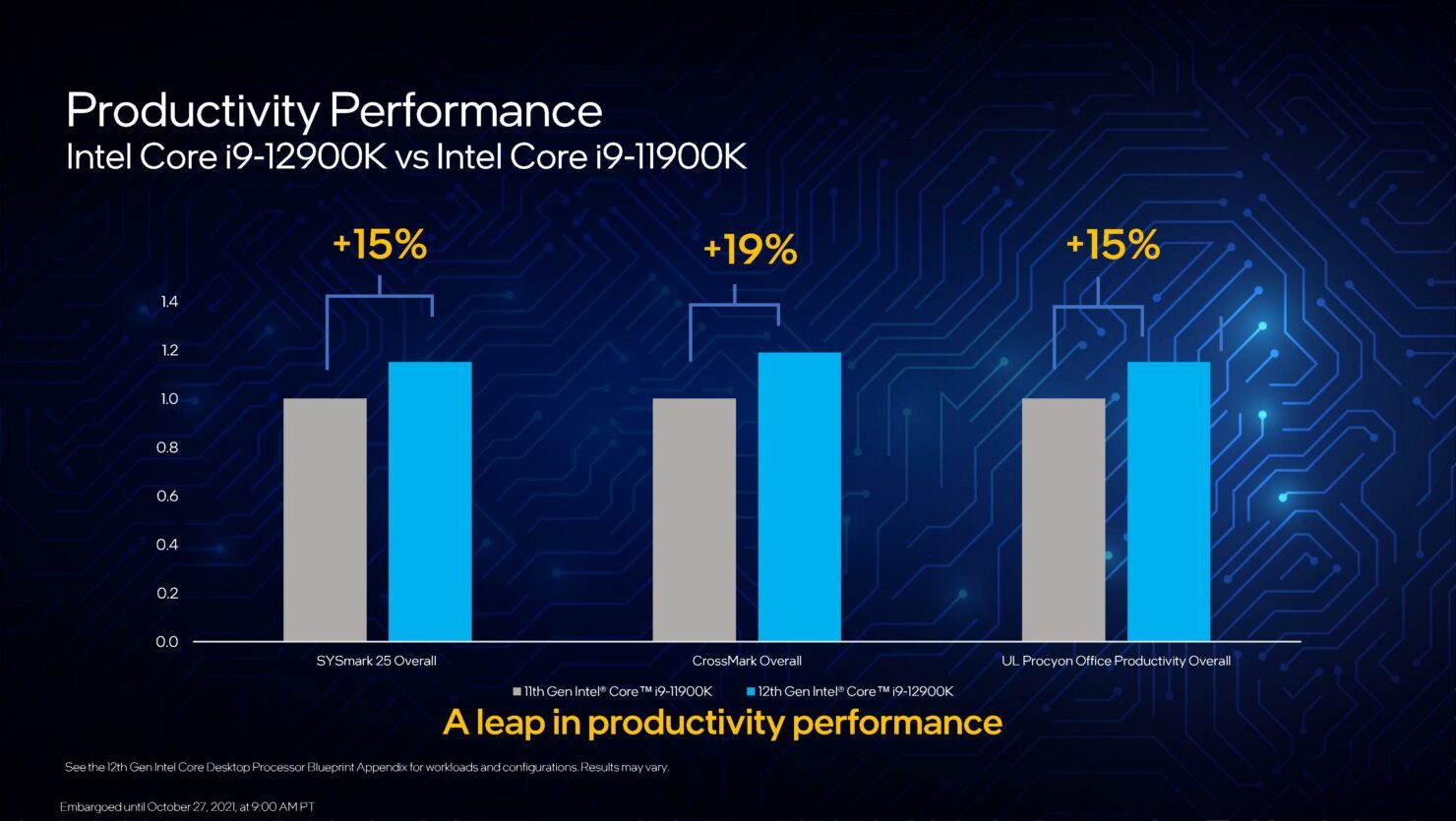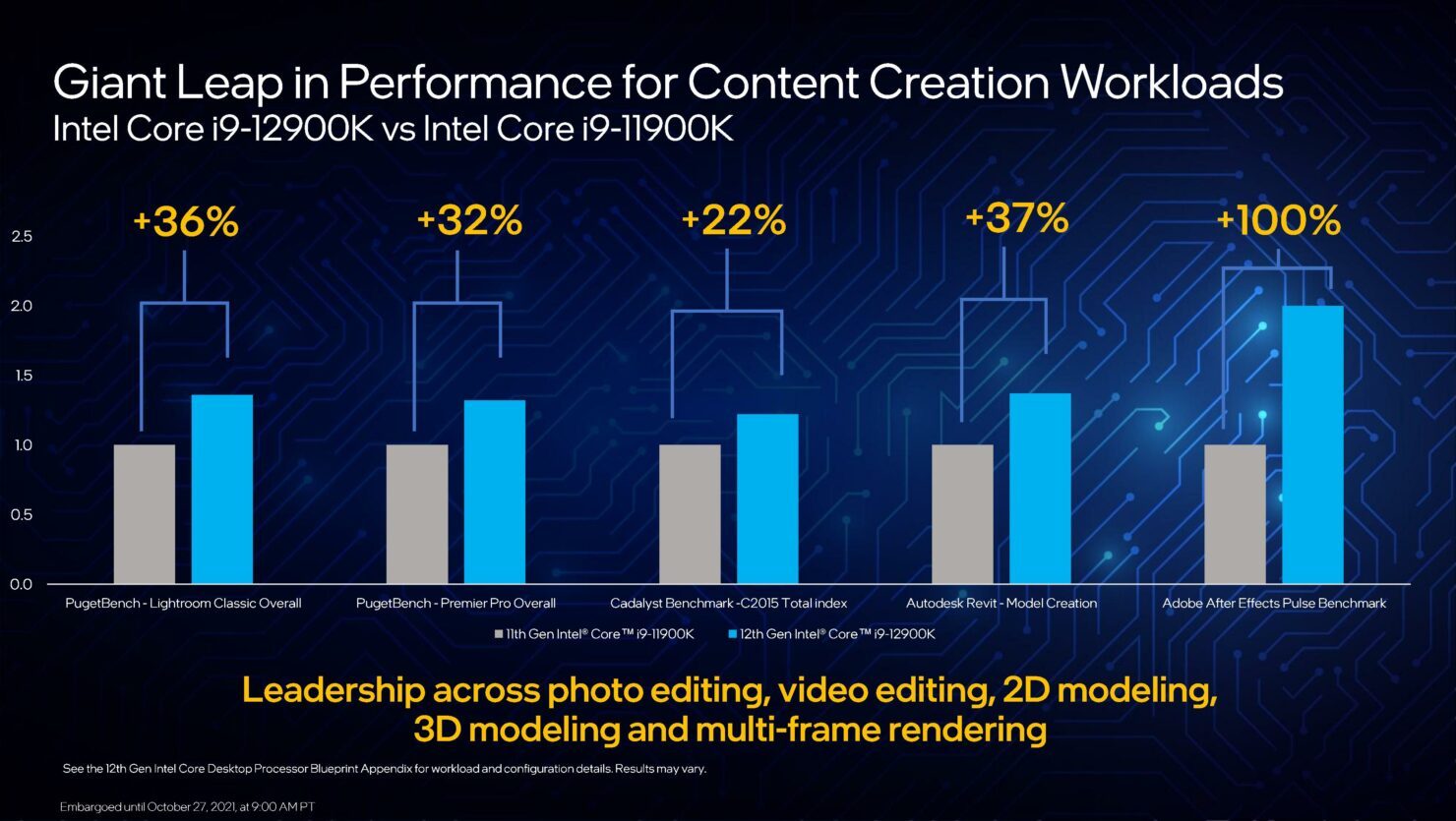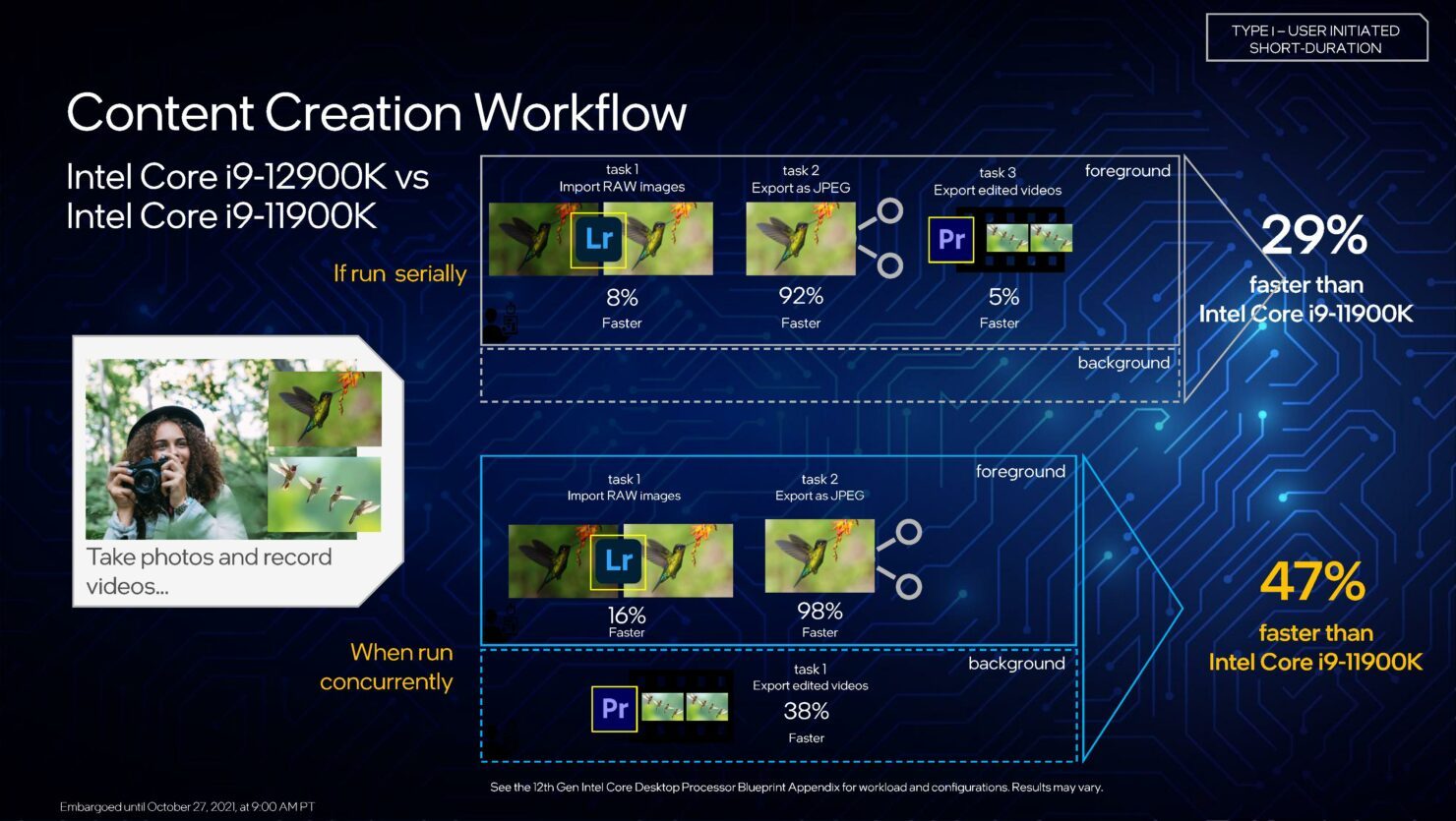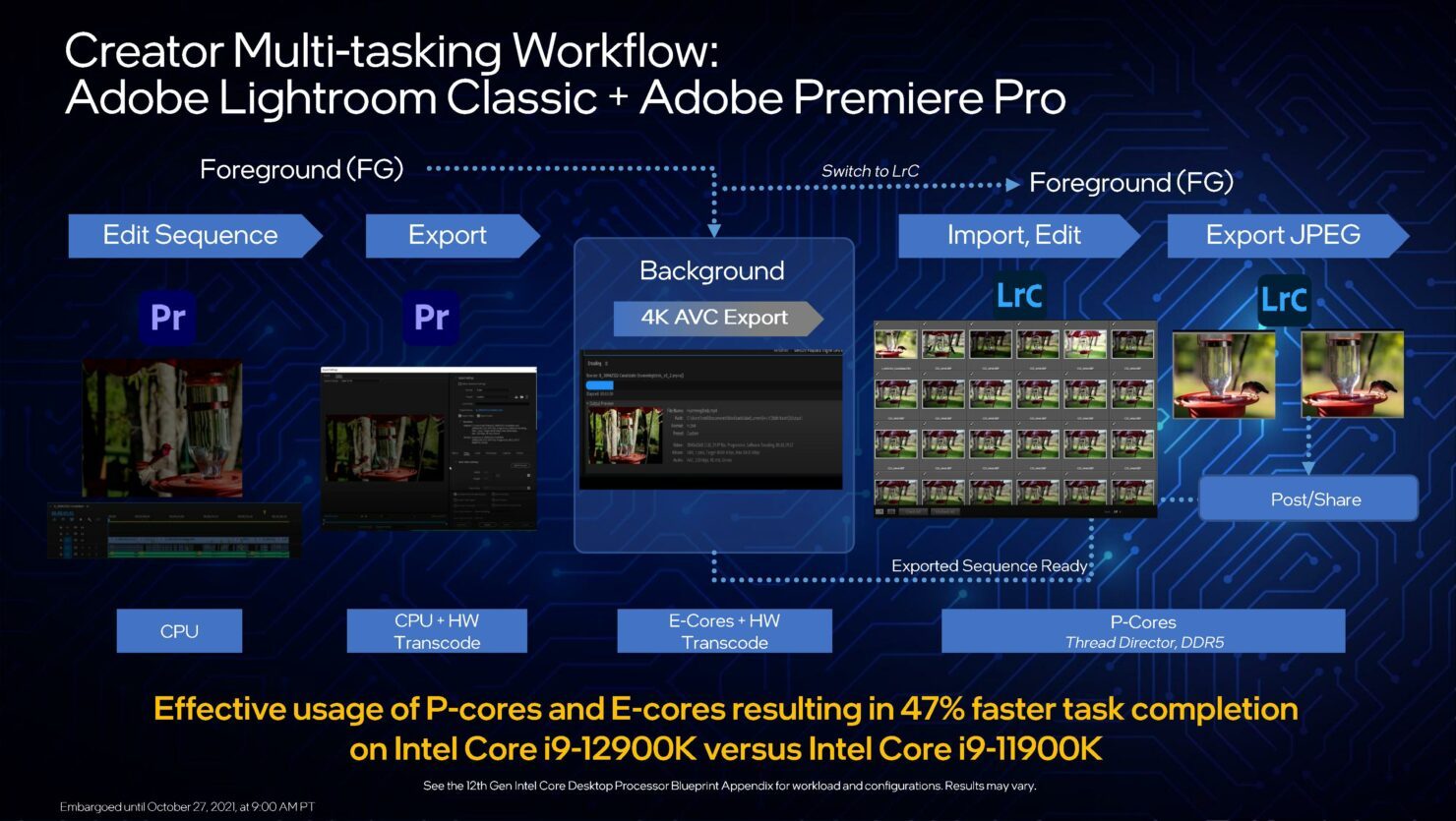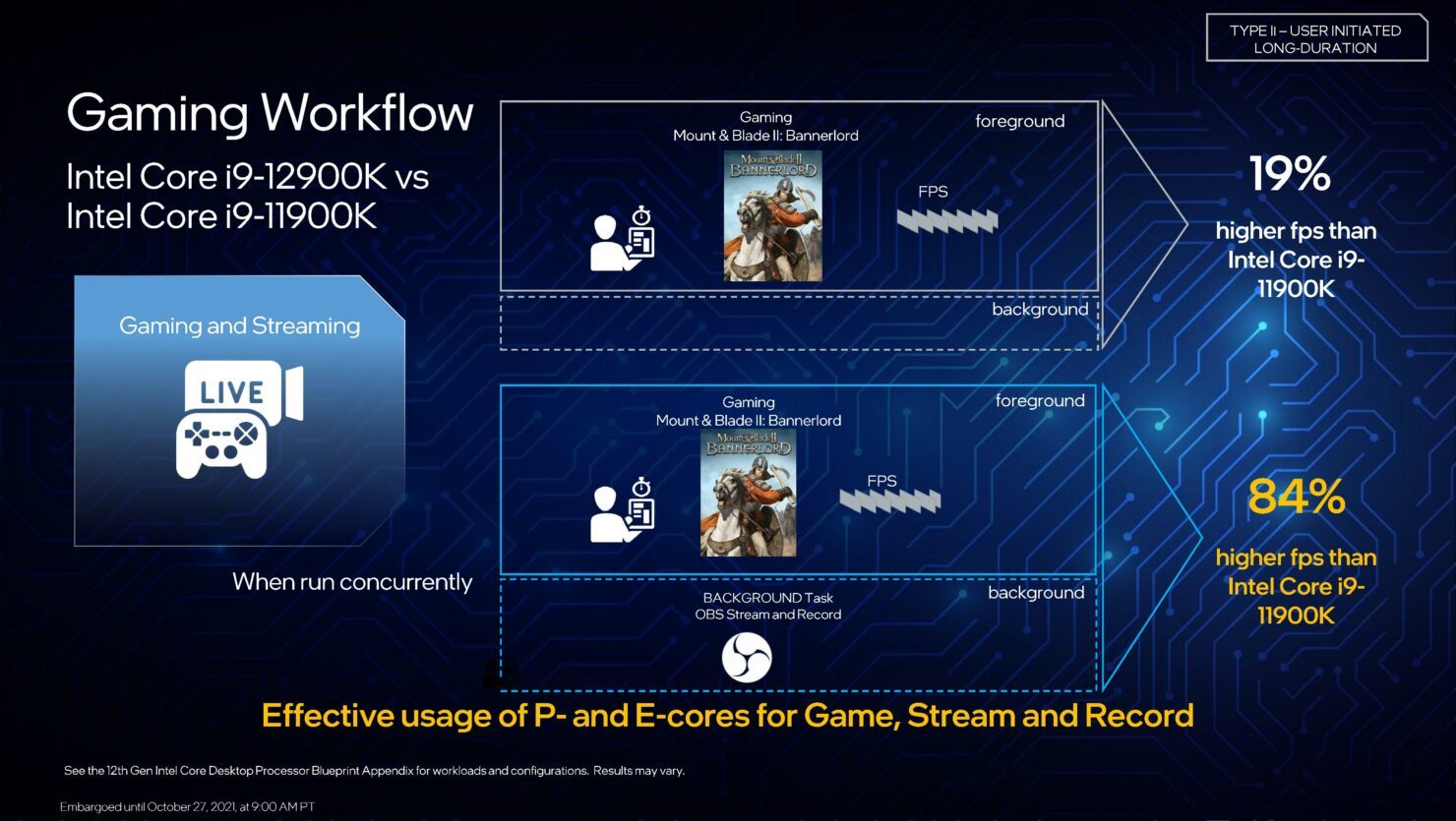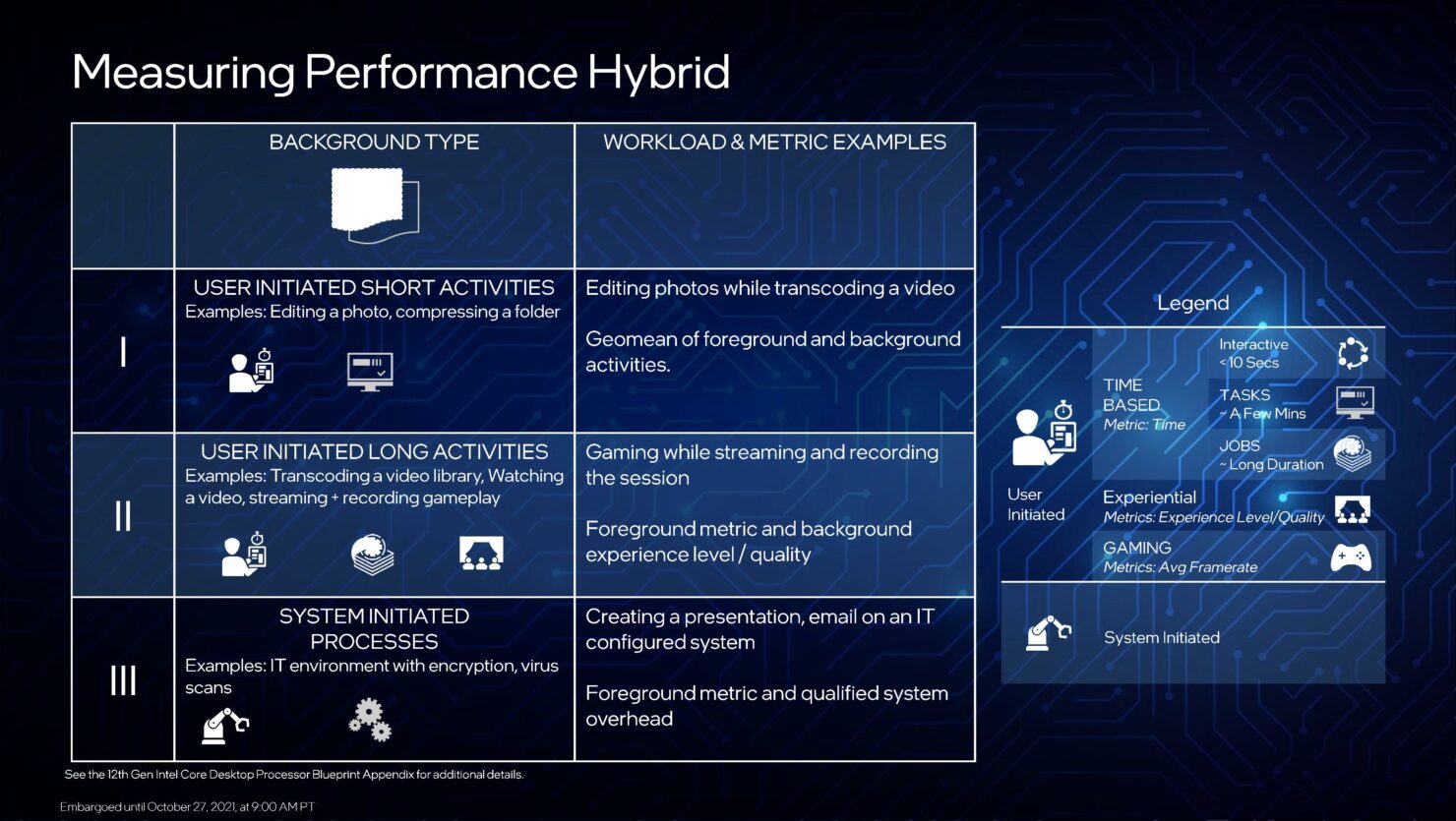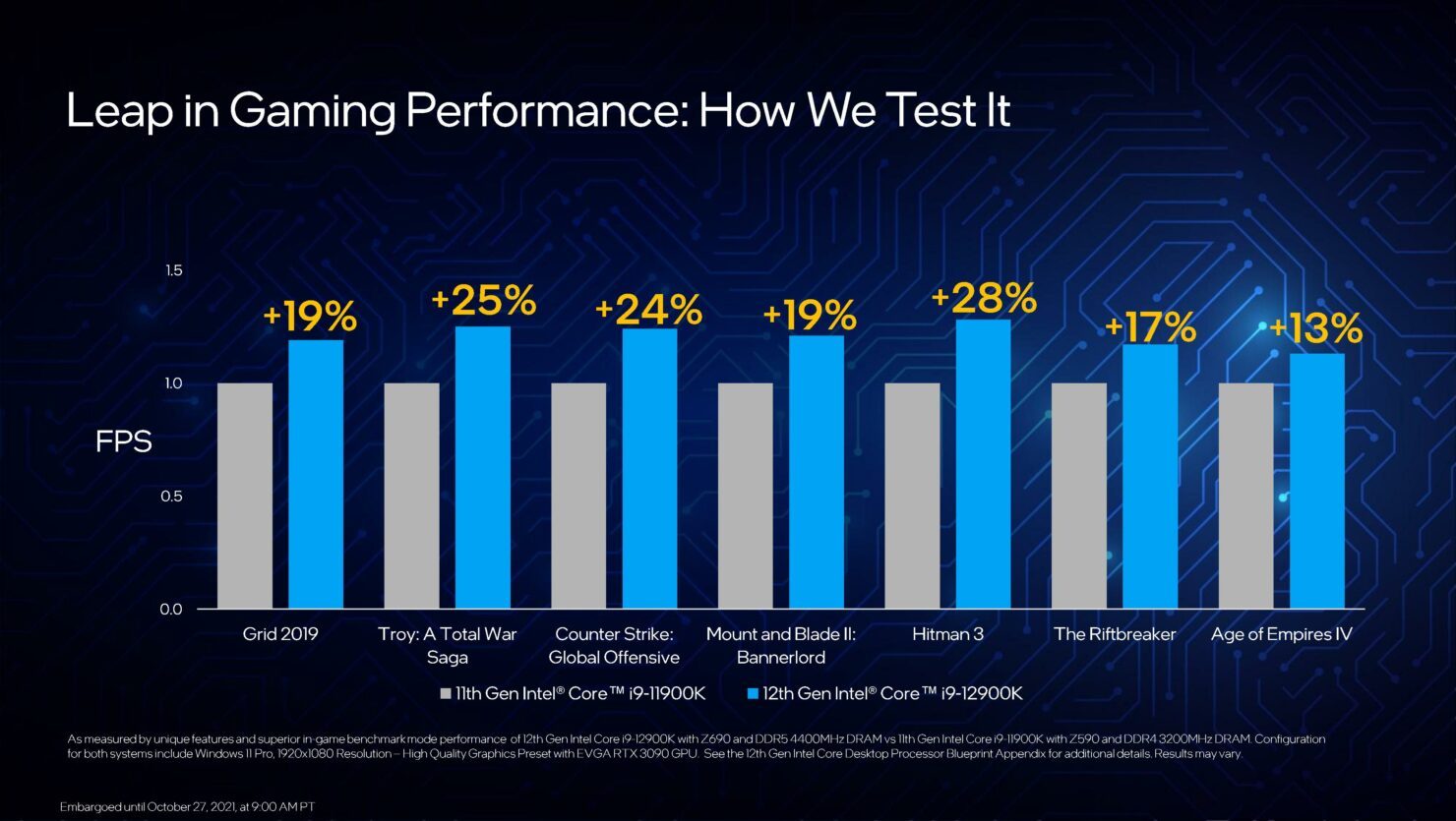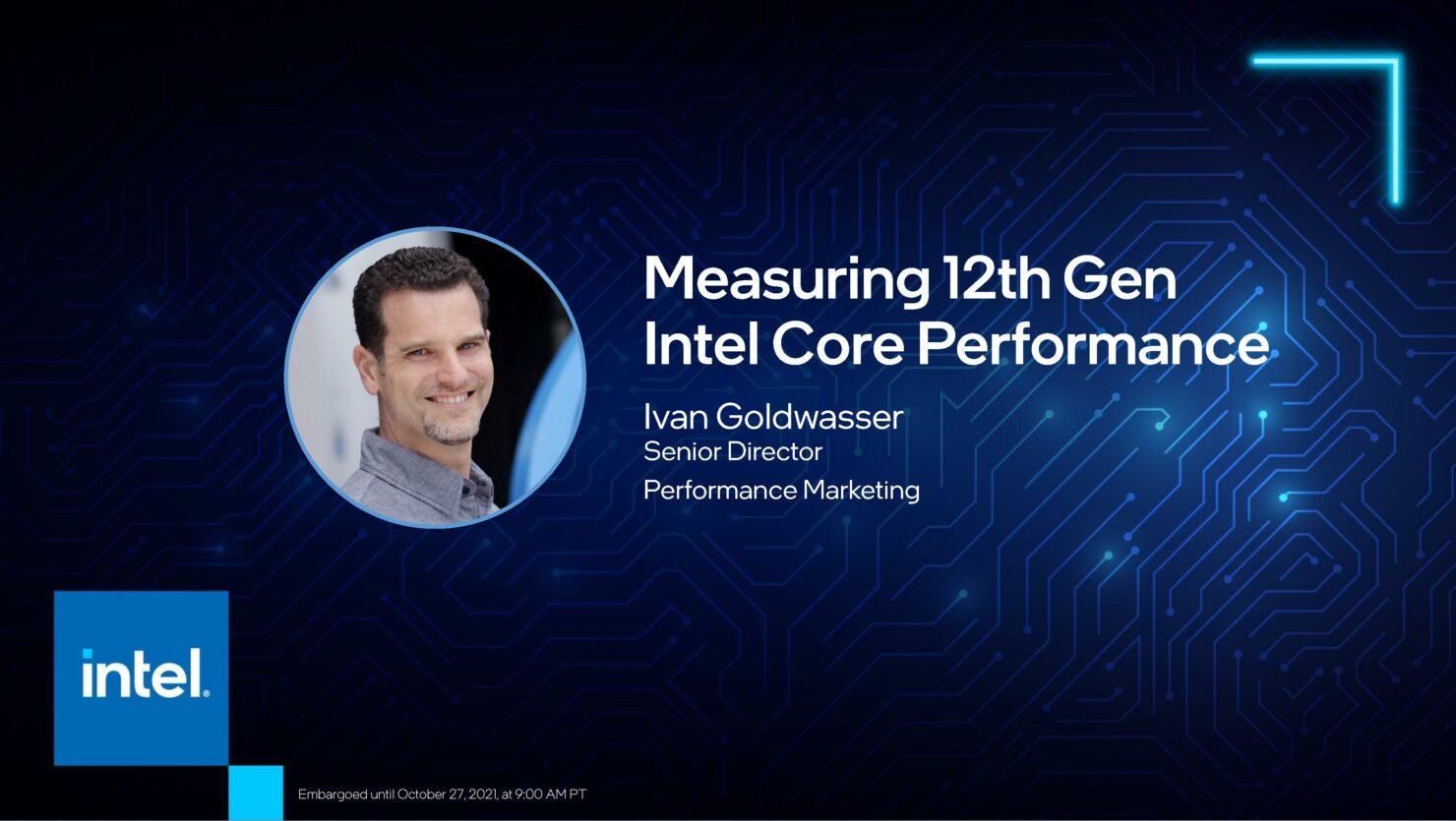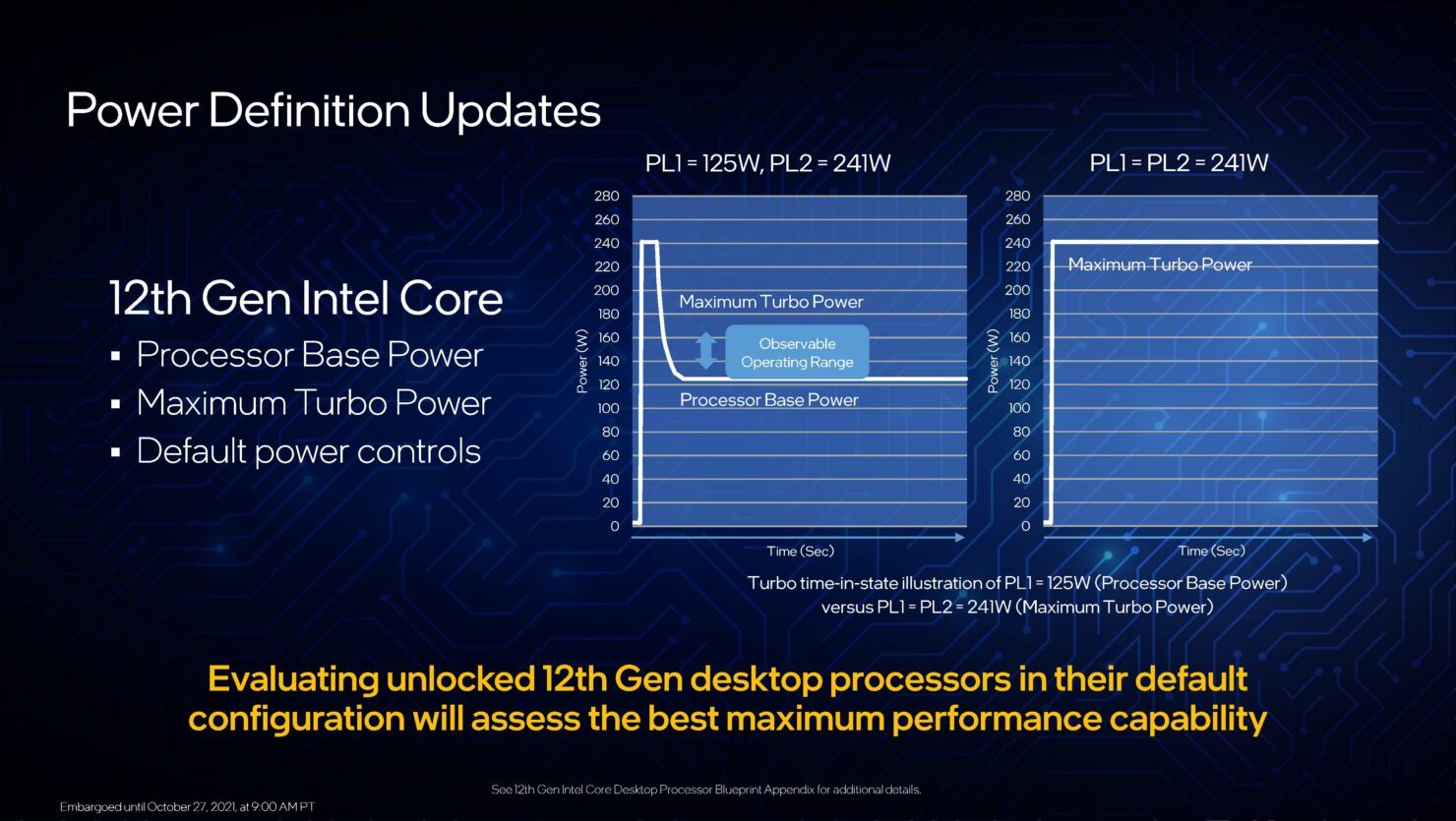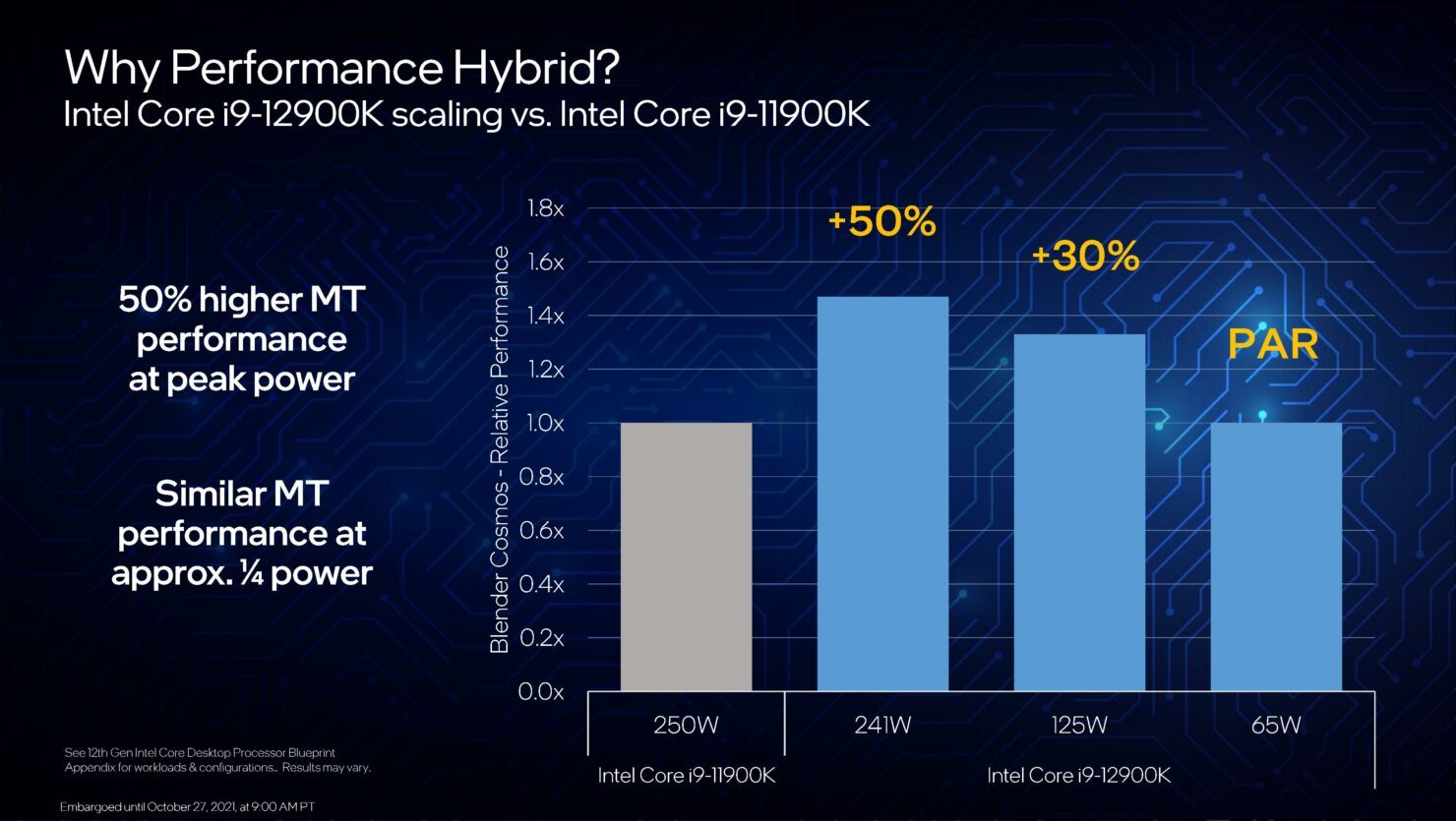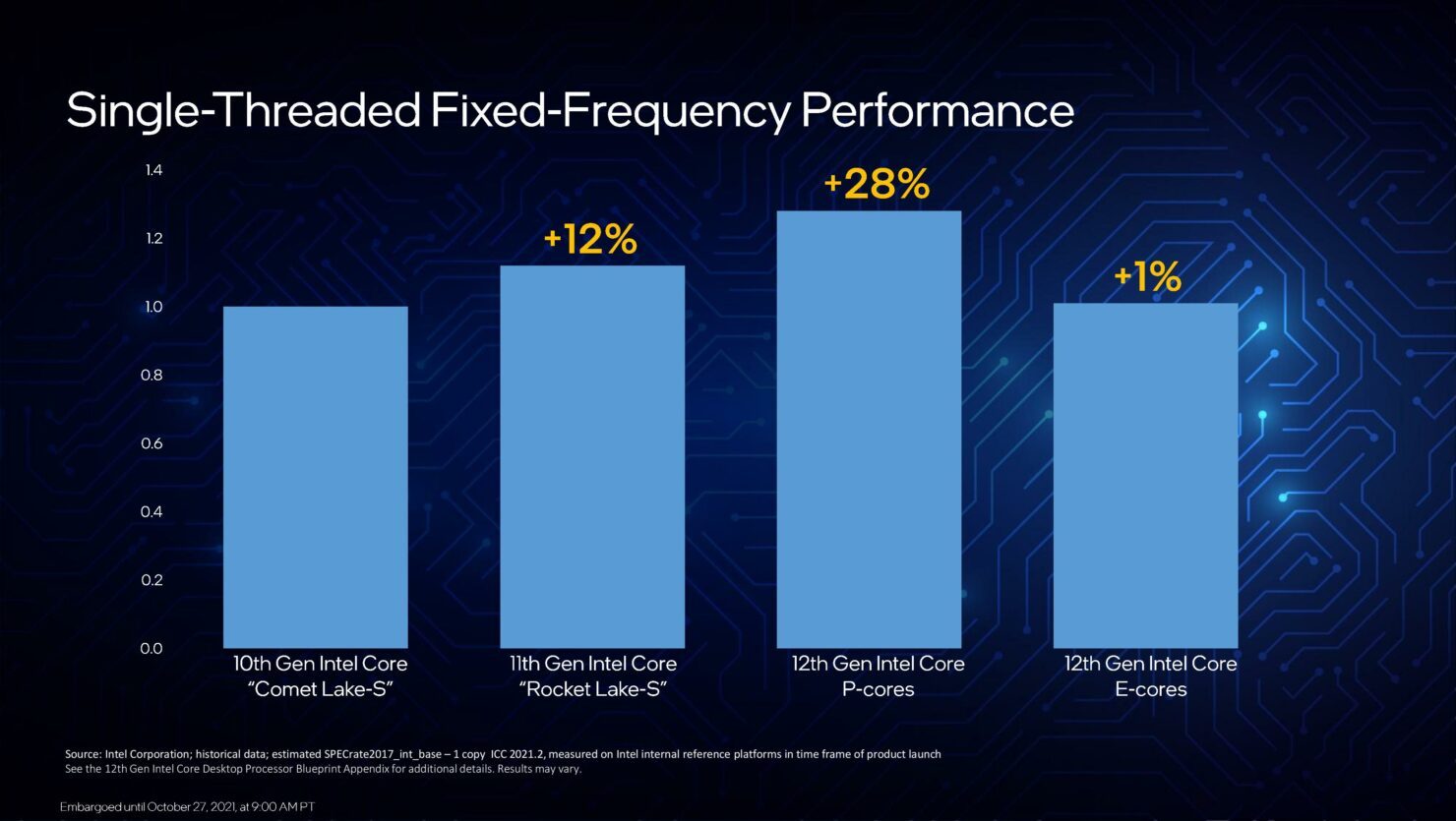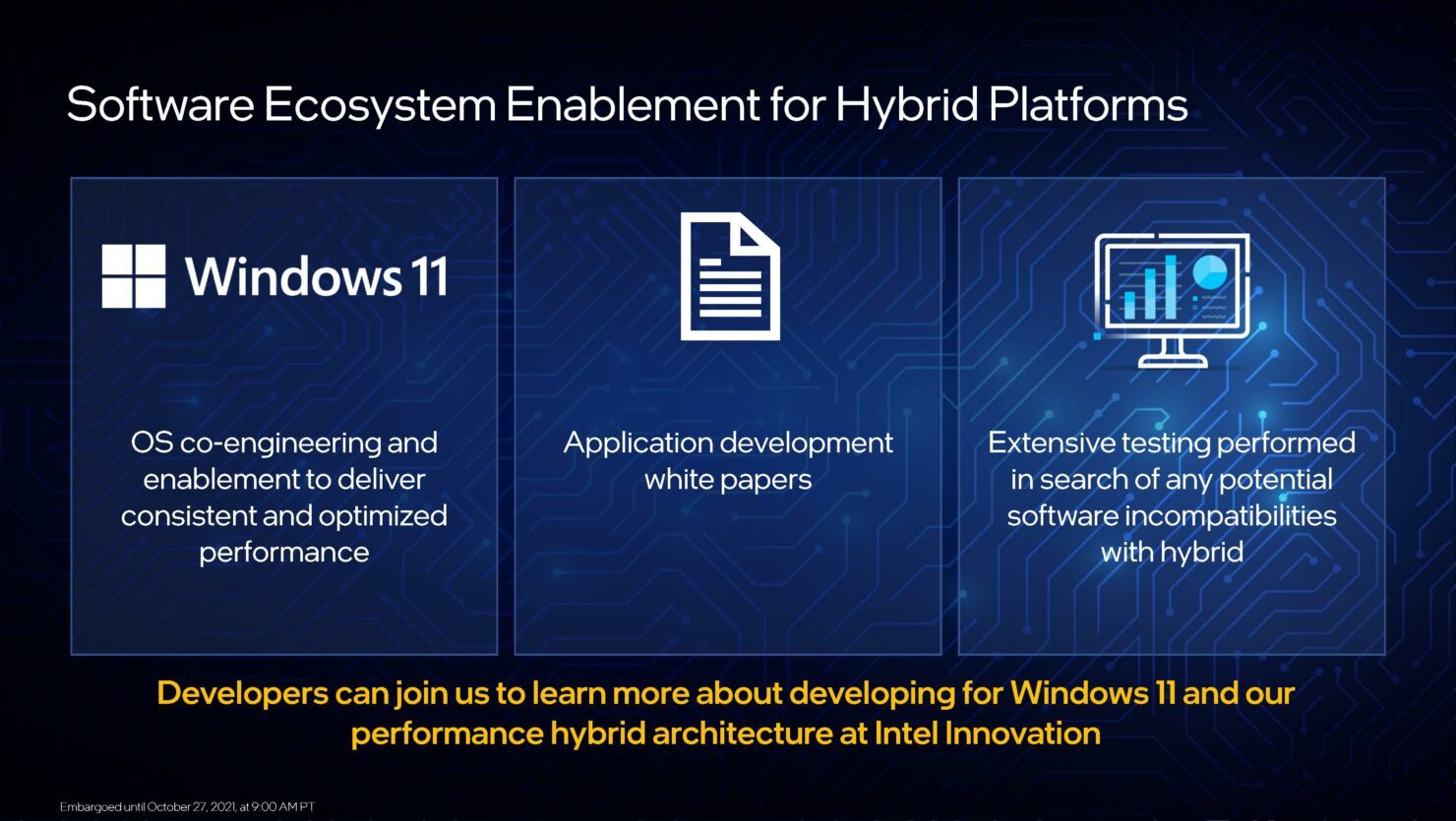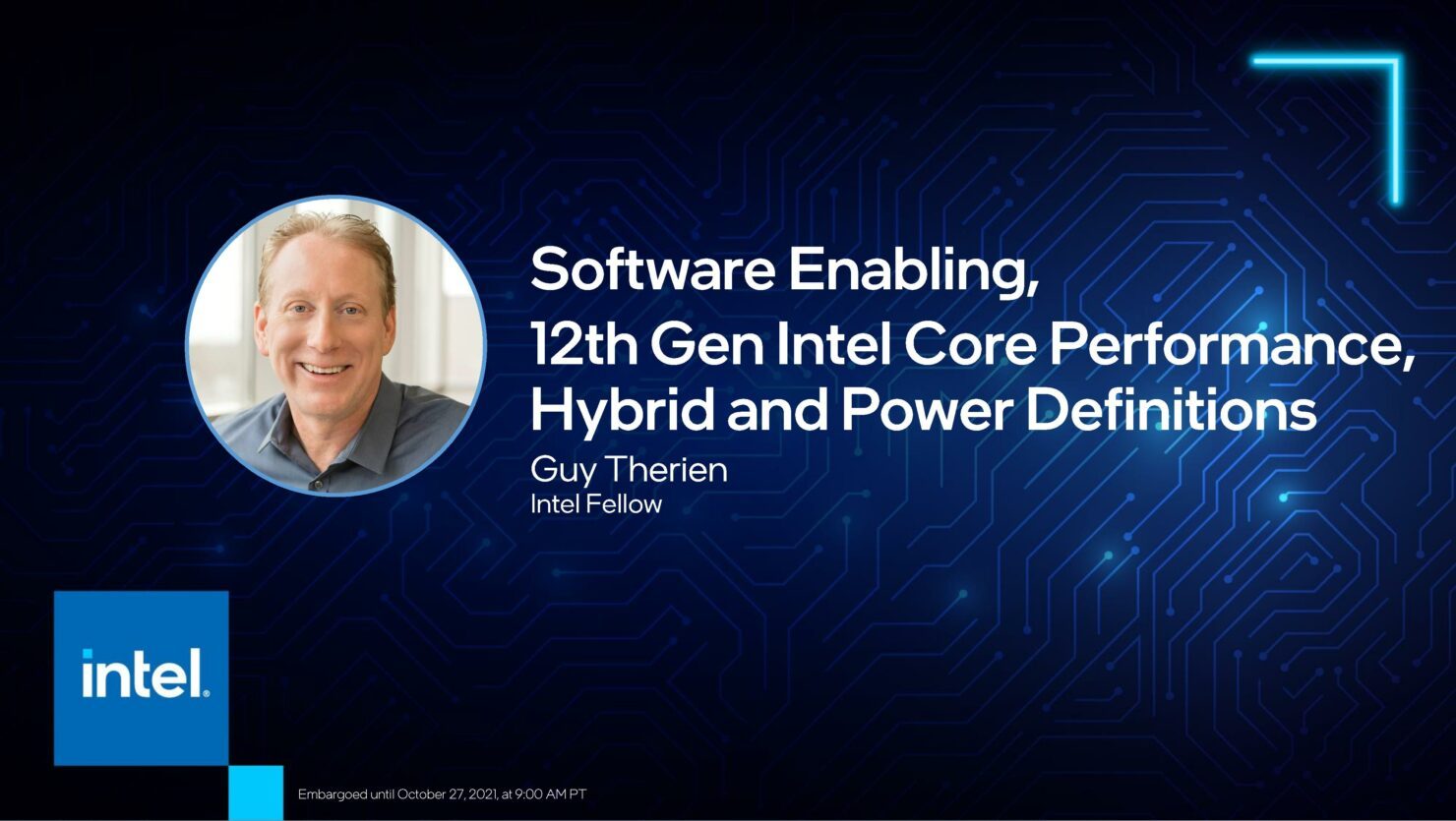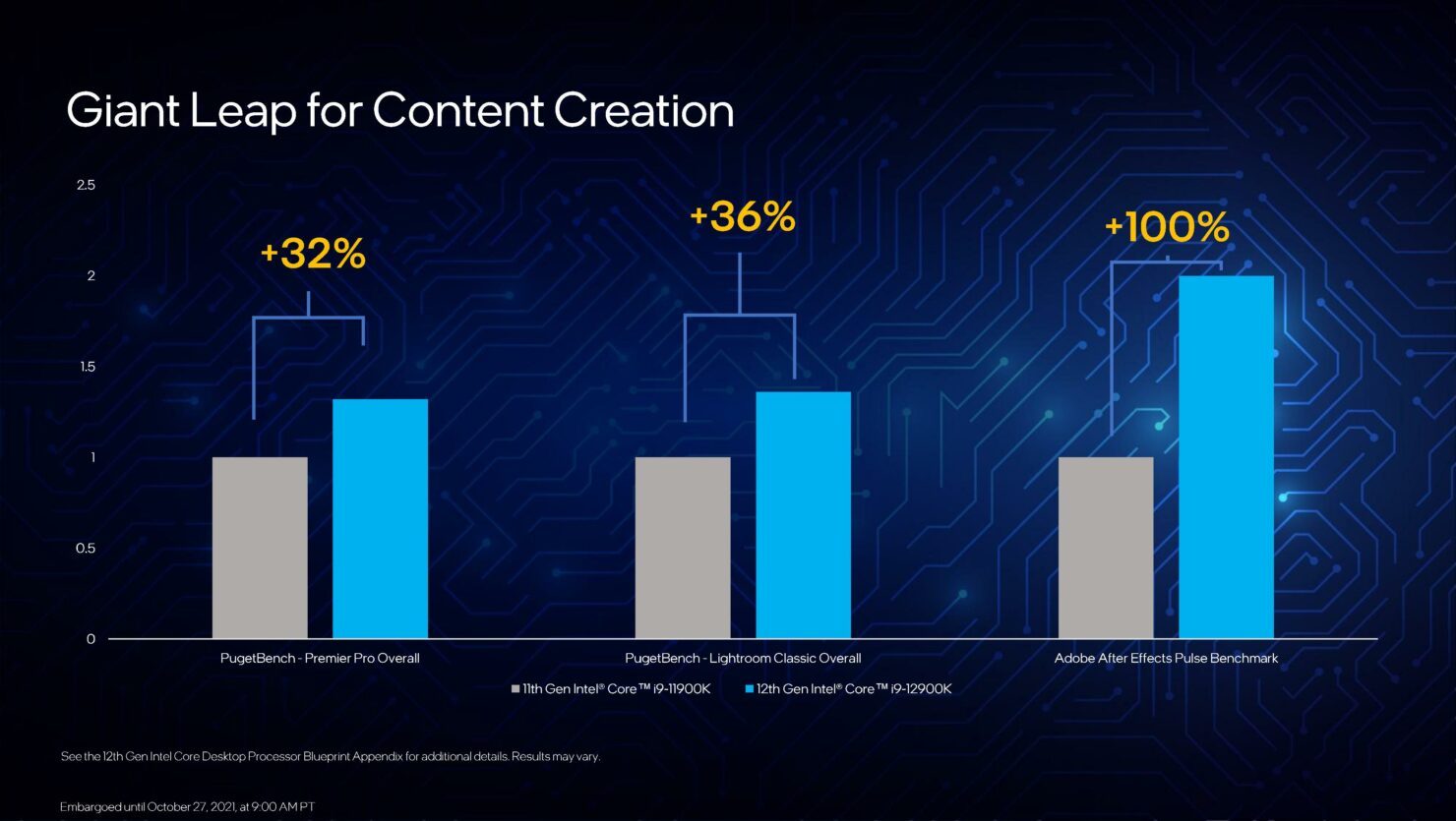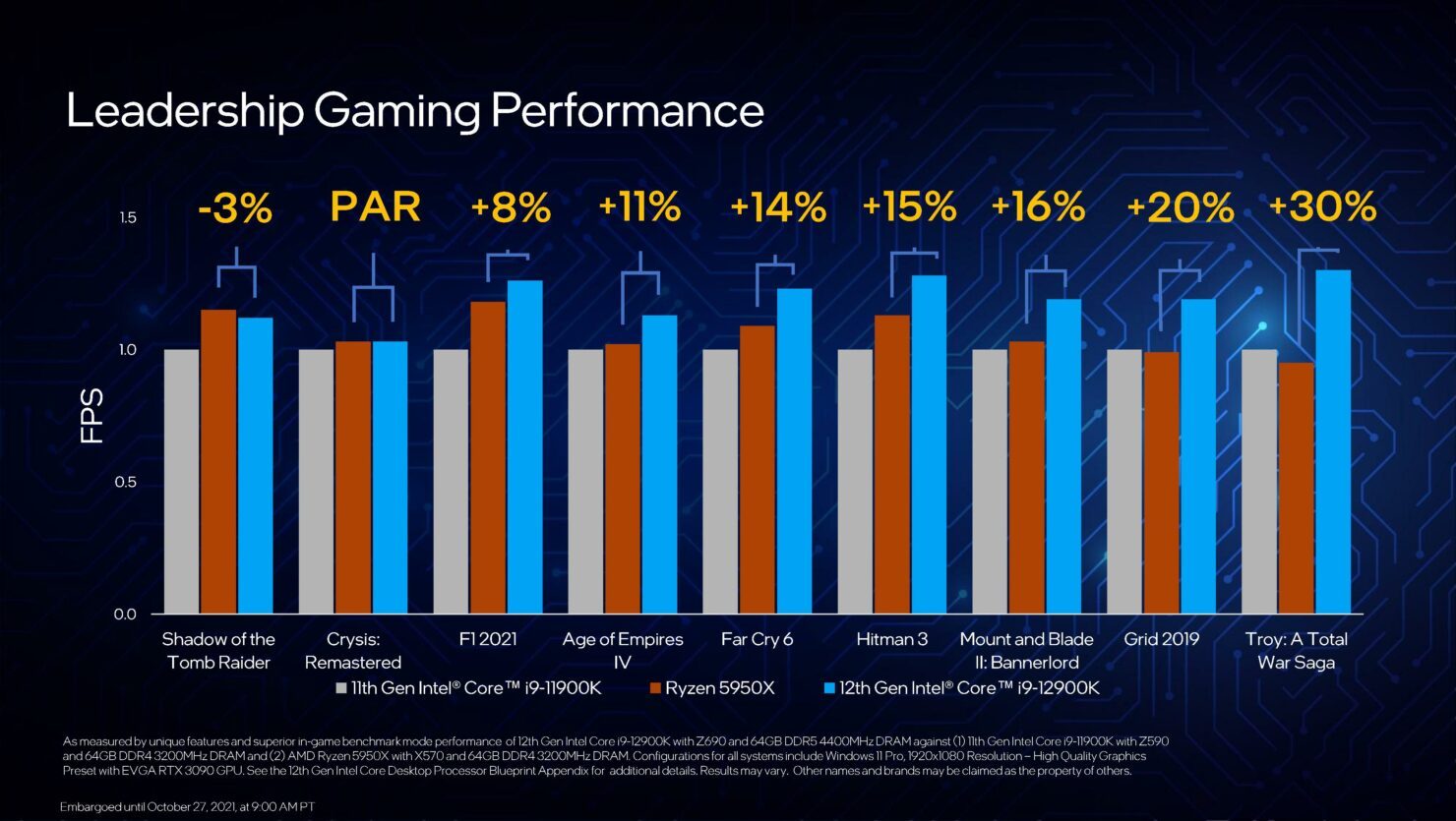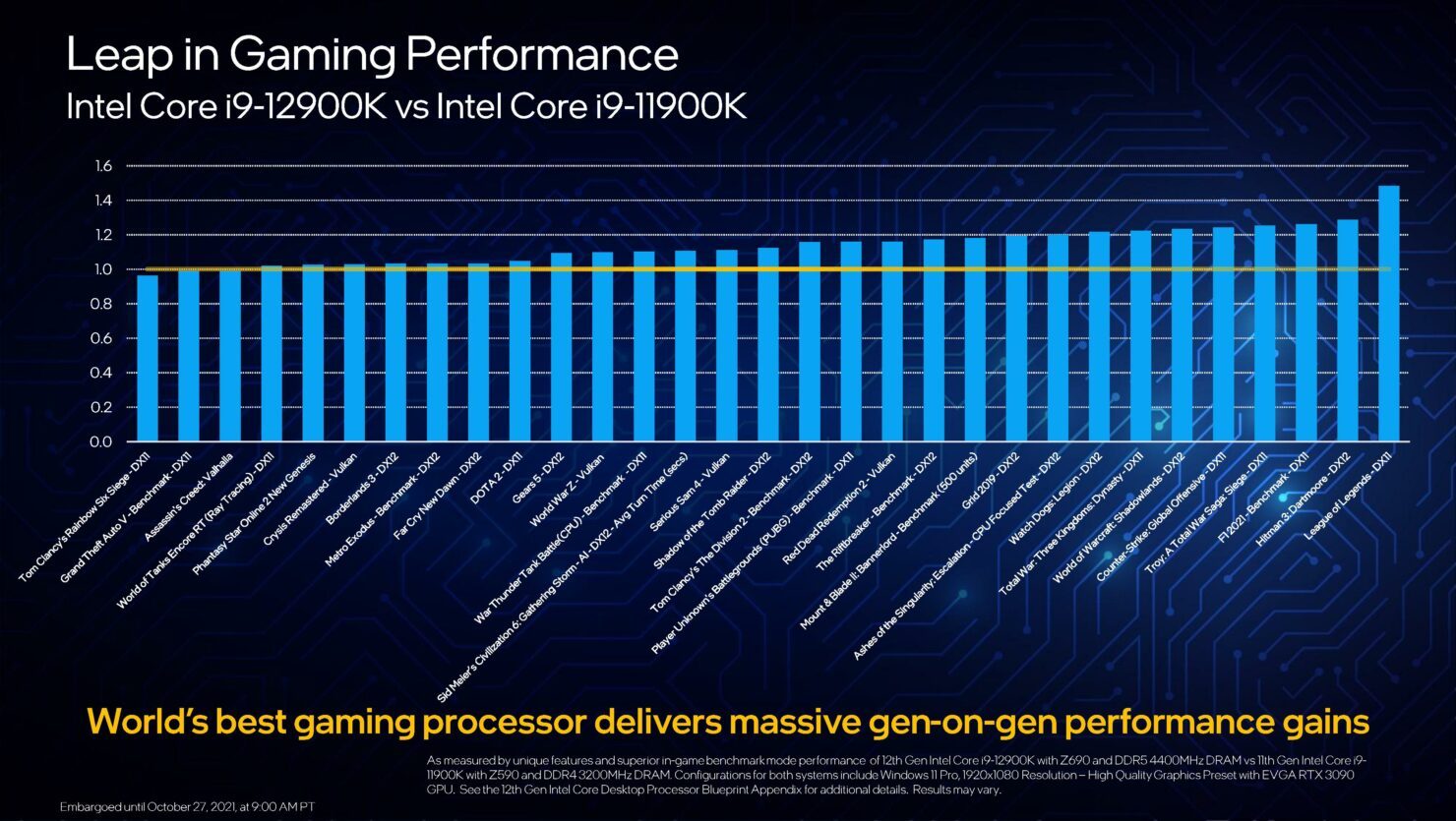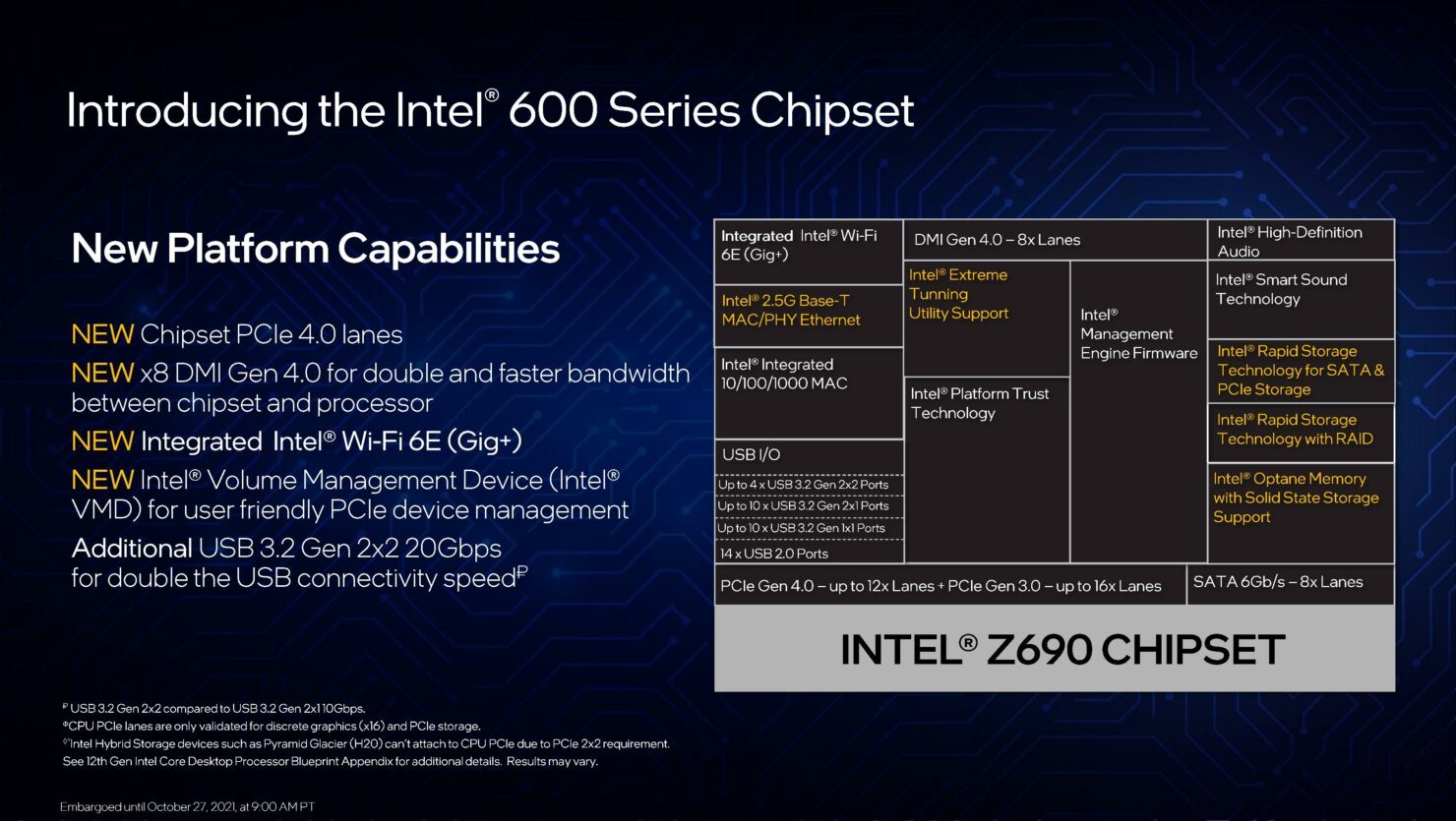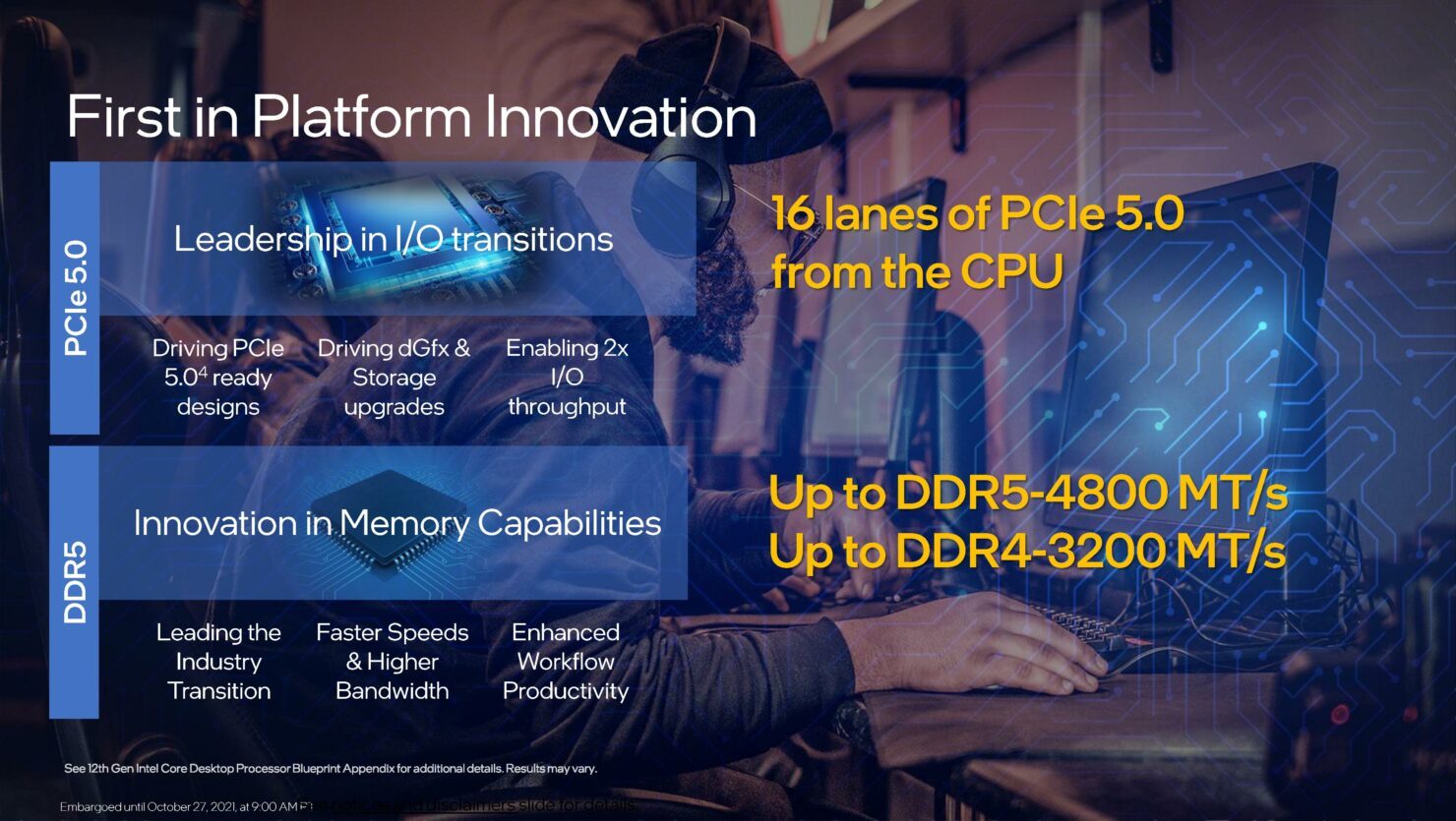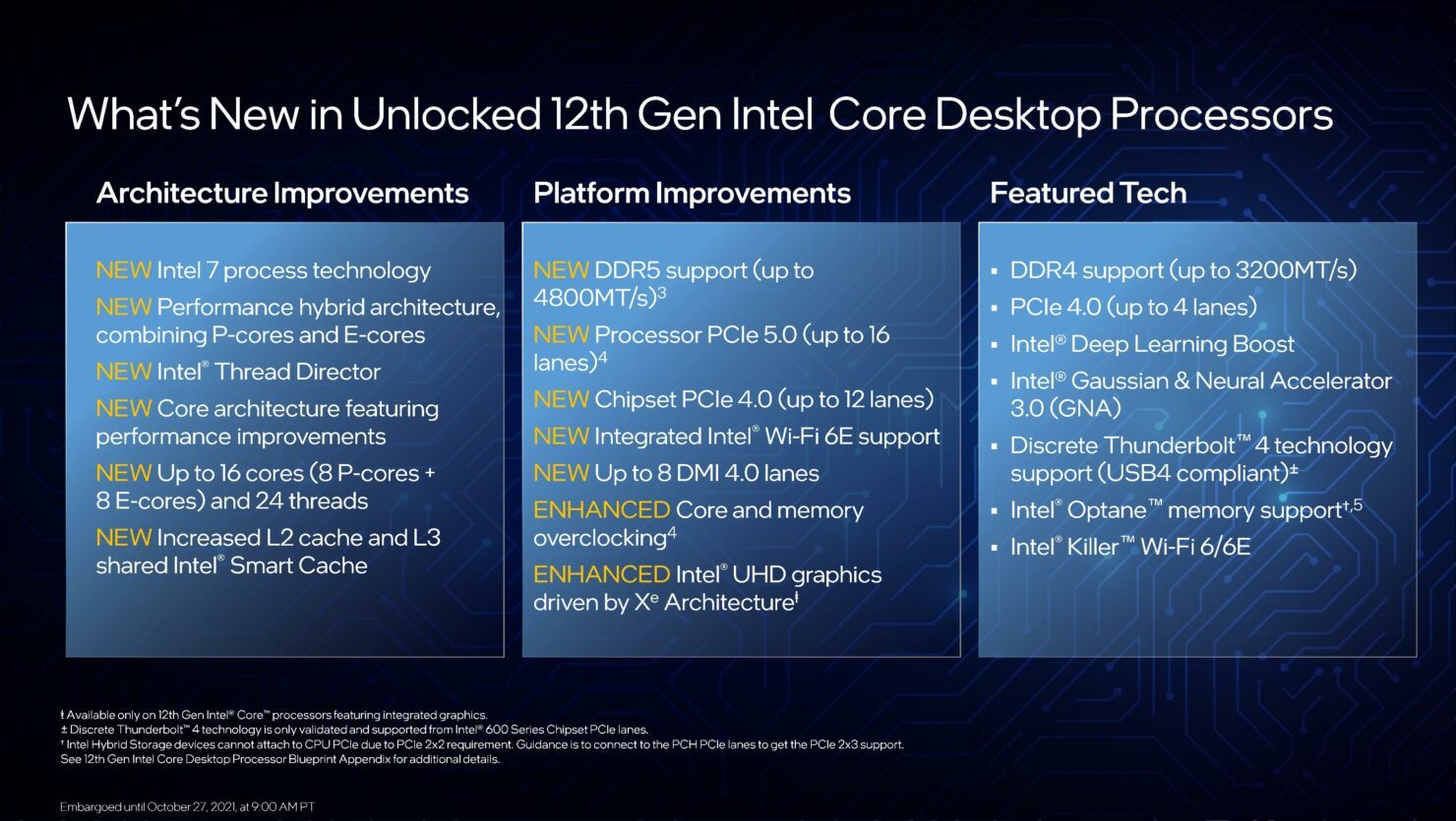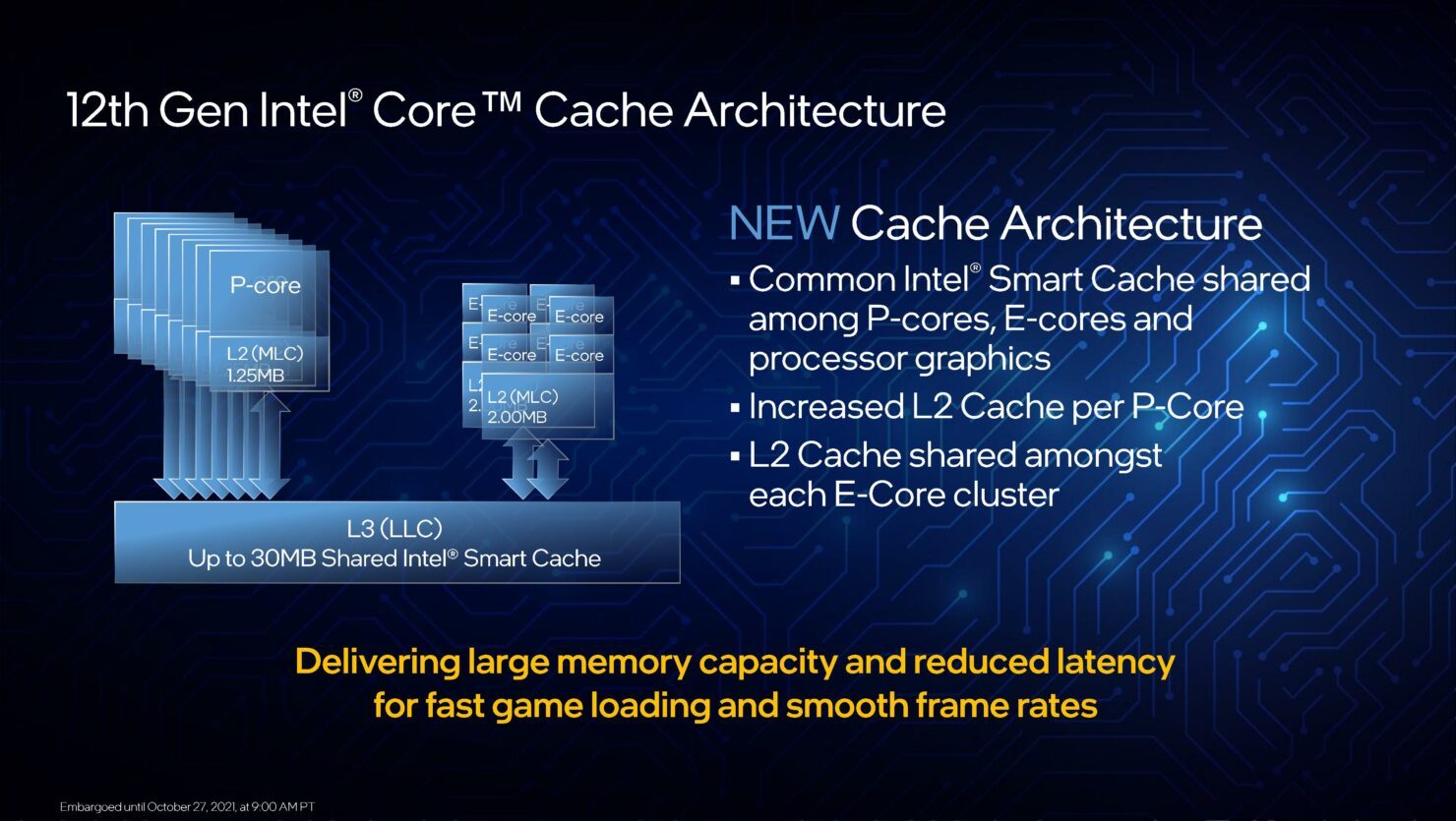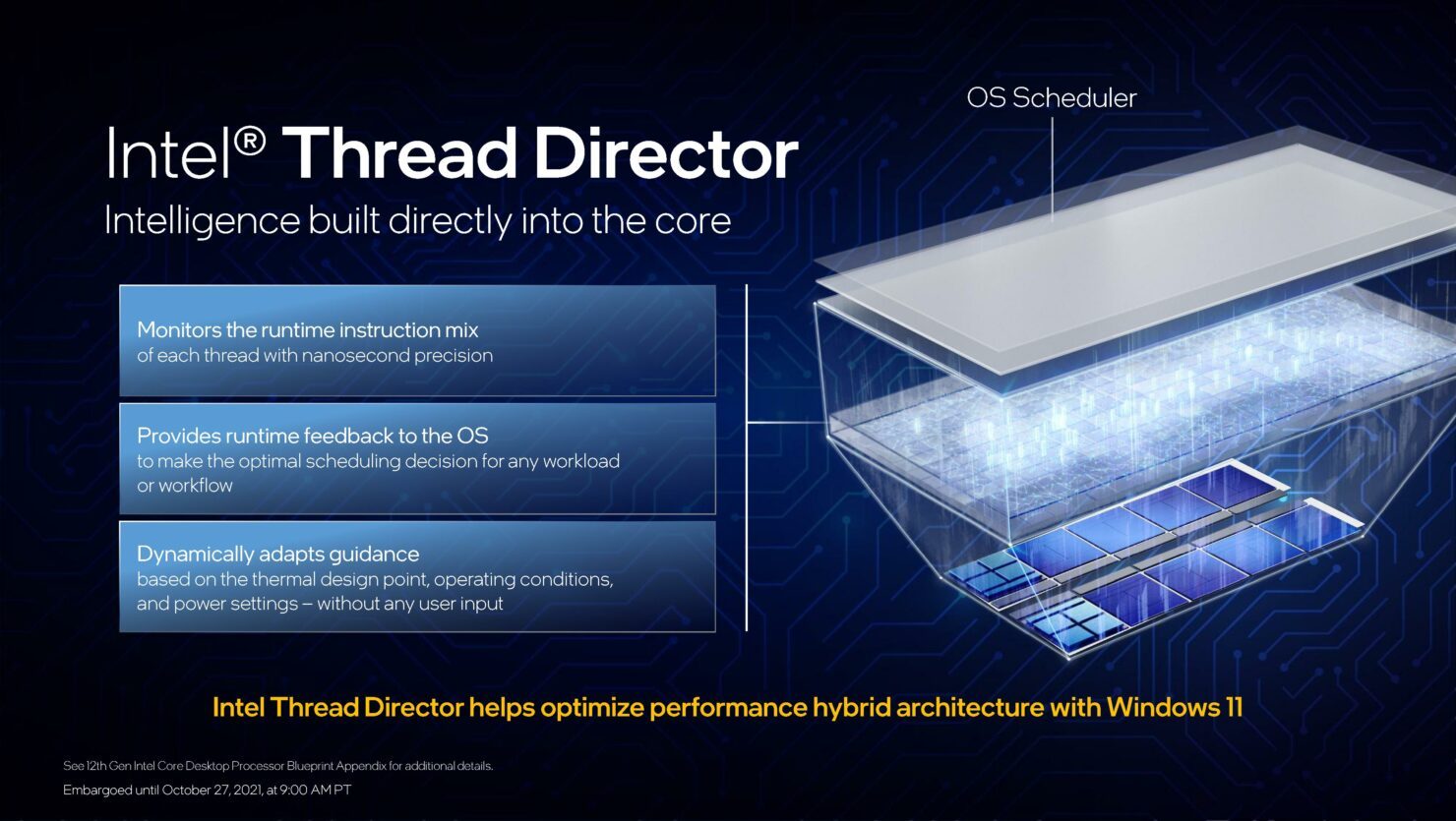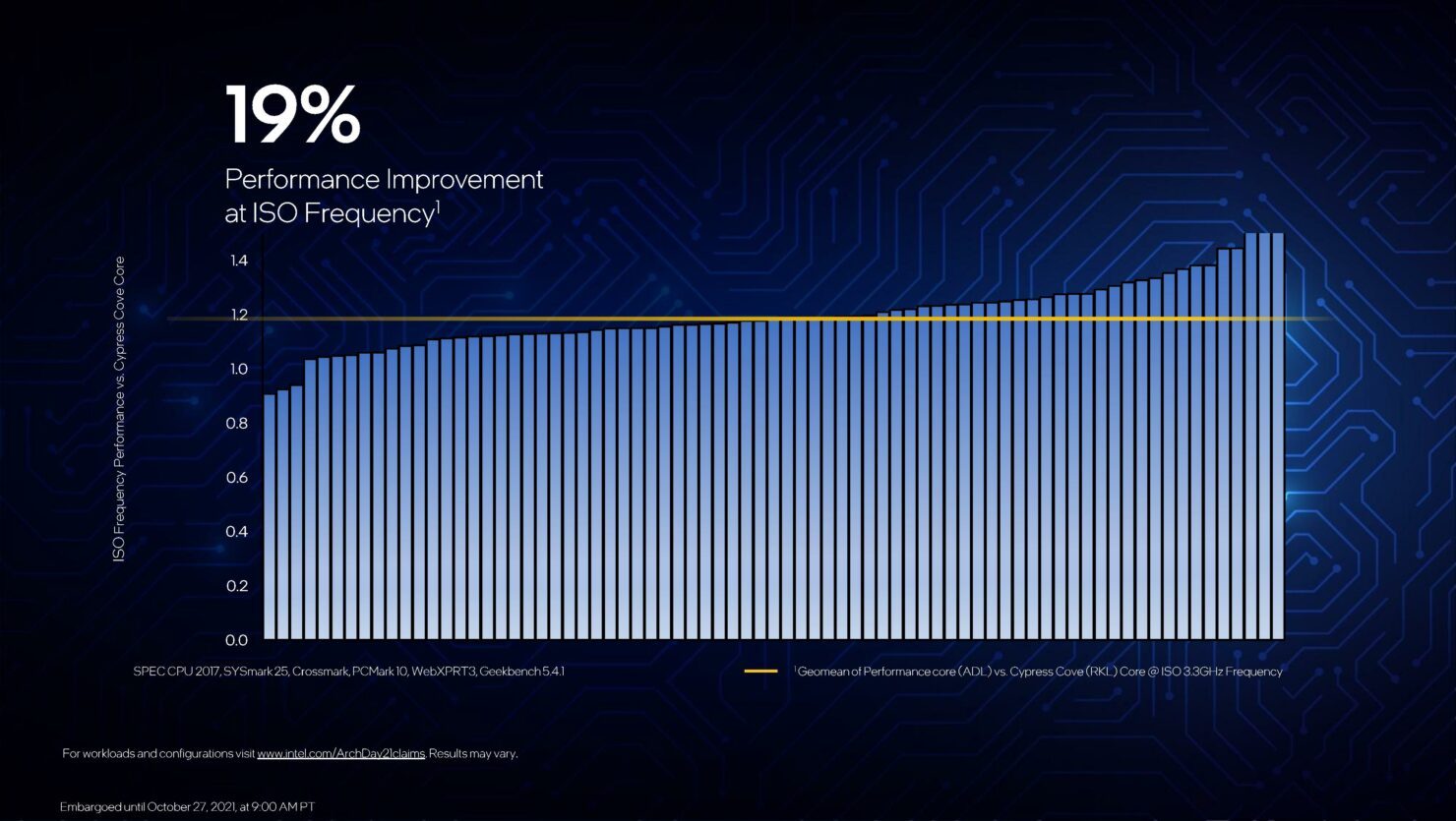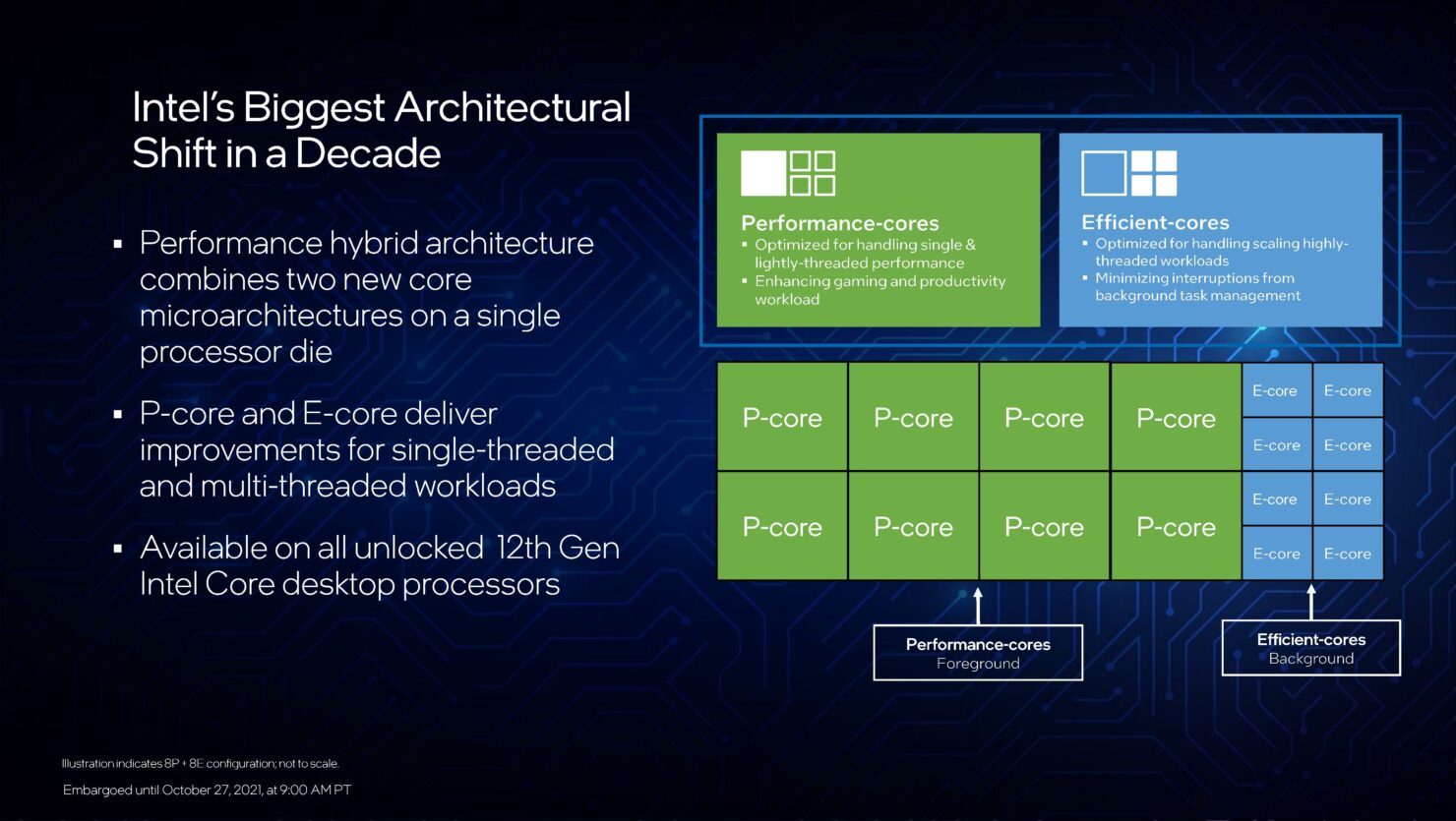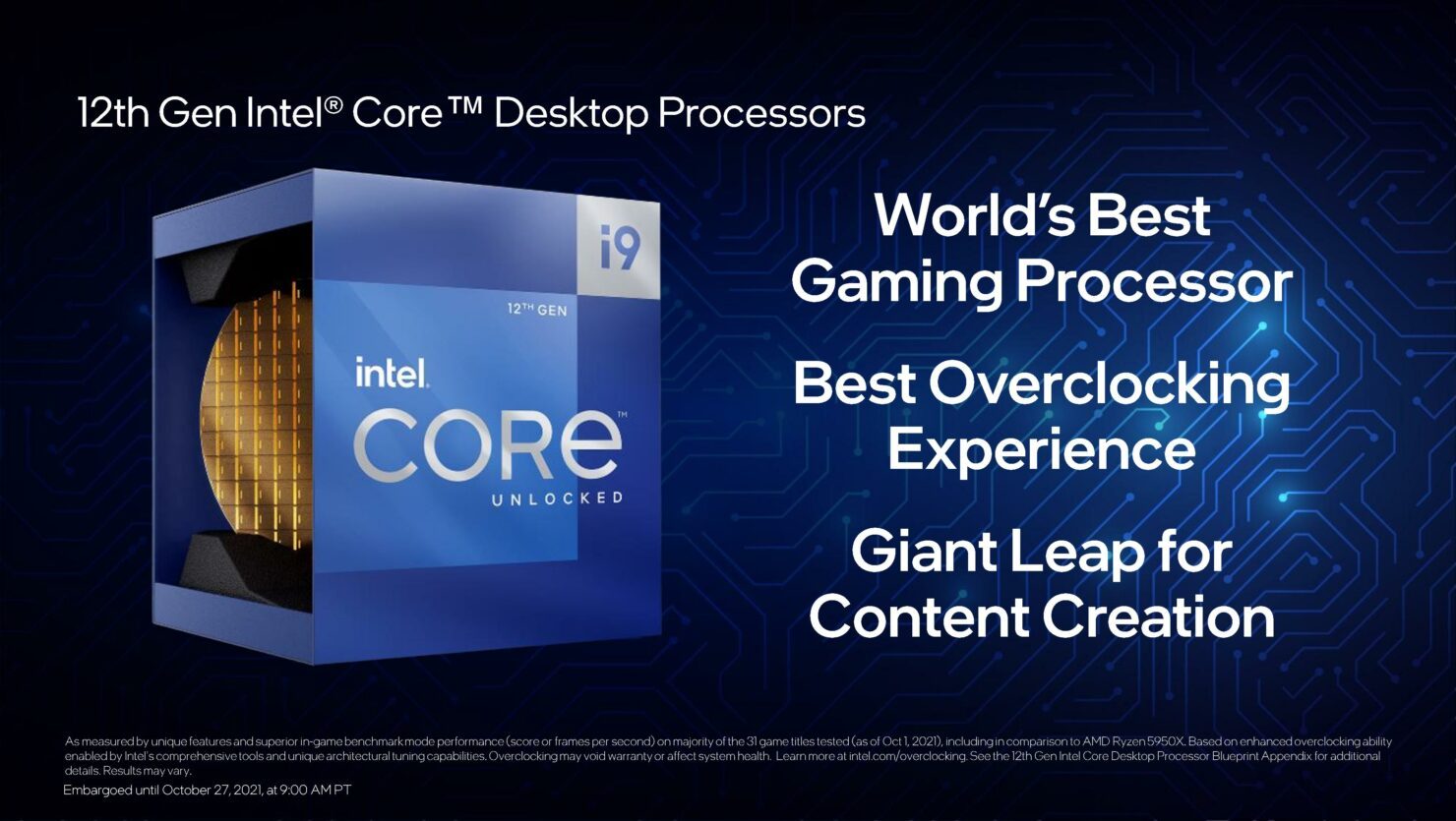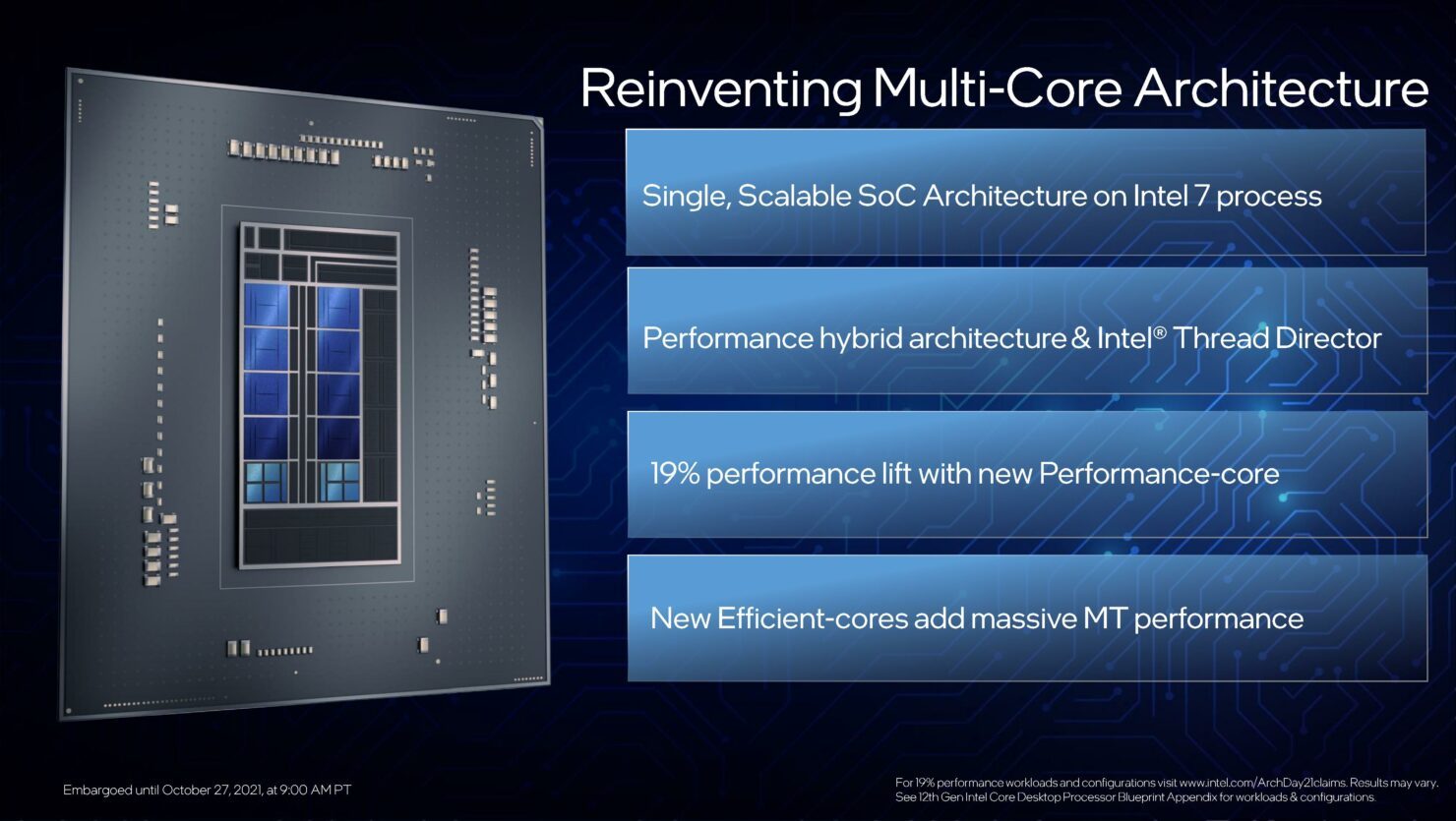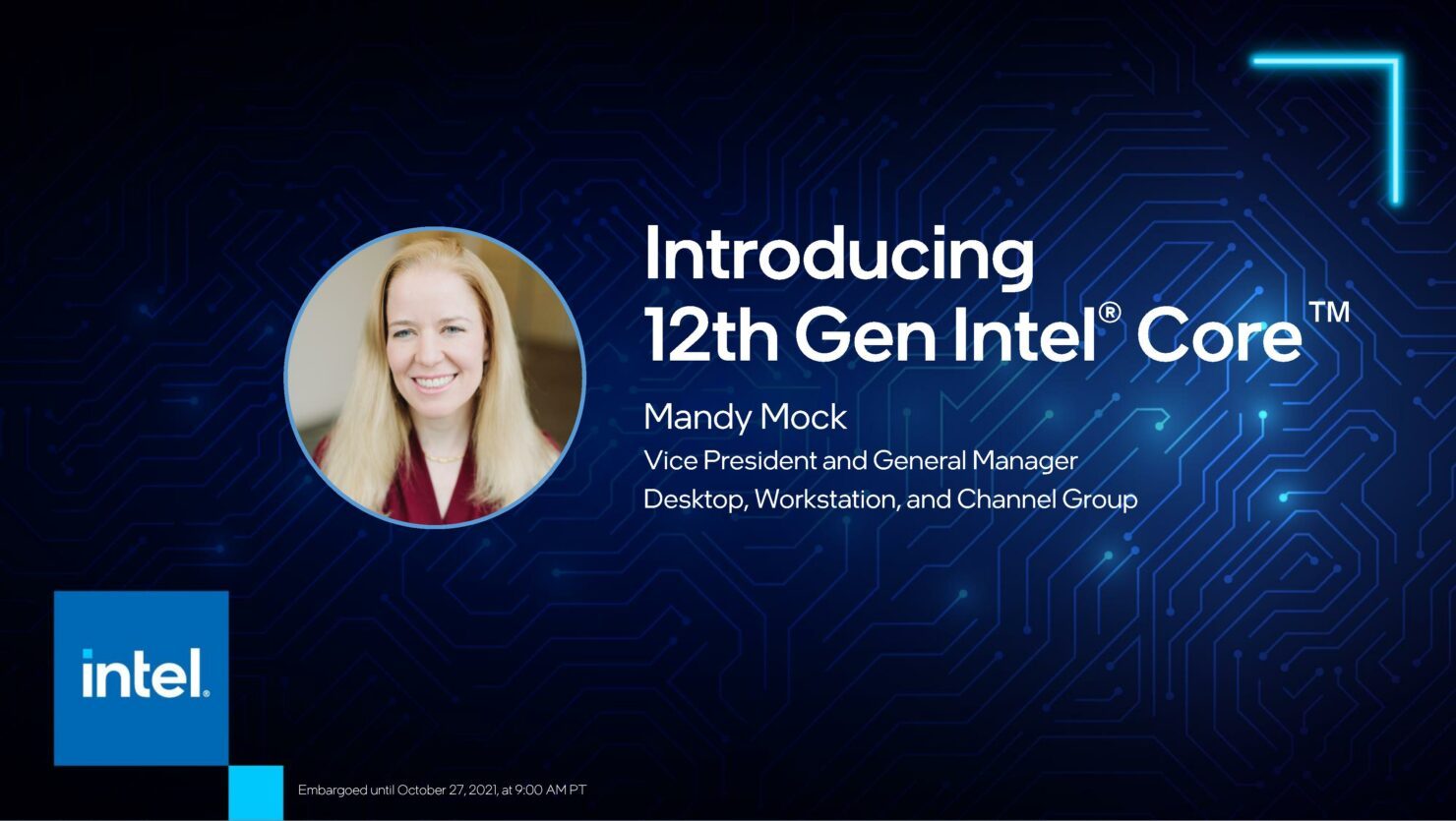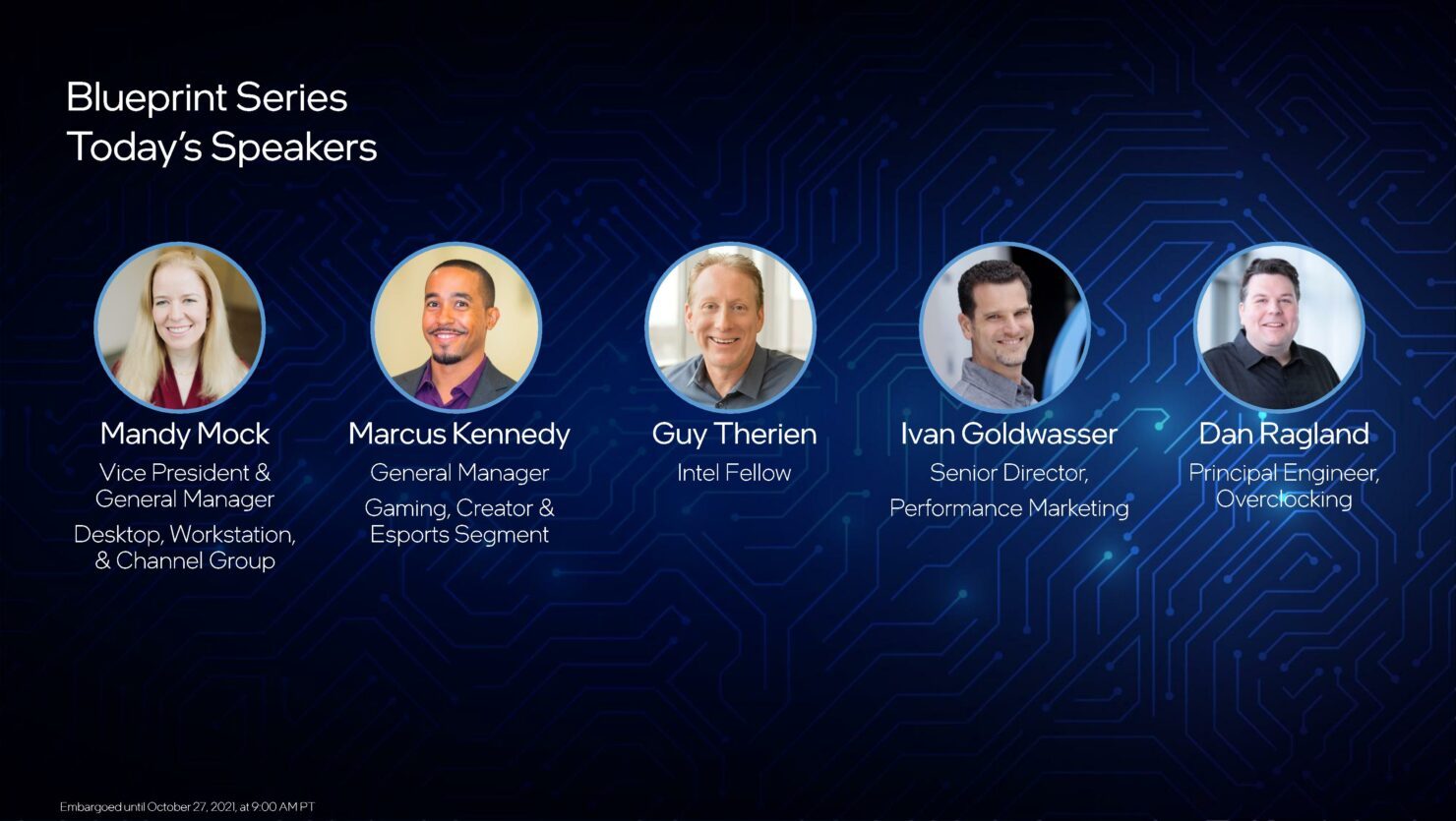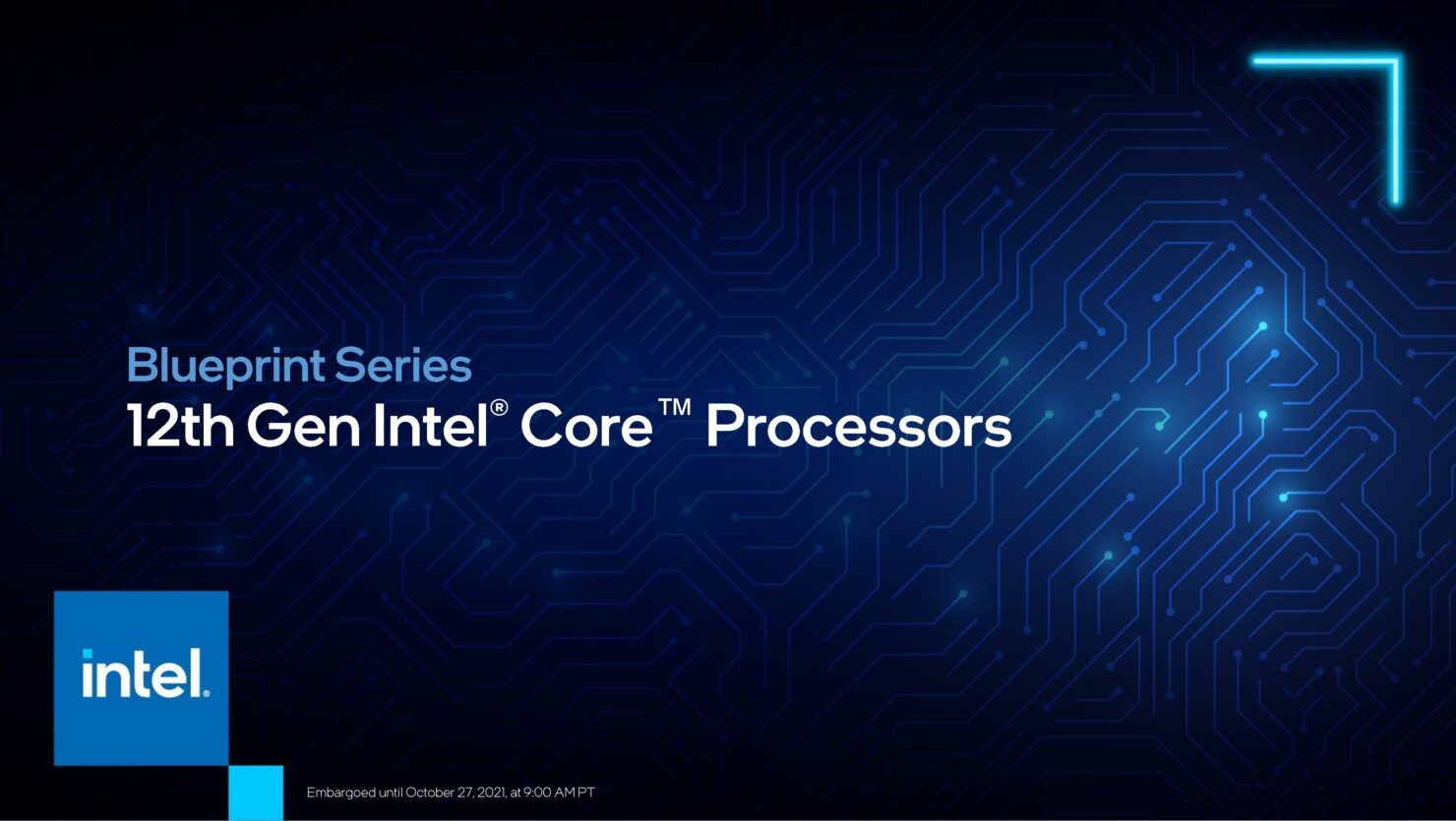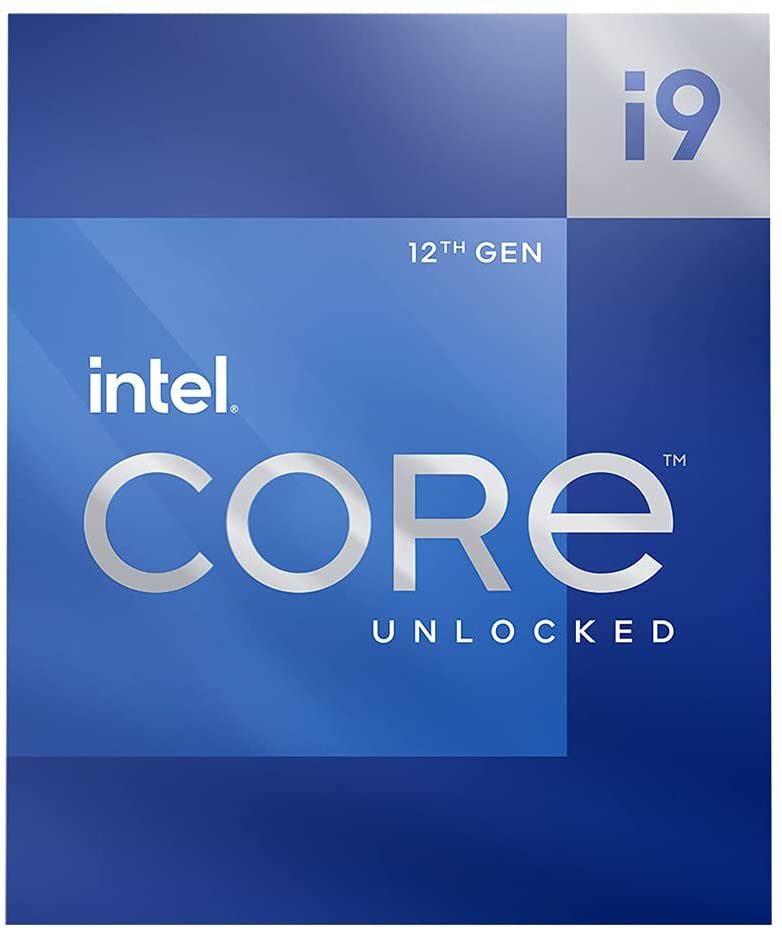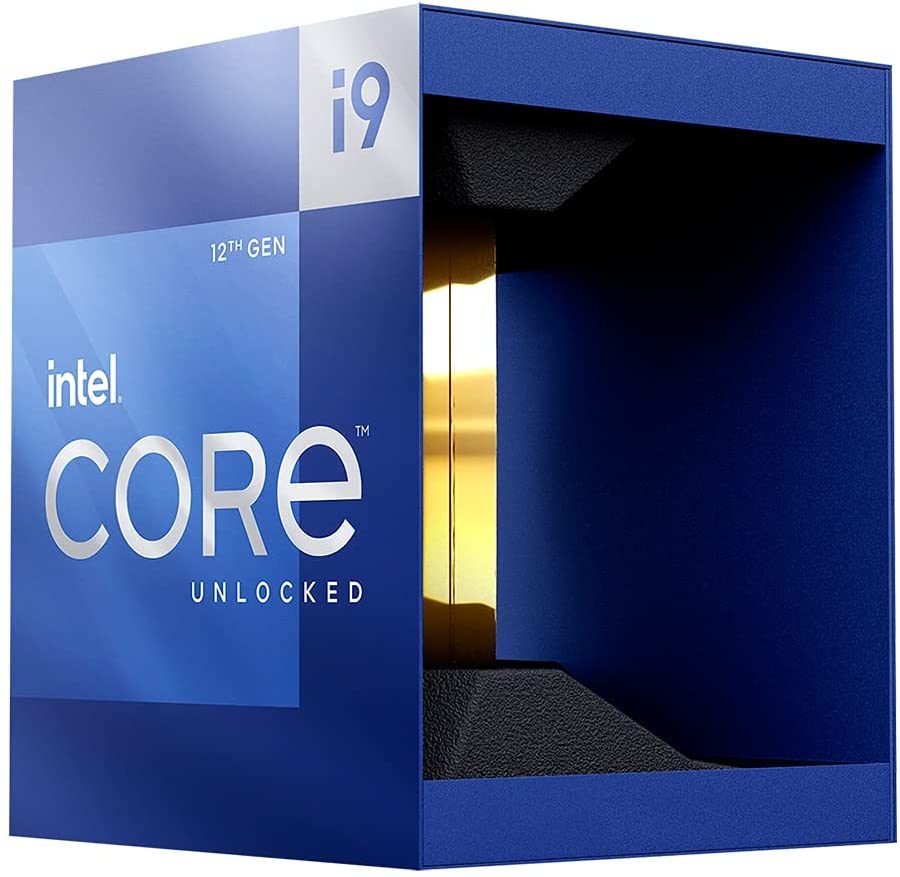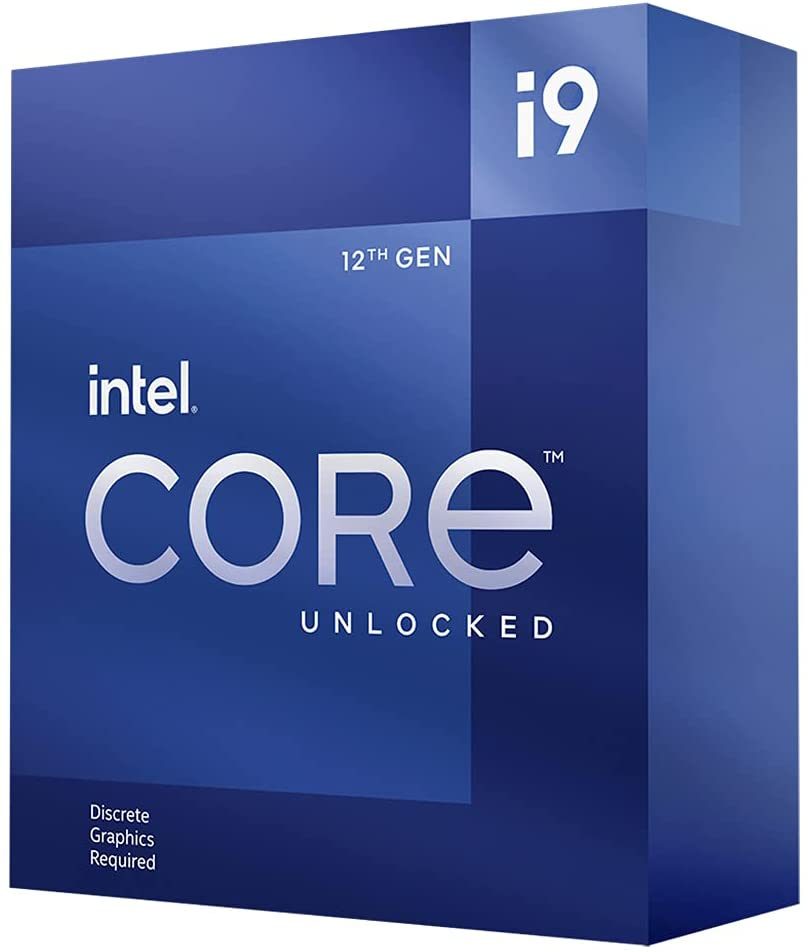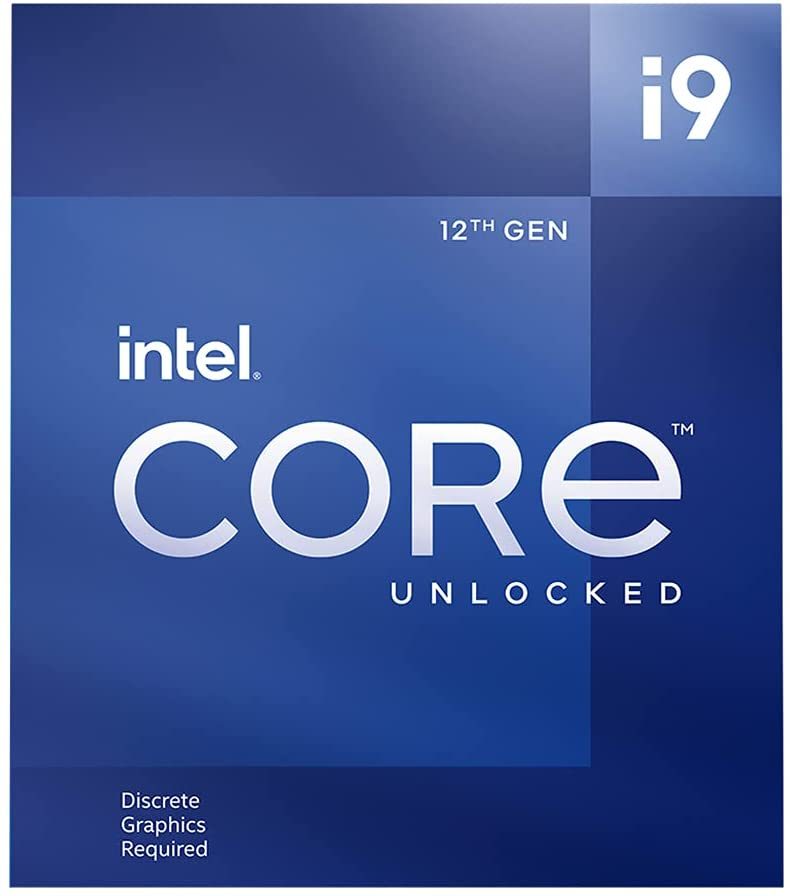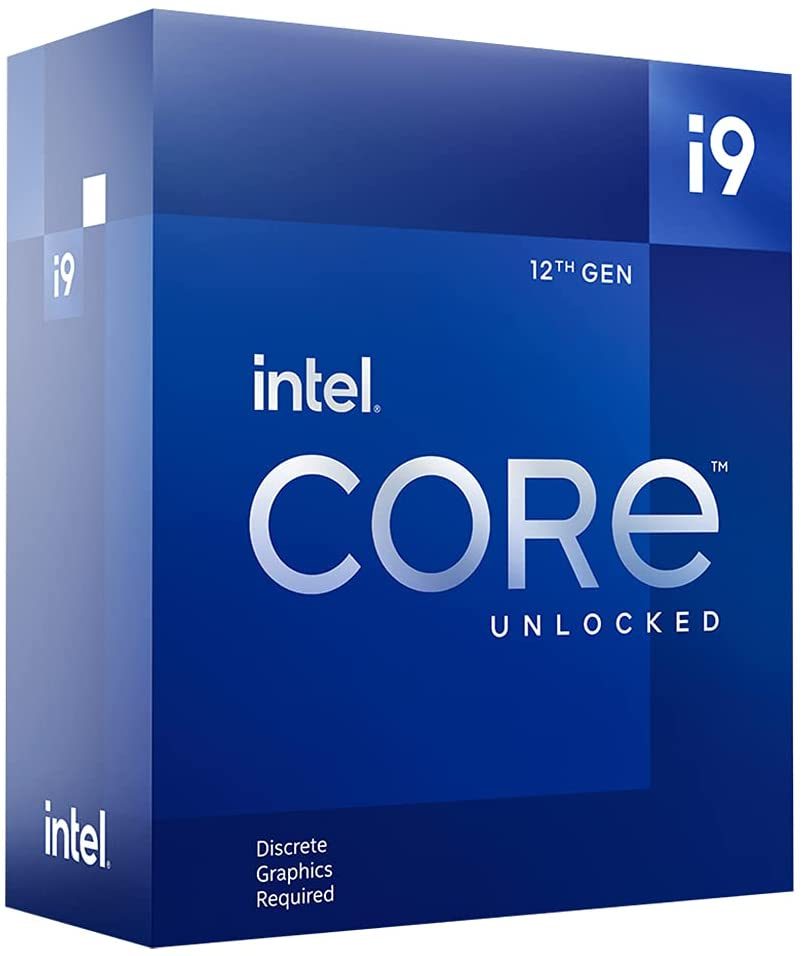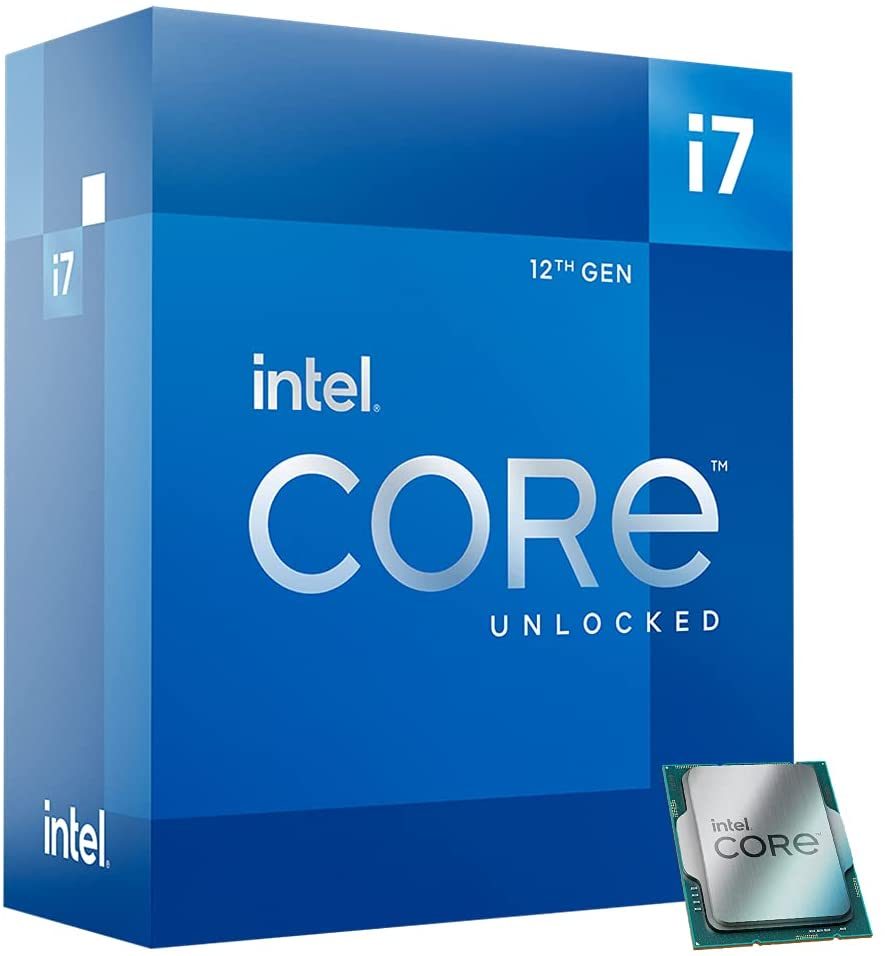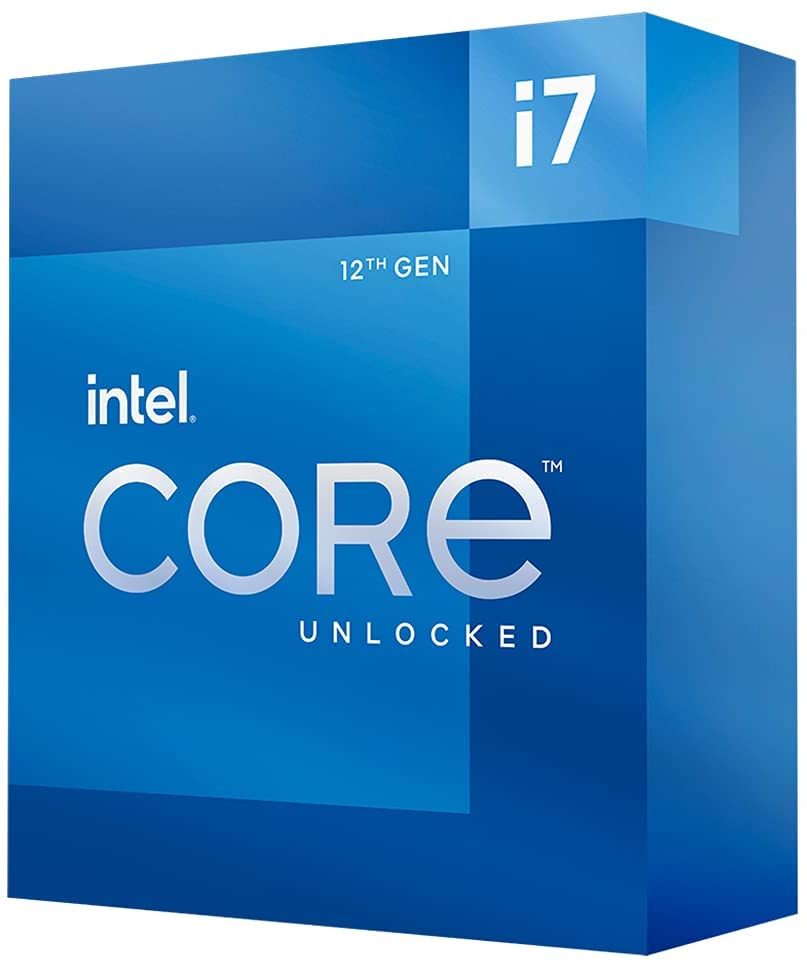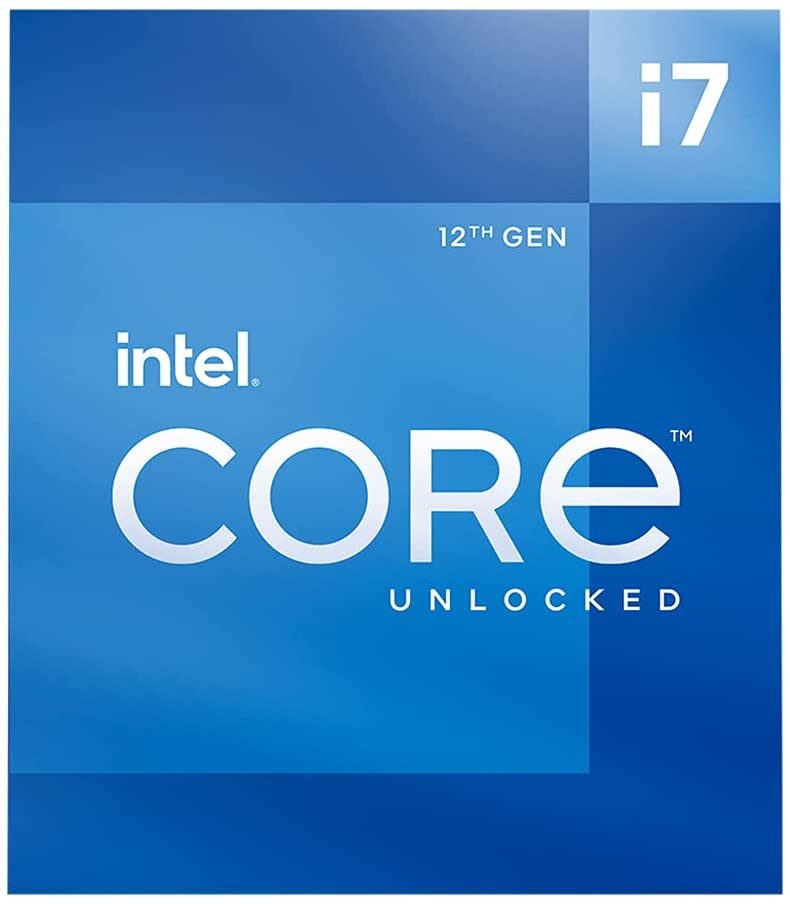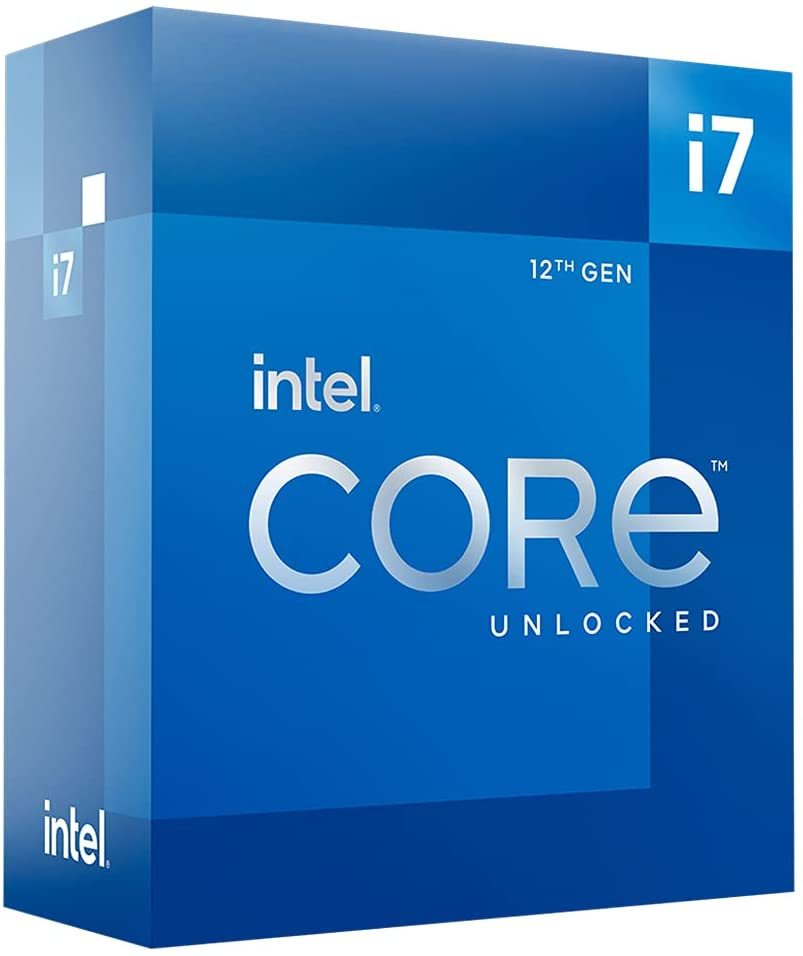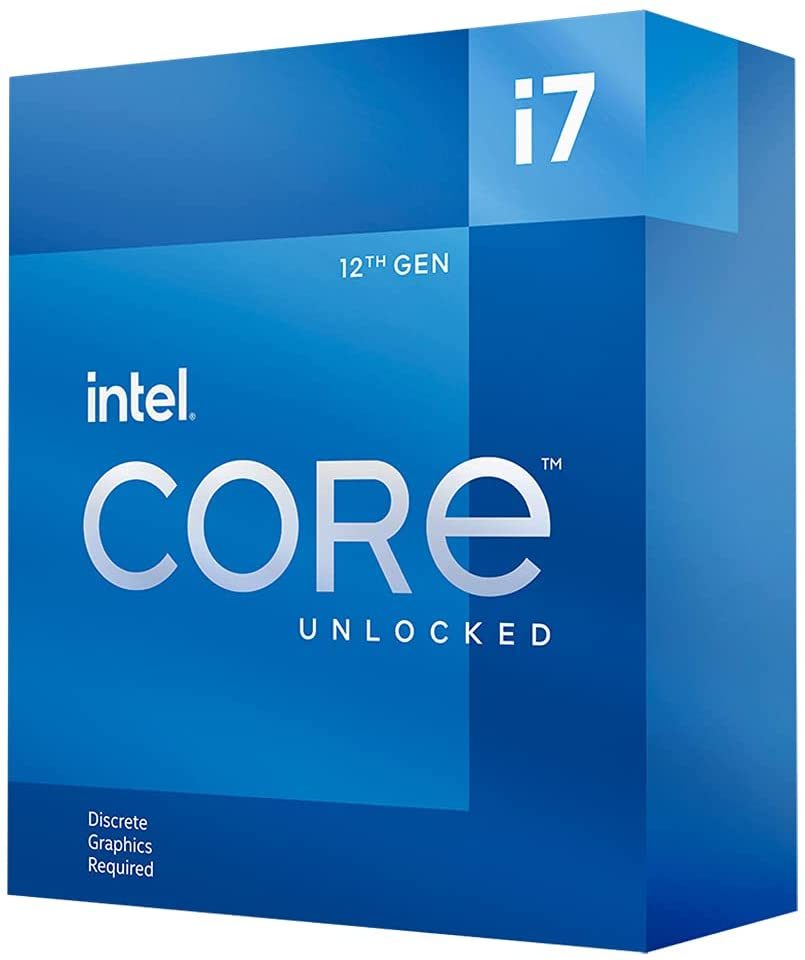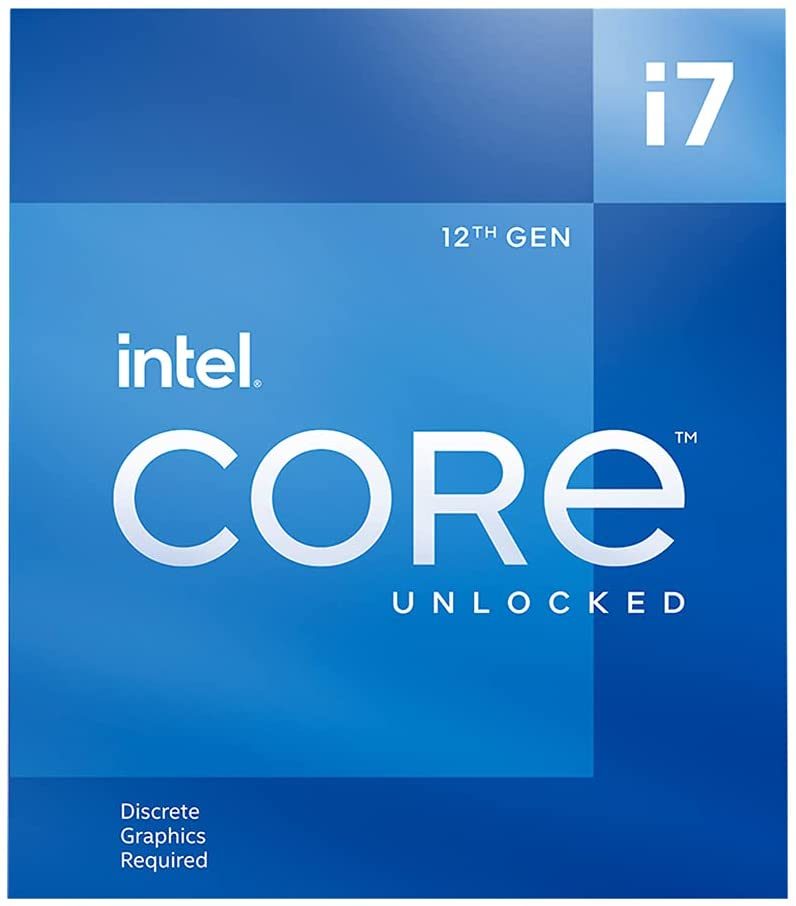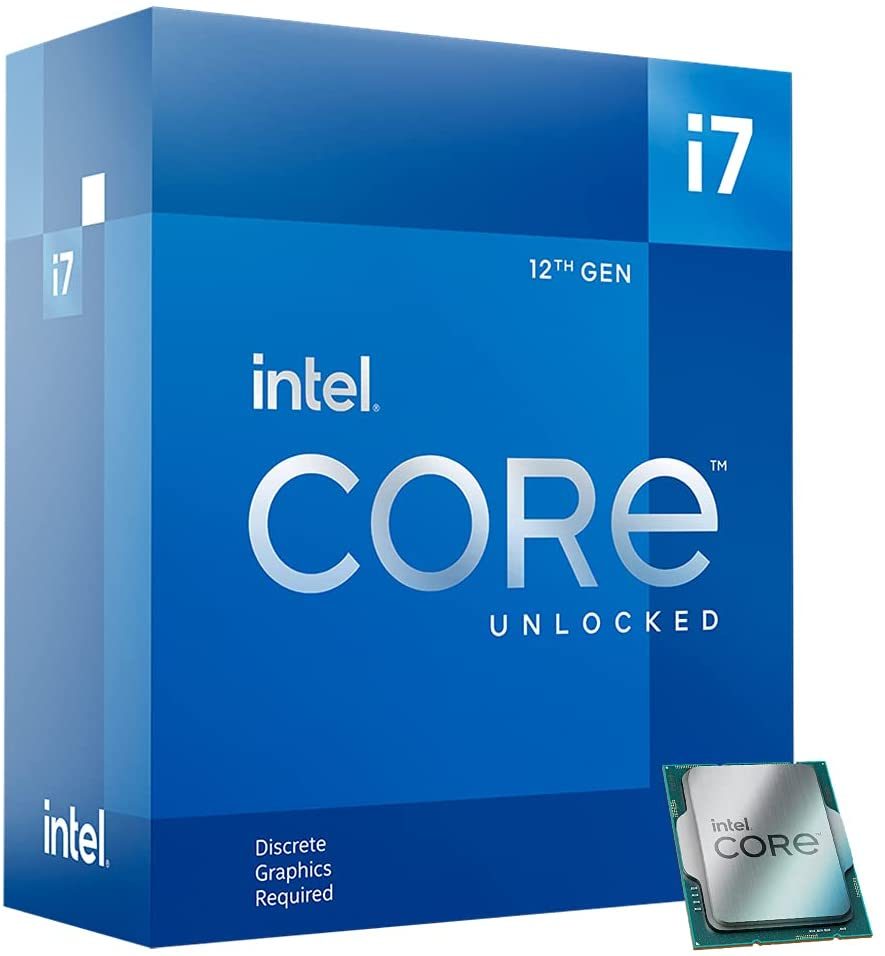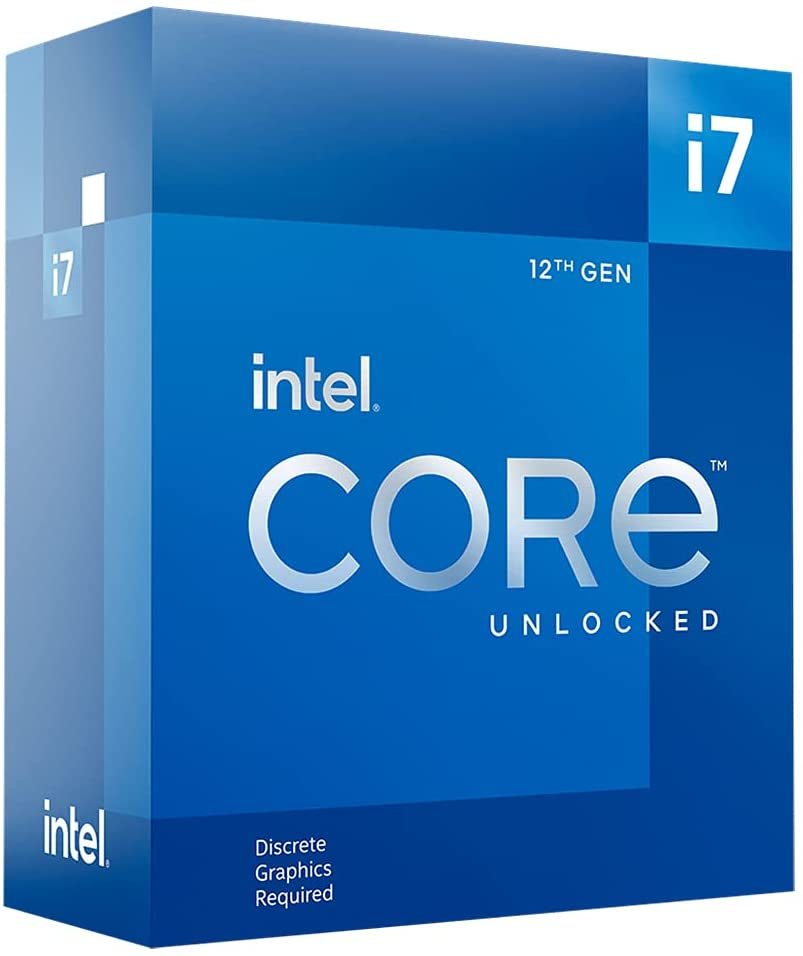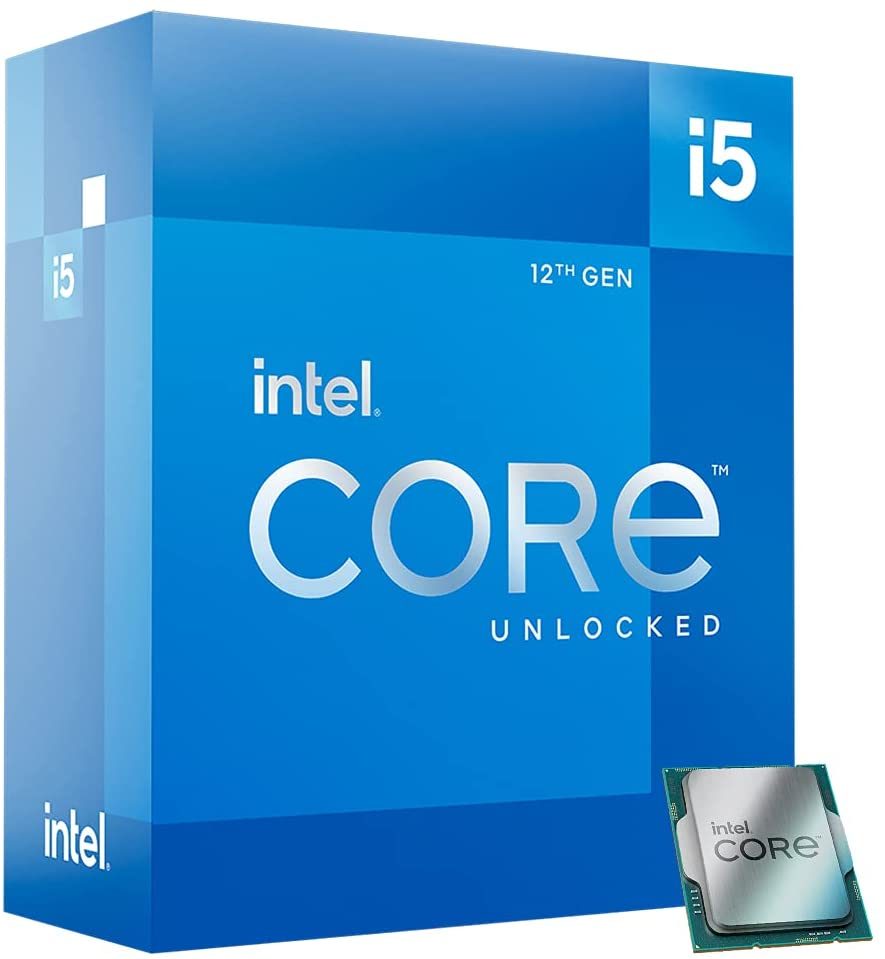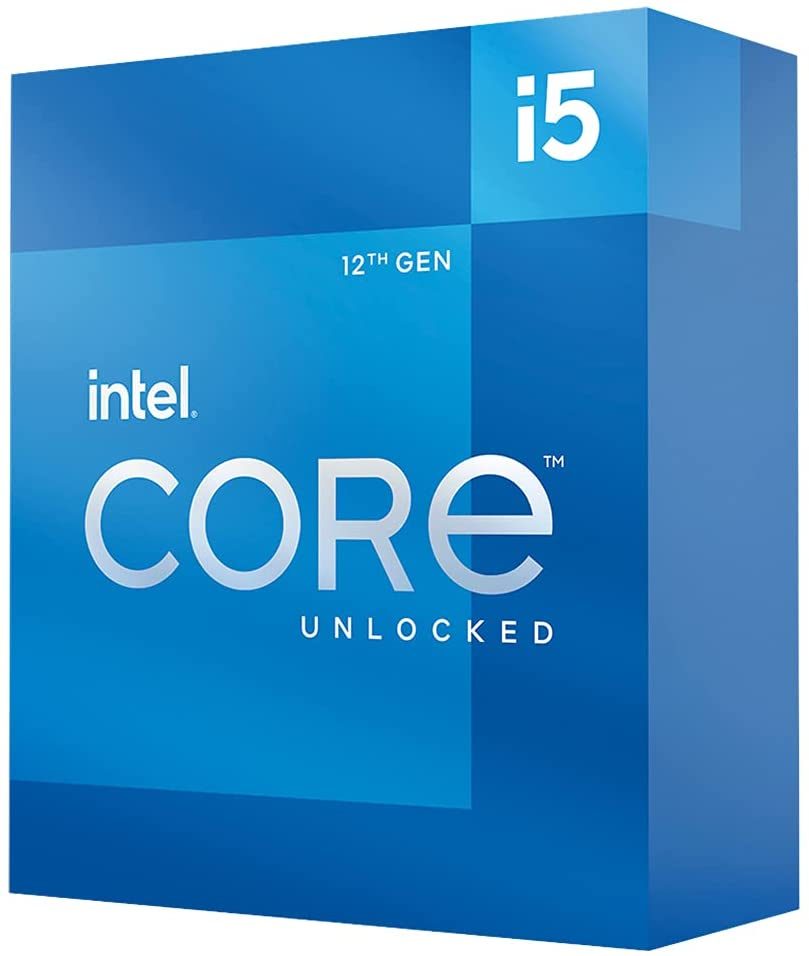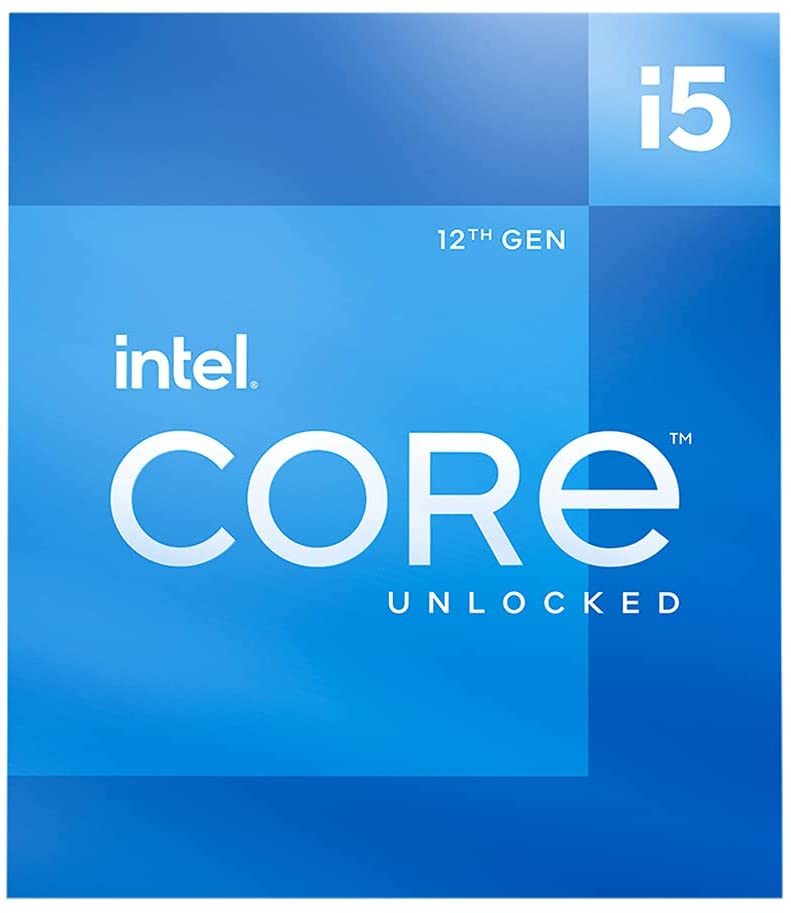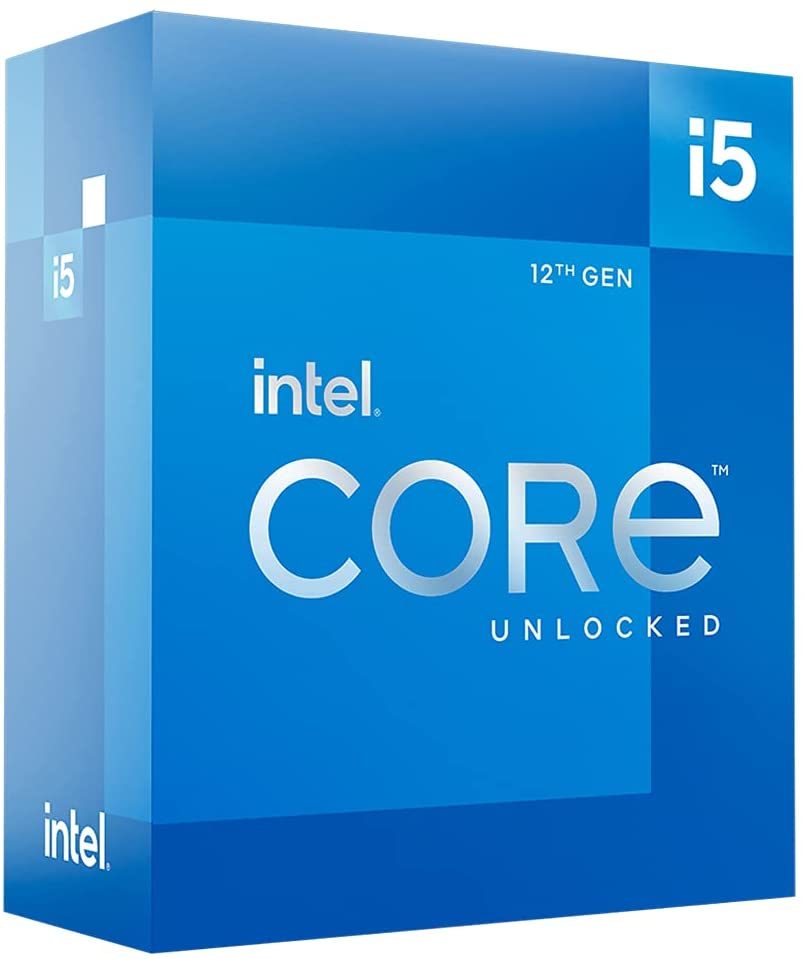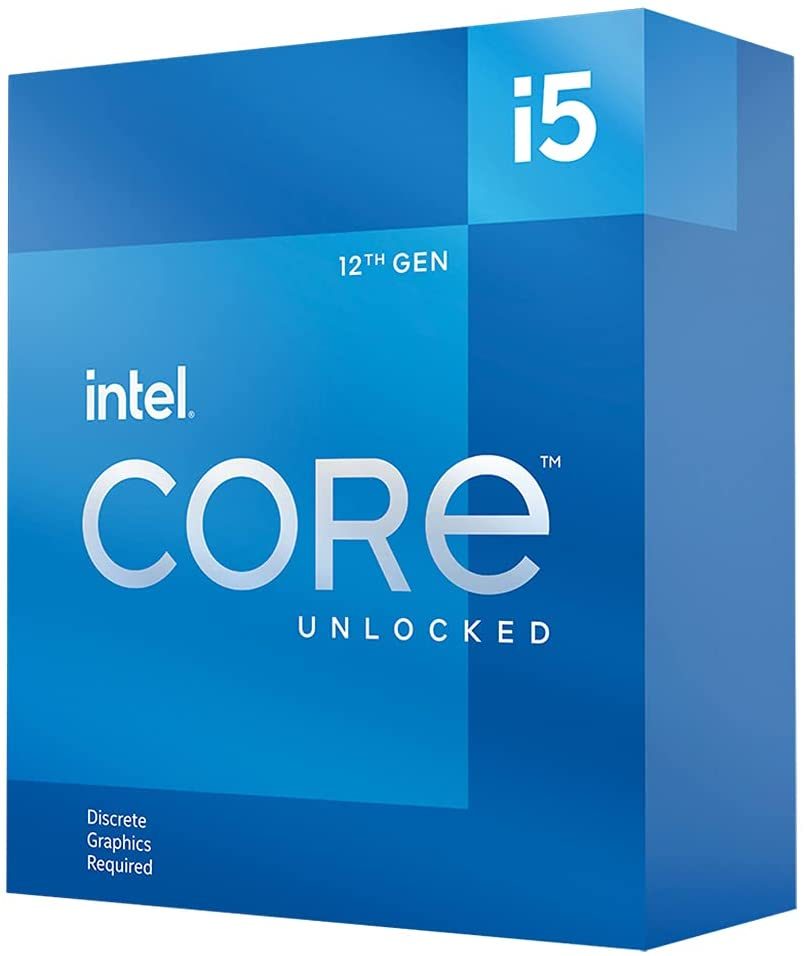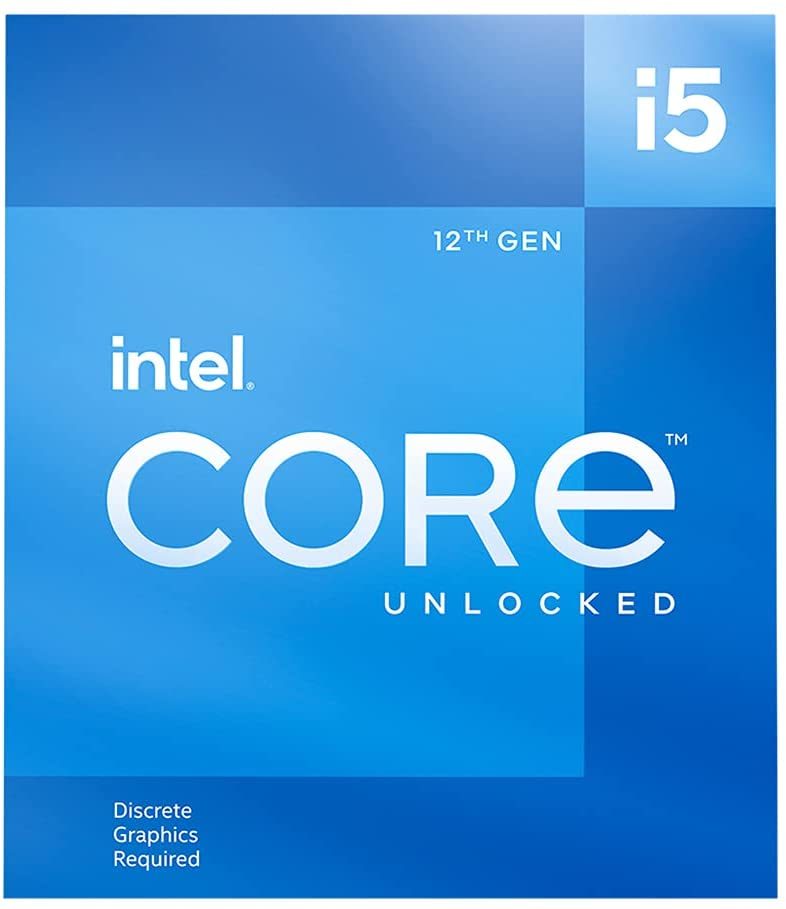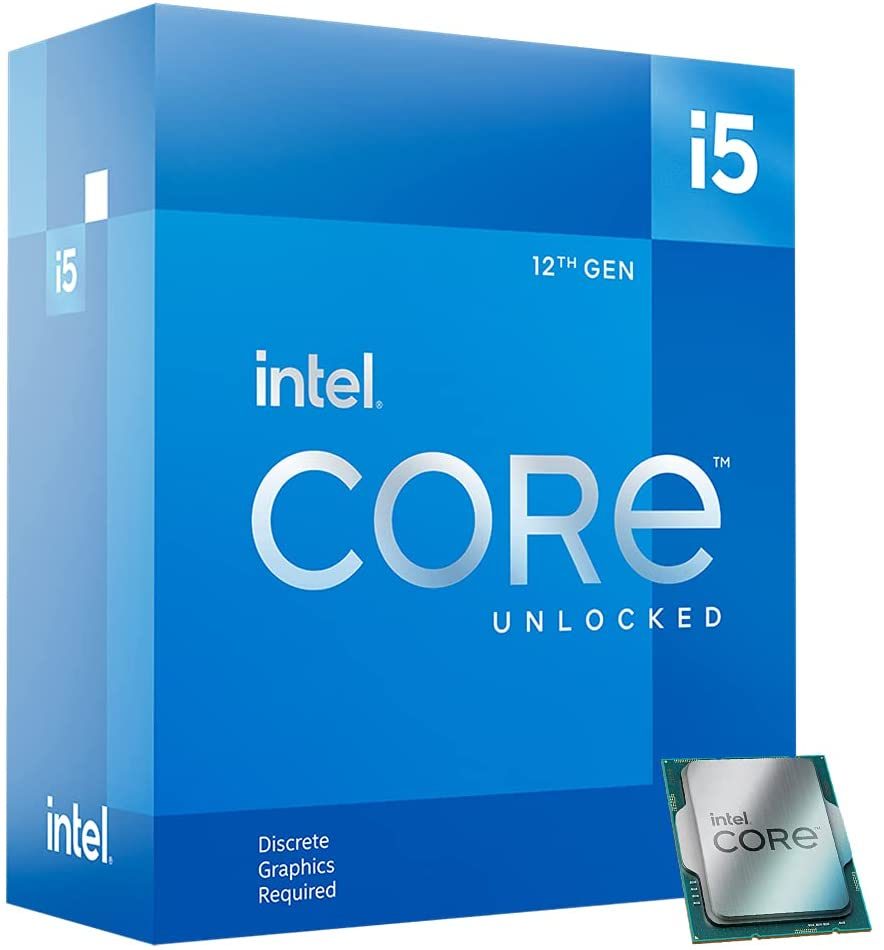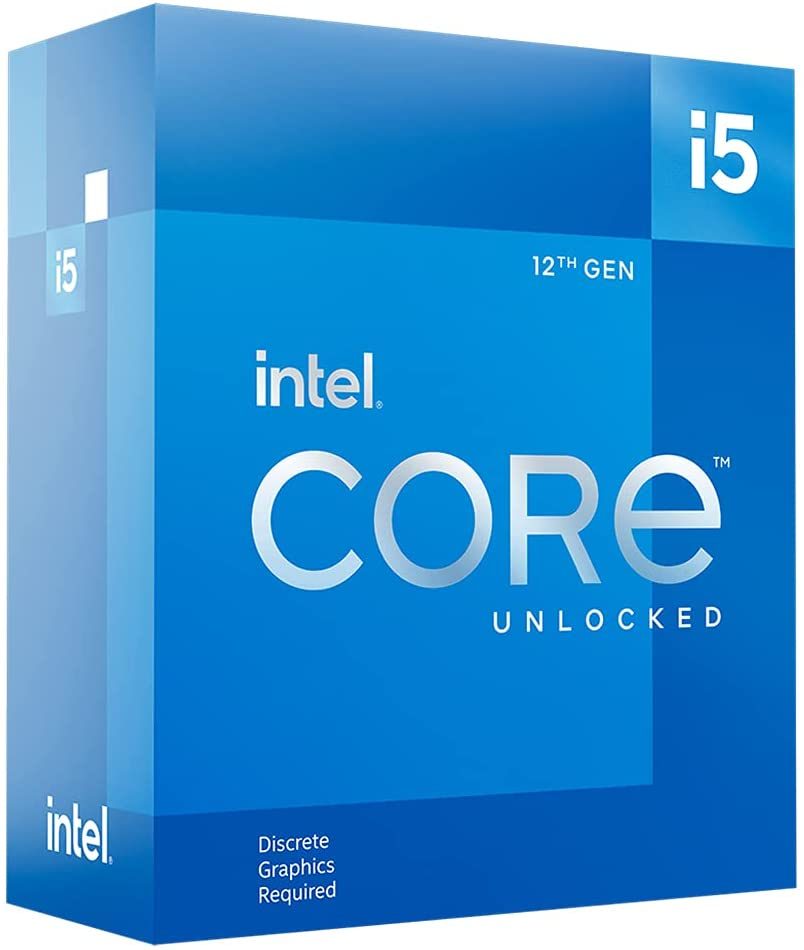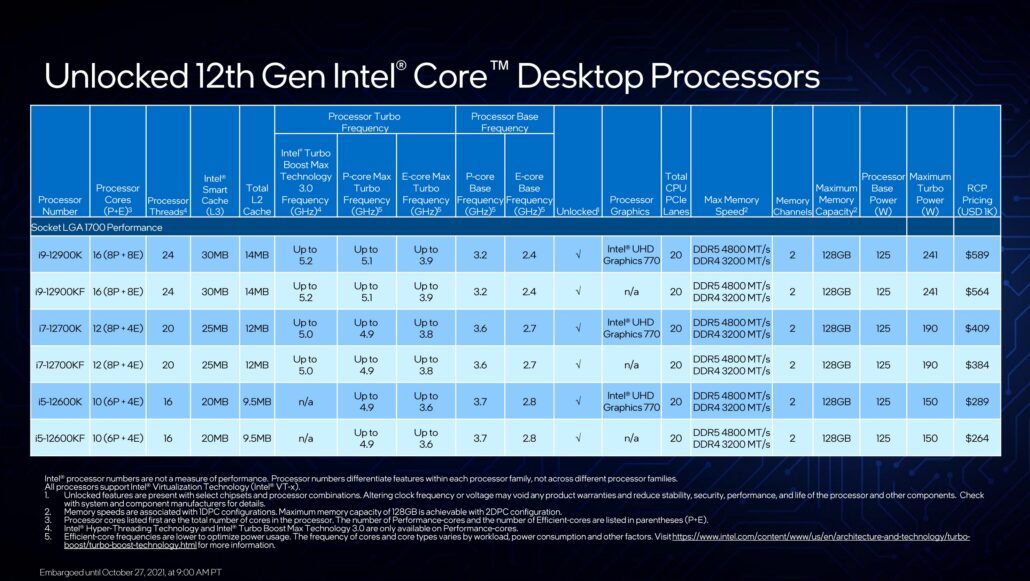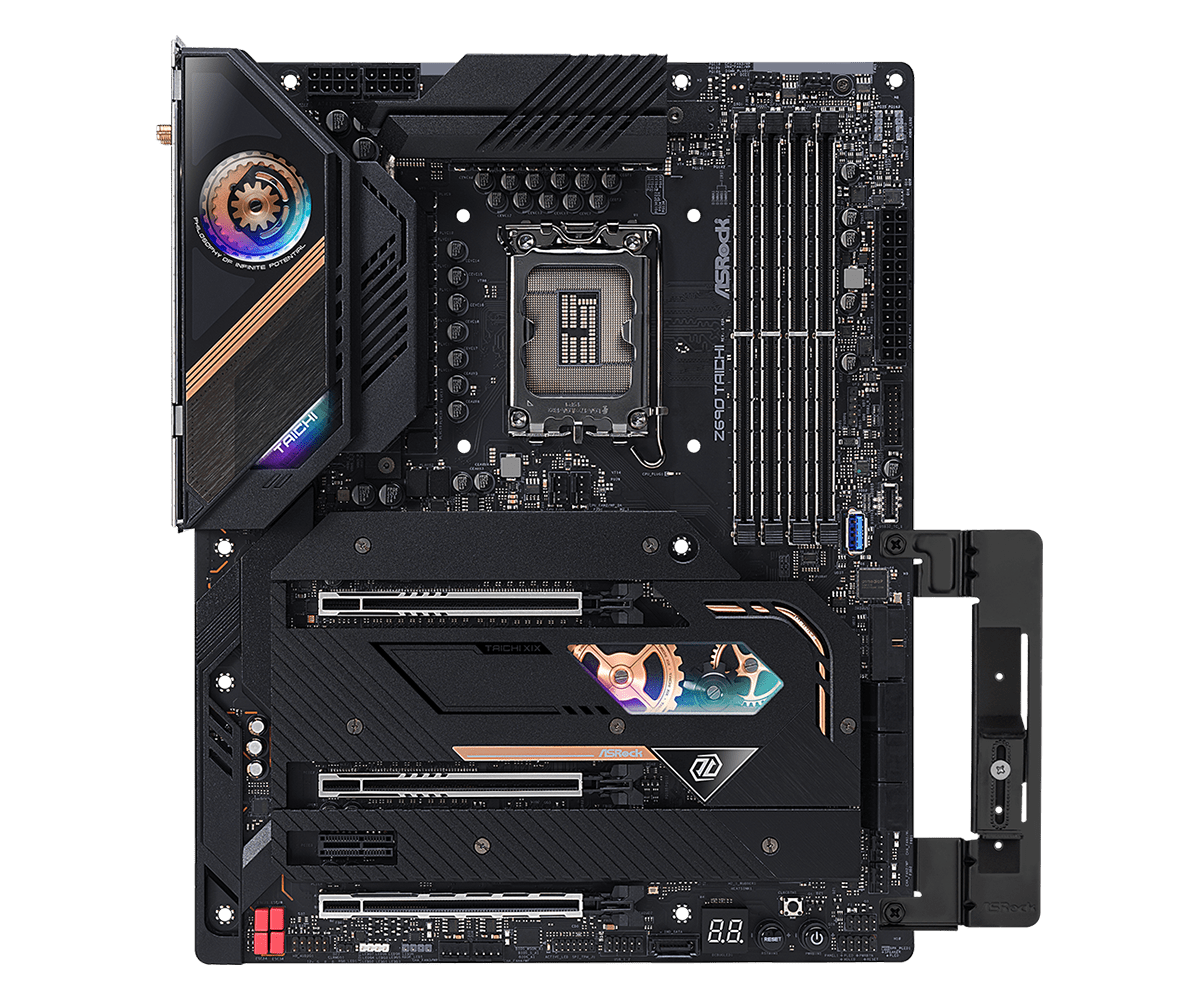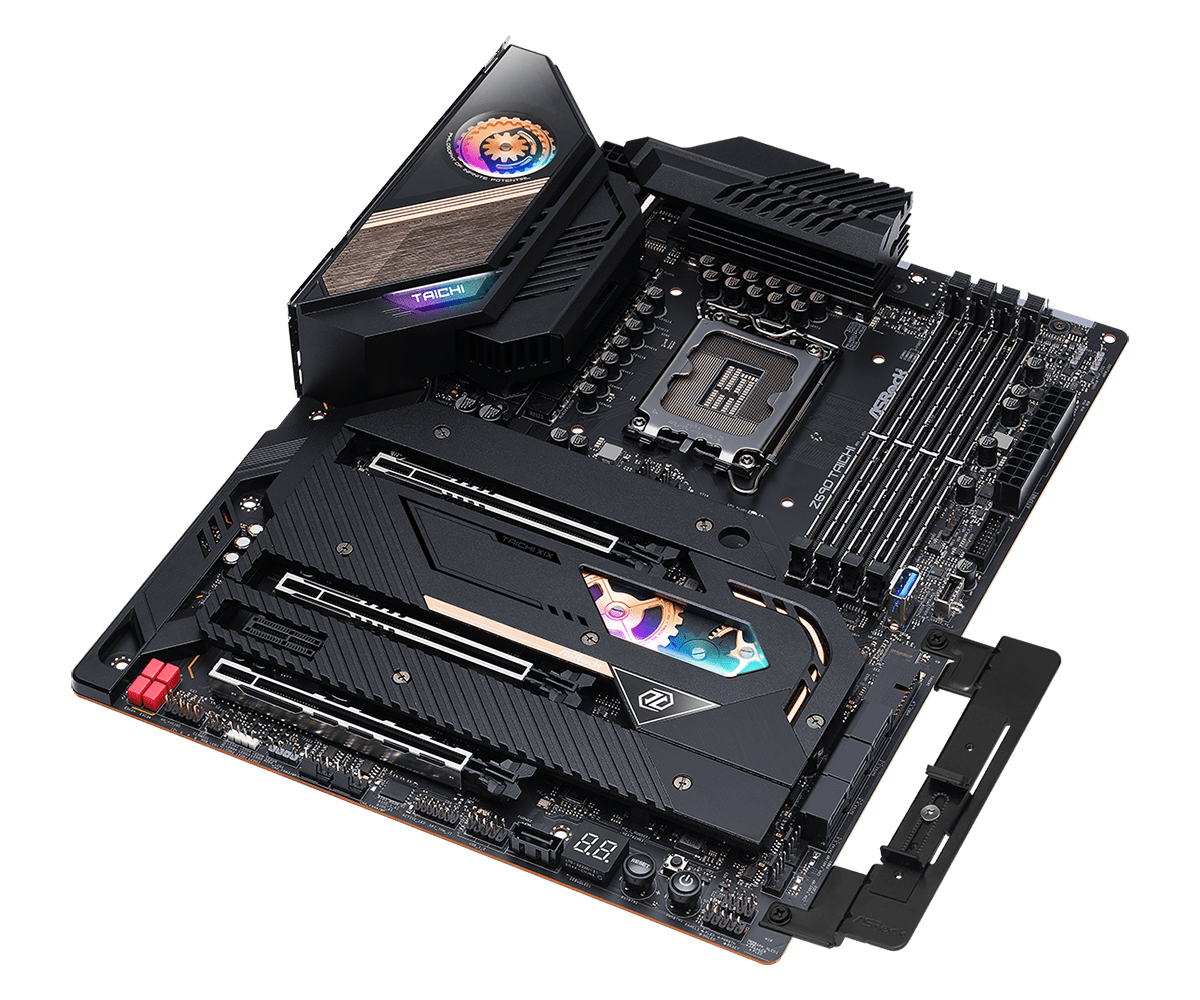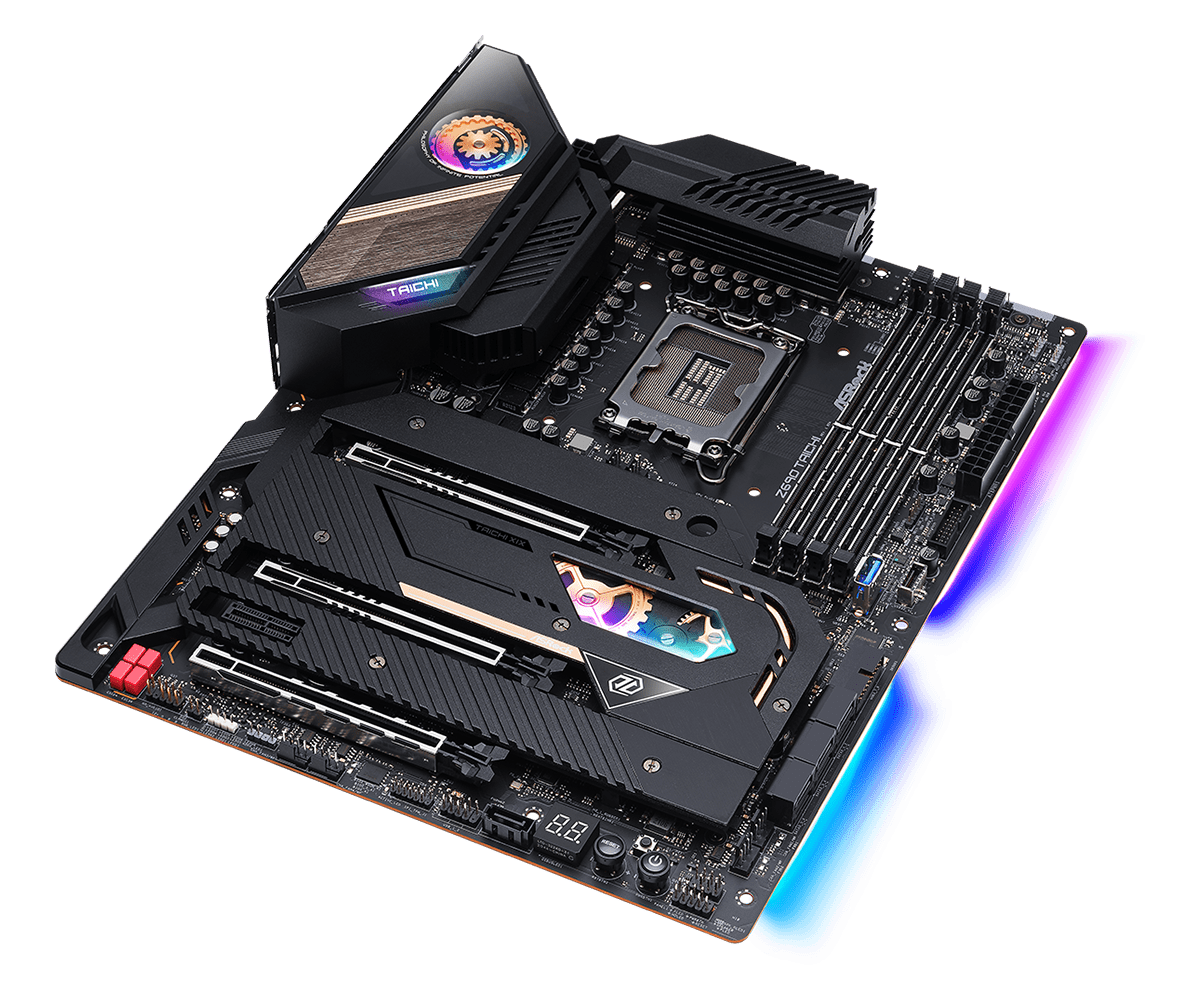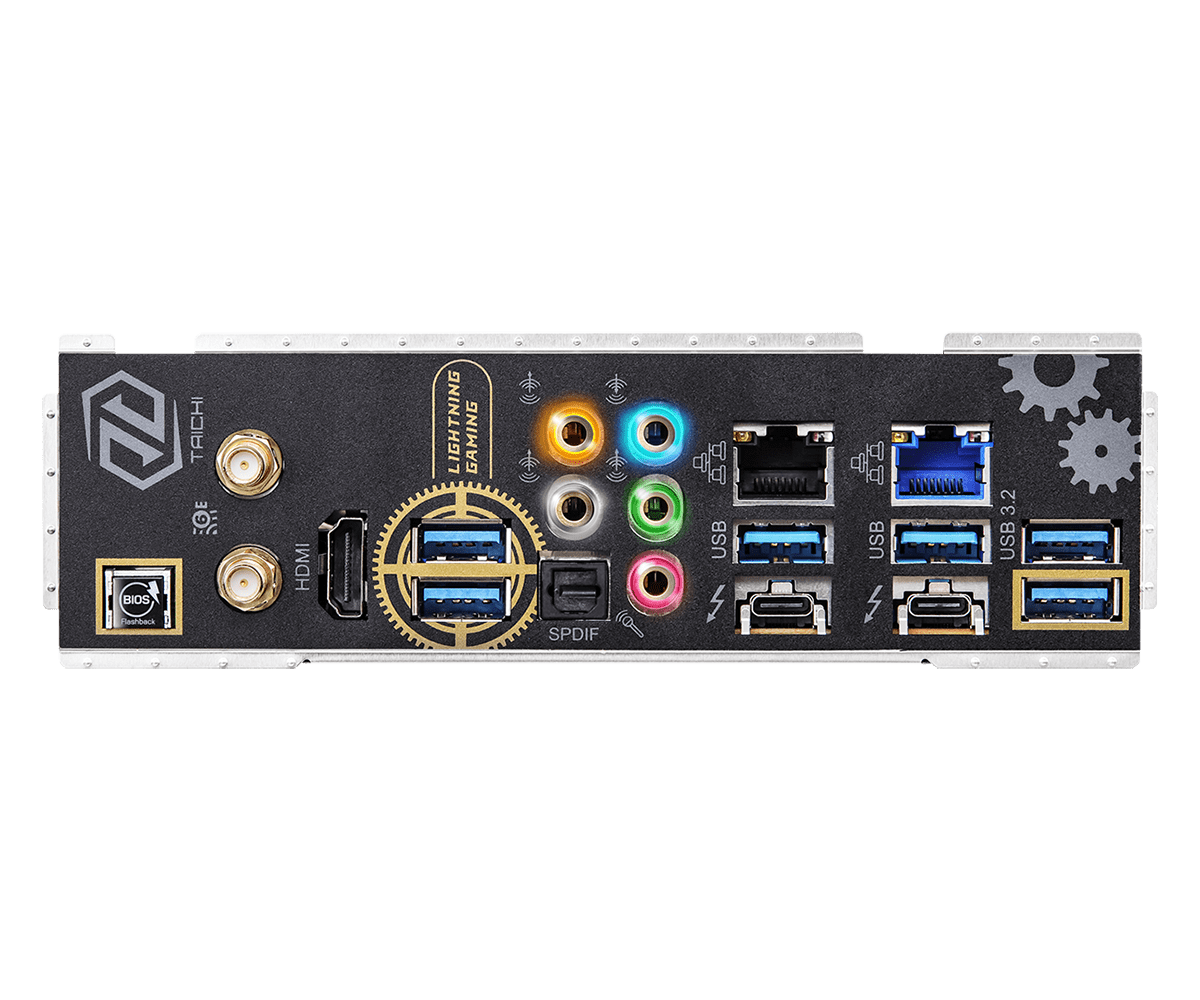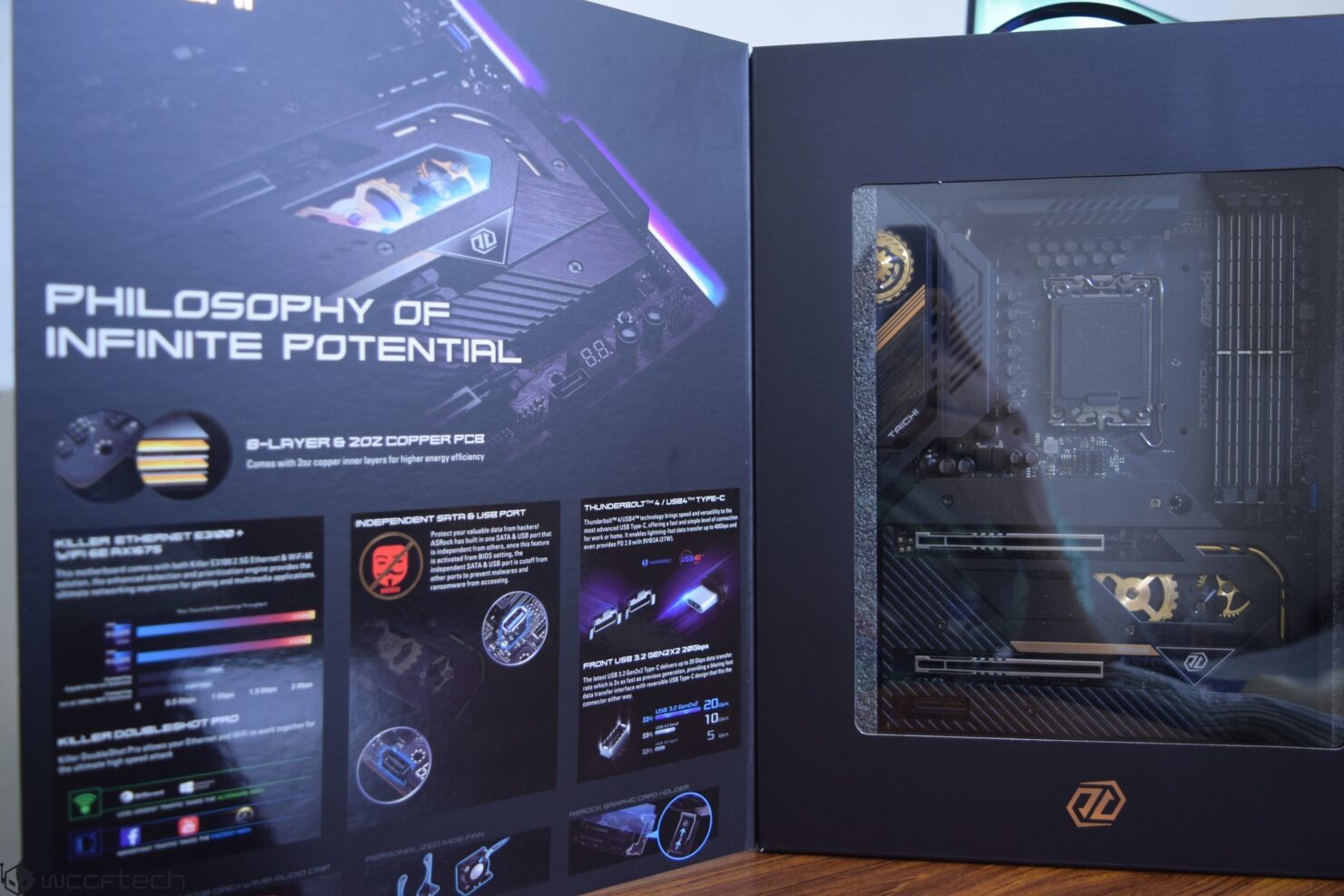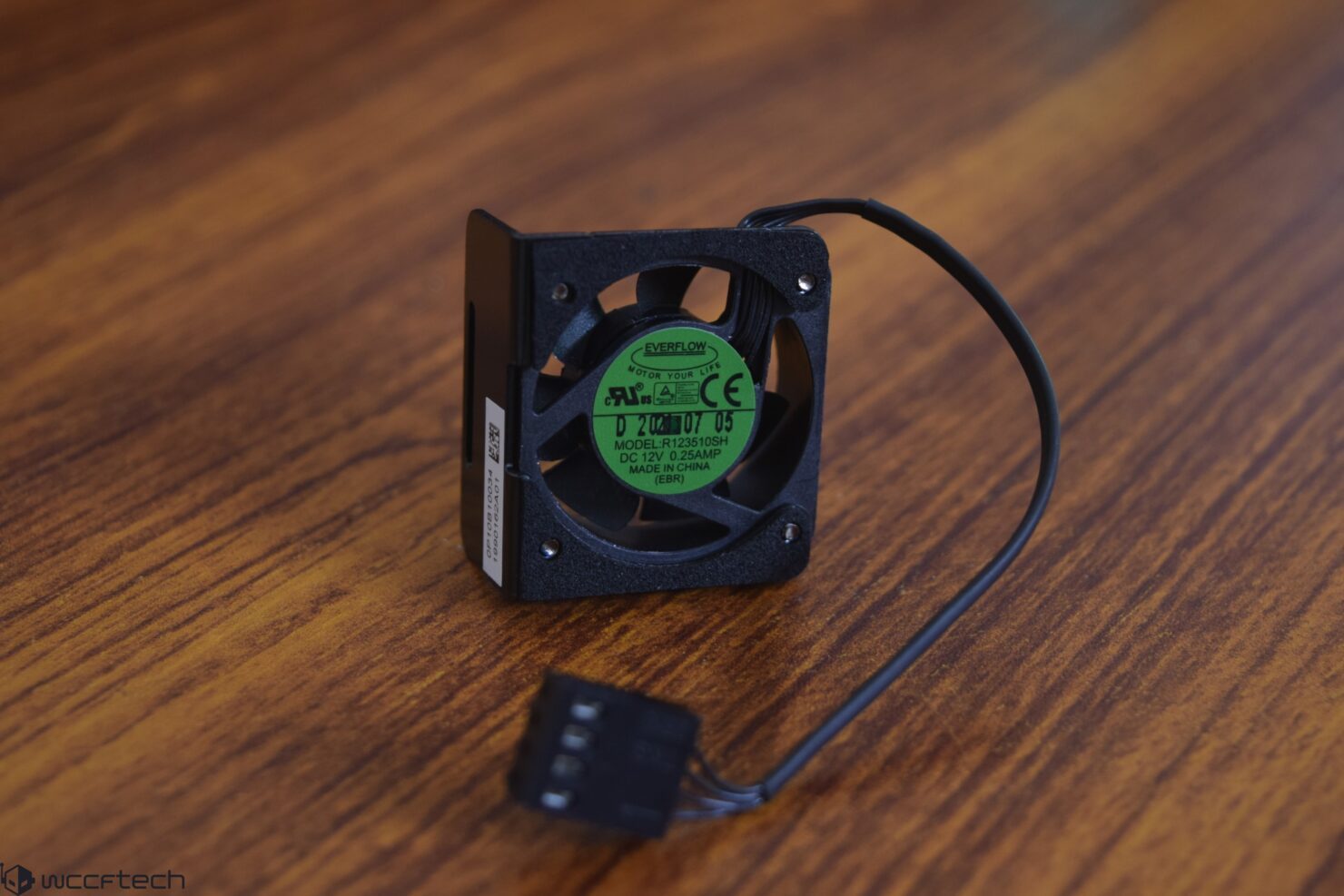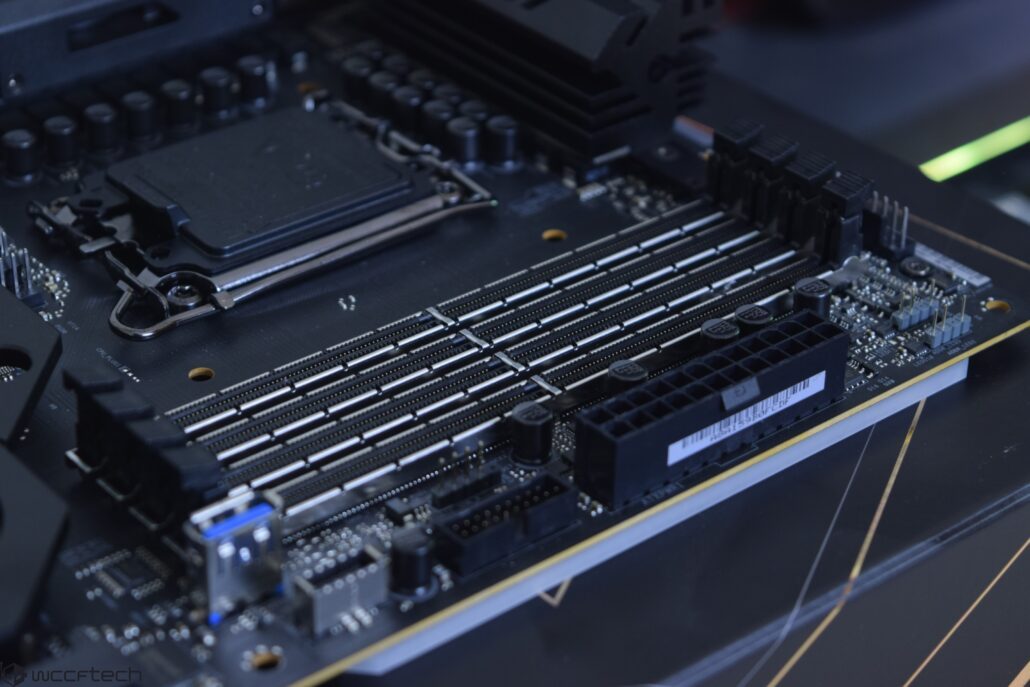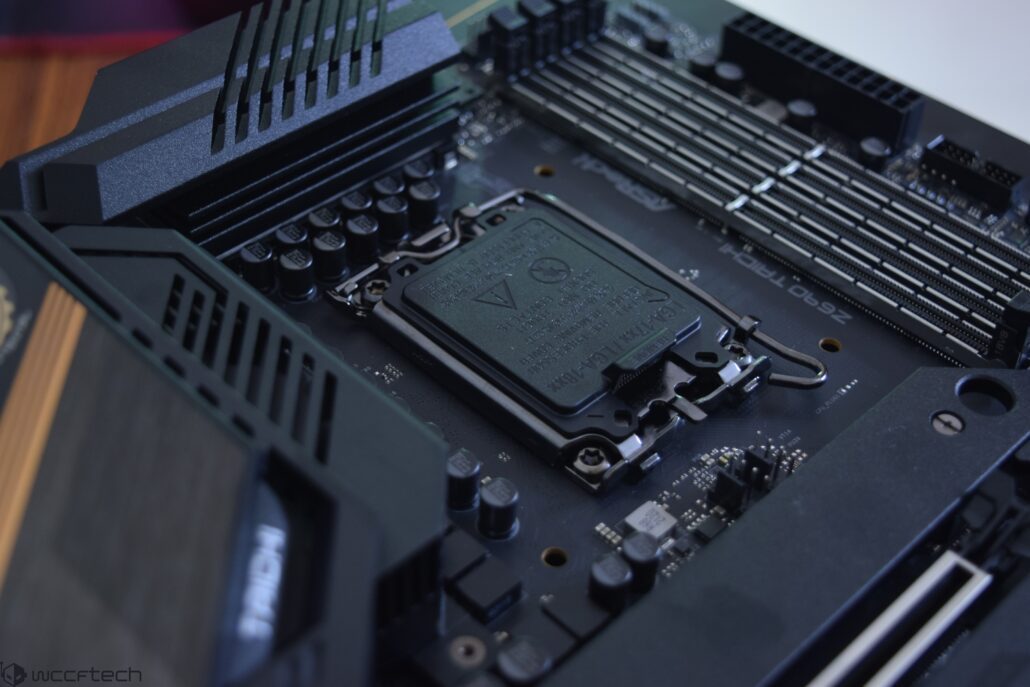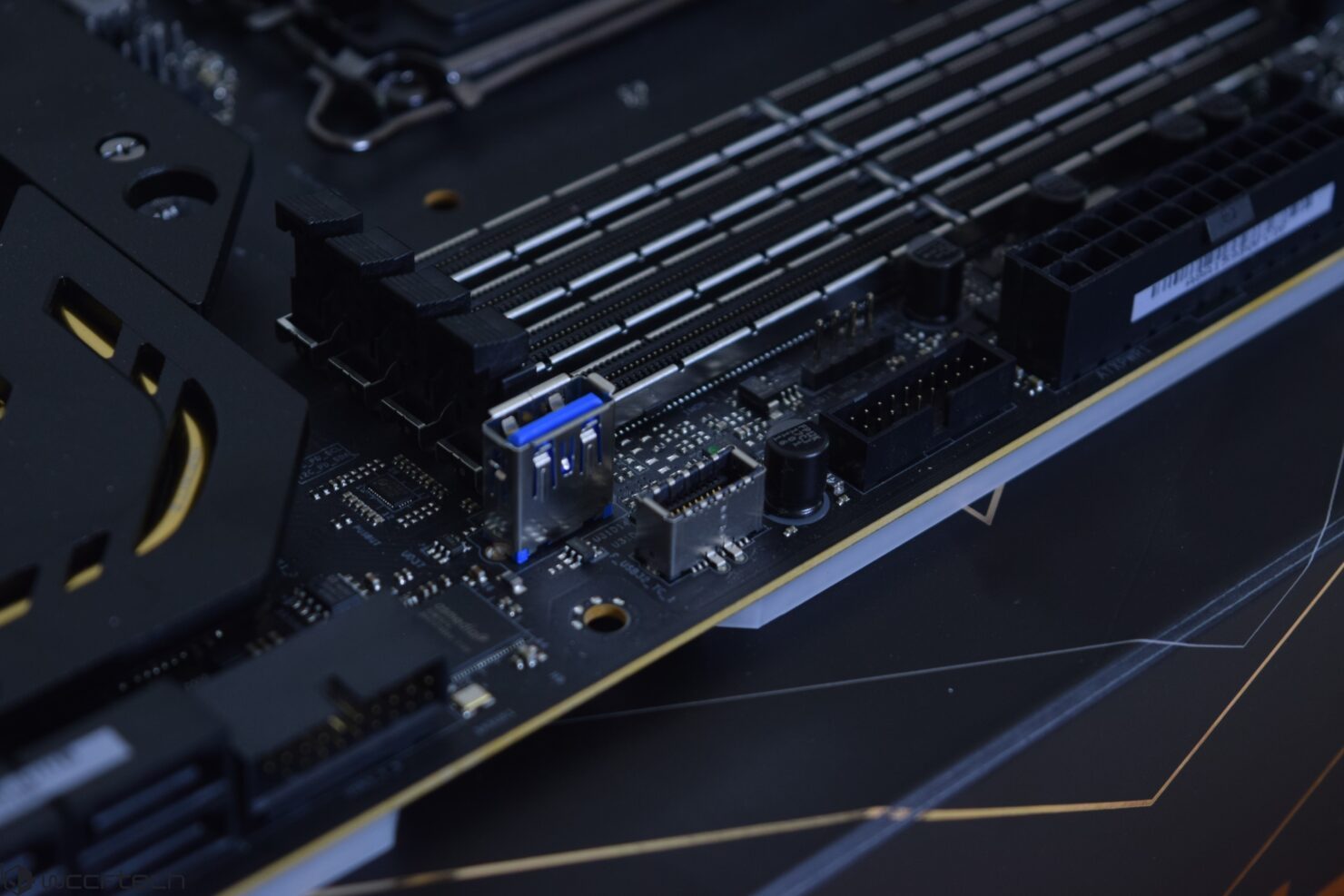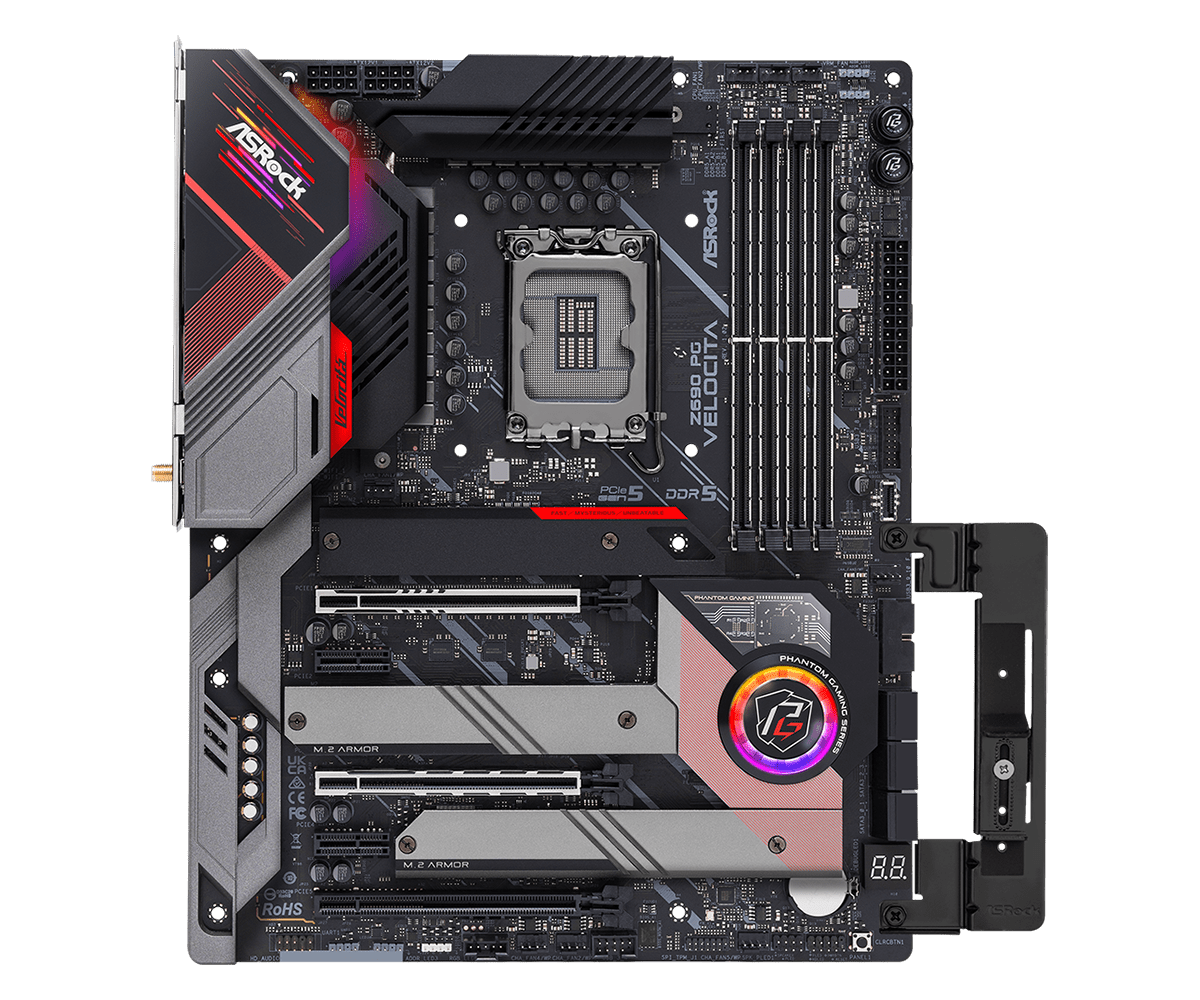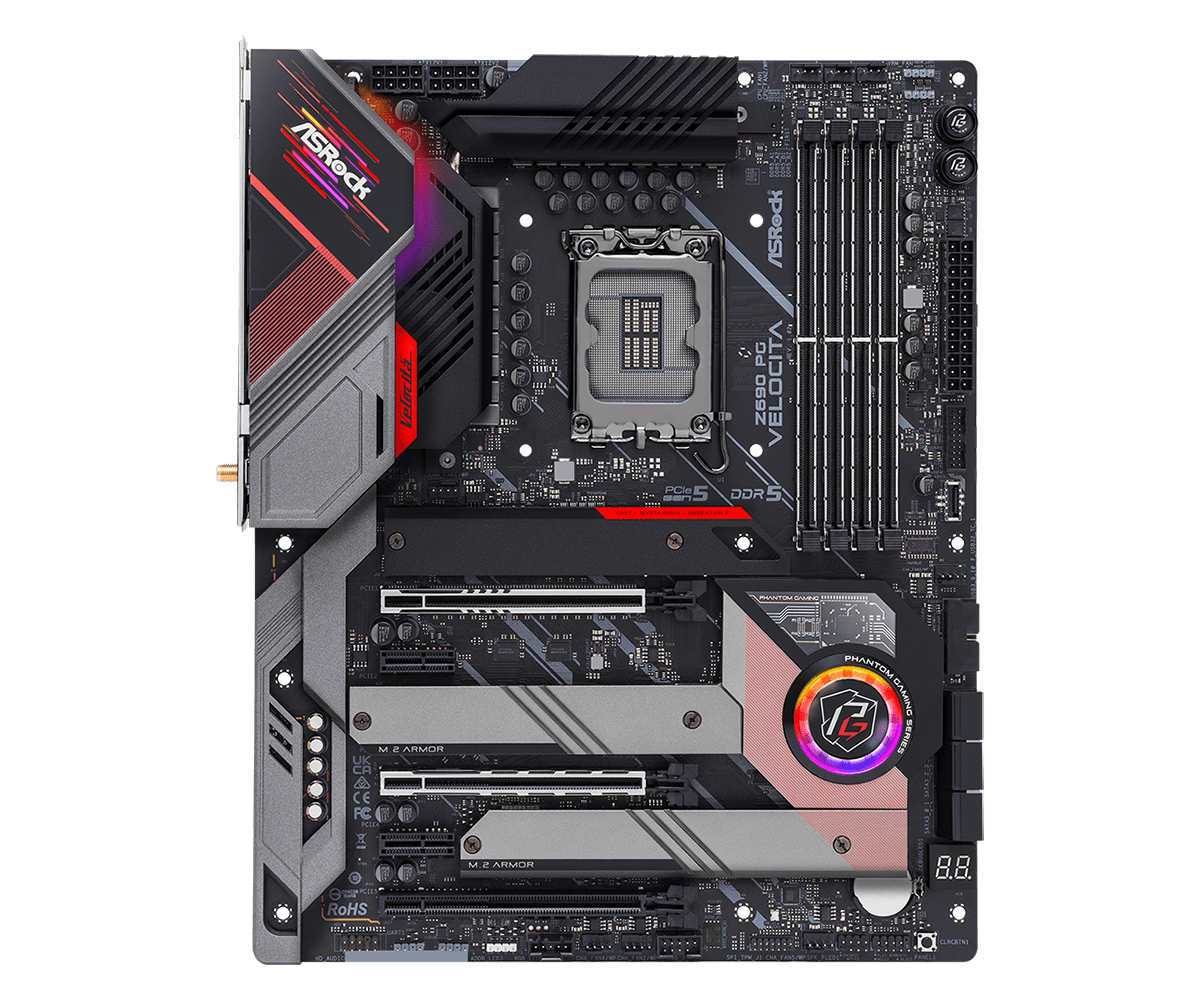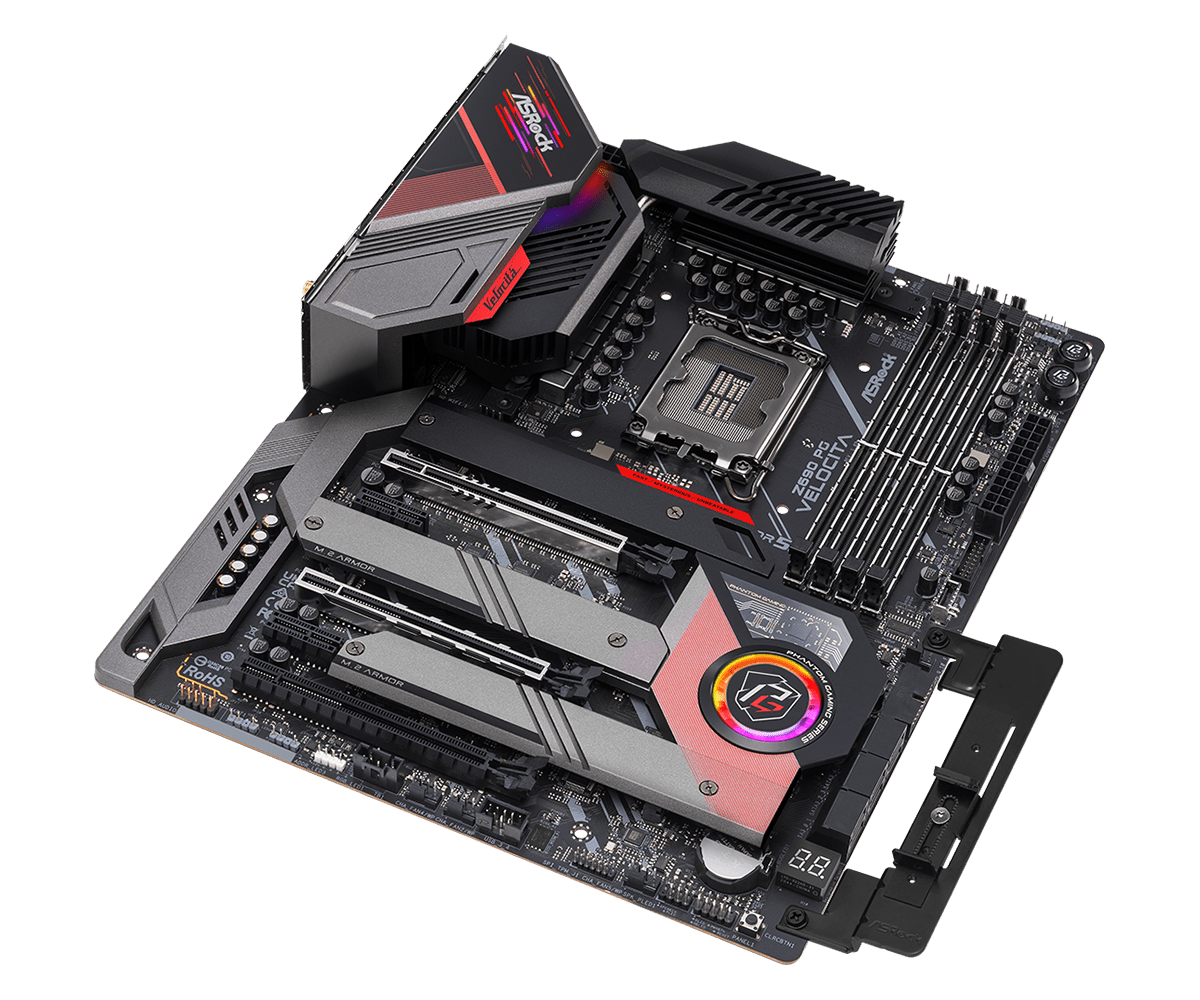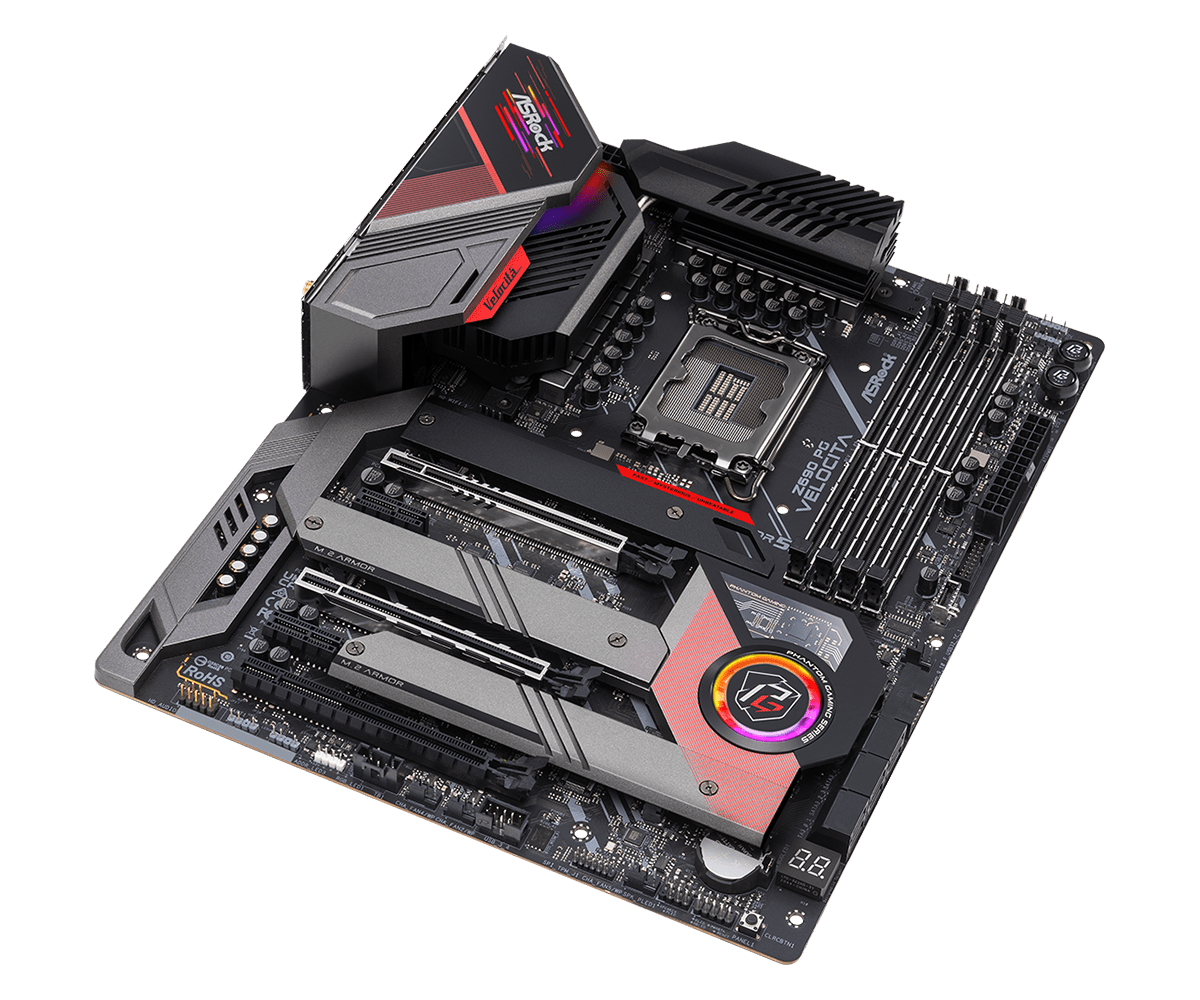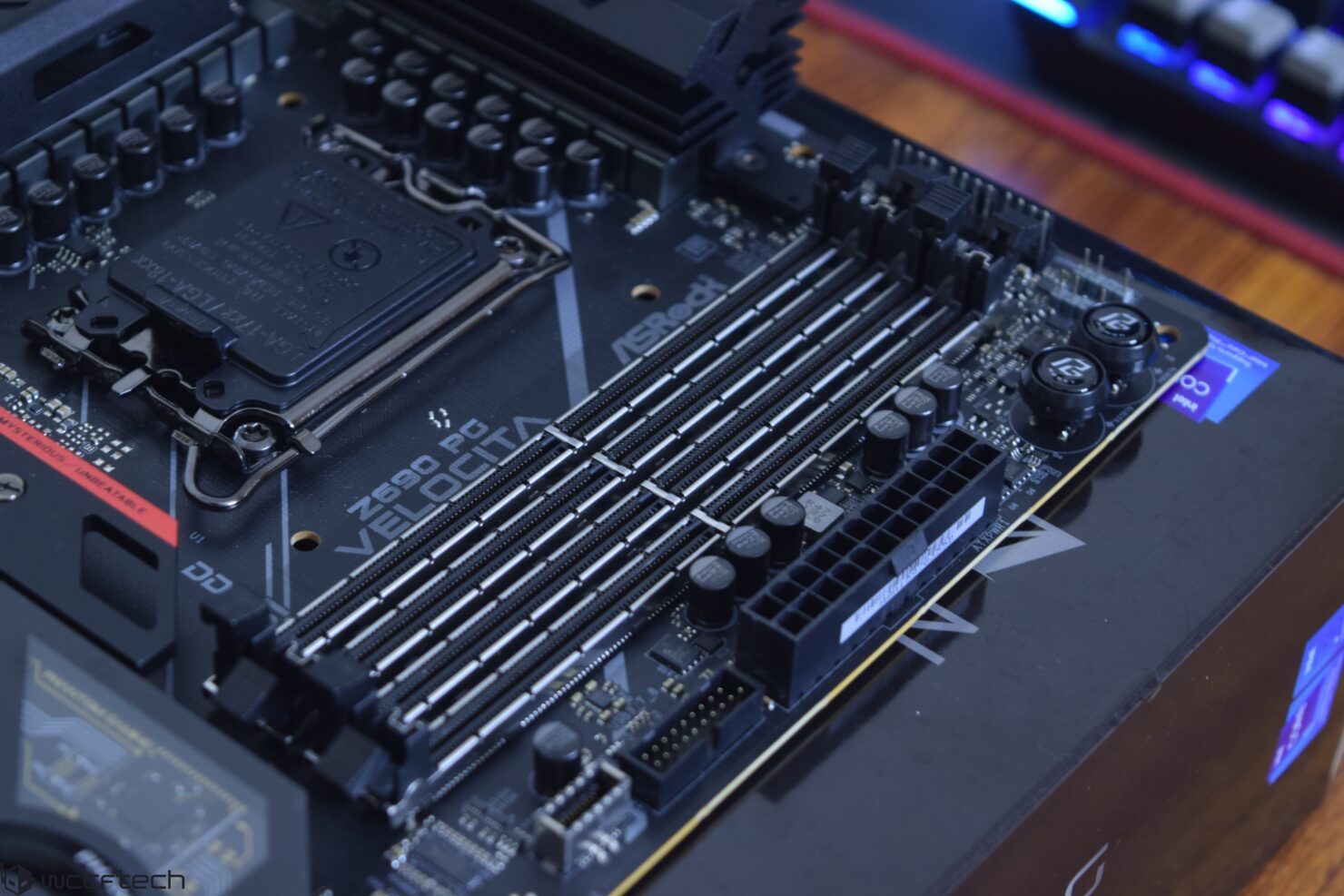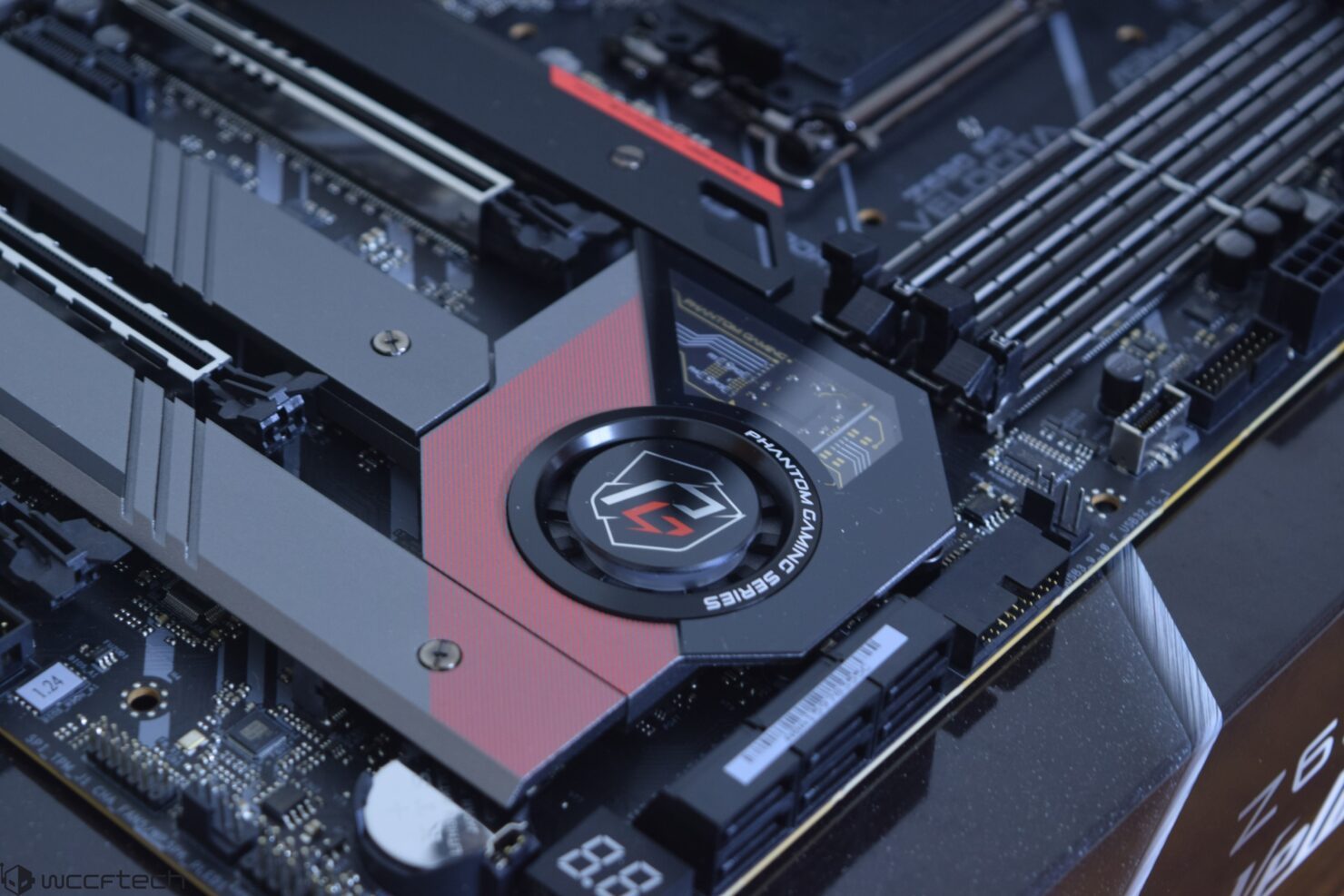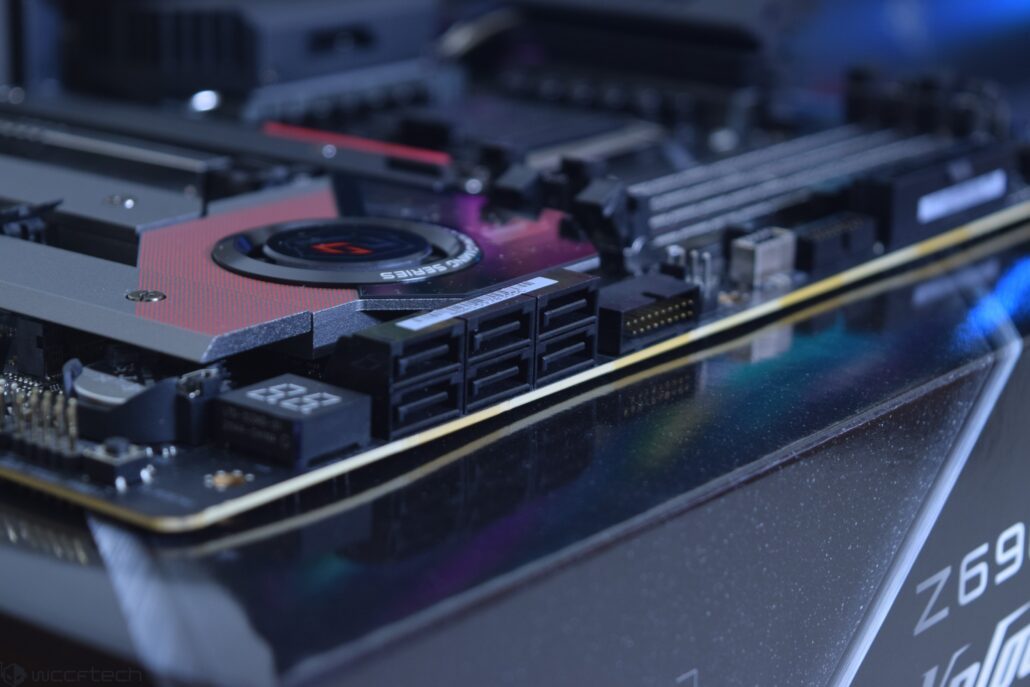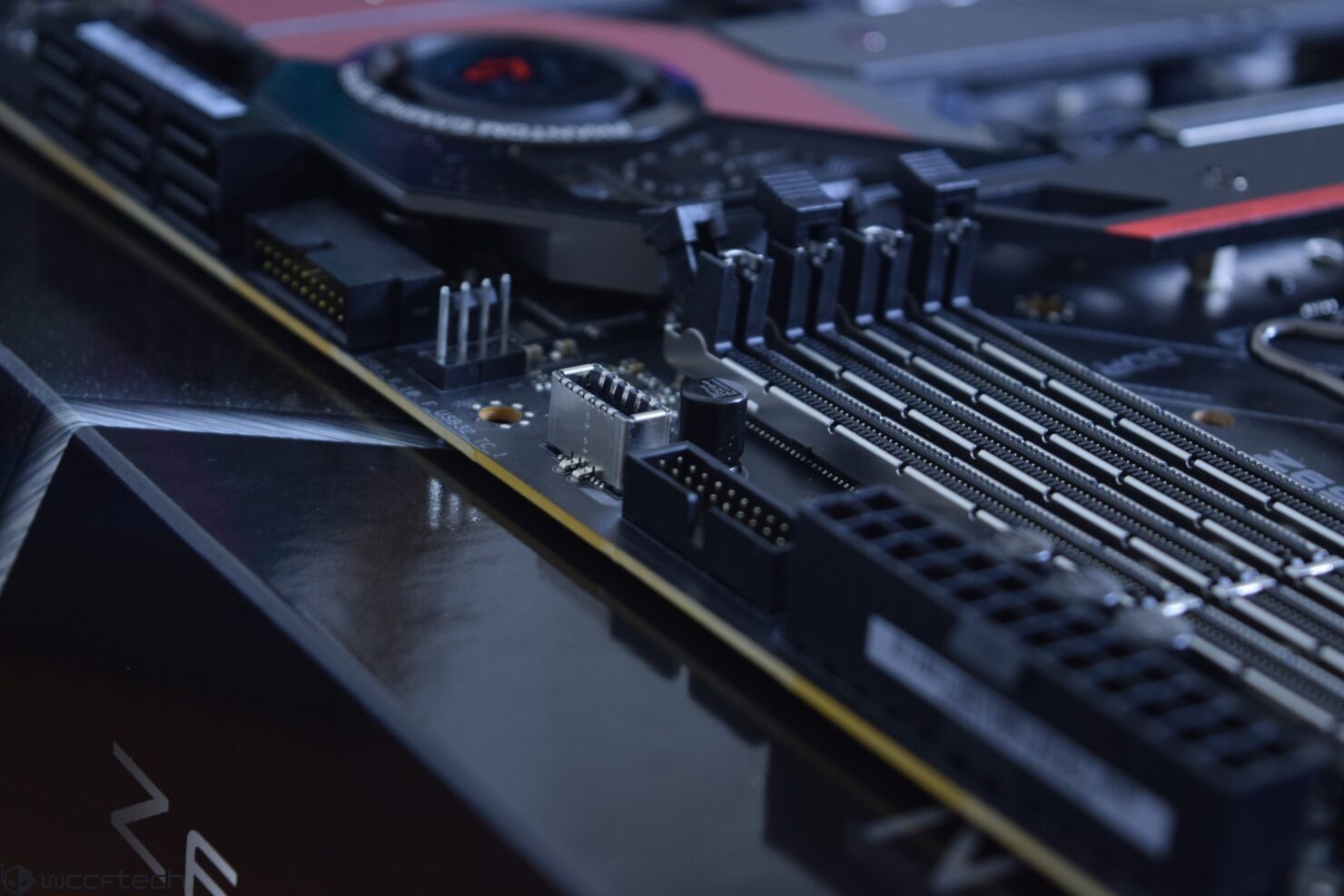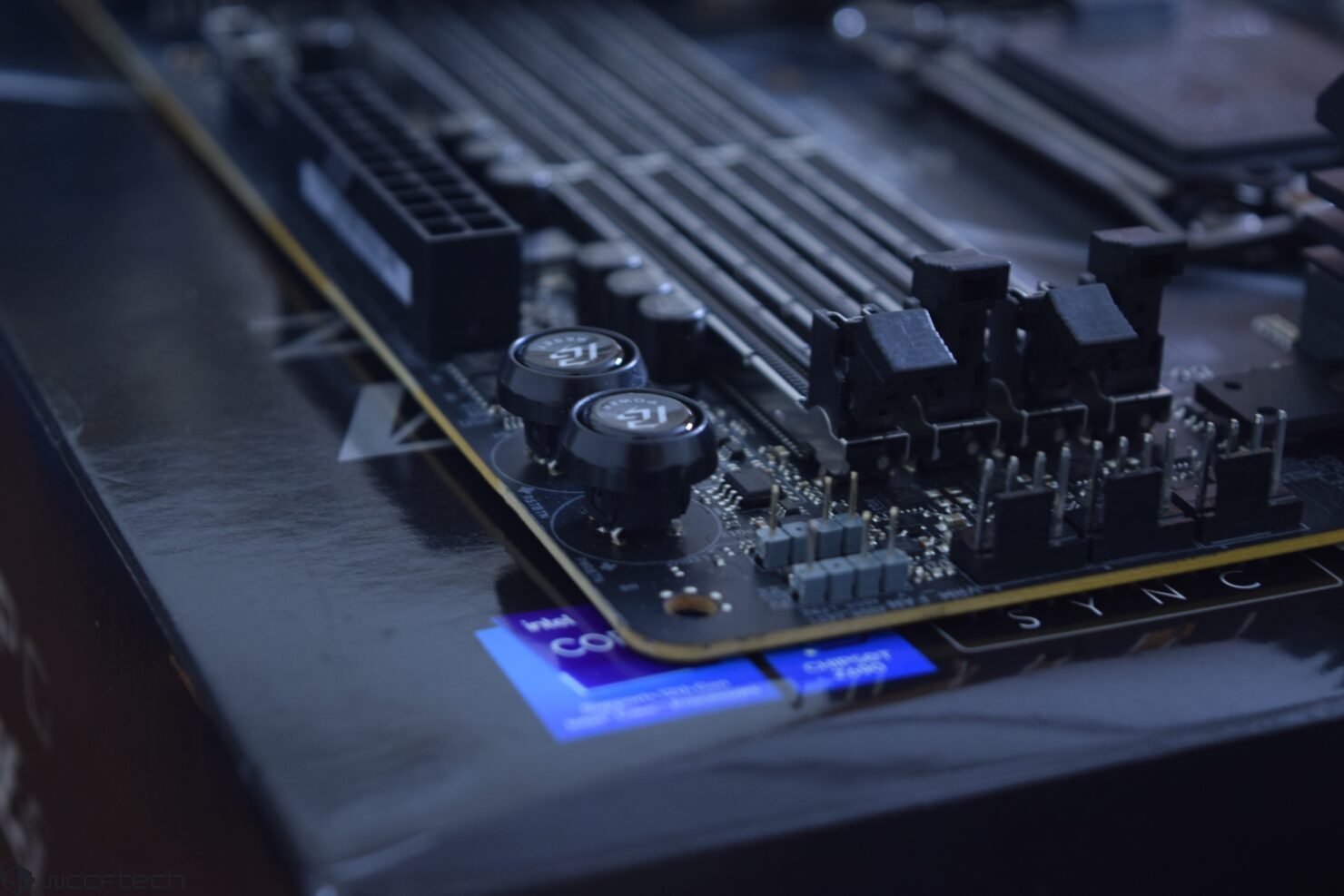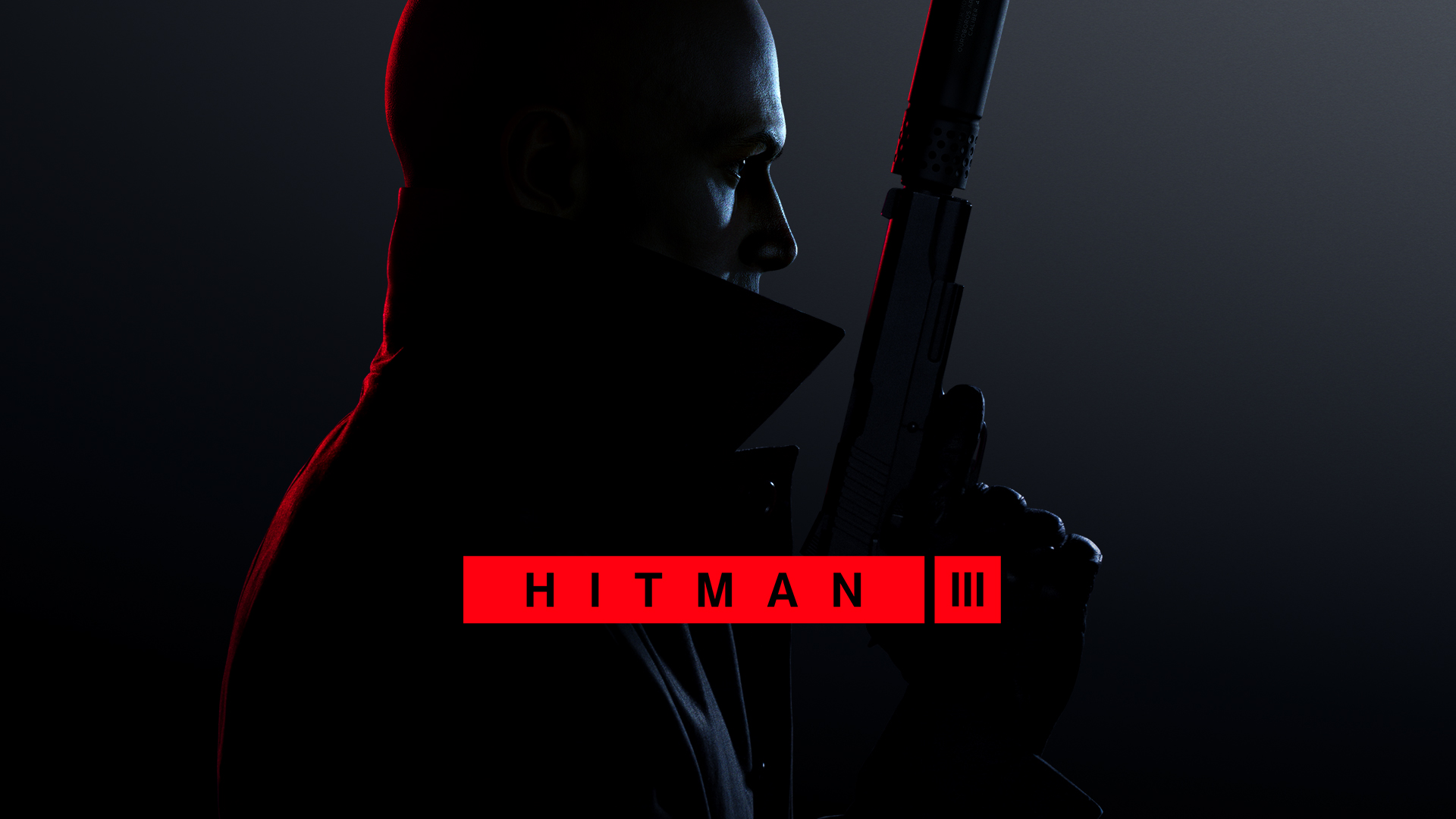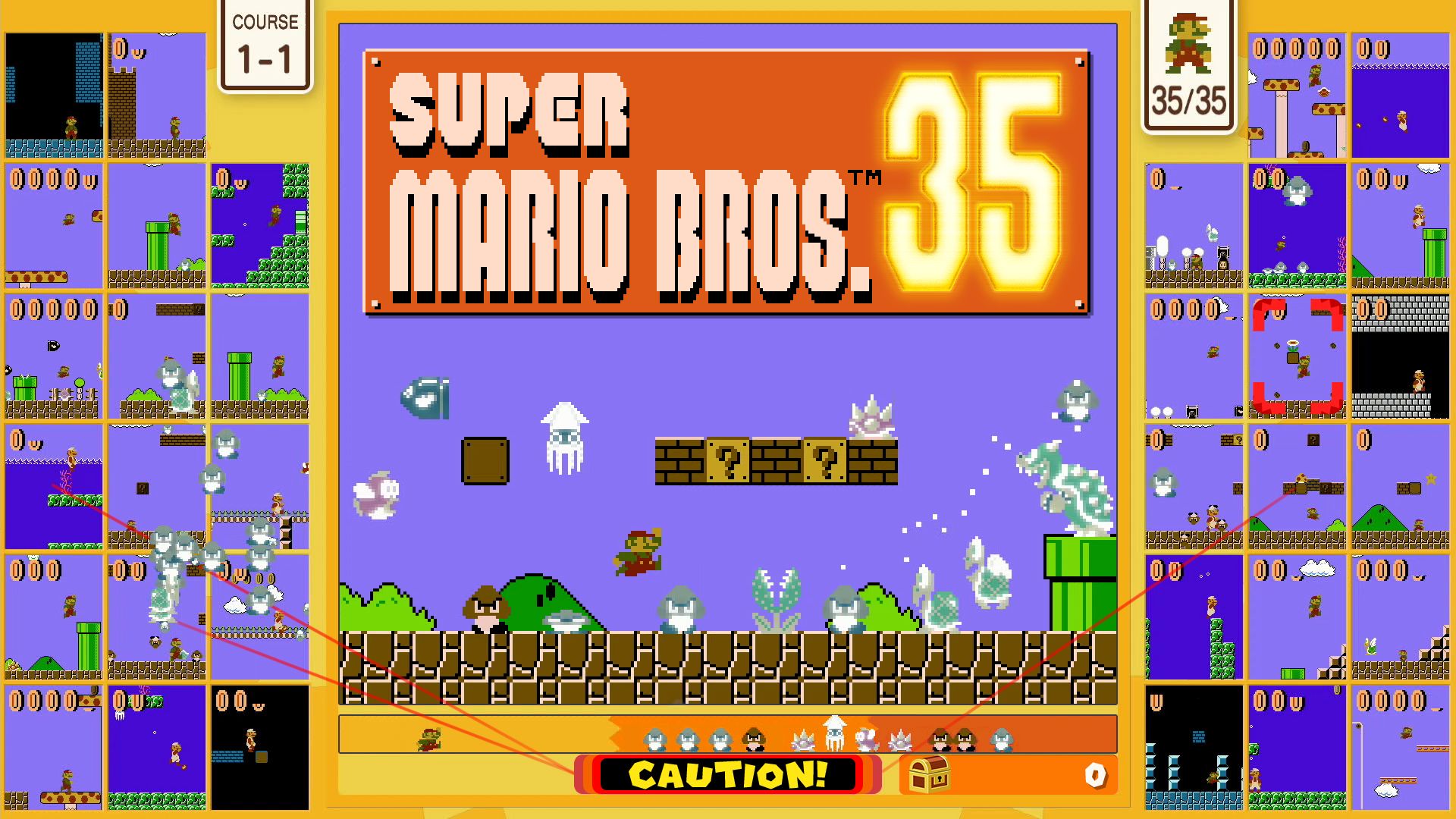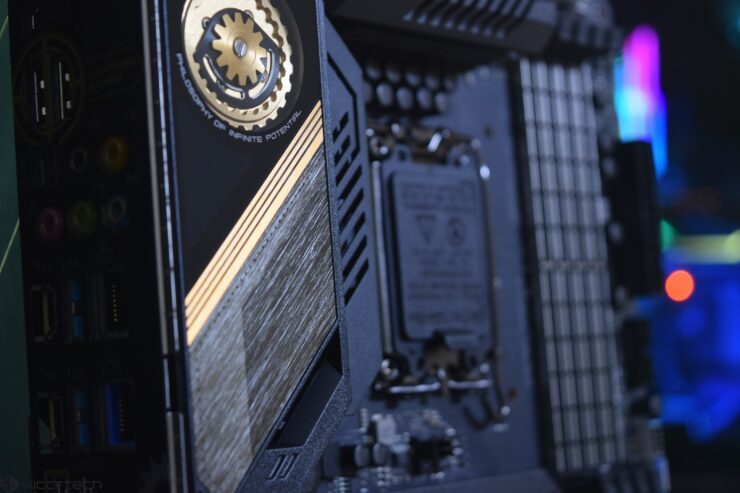
Today, we are taking a look at more Z690 motherboards, this time from ASRock as Intel has finally unleashed a sub-10nm (officially the Intel 7 process, which is comparable to TSMC 7nm) desktop CPU with its 12th Gen Alder Lake processors, and the company’s multi-year slippage at 14nm is officially over.
The Alder Lake architecture also features a plethora of innovative changes including a hybrid architecture with big.SMALL design features p and e-cores as well as a new hardware scheduling technology that will go live in Windows 11.
The company has largely been stagnant in the consumer desktop space. The main reason for this stagnation has been Intel’s reliance on its 14nm process node and Skylake architecture which has served the desktop space since 2015 up till 2020 (10th Generation Comet Lake) while Intel’s 10nm process dilemmas and yields couldn’t keep up with Skylake in mainstream desktop space. To build up its 10nm inventory for a mass consumer launch, Intel did release an intermediate platform, the Z590, and the respective 11th Gen Rocket Lake lineup with a new architecture but limited to just 8 cores due to power scaling and inefficiency on the 14nm process node.
One of the issues and an ongoing one is the competitive threat from AMD’s Ryzen processors which aren’t only tackling Intel in terms of pure core count but also in terms of IPC which has exceeded Skylake levels and also pricing in which AMD has simply made Intel’s once iconic Core i5 and Core i7 lineups disappear from the game. Despite the newer architecture, the Rocket Lake CPUs proved not to be competitive in the multi-threaded space and Ryzen 5000 CPUs even offered better gaming performance in several AAA titles.
There’s another key department where Intel still holds the lead over AMD which is due to the process maturation of the 14nm node over the years. In terms of clock speeds, Intel has taken the battle to AMD which makes sense in a way since while their remerged rival can beat them in terms of price, cores, they can surely flex their muscles in terms of clock speeds, however, AMD has been knocking the socks off Intel with its impressive gen-over-gen IPC gains which invalidate the clock speed gains that intel has been so proud of. Those clock speeds also come at a big disadvantage on the existing 14nm node and that’s power consumption. Intel Desktop CPUs are no longer the king in terms of efficiency.
Intel 12th Gen vs AMD Ryzen 5000 Desktop CPU Prices:
| Intel CPU | Cores / Threads | Clocks (Max) | Price (MSRP) | Prices (Newegg) – 01/11/2021 | Prices (Newegg) – 01/11/2021 | Price (MSRP) | Clocks (Max) | Cores / Threads | AMD CPU |
|---|---|---|---|---|---|---|---|---|---|
| N/A | N/A | N/A | N/A | N/A | $749.99 US | $799 US | 4.7 GHz (105W) | 16/32 | AMD Ryzen 9 5950X |
| Intel Core i9-12900K | 16/24 | 5.2 GHz (241W) | $589 US (K) $564 US (KF) |
$649.99 K $629.99 KF |
$559.99 US | $549 US | 4.6 GHz (105W) | 12/24 | AMD Ryzen 9 5900X |
| Intel Core i7-12700K | 12/20 | 5.0 GHz (190W) | $409 US (K) $384 US (F) |
$449.99 K $419.99 KF |
$394.99 US | $449 US | 4.7 GHz (105W) | 8/16 | AMD Ryzen 7 5800X |
| Intel Core i5-12600K | 10/16 | 4.9 GHz (150W) | $289 US (K) $264 US (KF) |
$319.99 K $299.99 KF |
$309.99 US | $299 US | 4.6 GHz (65W) | 6/12 | AMD Ryzen 5 5600X |
So this year, Intel has decided to launch a second architecture overhaul, and oh boy! It’s a big one. Enter Alder Lake, a brand new approach to x86 consumer processors which feature two key cores technology and come with a brand new platform that is outfitted with the next-generation features such as DDR5 and PCIe 5.0. The Intel 12th Gen Alder Lake lineup will include the top to bottom i9, i7, i5, and i3 chips.
Main features of Intel’s Alder Lake Desktop CPUs include:
- Intel 7 Process Technology
- Performance hybrid architecture, combing P-Cores and E-Cores
- Intel Thread Director
- Core architecture featuring performance improvements
- Up To 19% IPC increase
- Up To 16 Cores (8 P-Cores + 8 E-Cores) and 24 threads
- Increased L2 cache and L3 shared Intel Smart Cache
- DDR5 Support (Up To 4800 MT/s)
- Processor PCIe 5.0 (up to 16 lanes)
- Chiplet PCIe 4.0 (up to 12 lanes)
- Integrated WiFi 16E Support
- Up To 8 DMI 4.0 lanes
- Core and memory overclocking enhancements
- Enhanced Intel UHD graphics driven by Xe architecture
Their main competitor is still the AMD Ryzen 5000 lineup based on the Zen 3 architecture that was introduced back in Q4 2020 and based on the Zen 3 core architecture. For this review, I’ll be putting the Core i9-12900K to test on two Z690 motherboards, the ASRock Z690 Taichi and ASRock Z690 PG Velocita.
Intel’s Alder Lake-S desktop CPU platform will feature support on LGA 1700 socket which made is a brand new socket design. The Alder Rocket Lake-S processors will be launching alongside the 600-series motherboards and won’t be compatible with existing LGA 1200 socket motherboards such as Z590 and Z490. In addition to the flagship Z690 motherboards, B660 motherboards will support memory overclocking which has been highly anticipated by budget PC builders.
Intel Z690 Platform Features:
The 11th gen desktop platform has a range of new features that mainly include:
- Support for LGA 1700 Intel Core / Pentium Gold / Celeron Processors
- TDP Support Up To 125W
- DDR5-4800 / DDR4-3200 Support For Alder Lake Desktop Processors
- Support For Intel Wireless-AX (CNVi)
- Up To 16 PCIe Gen 5.0 Lanes (Discrete GPU via CPU Only)
- Up To 12 PCIe Gen 4.0 Lanes
- Up To 16 PCIe Gen 3.0 Lanes
- 8x SATA III ports (6 Gbps)
- 4x USB 3.2 Gen 2×2 20 Gbps
- 10 USB 3.2 Gen 2×1 10 Gbps
- 10 USB 3.2 Gen 1×1 5 Gbps
- 14 USB 2.0
- x8 DMI Gen 4.0 (CPU-PCH Interconnect)
- IRST 17 for PCIe storage RAID on CPU & PCH Support
- Hardware-Level PCIe Gen 4 Integration from various board vendors
- Optane Memory Ready
- Thunderbolt 4.0
- Integrated Intel 2.5G Base-T Ethernet
- Integrated Intel WiFi 6E Support
Another interesting thing to talk about the Z690 PCH is its process node and dimensions. The Z690 PCH is based on the 14nm node and measures at 98mm2 which is slightly larger than the Z590 PCH featured on LGA 1200 socket motherboards.
Intel Desktop Platform Chipset Comparison
| Chipset Name | Alder Lake-S (ADL-S) PCH / 600 Serie (Z690) | Rocket Lake-S (RKL-S) PCH / 500 Series (Z590) | Comet Lake-S (CML-S) PCH / 400 Series (Z490) | Coffee Lake S (CNL-H) PCH / 300 Series (Z390/H370, B360, Q370, H310) | Coffee Lake S (KBL-R) PCH / Z370 Platform |
|---|---|---|---|---|---|
| Process Node | TBA | 14nm | 14nm | 14nm | 22nm |
| Processor | 16C,12C,10C,6C,4C (Full corporate/consumer SKU stack at launch) | 8C, 6C (Full corporate/consumer SKU stack at launch) | 10C, 8C, 6C, 4C, 2C (Full corporate/consumer SKU stack at launch) Enhanced IA and Memory Overclocking Gen 9 Intel Graphics GT2 (Up To 24 EUs) Corporate/vPro & Consumer |
8C, 6C, 4C, 2C (Full corporate/consumer SKU stack at launch) Enhanced IA and Memory Overclocking Gen 9 Intel Graphics GT2 (Up To 24 EUs) Corporate/vPro & Consumer |
8C, 6C, 4C (6 Consumer SKUs at Launch) Enhanced IA and Memory Overclocking Gen 9 Intel Graphics GT2 (Up To 24 EUs) Consumer Only |
| Memory | Up To DDR5-4800 (Native) Up To DDR4-3200 (Native) |
Up To DDR4-3200 (Native) | Up To DDR4-2933 (Native) | Up To DDR4-2666 (Native) | Up To DDR4-2666 (Native) |
| Media, Display & Audio | eDP / 4DDI (DP, HDMI) Display Capabilities | DP 1.2 & HDMI 2.0, HBR3 HDCP 2.2 (HDMI 2.0a w/LSPCON) 12-bit AV1/HEVC & VP9 10-bit Enc/Dec, HDR, Rec.2020, DX12 Integrated Dual-Core Audio DSP With USB Audio offload SoundWire Digital Audio Interface |
DP 1.2 & HDMI 1.4 HDCP 2.2 (HDMI 2.0a w/LSPCON) HEVC & VP9 10-bit Enc/Dec, HDR, Rec.2020, DX12 Integrated Dual-Core Audio DSP SoundWire Digital Audio Interface |
DP 1.2 & HDMI 1.4 HDCP 2.2 (HDMI 2.0a w/LSPCON) HEVC & VP9 10-bit Enc/Dec, HDR, Rec.2020, DX12 Integrated Dual-Core Audio DSP SoundWire Digital Audio Interface |
DP 1.2 & HDMI 1.4 HDCP 2.2 (HDMI 2.0a w/LSPCON) HEVC & VP9 10-bit Enc/Dec, HDR, Rec.2020, DX12 Integrated Dual-Core Audio DSP |
| I/O & Connectivity | Integrated USB 3.2 Gen 2×2 (20G) Integrated Intel Wireless-AC (Wi-Fi6E/ 7 BT CNVio) with Gig+ Integrated SDXC 4.0 Controller Thunderbolt 4.0 |
Integrated USB 3.2 Gen 2×2 (20G) Integrated Intel Wireless-AC (Wi-Fi6E/ BT CNVi) Integrated SDXC 3.0 Controller Thunderbolt 4.0 (Maple Ridge) |
Integrated USB 3.2 Gen 2 Integrated Intel Wireless-AC (Wi-Fi / BT CNVi) Integrated SDXC 3.0 Controller Thunderbolt 3.0 (Titan Ridge) w/ DP 1.4 |
Integrated USB 3.1 Gen 1 (5 Gbps) Integrated Intel Wireless-AC (Wi-Fi / BT CNVi) Integrated SDXC 3.0 Controller Thunderbolt 3.0 (Titan Ridge) w/ DP 1.4 |
Integrated USB 3.1 Gen 1 (5 Gbps) Thunderbolt 3.0 (Alpine Ridge) |
| Storage | Next-Gen Intel Optane memory PCIe 5.0, 6x SATA 3.0 |
Next-Gen Intel Optane memory PCIe 4.0, 6x SATA 3.0 |
Next-Gen Intel Optane memory PCIe 3.0, 6x SATA 3.0 |
Next Gen Intel Optane memory PCIe 3.0, 6x SATA 3.0 |
Next Gen Intel Optane memory PCIe 3.0, 6x SATA 3.0 |
| Security | N/A | N/A | Intel SGX 1.0 | Intel SGX 1.0 | Intel SGX 1.0 |
| Power Management | C10 & S0ix Support for Modern Standby | C10 & S0ix Support for Modern Standby | C10 & S0ix Support for Modern Standby | C10 & S0ix Support for Modern Standby | C8 Support |
| Launch | 2022 | 2021 | 2019 | 2018 | 2017 |
Meet The LGA 1700 Socket – 12th Generation CPU Support
As mentioned earlier, LGA 1200’s reign is finally over and the LGA 1700 socket is here now. The new socket adds more pins to the socket and changes the dimensions entirely. The new LGA 1700 socket offers 500 more pin connections to the CPU, allowing for more communication channels with the board itself and accommodating electrical pin configurations that are required to support 12th Gen CPUs.
So as for the socket details, Intel is going with an asymmetrical design which poses since the Alder Lake CPUs are no longer square-shaped. The Alder Lake desktop CPUs will come in a 37.5×45.0mm package and will be supported by the ‘V0’ socket which we know as LGA 1700. The new socket also changes the mounting positions to a 78x78mm grid rather than a 75x75mm grid. The Z-height has also changed to 6.529mm compared to 7.31mm on the previous LGA 12**/115* sockets.
This would lead to two big changes, first of all, CPU coolers will have to be mounted properly over the CPU which needs to be confirmed with the vendor prior to installation, and secondly, new and refreshed mounting brackets need to be shipped by cooler manufacturers for Intel Alder Lake and LGA 1700 support.
| Specifications | |
|---|---|
| Intel LGA1700 Socket details | |
| IHS to MB Height (Z-Stack, validated range): | 6.529 – 7,532 mm |
| Thermal Solution Hole Pattern: | 78 x 78 mm |
| Socket Seating Plane Height: | 2.7 mm |
| Maximum Thermal Solution Center of Gravity Height from IHS: | 25.4 mm |
| Static Total Compressive Minimum: | 534N (120 lbf), Beginning of Life 356 N (80 lbf) |
| End of life maximum: | 1068 N (240 lbf) |
| Socket Loading: | 80-240 lbf |
| Dynamic Compressive Maximum: | 489.5 N (110 lbf) |
| Maximum Thermal Solution Mass: | 950 gm |
| Important Note: | A Keep In Zone is introduced for LGA17xx-18xx thermal solutions. Two volumes are provided. The Asymmetric volume provides the maximum available design space. The Symmetric volume provides for designs to be rotatable on the board. The thermal solution under load should fit within the volume |
What’s interesting is that the Alder Lake CPUs use an asymmetrical design and while we don’t know how the dies will be positioned under the IHS, we do know from AMD Threadripper that CPUs that carry such design require full IHS coverage and that may be the tricky part when it comes to cooling the brand new Alder Lake CPUs. So far, we know that Alder Lake will be a monolithic yet hybrid CPU design so it remains to be seen how cooling is handled for these 12th Generation chips.
Cooler Compatibility With LGA 1700 Socket
To make their existing coolers compatible with Intel’s Alder Lake lineup, many cooling brands have released LGA 1700 upgrade kits which feature mounting hardware for the new socket. But the Intel Alder Lake platform isn’t just featuring a brand new mounting design but the CPU dimensions itself have changed too.
The LGA 1700 (V0) socket not only has an asymmetrical design but also comes with a lower Z-stack height. This means that proper mounting pressure is needed to make full contact with the Intel Alder Lake IHS. Certain cooler manufacturers have already been using larger cold plates for Ryzen and Threadripper CPUs to make proper contact with the IHS but these are mostly higher-end and new cooling designs. Those who are still running older AIOs with round cold plates could have trouble maintaining the required pressure distribution which could lead to inadequate cooling performance.
Cooling will play a major role in determining the performance of Intel’s Alder Lake CPUs, especially the unlocked lineup, which as per the leaked benchmarks, runs really hot. Users will have to utilize the best of the best cooling hardware to maintain an adequate temperature & more so if they are planning on overclocking the chips.
We know from the official announcement that Intel’s 12th Gen Alder Lake Desktop CPUs will be available in two main die configurations. These include an 8+8 (C0) die which will be featured on high-end unlocked and non-K SKUs and a 6+0 (H0) die that will be used for non-K SKUs. All of the dies are based on the 10nm ESF process node (Intel 7) and feature a smaller die size compared to 14nm SKUs.
Intel Alder Lake CPU Dies, Hot Spots & Best Cooling Configurations
The Intel Alder Lake C0 die has a surface area of 215.25mm2 while the H0 die has a surface area of 162.75mm2. This means that as the area shrinks and transistor density increases, heat dissipation will become a major challenge. The CPUs will use a Tin TIM material between the die and IHS along with a soldered design. Just for comparison, the 14nm Rocket Lake CPUs with 8 cores & 16 threads had a surface area of 276mm2.
Since both Alder Lake dies have a different core configuration, their hot spots are also different. As shown in the thermal imagery by MSI, the C0 (8+8) die has its hot spot close towards the center but the H0 (6+0) die has its hot spot slightly towards the left side. So it will be important to use the right cooling configuration based on the SKU you are getting.
For this purpose, MSI has shown some best cooling configurations to use with the Intel Alder Lake CPUs. For starters, it is suggested that copper-based heatsinks are used instead of aluminum ones. The positioning will also play an important role as you are advised to have the heat pipes running parallel to the die and not perpendicular. The parallel configuration will ensure that the heat pipes are making direct contact over the hot spots and not making inefficient contact.
The Intel Alder Lake-S Desktop CPU lineup will include the 12th Gen Core processors. Intel will kick off its lineup with the introductory ‘K’ and ‘KF’ chips which will be followed by more mainstream variants in the following weeks (early 2022 around CES).
The architecture has seen several optimizations and key refinements that have led to an increase from 8 cores and 16 threads to 16 cores and 24 threads. The new 10nm ESF (Intel 7) process retains Intel’s clock leadership, pushing the chips up to 5.2 GHz.
Intel’s Alder Lake will be built using the company’s new E and P cores, you can read the architectural deep dive over here, and represent a significant evolution in the company’s power efficiency targets. It will be built on the Intel 7 process and scale from 9 watts to 125 watts. DDR5 and PCIe gen5 will be supported (first to market) and feature new technologies like the Intel Thread Director.
Alder Lake will be fully scalable from Desktop (LGA1700) to ultra-mobile. Interestingly, however, while the platform has 8 P-cores and 8 E-cores, only the P-cores will support hyperthreading making for a total of 24 threads available. The integrated GPU will have 96 EUs of Xe architecture (good but nothing to write home about) but the thing that impressed us the most was the fact that Intel is claiming a 19% IPC uplift over Rocketlake – which should handily beat AMD parts if true.
Alder Lake will feature up to 30 MB of noninclusive LL Cache and support DDR5-4800, LP5-5200 along with DDR4-3200, and LP4x-4266. It will also support two times the PCIe bandwidth thanks to its support of PCIe 5 and will be able to provide up to 16 lanes of PCIe Gen5 with up to 64 GB/s. The new design is fully modular and built like lego and should be completely scalable and flexible. The compute fabric interconnect has a bandwidth of 1000 GB/s while the IO fabric has a BW of 64 GB/s. The memory subsystem supports up to 204 GB/s but more importantly can scale memory frequency (and power) according to the need of the SoC
Intel Core i9-12900K 16 Core / 24 Thread Desktop CPU
The Intel Core i9-12900K will be the flagship chip in the 12th Gen Alder Lake Desktop CPU lineup. It will feature 8 Golden Cove cores and 8 Gracemont cores for a total of 16 cores (8+8) and 24 threads (16+8). The P-cores (Golden Cove) will operate at a maximum boost frequency of up to 5.3 GHz with 1-2 active cores and 5.0 GHz with all-cores active while the E-cores (Gracemont) will operate at 3.90 GHz across 1-4 cores and up to 3.7 GHz when all cores are loaded. The CPU will feature 30 MB of L3 cache and TDP values are maintained at 125W (PL1) and 241(PL2).
The CPU is said to feature a 1st stage power limit of 125W which is standard for a flagship Intel SKU and the 2nd stage power limit or PL2 is rated at 241W. This means that when hitting its maximum advertised clock speeds, the CPU could end up pulling even higher wattage from the PSU. Overall performance creation is also seeing a giant leap in performance across the board. Interestingly, however, if you want the same performance as an Intel Core i9 11900k, then you can drop the power consumption by 1/4 to 65W and get the same performance! This is an incredible leap in performance efficiency thanks to the e-cores.
The Intel Core i9-12900K will have an MSRP of $589 US which puts it $40 expensive than the Ryzen 9 5900X and $210 US cheaper than the Ryzen 9 5950X. The KF variant will be priced even lower at a $564 US MSRP.
Intel Core i7-12700K 12 Core / 20 Thread Desktop CPU
Moving over to the Core i7, Intel will offer 8 Golden Cove cores but cut down the Gracemont cores to 4. This will result in a total of 12 cores (8+4) and 20 threads (16+4). The P-cores (Golden Cove) will operate at a maximum boost frequency of up to 5.0 GHz with 1-2 active cores and 4.7 GHz with all-cores active while the E-cores (Gracemont) will operate at 3.8 GHz across 1-4 cores & up to 3.6 GHz when all cores are loaded. The CPU will feature 25 MB of L3 cache and TDP values are maintained at 125W (PL1) and 228W (PL2).
As for pricing, the Core i7 will also be cheaper than the Core i9 variant at $409 US & $394 US (for the KF) variant. This puts it in the same price category as the AMD Ryzen 7 5800X which offers 8 cores and 16 threads at $449 US.
Intel Core i5-12600K 10 Core / 16 Thread Desktop CPU
Lastly, we have the Intel Core i5-12600K which will be the entry-level unlocked chip within the line. The CPU will carry 6 Golden Cove and 4 Gracemont cores for a total of 10 cores (6+4) & 16 threads (12+4). The P-cores (Golden Cove) will operate at a maximum boost frequency of up to 4.9 GHz with 1-2 active cores and 4.5 GHz with all-cores active while the E-cores (Gracemont) will operate at 3.6 GHz across 1-4 cores & up to 3.4 GHz when all cores are loaded. The CPU will feature 20 MB of L3 cache and TDP values are maintained at 125W (PL1) and 228W (PL2).
Now the main proving ground for this chip against the AMD Ryzen 5 5600X will be its performance to price value. The Ryzen 5 5600X with a $299 US MSRP is slightly higher in terms of pricing when we compare it to its predecessor. The Core i5-12600K on the other hand will be replacing the Core i5-11600K and will retain at $289 US standard and $264 US for the KF variant. This alone is cheaper than the Ryzen 5 5600X.
Based on performance and availability, the Core i5-12600K could indeed become a hot selling chip in the mainstream gaming market. With that said, we also have to take into account the availability of the Core i5-12600K. Technically, mainstream SKUs aren’t affected a lot by supply issues as is the case with the Ryzen 5 5600X but a small delay in stock could result in Intel missing an opportunity to create a dent in AMD’s Ryzen 5 segment. Consumers have already seen what AMD delivered as a successor to its Ryzen 5 3600X so now it’s time to see if Alder Lake can really shake things up in the mainstream gaming segment.
Intel 12th Gen Alder Lake Desktop CPU Specs “Preliminary”
| CPU Name | P-Core Count | E-Core Count | Total Core / Thread | P-Core Base / Boost (Max) | P-Core Boost (All-Core) | E-Core Base / Boost | E-Core Boost (All-Core) | L3 Cache | TDP (PL1) | TDP (PL2) | Expected (MSRP) Price |
|---|---|---|---|---|---|---|---|---|---|---|---|
| Core i9-12900K | 8 | 8 | 16 / 24 | 3.2 / 5.2 GHz | 5.0 GHz | 2.4 / 3.9 GHz | 3.7 GHz | 30 MB | 125W | 241W | $599 US |
| Core i9-12900 | 8 | 8 | 16 / 24 | 2.4 / 5.1 GHz | TBA | 1.8 / TBA GHz | TBA | 30 MB | 65W | ~200W | TBA |
| Core i9-12900T | 8 | 8 | 16 / 24 | TBA / 4.9 GHz | TBA | TBA | TBA | 30 MB | 35W | TBA | TBA |
| Core i7-12700K | 8 | 4 | 12 / 20 | 3.6 / 5.0 GHz | 4.7 GHz | 2.7 / 3.8 GHz | 3.6 GHz | 25 MB | 125W | 190W | $419 US |
| Core i7-12700 | 8 | 4 | 12 / 20 | 2.1 / 4.9 GHz | TBA | 1.6 / TBA GHz | TBA | 25 MB | 65W | ~190W | TBA |
| Core i7-12700T | 8 | 4 | 12 / 20 | TBA / 4.7 GHz | TBA | TBA | TBA | 25 MB | 35W | TBA | TBA |
| Core i5-12600K | 6 | 4 | 10 / 16 | 3.7 / 4.9 GHz | 4.5 GHz | 2.8 / 3.6 GHz | 3.4 GHz | 20 MB | 125W | 150W | $299 US |
| Core i5-12600 | 6 | 0 | 6 / 12 | 3.3 / 4.8 GHz | 4.4 GHz | N/A | N/A | 18 MB | 65W | ~200W | TBA |
| Core i5-12600 | 6 | 0 | 6 / 12 | TBA / 4.6 GHz | TBA | N/A | N/A | 18 MB | 35W | TBA | TBA |
| Core i5-12500T | 6 | 0 | 6 / 12 | TBA / 4.4 GHz | TBA | N/A | N/A | 18 MB | 35W | TBA | TBA |
| Core i5-12400 | 6 | 0 | 6 / 12 | 2.5 / 4.4 GHz | 4.0 GHz | N/A | N/A | 18 MB | 65W | ~150W | TBA |
| Core i5-12400T | 6 | 0 | 6 / 12 | TBA / 4.2 GHz | TBA | N/A | N/A | 18 MB | 35W | TBA | TBA |
| Core i3-12300 | 4 | 0 | 4 / 8 | TBA / 4.4 GHz | TBA | N/A | N/A | 12 MB | 65W | ~100W | TBA |
| Core i3-12200T | 4 | 0 | 4 / 8 | TBA / 4.2 GHz | TBA | N/A | N/A | 12 MB | 35W | TBA | TBA |
| Core i3-12100 | 4 | 0 | 4 / 8 | TBA / 4.3 GHz | TBA | N/A | N/A | 12 MB | 65W | ~100W | TBA |
| Core i3-12100T | 4 | 0 | 4 / 8 | TBA / 4.1 GHz | TBA | N/A | N/A | 12 MB | 35W | TBA | TBA |
ASRock’s top-of-the-line motherboard within the Z690 series is once again its Taichi. Sure there’s going to be an Aqua at some point which we have already seen break some world records but it’s the Taichi that’s designed for true enthusiasts with its powerful VRM, cooling, feature-rich design. Like every generation, the latest Z690 Taichi stands out from the rest of the lineup, looking more premium than ever and rocking one of the best-looking Taichi designs to date.
The product is ASRock’s flagship product & is also priced at around $600 US so expect it to be spec’d out accordingly, the ASRock Z690 Taichi rocks a 20 Phase VRM with 105 Amp SPS Smart Power Stages. Power to the VRM and the CPU socket is provided through a dual 8-pin connector configuration.
ASRock Z690 Taichi Motherboard Features:
- Supports 12th Gen Intel Core Processors (LGA1700)
- 20 Phase SPS Dr.MOS Power Design
- Supports DDR5 6400MHz (OC)
- 2 PCIe 5.0 x16, 1 PCIe 4.0 x16, 1 PCIe 3.0 x1
- Graphics Output Options: HDMI, 2 Thunderbolt Type-C
- Realtek ALC1220 7.1 CH HD Audio Codec, ESS SABRE 9218 DAC, WIMA Audio Caps
- 6 SATA3, 1 Independent SATA3
- 2 Hyper M.2 (PCIe Gen4 x4)
- 1 M.2 (PCIe Gen3 x2 & SATA3)
- 2 Thunderbolt 4/USB4 Type-C
- 1 USB 3.2 Gen2x2 Front Type-C
- 2 Rear USB 3.2 Gen2 Type A
- 8 USB 3.2 Gen1 (4 Rear, 4 Front)
- 1 Independent USB 3.2 Gen1 Type-A Port
- Killer E3100 2.5G LAN, Intel Gigabit LAN
- Killer AX1675 802.11ax (WiFi 6E) + Bluetooth
- Lightning Gaming Ports
- ASRock Graphics Card Holder
The Z690 Taichi also features support for four DDR5 Rams with speeds of up to 6400+ MHz (OC) and a capacity of up to 128 GB. The board features 7 SATA III ports and a single USB 3.2 Gen 2 & triple USB 3.2 Gen 1 front-panel headers. Before we talk about I/O and expansion on this motherboard, let’s look at the design itself.
The Taichi theme has been carried out over to the Z690 series, rocking an all-black color scheme. The motherboard features a wide variety of heatsinks that cover the VRM, PCH, and M.2 slots while extended shroud designs are included on top of the I/O and audio PCB. ASRock is also using an active cooling solution on the motherboard which we will look into in detail. The design itself is a refinement of the Z590 Taichi which was a refinement of the Z490 Taichi. One of the more notable changes on the motherboard is the use of gold accents on the PCH and IO cover while the rotating gear from Z590 Taichi within the IO plate has been carried over to the Z690 Taichi.
Now coming to the expansion slots, the ASRock Z690 PG Veloctia motherboard features three PCIe slots (1 x Gen 5×16 & 1 x Gen 5×8 & 1 Gen 4×4), one PCIe Gen 3.0×1 slot, and three M.2 slots (2x Gen4x4, 1x Gen 3×2, 1 Gen 3×4), all of which are cooled by top-tier heatsinks.
For I/O, you get 2 Thunderbolt 4 Type-C ports, 2 USB 3.2 Gen 2 ports, 4 USB 3.2 Gen 1 ports, 2 USB 2.0 ports, one HDMI, dual 1G/2.5G Ethernet LAN ports, Intel WiFi 6E (BT 5.2) functionality, and an HD Audio jack and to top it all off, a button for flashing the BIOS.
The ASRock Z690 Taichi being a premium motherboard comes in a rather huge box. The front is themed in a black and golden color theme. The front side also lists down support for Intel’s 12th generation Core processors and there’s also Polychrome Sync marketing on the packaging. The Taichi emblem is engraved in golden and silver accents and looks beautiful.
The backside of the package lists down the specifications and special features of the motherboard such as the Reinforced DIMM Slot and DDR5 memory design, PCIe Gen 5 with surface mount tech, and a 20 Phase Smart power stage design.

Before getting inside the package itself, there’s a flip cover on the front that can be opened to get a brief look at the motherboard through a plastic cover along with more listed features. The tagline of Taichi’s’ Philosophy of Infinite Potential’ is also mentioned here.
Inside the package is another box that contains the accessories and is located right below the box holder for the board itself. It is very easy to access although the accessories are a bit scattered and things could get messy sorting out the various additions.
There are several accessories included in the package such as a Wi-Fi antenna module, four SATA III cables, screws for the M.2 storage devices, a driver disk, a manual for the board, and even a few stickers. Following is the full list of accessories in the package:
- – Quick Installation Guide, Support CD
- – 4 x SATA Data Cables
- – 1 x Graphics Card Holder
- – 1 x Wireless Dongle USB Bracket
- – 1 x 3010 Cooling Fan with Bracket and Screw Package
- – 1 x 4010 Cooling Fan Bracket and Screw Package
- – 1 x ASRock WiFi 2.4/5/6 GHz Antenna
- – 3 x Screws for M.2 Sockets
- – 1 x Standoff for M.2 Socket
The most interesting accessories within the package are the small cooling fan which acts as an additional active cooling solution for the VRM and comes along with its bracket and screws. The motherboard also comes with a small keychain with a rubber copy of the board itself along with the Taich keycap which looks really cute. The fan is rated at 0.25A (DC 12V).
With all the accessories done, it’s time to put that box aside and open up the top holder that contains the Z690 Taichi.
There’s just so much going on with the Z690 Taichi and so much to talk about plus the design of this board looks incredibly phenomenal. It’s great to see that ASRock has developed its unique look with the Taichi series which gets better each generation.
The ASRock Z690 Taichi is themed in all-black and features a few silver and golden accents. This is a flagship product that retails at over $570 US. The motherboard comes in the standard ATX form factor and is jam-packed with features.
Taking a look at the front of the motherboard, we see a design that would look great with almost any PC build. The dark black looks with golden accents look great. In fact, this is the second Z690 board that has followed a black and gold design with the first one being the MSI MEG Z690 ACE & that’s a beauty in its own regards. The back of the motherboard comes with a reinforced backplate that offers both durability and cooling.
The board uses the LGA 1700 socket to support Intel Core processors. The socket is compatible only with Intel’s 12th Generation core family. The socket has a protective cover on top of it that points out the exclusivity with Alder Lake 12th Gen CPUs & refrains users from running an older 11th and 10th generation CPUs as they won’t fit in the socket at all and forcing them in the socket is only going to cause permanent damage to your motherboard.
Next to the socket are four DDR5 DIMM slots that can support up to 128 GB dual-channel memory. These slots are rated to support XMP profiles up to 6400 MHz (OC Plus). Each slot is labeled, making it easier to install DIMMs in the proper orientation. DDR5 memory comes with a different latch position so forcing a DDR4 module into a DDR5 slot will cause permanent damage. Each slot is also combined with a reinforced design to make sure signal integrity remains good while keeping the slots durable for long-term usage.
The ASRock Z690 Taichi packs a 19+1 phase power delivery configuration that makes use of the 105A Smark Power Stages. The motherboard also makes use of an 8 layer PCB with a 2oz copper design.
As you can see, the VRMs are getting ample cooling from two aluminum-based heatsinks, one of which features an extended fin design. The VRM heatsinks feature an embedded heatsink to make sure heat is dissipated effectively.
The CPU is supplied power through an 8+8 pin power connector configuration. This will feed the CPU with up to 300 Watts of power. The Intel 12th Gen Unlocked CPUs are very power-hungry with the maximum turbo power rated at 241W for the Core i9-12900K and more if you are planning to overclock these chips.
Getting a closer look at the VRM heatsinks reveals an active cooling solution underneath the heatsink shroud next to the IO cover. Each heatsink has 7w/Mk thermal pads located underneath for efficient transfer of heat.
You can see the 30mm heatsink fan underneath the shroud more clearly below. There’s also a bundled 30mm fan that can be equipped on the topmost heatsink for additional VRM cooling performance. The fan can be disabled in the BIOS but it’s up to the user to choose between better VRM cooling with higher noise output or lower cooling performance with silent operation. There’s a small cutout in the side heatsink that delivers air to the VRMs.
The Taichi logos are laser-etched on both heatsinks and provide a nice aesthetic for the motherboard.
Expansion slots include three PCI Express x16 (1 Gen 5 x16 / 1 Gen 5 x8/ 1 Gen 4 x4), and 3 M.2 slots. Two M.2 slots are rated to support NVMe PCIe gen4 x4 (1 Gen 3 x2).
- – 1 x Hyper M.2 Socket (M2_1, Key M), supports type 2280 PCIe Gen4x4 (64 Gb/s) mode*
- – 1 x Hyper M.2 Socket (M2_2, Key M), supports type 2242/2260/2280 PCIe Gen4x4 (64 Gb/s) mode*
- – 1 x M.2 Socket (M2_3, Key M), supports type 2230/2242/2260/2280 SATA3 6.0 Gb/s & PCIe Gen3x2 (16 Gb/s) modes*
- *Supports Intel Optane
Technology (M2_2 and M2_3 only)
ASRock is using a metallic cover on the sides of the PCIe Gen 5.0 expansion slots as a part of its Surface-Mount Tech which provides protection to some extent. It adds more retention and shearing resistance by reinforcing the slots with metal plates. Aside from adding more protection, they are also said to offer ideal signal flow.
The triple M.2 slots are cooled off by the thermal pad and aluminum baseplate cooling. This is part of ASRock’s M.2 heatsink cooling technology and ensures stable operation for M.2 storage devices. The thermal adhesive has a plastic cover over them which needs to be removed before using them with the storage devices.
The Z690 PCH is housed beneath a large heatsink with the Taichi logo on top of it. The design on the heatsink cover is just for aesthetic since it has several RGB LEDs running on ASRock’s Poly-Chrome Sync RGB technology.
The PCH heatsink comes with a gear design and also includes a small copper heat pipe that runs through it. The design once again rocks on this area of the motherboard.
There are also RGB accent LEDs on the side of the motherboard which will provide an even brighter light show for those who love the feature. You have the option to disable all RGB LEDs on the board too.
Storage options include six SATA III ports rated to operate at 6 GB/s. These can support six different storage devices at once. There are also dual USB 3.2 (2x Gen 2 / 2x Gen 1) front panel connectors. Many fan headers and jumpers can be found beneath the storage ports. ASRock also equips the motherboard with an additional SATA III connector while 1 of the USB 3.2 front panel headers is also isolated from the rest of the connectors. ASRock says that these independent ports offer protection against vulnerability attacks such as Ransomware and Malware.
ASRock is using its Audio system for audio which is a combination of hardware, software audio solutions. 7.1 CH HD audio with the latest Realtek ALC1220 audio codec, ESS SABRE9218 DAC & Wima capacitors.
The full list of connectors on the motherboard is listed as follows.
- – 1 x SPI TPM Header
- – 1 x Power LED and Speaker Header
- – 1 x RGB LED Header
- – 3 x Addressable LED Headers
- – 1 x CPU Fan Connector (4-pin)
- – 2 x CPU/Water Pump Fan Connectors (4-pin) (Smart Fan Speed Control)
- – 4 x Chassis/Water Pump Fan Connectors (4-pin) (Smart Fan Speed Control)
- – 1 x VRM/Water Pump Fan Connector (4-pin)
- – 1 x 24 pin ATX Power Connector (Hi-Density Power Connector)
- – 2 x 8 pin 12V Power Connectors (Hi-Density Power Connector)
- – 1 x Front Panel Audio Connector (15μ Gold Audio Connector)
- – 2 x USB 2.0 Headers (Support 3 USB 2.0 ports) (Supports ESD Protection)
- – 1 x Independent USB 3.2 Gen1 Type-A Connector
- – 2 x USB 3.2 Gen1 Headers (Support 4 USB 3.2 Gen1 ports) (ASMedia ASM1074 hub) (Supports ESD Protection)
- – 1 x Front Panel Type C USB 3.2 Gen2x2 Header (20 Gb/s) (Supports ESD Protection)
- – 1 x Clear CMOS Button
- – 1 x Dr. Debug with LED
- – 1 x Power Button with LED
- – 1 x Reset Button with LED
ASRock is using Intel’s Wi-Fi 6E to power wireless connectivity such as 802.11ax WiFi (2.4G WiFi) and Bluetooth 5.2. In terms of Ethernet, there is a single Gigabit Ethernet LAN port which includes an I225V 2.5G Networking chip.
The I/O plate comes with an I/O cover with ASRock’s iconic gear design that rotates in real-time embedded within it. Following is the full list of I/O ports on the ASRock Z690 Taichi motherboard:
- – 2 x Antenna Ports
- – 1 x HDMI Port
- – 1 x Optical SPDIF Out Port
- – 2 x USB 3.2 Gen2 Type-A Ports (10 Gb/s) (ReDriver) (Supports ESD Protection)
- – 2 x USB 4.0 Thunderbolt 4 Type-C Ports (40 Gb/s for USB 4.0 protocol; 40Gb/s for Thunderbolt protocol) (Supports ESD Protection)
- – 4 x USB 3.2 Gen1 Type-A Ports (Supports ESD Protection)
- – 2 x RJ-45 LAN Ports with LED (ACT/LINK LED and SPEED LED)
- – 1 x BIOS Flashback Button
- – HD Audio Jacks: Rear Speaker / Central / Bass / Line in / Front Speaker / Microphone (Gold Audio Jacks with LED)
Phantom Gaming is back with another round with the ASRock Z690 series. The latest flagship of the PG lineup is the Z690 PG Velocita which carries the traditional red and black color scheme and a list of features that ASRock claims would make this one of the sought-after choices for high-end users for 470 USD.
The product is ASRock’s flagship Phantom Gaming product & is also priced at around $500 US so expect it to be spec’d out accordingly, the ASRock Z690 PG Veloctia rocks a 17 (16+1) Phase VRM with 60A Amp Smart Power Stages. Power to the VRM and the CPU socket is provided through a dual 8-pin connector configuration.
ASRock Z690 PG Veloctia Motherboard Features:
- Supports 12th Gen Intel Core Processors (LGA1700)
- 17 Phase SPS Dr.MOS Power Design
- Supports DDR5 6400MHz (OC)
- 1 PCIe 5.0 x16, 1 PCIe 4.0 x16, 1 PCIe 3.0 x16
- 2 PCIe 3.0 x1
- Graphics Output Options: HDMI, DisplayPort
- Realtek ALC1220 7.1 CH HD Audio Codec
- Nahimic Audio
- 6 SATA3
- 1 Blazing M.2 (PCIe Gen5 x4)
- 2 Hyper M.2 (PCIe Gen4 x4)
- 1 Ultra M.2 (PCIe Gen3 x4 & SATA3)
- 1 USB 3.2 Gen2x2 Front Type-C
- 2 USB 3.2 Gen2 (Rear Type A+C)
- 10 USB 3.2 Gen1 (6 Rear, 4 Front)
- Killer E3100 2.5G LAN, Intel Gigabit LAN
- Killer AX1675 802.11ax (WiFi 6E) + Bluetooth
- Lightning Gaming Ports
- ASRock Graphics Card Holder
The Z690 PG Veloctia also features support for four DDR5 Rams with speeds of up to 6400+ MHz (OC) and a capacity of up to 128 GB. The board features 6 SATA III ports and a single USB 3.2 Gen 2 front-panel header. Before we talk about I/O and expansion on this motherboard, let’s look at the design itself.
The PG Veloctia theme has been carried out over to the Z690 series, rocking a three-tone color scheme that includes red, black, and silver accents. The motherboard features a wide variety of heatsinks that cover the VRM, PCH, and M.2 slots while extended shroud designs are included on top of the I/O and audio PCB. ASRock is also using an active cooling solution on the motherboard which we will look into in detail.
Now coming to the expansion slots, the ASRock Z690 PG Veloctia motherboard features three PCIe slots (1 x Gen 5×16 & 1 x Gen 4×4 & 1 Gen 3×4), two PCIe Gen 3.0×1 slots, and four M.2 slots (1x Gen5x4, 2x Gen 4×4, 1 Gen 3×4), all of which are cooled by heatsinks.
For I/O, you get 2 USB 3.2 Gen 2 ports, 6 USB 3.2 Gen 1 ports, 2 USB 2.0 ports, HDMI + DP ports, 2.5G Ethernet LAN port, Intel WiFi 6E (BT 5.2) functionality, and an HD Audio jack and to top it all off, a button for flashing the BIOS.
The ASRock Z690 PG Velocita comes in a similarly sized package as the Taichi. The front is themed in a very nice red and black color theme. The front side also lists down support for Intel’s 12th generation Core processors, PolyChrome Sync, and HDMI marketing labels.
The backside of the package lists down the specifications and special features of the motherboard such as Direct 17 phase power delivery, PCIe 5.0 Slot with SMT (Surface Mount Technology), DDR5 Reinforced memory slots, and PCIe Gen 5 Blazing M.2 SSD.
The top of the box opens up to reveal a cool “Phantom Gaming” branding within the package itself.
Inside the package is another box that contains the accessories and is located right below the box holder for the board itself. It is very easy to access although the accessories are a bit scattered and things could get messy sorting out the various additions.
There are several accessories included in the package such as a Wi-Fi antenna module, four SATA III cables, screws for the M.2 storage devices, a driver disk, a manual for the board, and even a few stickers. Following is the full list of accessories in the package.
- – Quick Installation Guide, Support CD
- – 4 x SATA Data Cables
- – 1 x Graphics Card Holder
- – 1 x Wireless Dongle USB Bracket
- – 1 x 3010 Cooling Fan with Bracket and Screw Package
- – 1 x 4010 Cooling Fan Bracket and Screw Package
- – 1 x ASRock WiFi 2.4/5/6 GHz Antenna
- – 3 x Screws for M.2 Sockets
- – 3 x Standoffs for M.2 Sockets
The motherboard also comes with the same 30mm fan as the Taichi along with its bracket that can house up to 40mm fans.
The motherboard is housed within the cardboard package and has anti-static wrapping to protect it from any built-up electrical resistance that can affect the board.
The ASRock Z690 PG Velocita might not be the flagship but it has a design that screams high-end and the addition of an all M.2 heatsink design makes it look even better.
The ASRock Z690 PG Velocita is themed in red, black, and silver. This is a high-end product that retails at over $450 US. The motherboard comes in the standard ATX form factor and is jam-packed with features.
The board uses the LGA 1700 socket to support Intel Core processors. The socket is compatible only with Intel’s 12th Generation core family. The socket has a protective cover on top of it that points out the exclusivity with Alder Lake 12th Gen CPUs & refrains users from running an older 11th and 10th generation CPUs as they won’t fit in the socket at all and forcing them in the socket is only going to cause permanent damage to your motherboard.
Next to the socket are four DDR5 DIMM slots that can support up to 128 GB dual-channel memory. These slots are rated to support XMP profiles up to 6400 MHz (OC Plus). Each slot is labeled, making it easier to install DIMMs in the proper orientation. DDR5 memory comes with a different latch position so forcing a DDR4 module into a DDR5 slot will cause permanent damage. Each slot is also combined with a reinforced design to make sure signal integrity remains good while keeping the slots durable for long-term usage.
The ASRock Z690 PG Velocita packs a 16+1 phase power delivery configuration that makes use of the 60A Smark Power Stages. The motherboard also makes use of an 8 layer PCB with a 2oz copper design.
As you can see, the VRMs are getting ample cooling from two aluminum-based heatsinks, one of which features an extended fin design. The VRM heatsinks feature an embedded heatsink to make sure heat is dissipated effectively.
The CPU is supplied power through an 8+8 pin power connector configuration. This will feed the CPU with up to 300 Watts of power. The Intel 12th Gen Unlocked CPUs are very power-hungry with the maximum turbo power rated at 241W for the Core i9-12900K and more if you are planning to overclock these chips.
You can see the 30mm heatsink fan underneath the shroud more clearly below. There’s also a bundled 30mm fan that can be equipped on the topmost heatsink for additional VRM cooling performance. The fan can be disabled in the BIOS but it’s up to the user to choose between better VRM cooling with higher noise output or lower cooling performance with silent operation.
The Phantom Gaming logos are laser-etched on both heatsinks and provide a nice aesthetic for the motherboard.
Expansion slots include three PCI Express x16 (1 Gen 5 x16 / 1 Gen 4 x4/ 1 Gen 3 x2), 2 PCIe Gen 3 x1 and 4 M.2 slots. There are 2 Hyper M.2 slots rated at Gen 4×4, one Ultra M.2 slot rated at Gen 3×4 and then there’s a Blazing M.2 slot rated at PCIe Gen 5×4. This is the only motherboard that comes with a PCIe Gen 5.0 slot.
- – 1 x Hyper M.2 Socket (M2_1, Key M), supports type 2260/2280 PCIe Gen4x4 (64 Gb/s) mode*
- – 1 x Ultra M.2 Socket (M2_2, Key M), supports type 2260/2280 SATA3 6.0 Gb/s & PCIe Gen3x4 (32 Gb/s) modes*
- – 1 x Hyper M.2 Socket (M2_3, Key M), supports type 2242/2260/2280/22110 PCIe Gen4x4 (64 Gb/s) mode*
- – 1 x Blazing M.2 Socket (M2_4, Key M), supports type 2260/2280 PCIe Gen5x4 (128 Gb/s) mode*
- *If M2_4 is occupied, PCIE1 will downgrade to x8 mode.
ASRock is using a metallic cover on the sides of the PCIe Gen 5.0 expansion slots as a part of its Surface-Mount Tech which provides protection to some extent. It adds more retention and shearing resistance by reinforcing the slots with metal plates. Aside from adding more protection, they are also said to offer ideal signal flow.
The quadruple M.2 slots are cooled off by the thermal pad and aluminum baseplate cooling. This is part of ASRock’s M.2 heatsink cooling technology and ensures stable operation for M.2 storage devices. The thermal adhesive has a plastic cover over them which needs to be removed before using them with the storage devices.
The Z690 PCH is housed beneath a large heatsink with the Phantom Gaming logo on top of it. The design on the heatsink cover is just for aesthetic since it has several RGB LEDs running on ASRock’s Poly-Chrome Sync RGB technology.
The PCH heatsink comes with a unique aesthetic and features a dummy PCB within an acrylic frame.
Storage options include six SATA III ports rated to operate at 6 GB/s. These can support six different storage devices at once. There are also dual USB 3.2 (1x Gen 2 / 1x Gen 1) front panel connectors. Many fan headers and jumpers can be found beneath the storage ports.
ASRock is using its Audio system for audio which is a combination of hardware, software audio solutions. 7.1 CH HD audio with the latest Realtek ALC1220 audio codec.
The full list of connectors on the motherboard is listed as follows.
- – 1 x SPI TPM Header
- – 1 x Power LED and Speaker Header
- – 1 x RGB LED Header
- – 3 x Addressable LED Headers
- – 1 x CPU Fan Connector (4-pin)
- – 1 x CPU/Water Pump Fan Connector (4-pin) (Smart Fan Speed Control)
- – 5 x Chassis/Water Pump Fan Connectors (4-pin) (Smart Fan Speed Control)
- – 1 x VRM Fan Connector (4-pin)
- – 1 x 24 pin ATX Power Connector (Hi-Density Power Connector)
- – 2 x 8 pin 12V Power Connectors (Hi-Density Power Connector)
- – 1 x Front Panel Audio Connector (15μ Gold Audio Connector)
- – 1 x Thunderbolt AIC Connector (5-pin) (Supports ASRock Thunderbolt 4 AIC Card)
- – 1 x USB 2.0 Header (Supports 2 USB 2.0 ports) (Supports ESD Protection)
- – 2 x USB 3.2 Gen1 Headers (Support 4 USB 3.2 Gen1 ports) (ASMedia ASM1074 hub) (Supports ESD Protection)
- – 1 x Front Panel Type C USB 3.2 Gen2x2 Header (20 Gb/s) (Supports ESD Protection)
- – 1 x Clear CMOS Button
- – 1 x Dr. Debug with LED
- – 1 x Power Button with LED
- – 1 x Reset Button with LED
ASRock is using Intel’s Wi-Fi 6E to power wireless connectivity such as 802.11ax WiFi (2.4G WiFi) and Bluetooth 5.2. In terms of Ethernet, there is a single Gigabit Ethernet LAN port which includes an I225V 2.5G Networking chip.
Following is the full list of I/O ports on the ASRock Z690 PG Velocita motherboard:
- – 2 x Antenna Ports
- – 1 x HDMI Port
- – 1 x DisplayPort 1.4
- – 1 x Optical SPDIF Out Port
- – 1 x USB 3.2 Gen2 Type-A Port (10 Gb/s) (ReDriver) (Supports ESD Protection)
- – 1 x USB 3.2 Gen2 Type-C Port (10 Gb/s) (ReDriver) (Supports ESD Protection)
- – 6 x USB 3.2 Gen1 Type-A Ports (Supports ESD Protection)
- – 2 x USB 2.0 Ports (Supports ESD Protection)
- – 2 x RJ-45 LAN Ports with LED (ACT/LINK LED and SPEED LED)
- – 1 x BIOS Flashback Button
- – HD Audio Jacks: Rear Speaker / Central / Bass / Line in / Front Speaker / Microphone (Gold Audio Jacks with LED)
For testing, I used the Intel Core i9-12900K and Core i5-12600K which were sent to us by Intel. The motherboards used included the ASRock Z690 Taichi & Z690 PG Velocita motherboards.
| Processors | Intel Core i9-12900K |
|---|---|
| Motherboard | ASRock Z690 Taichi ASRock Z690 PG Veloctia Z690 AORUS Master MSI MEG Z690 ACE MSI MPG Z690 CARBON WIFI MSI MAG Z690 Tomahawk WIFI |
| Power Supply | ASUS ROG THOR 1200W |
| Solid State Drive | Samsung SSD 980 PRO M.2 (1 TB) |
| Memory | G.SKILL Trident Z5 32 GB (2 x 16GB) CL36 6000 Mbps |
| Video Cards | MSI GeForce RTX 3090 SUPRIM X |
| Cooling Solutions | Corsair H115i (With LGA 1700 Mounting Kit) |
| OS | Windows 11 64-bit |
Our test rig includes the Samsung 980 Pro 1 TB SSD that boots up our main OS while a 2 TB Seagate HDD is used for the storage of games and applications. In addition to these, we are running an MSI GeForce RTX 3090 SUPRIM X graphics card, an ASUS ROG Thor 1200W power supply. For this specific review, we used the G.Skill’s latest Trident Z5 DDR5-6000 memory kit running at CL36 timings. We also got an LGA 1700 mounting kit for the Corsair H115i to use as a cooling solution for our test setup. The cooling solution choices are very limited so far due to the availability of mounting kits but things are expected to get better in the coming days.
3DMark Time Spy CPU Performance
3DMark Time Spy is a widely popular video card benchmark test for Windows that is designed to measure your PC’s gaming performance. While the overall benchmark is great, the utility also provides a good indication of the CPU performance.
Blender
Blender is the free and open-source 3D creation suite. It supports the entirety of the 3D pipeline—modeling, rigging, animation, simulation, rendering, compositing and motion tracking, even video editing and game creation.
Cinebench R15
CINEBENCH is a real-world cross-platform test suite that evaluates your computer’s performance capabilities. CINEBENCH is based on MAXON’s award-winning animation software CINEMA 4D, which is used extensively by studios and production houses worldwide for 3D content creation. MAXON software has been used in blockbuster movies such as Iron Man 3, Oblivion, Life of Pi or Prometheus, and many more.
Cinebench R20
Cinebench is a real-world cross-platform test suite that evaluates your computer’s hardware capabilities. Improvements to Cinebench Release 20 reflect the overall advancements to CPU and rendering technology in recent years, providing a more accurate measurement of Cinema 4D’s ability to take advantage of multiple CPU cores and modern processor features available to the average user.
Cinebench R23
Cinebench is a real-world cross-platform test suite that evaluates your computer’s hardware capabilities. Improvements to Cinebench Release 20 reflect the overall advancements to CPU and rendering technology in recent years, providing a more accurate measurement of Cinema 4D’s ability to take advantage of multiple CPU cores and modern processor features available to the average user.
CPU-Z
CPUz is a freeware that gathers information on some of the main devices of your system such as the Processor name and number, codename, process, package, cache levels, Mainboard, and chipset, Memory type, size, timings, and module specifications (SPD), and Real-time measurement of each core’s internal frequency, memory frequency.
Geekbench 5
Geekbench 5, the latest major upgrade to Primate Labs’ easy-to-use cross-platform benchmark, is now available for download. Geekbench 5 allows you to measure your system’s power more accurately than ever before.
HandBrake
HandBrake is a tool for converting video from nearly any format to a selection of modern, widely supported codecs.
PCMark 10
PCMark 10 is a complete PC benchmarking solution for Windows 10. It includes several tests that combine individual workloads covering storage, computation, image and video manipulation, web browsing, and gaming. Specifically designed for the full range of PC hardware from netbooks and tablets to notebooks and desktops, PCMark 10 offers complete Windows PC performance testing for home and business use.
POV-Ray
The POV-Ray package includes detailed instructions on using the ray-tracer and creating scenes. Many stunning scenes are included with POV-Ray so you can start creating images immediately when you get the package.
SuperPI
Super PI is used by many overclockers to test the performance and stability of their computers. In the overclocking community, the standard program provides a benchmark for enthusiasts to compare “world record” pi calculation times and demonstrate their overclocking abilities. The program can also be used to test the stability of a certain overclock speed.
WinRAR
WinRAR is a powerful archive manager. It can backup your data and reduce the size of email attachments, decompress RAR, ZIP, and other files downloaded from the Internet, and create new archives in RAR and ZIP file format.
X264 HD Encode Benchmark
This benchmark measures the encoding performance of the processor. It offers a standardized benchmark for the clip as well as the encoder used is uniform.
y-Cruncher Compute Benchmark
y-cruncher is a program that can compute Pi and other constants to trillions of digits. It is the first of its kind that is multi-threaded and scalable to multi-core systems. Ever since its launch in 2009, it has become a common benchmarking and stress-testing application for overclockers and hardware enthusiasts. Do note that the single-thread test makes use of AVX-512 instructions while the multi-thread test relies on memory & SMT performance as well.
Battlefield V
Battlefield V brings back the action of the World War 2 shooter genre. Using the latest Frostbite tech, the game does a good job of looking gorgeous in all ways possible. From the open-world environments to the intense and gun-blazing action, this multiplayer and single-player FPS title is one of the best-looking Battlefields to date. The game was tested at max settings at 1440p.
DOOM Eternal
DOOM Eternal brings hell to earth with the Vulkan-powered idTech 7. We test this game using the Ultra Nightmare Preset and follow our in-game benchmarking to stay as consistent as possible.
GTA V
GTA V is one handsomely optimized title for the PC audience. It’s scalable across various PC configurations and delivers an impressive frame rate. Rockstar did an amazing job with the PC build of GTA V and it comes with a large array of settings that can be configured by PC gamers. We tested the title at 1440P with everything set to Ultra and 4x MSAA.
Metro Exodus
Metro Exodus continues the journey of Artyom through the nuclear wasteland of Russia and its surroundings. This time, you are set over the Metro, going through various regions and different environments. The game is one of the premier titles to feature NVIDIA’s RTX technology and does well in showcasing the ray-tracing effects in all corners. The game was tested at Ultra setting with RTX settings turned off at 1440p.
Shadow of The Tomb Raider
Sequel to The Rise of the Tomb Raider, Shadow of The Tomb Raider is visually enhanced with an updated Foundation Engine that delivers realistic facial animations and the most gorgeous environments ever seen in a Tomb Raider Game. The game is a technical marvel and really shows the power of its graphics engine in the latest title.
Sid Meier’s Civilization VI
Civilization VI is the pinnacle of the series. It’s featured huge, sweeping changes, and nothing was left out. Everything has found a purpose, they all work together in tandem but also have a reason to stand alone. It uses a more fleshed-out engine that now supports DirectX 12 capabilities. We tested the game with every setting maxed out (4x MSAA, 4096×4096 shadow textures) at 1440P in DirectX 12.
Watch Dogs Legion
Watch Dogs: Legion is a 2020 action-adventure game published by Ubisoft and developed by its Toronto studio. It is the third installment in the Watch Dogs series and the sequel to 2016’s Watch Dogs 2. Set within a fictionalized representation of a futuristic, dystopian London, the game’s story follows the hacker syndicate DedSec as they seek to clear their names after being framed for a series of terrorist bombings
Ashes of The Singularity (4K)
Stardock’s Ashes of the Singularity RTS title is a new take on the historical genre. The game incorporates several things that many pc gamers have been curious about and anxious to try for themselves such as Explicit Multi-Adapter Support and full Asynchronous Compute under DirectX 12 API. We tested the game at 4K with 4x MSAA on Crazy Settings under DirectX 12.
The Intel Alder Lake CPUs feature the brand new hybrid architecture approach composed of Golden Cove and Gracemont cores. The chip also relies on a brand new 10nm Enhanced SuperFin process node which delivers up to 5.2 GHz clock speeds on the flagship Core i9-12900K. The faster clocks along with the addition of more cores should lead to more power consumption but Intel is also touting increased efficiency per watt thanks to the overall performance increases we get this generation.
.
.
.
.
.
.
In terms of packaging, AMD Ryzen Desktop CPUs ship with a Solder TIM interface and higher-quality gold-plating under the IHS. The thermal testing was carried out with the Corsair H1150i AIO liquid cooler:
.
.
.
.
.
.
With Z690, ASRock has proved to have a very interesting lineup of high-end motherboards for Intel’s 12th Generation platform. Both motherboards have a price difference of $100 US to one another and have their own unique aspects to them. The Phantom Gaming is the high-end all-rounder while the Taichi is as flagship as it gets. So let’s start with the flagship first.
ASRock Z690 Taichi Motherboard
Starting with the ASRock Z690 Taichi, you are getting literally the best of the best. A powerful VRM for overclocking, top-notch DDR5 memory support, dual PCIe Gen 5.0 slots, and a couple of M.2 slots featuring their own heatsinks. The motherboard is visual candy to look at and the black theme along with the hints of gold make it stand out. ASRock also has RGB embedded on the Taichi that can be customized by users if they want those bright LEDs to shine out of their PCs though ASRock has one lackluster feature when it comes to RGB and that’s its Polychrome Sync RGB software that doesn’t work as intended most of the time. The saved settings would be reset after a few reboots & this has been a rampant issue in older Polychrome Sync motherboards too.
As for thermals, the VRM heatsinks did a good job in keeping temps under control at stock and while they did get warm at overclocked loads, they are still under the maximum threshold. The main difference was the active cooling solution which dropped the temperatures by 9C under overclocked conditions. A small hole to the sides of the heatsink also delivers a slight bit of cooling to the processor which can affect the temperatures positively though that may not always be the case. Overclocking on the Taichi was smooth and we hit 5.2 GHz without any hiccups while the board was able to support our DDR5-6000 memory kit perfectly.
On the other hand, the ASRock Z690 Taichi has a strong feature-rich design with lots of USB 3.2 Gen 2/1 ports and even Thunderbolt 4 ports. There are 6 SATA III ports which are standard of all Z690 motherboards and in addition to that, there’s even an independent SATA / USB 3.2 header for protection against malware attacks. One disappointing thing about the new Taichi is that there are only two usable M.2 (Gen 4×4) slots while the other two are either Gen 3×2 or used by the WiFi card. The dual Ethernet ports (2.5G/1G) are a bonus indeed and aside from a few lackluster things such as the M.2 slots and the bad Polychrome Sync RGB implementation, the Z690 Taichi is a board that looks stunning and really handles overclocking on 12th Gen Alder Lake CPUs well. The pricing is also where we would expect flagship designs to come at $589 US.
ASRock Z690 PG Velocita Motherboard
The ASRock Z690 PG Veloctia is one of the more interesting offerings of the two boards. It is priced like a high-end motherboard but reeks of a mainstream board with its design and feature set. Z690 PG Velocita definitely has a few things going for it but there are others that don’t seem that much impressive, at least on paper, until you get to test it. At $469 US, the PG Velocita is a hard pill to swallow at first but hopefully, my impressions can help you save your time on decisions. This is the same price that you’d be paying for the Z690 AORUS Master which, to be honest, is a great board in its own right.
The PG Velocita definitely looks great with its gaming-esque red/black/silver colors. It performed really well despite featuring a 16+1 phase design with just 60A Power Phases. It can overclock the i9-12900K to 5.2 GHz but it looks like these MOSFETs get warmer than even the 105A design featured on the Taichi. This is because more stress is being put on them due to their limited capacity. The active cooler does help but it dials up one notch higher and you can definitely hear it spinning which might become a distraction when things start to get really warm.
The feature that I was shocked to see on the PG Velocita is the addition of a Gen 5×4 M.2 slot in addition to the dual Gen 4×4 and 1 Gen 3×4 M.2 slots, all of which are cooled by M.2 heatsinks. The PG Velocita has a better M.2 configuration than the Taichi and the Gen 5 M.2 slot will definitely be of use when Gen 5 SSDs start hitting retail next year. So you won’t require an AIC to add the new drives. I/O is another strong side of the PG Velocita, retaining the dual LAN ports (2.5G/1G) along with lots of USB 3.2 (Gen 2/Gen 1) ports. There’s definitely a lack of Thunderbolt 4 on this board & while the Killer LAN/WiFi controllers work great, the audio could’ve used a more modern ALC codec rather than the ALC1220 implementation.
I think the Z690 PG Velocita is aimed at those users who might put that Gen 5 M.2 slot to use at some point because over the Z690 AORUS Master, that’s the only advantage I see aside from the dual LAN ports. I would love to talk more about the Velocita but I already mentioned that it looks great and that’s about all there is to say.
The post ASRock Z690 Taichi & Z690 PG Velocita Motherboards Review – Active Cooling Goes Brrrr! by Hassan Mujtaba appeared first on Wccftech.