With Destiny 2's Season of the Lost, players can now obtain a new set of seasonal mods thanks to the 25 available from the Wayfinder's Compass artifact, including anti-Champion mods. This Season, Destiny 2 players can also achieve incredible DPS numbers in all sorts of PVE activities, and that's thanks to the mix of fusion rifles being buffed and a new seasonal mod called Particle Deconstruction.
How to Unlock Particle Deconstruction
In Destiny 2, players can unlock up to 12 mods within their seasonal artifact, and artifacts always contain a total of 25 mods to choose from. The mods are divided into five different columns, each unlocking at different levels for the artifact. In order to increase their artifact level, players can acquire mods after obtaining artifact levels.
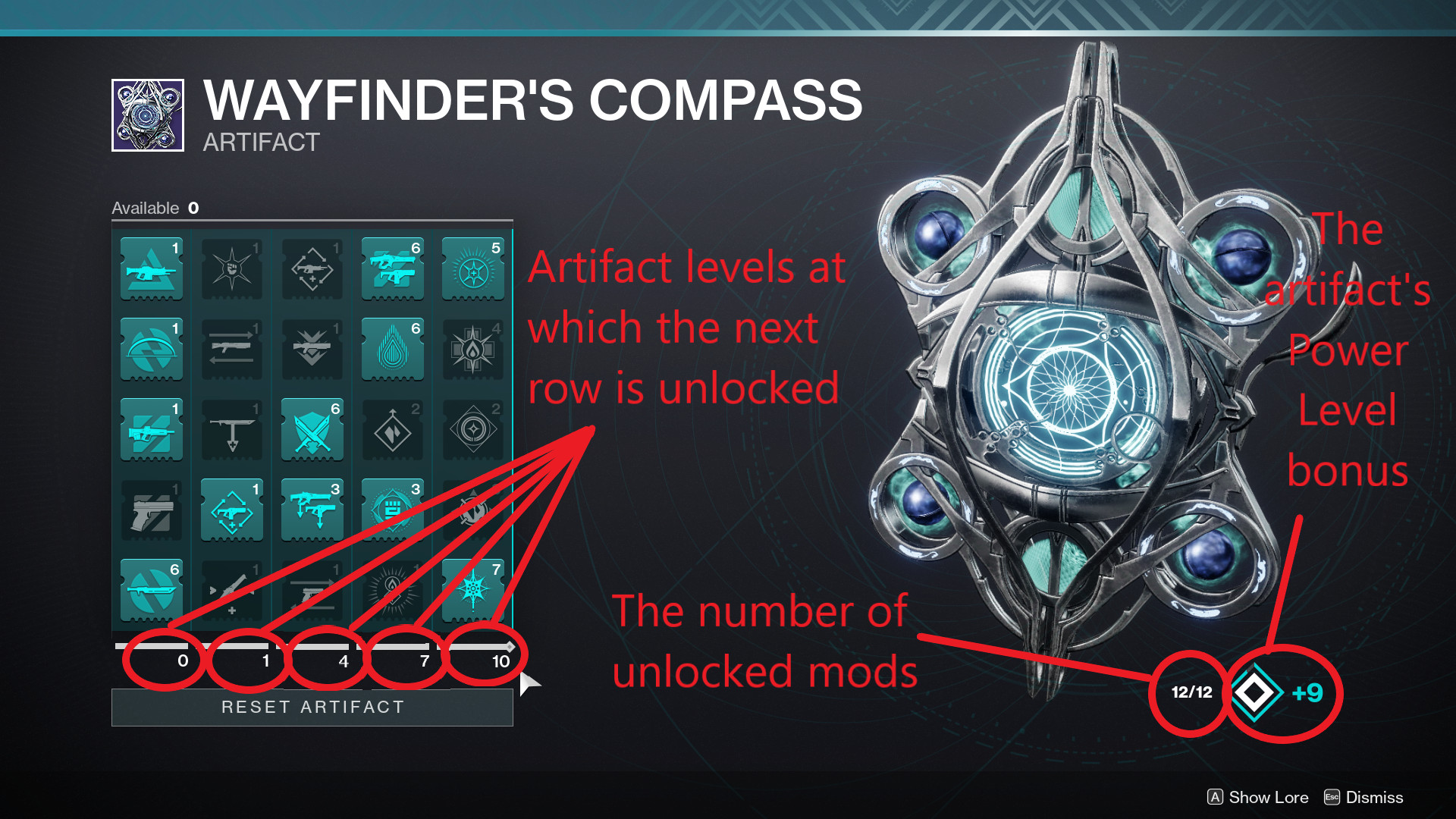
RELATED: Destiny 2: How to Get Ascendancy Rocket Launcher and What it Does
To unlock Particle Deconstruction, players have to acquire a total of 10 mods before it from the seasonal artifact, as it is located in the last column. As such, because players can only unlock a total of 12 mods from the artifact, Particle Deconstruction can be either the penultimate or the last one to get.
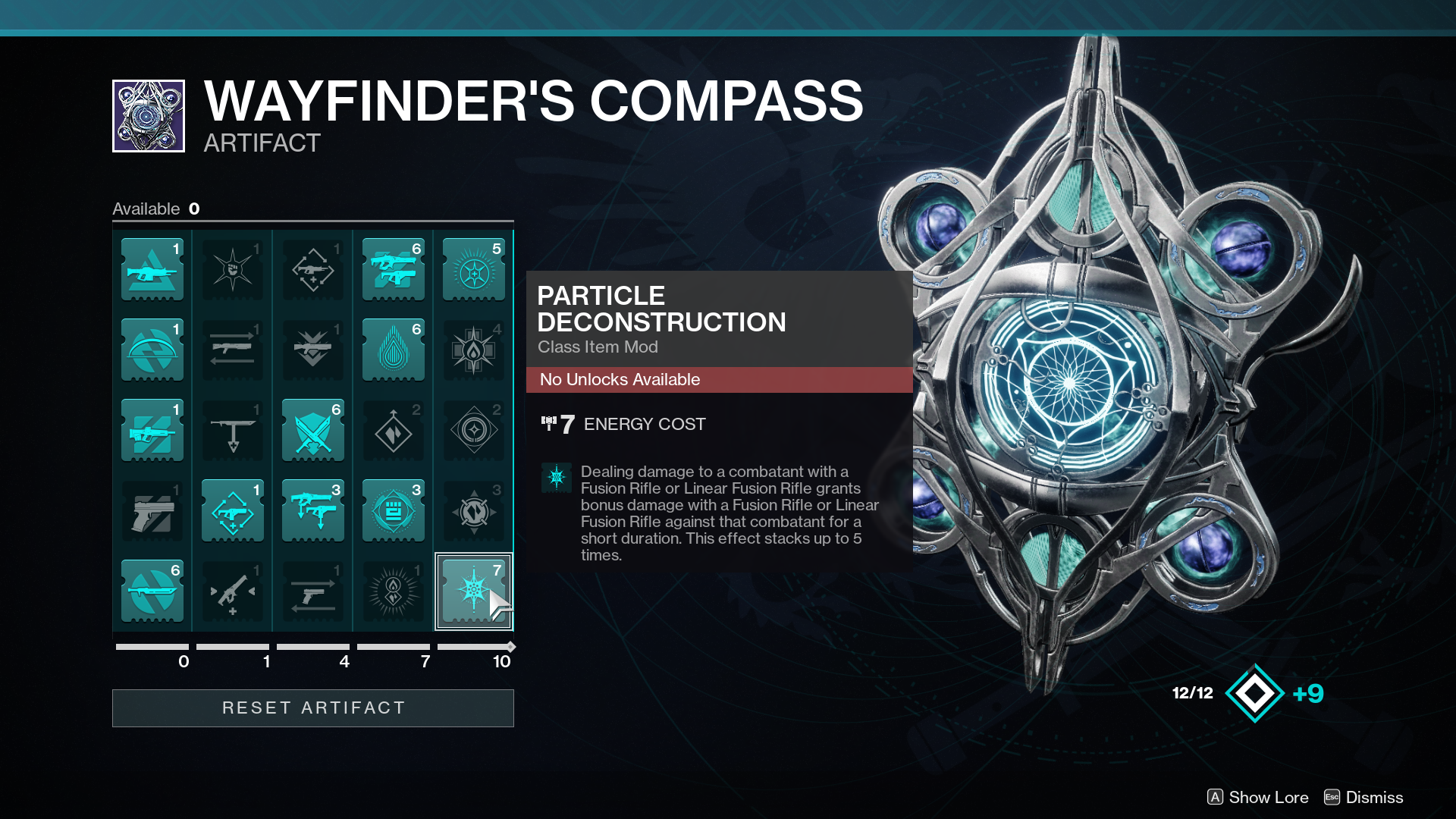
In case players already unlocked all the twelve mods and didn't grab Particle Deconstruction, they shouldn't fret. In fact, the artifact has a reset option that costs Glimmer, capped at 25.000 Glimmer for each reset, meaning players can experiment around builds and new mods.
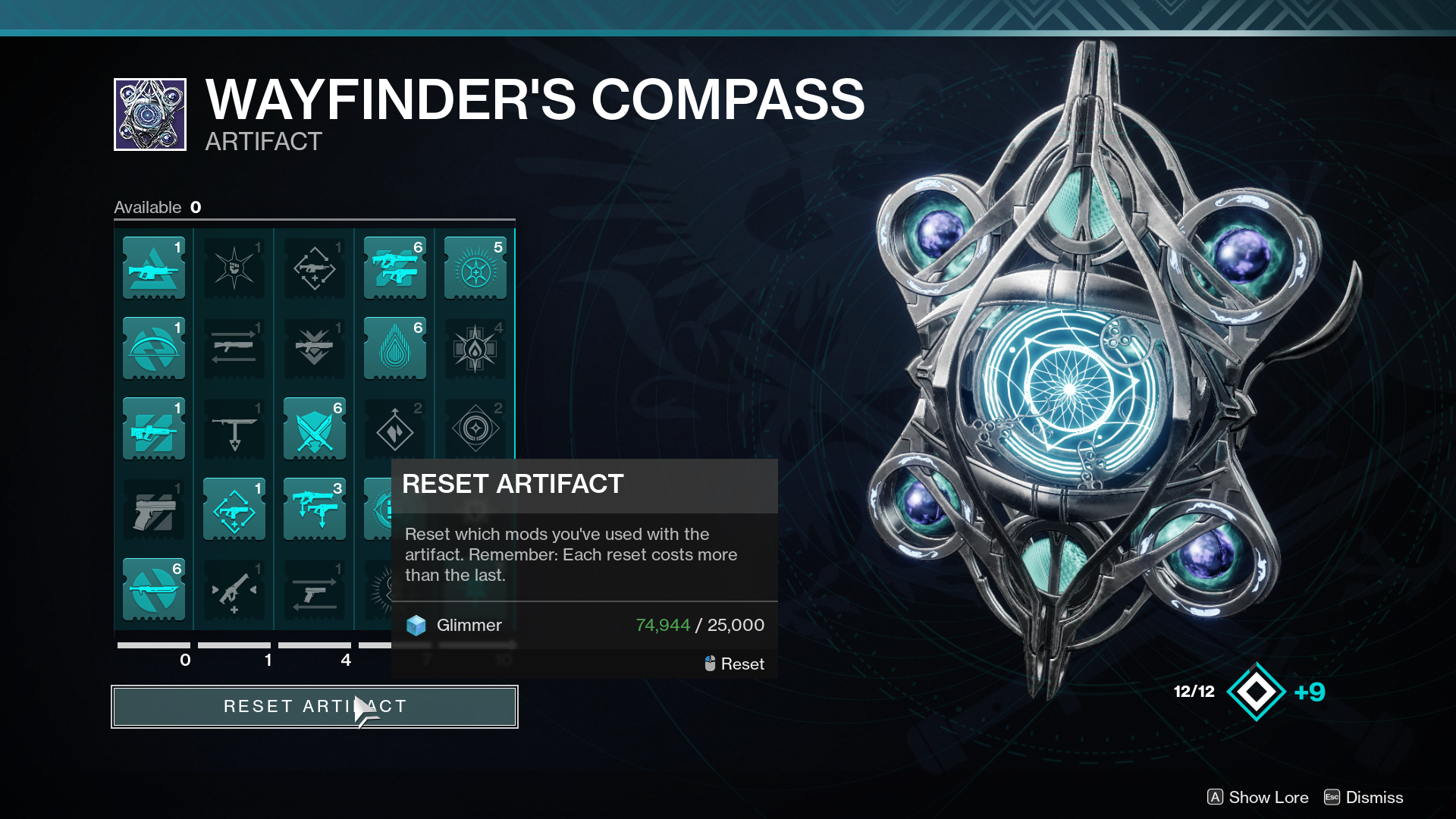
What Particle Deconstruction Does
Particle Deconstruction is so strong because it applies a debuff stacking up to five times on any enemy hit by fusion rifles or linear fusion rifles. This means that the most effective way to stack it fast is by shooting an adequately accurate fusion rifle burst, as fusion rifles shoot five to nine bursts depending on their archetype, and each applies a stack of Particle Deconstruction. Players will know a target is debuffed thanks to a purple glow enveloping them, and yellow numbers will pop up for damage dealt, like for precision hits.

What Particle Deconstruction does is increasing the damage of all fusion and linear fusion rifles against the debuffed target, with each stack increasing the effect's magnitude.
| Particle Deconstruction Stacks | Particle Deconstruction Damage Bonus |
| 1 | 7% |
| 2 | 14.5% |
| 3 | 22.5% |
| 4 | 31% |
| 5 | 40% |
How to Use Particle Deconstruction
Because this mod can stack with other sources of damage increase, the best combination for the maximum DPS output would be to use Particle Deconstruction in conjunction with the following buffs and debuffs:
- Particle Deconstruction, 5 stacks – 40% damage increase
- Font of Might – 10% damage increase
- High-Energy Fire – 20% damage increase
- Hunters' Shadowshot – 35% damage increase
- Titans' Weapons of Light – 35% damage increase
- Warlocks' Well of Radiance – 20% damage increase
That's a 160% damage increase in total just from mods and class abilities, thus allowing players to melt everything with their linear fusion rifles or Exotic weapons, such as Sleeper Simulant, Vex Mythoclast, and One Thousand Voices.
It should be noted that applying the Weaken debuff in any form, be it with Tractor Cannon's catalyst or with the Hunters' Shadowshot Super, the debuff should be applied only after all five stacks of Particle Deconstruction have been placed on an enemy. Doing it before then negates Particle Deconstruction for the entire duration of the Weaken debuff.
Destiny 2 is now available on PC, PS4, PS5, Stadia, Xbox One, and Xbox Series X/S.



