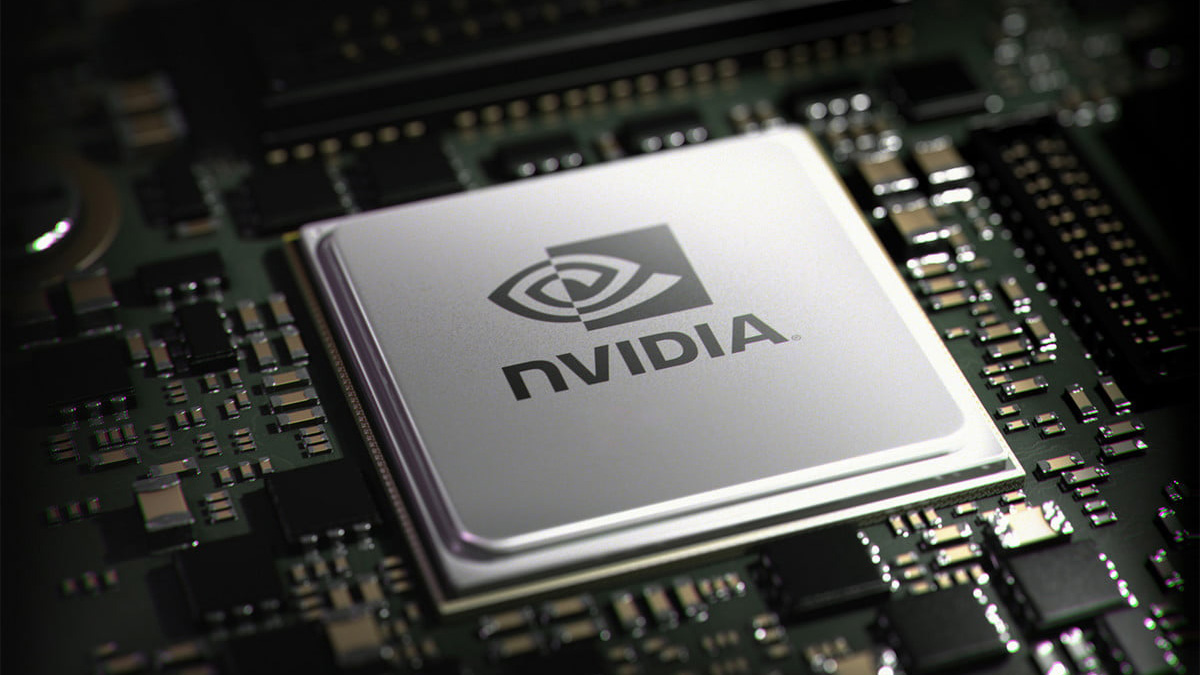You can turn off Dolby Atmos / Spatial Audio in the Music app on your Mac while listening to Apple Music. Here’s how you do it.
Don’t Like Spatial Audio / Dolby Atmos in the Music App on Mac While Listening to Apple Music? Turn it Off
Spatial Audio gives songs and movies a whole new meaning and depth. But, to a few listeners, it just doesn’t click at all. Sure, it sounds great to some, but it does seem a bit forced in certain places, especially tracks that actually sound way better in stereo in the first place.
And if you belong in that bandwagon in which you believe you do not need Spatial Audio or Dolby Atmos at all in the Mac’s Music app while listening to Apple Music, then you will be delighted to learn that you can turn the feature off completely. Once off, every song you listen to on the Music app will be in plain stereo.
Tutorial
Step 1. Launch the Music app.
Step 2. Now click on Music in the menu bar at the top left.
Step 3. Now click on Preferences.

Step 4. Now click on the Playback tab at the top.
Step 5. Now simply disable Dolby Atmos here and select the Off option.

Every song or music video you play from now on will stream in regular stereo, no more Dolby Atmos or Spatial Audio to worry about.
In some cases Spatial Audio can actually enhance the entire experience, especially if you’re listening to a live concert and it has been properly converted to Dolby Atmos. It really feels as if you’re in the front row of the gig itself. But again, this is something which everyone might not like at all. We’re glad that Apple Music gives us the option to turn the feature off if we don’t want it via preferences. If you’re using non-AirPods headphones or earphones, then the feature is not supported at all.
You can turn the feature off on your iPhone and iPad as well. If it’s bothering you way too much then simply head over to Settings > Music > Dolby Atmos and then select Off. Every single song on Apple Music will now stream in stereo from now on once this is done.
Interestingly, you can even force your Mac, iPhone and iPad to always play stuff in Dolby Atmos whether or not the connected output supports Spatial Audio or not.
For more helpful guides and tutorials, head over to this section.
The post Disable Dolby Atmos / Spatial Audio in Music App on Mac [Tutorial] by Uzair Ghani appeared first on Wccftech.