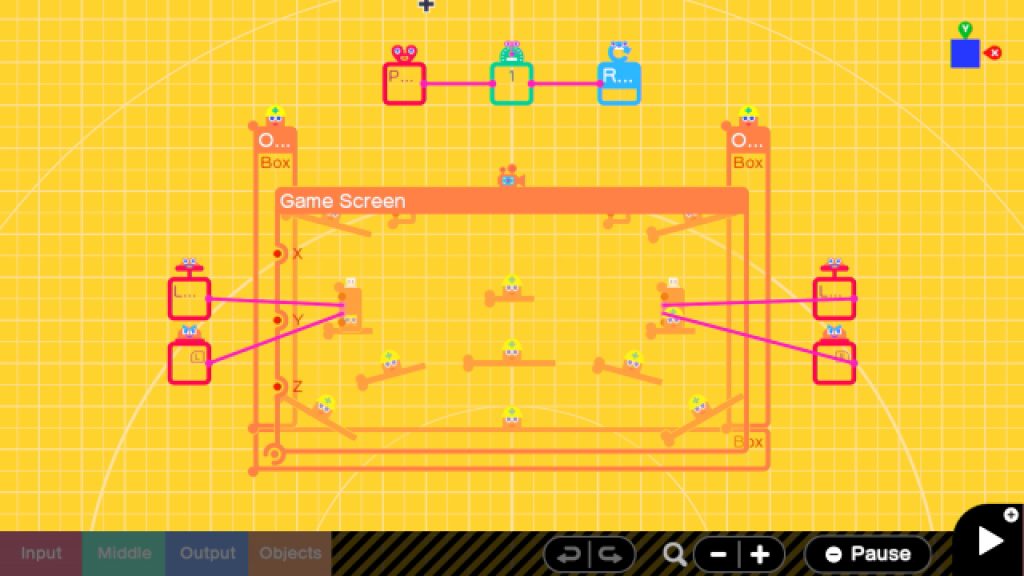Game Builder Garage Review
The mere notion of creating a video game is tantalizing. Being able to take inspiration from a litany of titles in order to construct a product that represents your ideal is something many gamers have only been able to fantasize about. Due to the clear gap in the market, developers have experimented with accessible, controller-based creation suites that shatter video game development barriers. Pioneers like Little Big Planet, Project Spark and Dreams have shown that players can create extraordinary things with user-friendly tools. Although Nintendo has flirted with the concept in Labo Garage and Mario Maker, Game Builder Garage is their first release to give complete control to the player.
Creating a game sounds like a daunting task. Where to start? How to start? Well, in typical Nintendo fashion, the game’s mascot, Bob, guides you through the process to ensure that you gain the technical know-how to get started. The Interactive Lessons direct you through seven different games that show the breadth and depth of options available on the software. From side-scrolling platformers to 3D racers, the sheer number of possibilities at your fingertips is astounding. Due to the methodical pacing, the fundamentals of game design are fully explored in an engaging manner. At times, you are guided to make mistakes only to rectify them later. These sections add humor to what could have been quite a monotonous task. Although there is a little repetition in the lessons, they achieve their goal of embedding programming methods, creating the perfect form of edutainment.
Nodon Can Stop Me Now!
Levels steadily increase in complexity, signaled through the expected completion time indicated at the start of each creation. Games can take from 40 to 90 minutes to create, however, these are segmented into steps allowing you to dip in and out at defined intervals.
After learning specific skills, you will encounter checkpoints that test techniques that you have learned previously. Here you will use prior knowledge to debug games and solve conundrums. Although they are presented as puzzles, these sections help to digest key processes allowing you to become a more proficient programmer.
Front and center of Game Builder Garage are the Nodons. Each colorful character’s personality links to their function, helping to further embed their traits. Getting to know and understand how they work is imperative as they are used for every aspect of the game. From the characters to the environment, each element has a respective Nodon that can be manipulated in order to act the way you desire. Linking Nodons is simple and intuitive. Lines can be effortlessly drawn using the controller or touch screen to produce various results. Due to this, experimentation in Game Builder Garage is delightful as with the click of a button, you move from the programming suite to the game.
So Fresh and So Clean
Nintendo’s clean and simple user interface is greatly appreciated. There’s no clutter whatsoever, allowing you to immerse yourself in the deep mechanics of the game. All of your assets are neatly tucked away at the bottom of the screen and the Nodopedia, which describes each Nodon’s use, can be quickly accessed via the pause menu. In addition to this, processes can also be recalled by accessing Alice’s Guide. The calming yellow backdrop and conventional happy-go-lucky soundtrack emit a sense of joy that will ease newcomers to programming.
Although the Interactive Lessons are the perfect gateway for newcomers, experienced creators may want to jump straight on to Free Programming. With all the tools at your disposal, including multiplayer options and even motion controls, the variety of games that can be made is incredible. However, the sharing of these is where the problem lies.
In Mario Maker 2, it was easy to discover brilliant levels and follow creators. Systems were in place making it simple to find levels, whether it be through search options or by playing a random level on the 100 Mario Challenge. Unfortunately, this is not the case with Game Builder Garage. Each game you create will have a unique ID number and as a creator, you’ll have a different ID number. These can be shared with others so they can check out what you made. However, without any option to browse and find creations, the game will have to rely on a hardcore fanbase to build an online community. Although websites have already been created with this in mind, it seems like an unnecessary hurdle to overcome in order to experience other people’s creations.
A Bottomless Toybox
Okay, so this is not a visual showcase, however, there’s a certain level of charm that permeates throughout. The blocky characters and basic textures capture the feeling of rummaging through a toy box to create a myriad of possibilities. With the texture editor, players will be able to create sprites to personalize their game. As almost everything is customizable, I for one, can not wait to see what the community creates, even if finding them will prove to be quite difficult.
Nintendo has created a fun and accessible product that is a great introduction to programming. Through the perfectly paced interactive lessons, anyone can start making games in a matter of minutes. Unfortunately, the omission of in-game community creations does hinder what could have been a complete creative suite, however, this won’t stop enthusiasts from creating and sharing their games in other ways.
***Nintendo Switch key provided by the publisher***
The post Game Builder Garage Review – Powerful and Accessible appeared first on COGconnected.