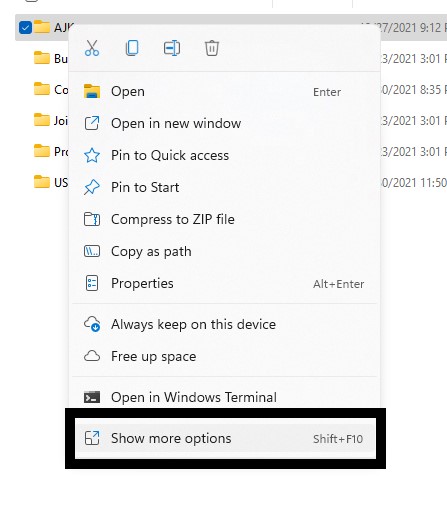Suppose there is a particular folder that you often access, whether it is for work, school, or even entertainment. In that case, you can make your life easier by creating a shortcut key and using it to open the folder every time you want to open it. I will address this in this tutorial and show you how to create keyboard shortcuts to open folders on Windows 11.
Create Keyboard Shortcuts to Open Folders
You can always create a desktop shortcut of your most accessed folders. For this, you will have to create a desktop shortcut and then set shortcut keys for that. Do not worry if you have multiple folders that you want to set keyboard shortcuts for but worry about a cluttered desktop. There is a way around this, and I will give you a special tip at the end of the post. Follow the steps below to create a keyboard shortcut for a folder:
Step-1: Right-click on the Folder you regularly access and select Show More Options.
Step-2: Hover your cursor over Send to and select Desktop (create shortcut)
Step-3: Go to the Desktop (use shortcut keys Win + D to go to the Desktop quickly) and locate the newly created shortcut.
Step-4: Right-click on this shortcut and select Properties.
Step-5: When the new window opens, make sure you are in the Shortcut tab. Then click on the Shortcut key tile where it says None. When you click on it, a text bar will appear. Click on the keyboard key you wish to use to open the Folder. As soon as you click on the key, Ctrl + Alt will appear with the key you pressed.
Step-6: When satisfied with your chosen key, select OK and close the Properties tab.
BONUS Step: If you wish to remove the shortcut, follow all the above steps, and in Step-5, click on the Shortcut key tile, and when the text bar appears, press the Backspace key.
Special TIP: If you have multiple folders that you want to create shortcuts for, create the shortcuts and then put all these shortcuts in one folder on the Desktop. This will stop the Desktop from getting cluttered.
I hope this helped. Let us know in the comments below.
The post How to Create Keyboard Shortcuts to Open Folders on Windows 11 by Zarmeen Shahzad appeared first on Wccftech.