

The BIOS or UEFI, as it is now known, allows users to solve different issues and change system settings. There are different ways to access this mode, and you can use whichever method you find easiest. I will address this in this tutorial and show you how to enter UEFI on Windows 11 systems.
Enter UEFI Windows 11 Using Keys
You can go to the UEFI mode when you turn on your computer by pressing some dedicated keys. These keys vary depending on the motherboard manufacturer. Below are the keys for some popular brands:
Dell: F2 or F12
HP: ESC or F10
Acer: F2 or Del
MSI: Del
Lenovo: F1 or F2
ASUS: F2 or Del
Samsung: F2
Toshiba: F2
Microsoft Surface: Press and hold the Volume Up button
Enter UEFI Windows 11 Using Settings App
Step-1: Open the Settings app using the shortcut keys Win + I.
Step-2: In the System Settings, click on the Recovery option.
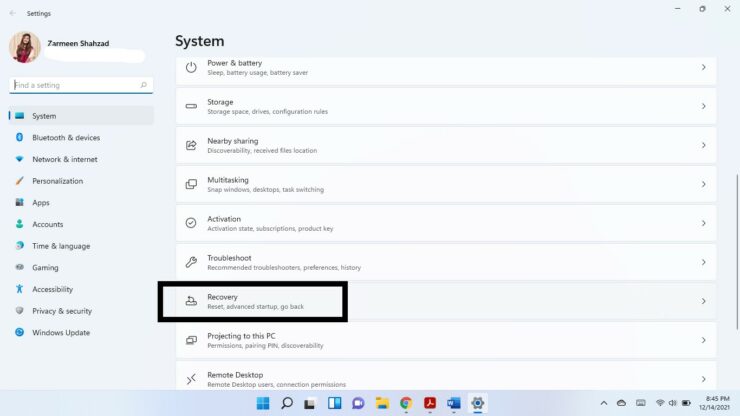
Step-3: Select the Restart now button next to Advanced startup.
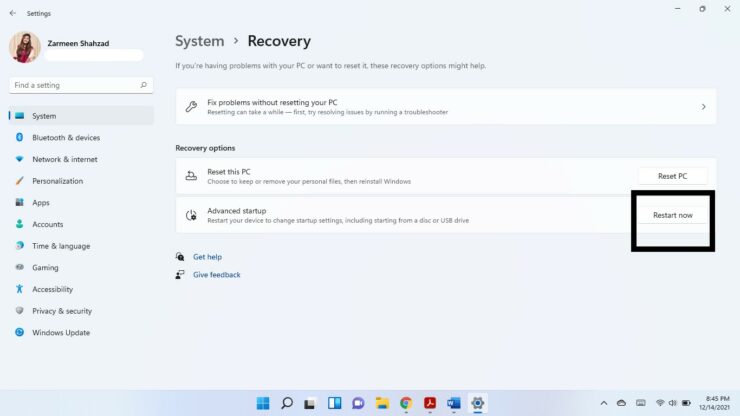
Step-4: Click on Restart now when a confirmation prompt appears.
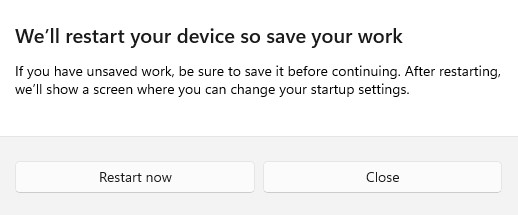
Step-5: A ‘Choose an option’ blue screen will appear. Select Troubleshoot.
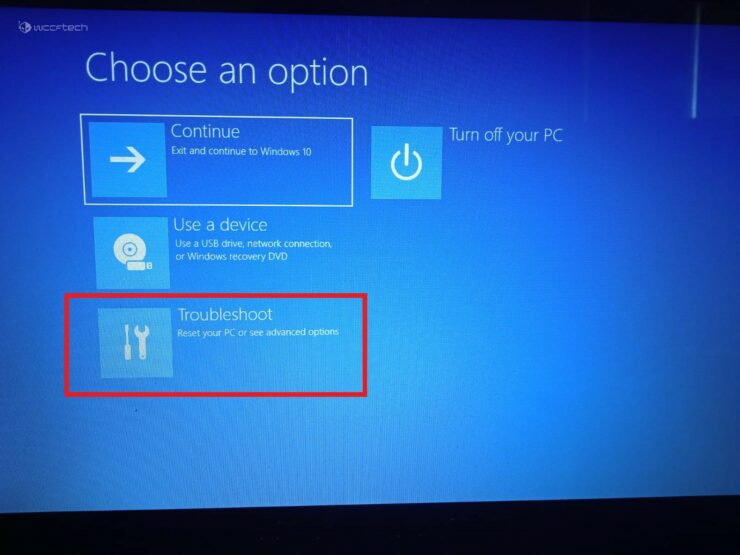
Step-6: Select Advanced Options.
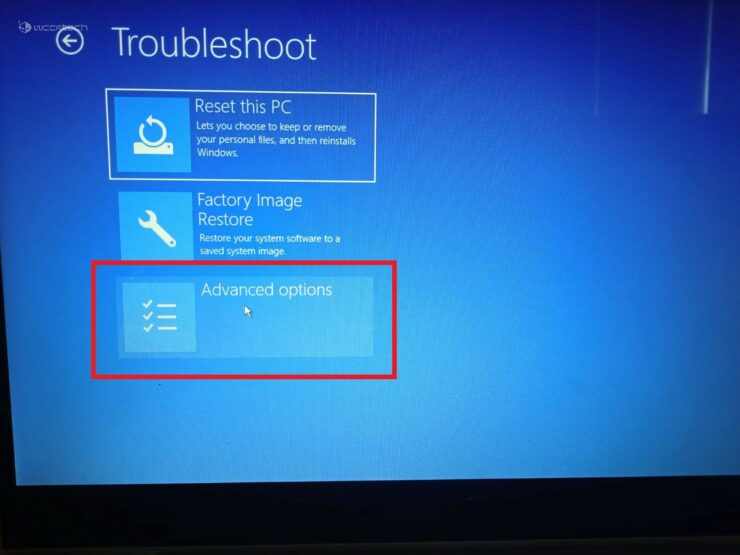
Step-7: Select UEFI Firmware Settings.
Step-8: Click on Restart.
Windows Terminal
You can also use the Windows Terminal for the same purpose.
- Press the shortcut keys Win + X to open the WinX menu.
- Select Windows Terminal
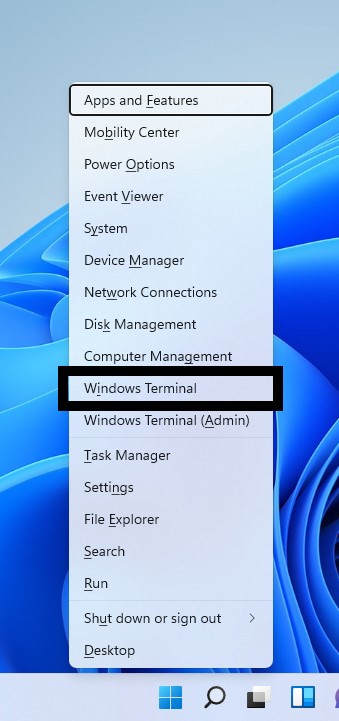
- Enter the following commands and press Enter:
shutdown /r /o /f /t 00
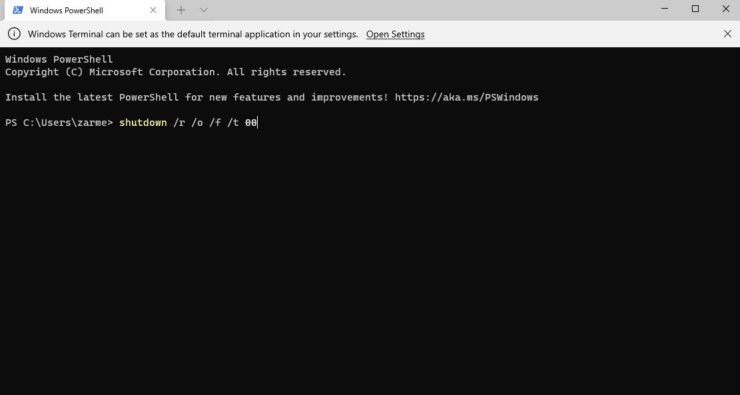
- The blue ‘Choose an option’ screen will appear. Select Troubleshoot > Advanced Options > UEFI Firmware Settings > Restart
I hope this helped. Let us know in the comments below.
The post How to Enter UEFI on Windows 11 Systems by Zarmeen Shahzad appeared first on Wccftech.



