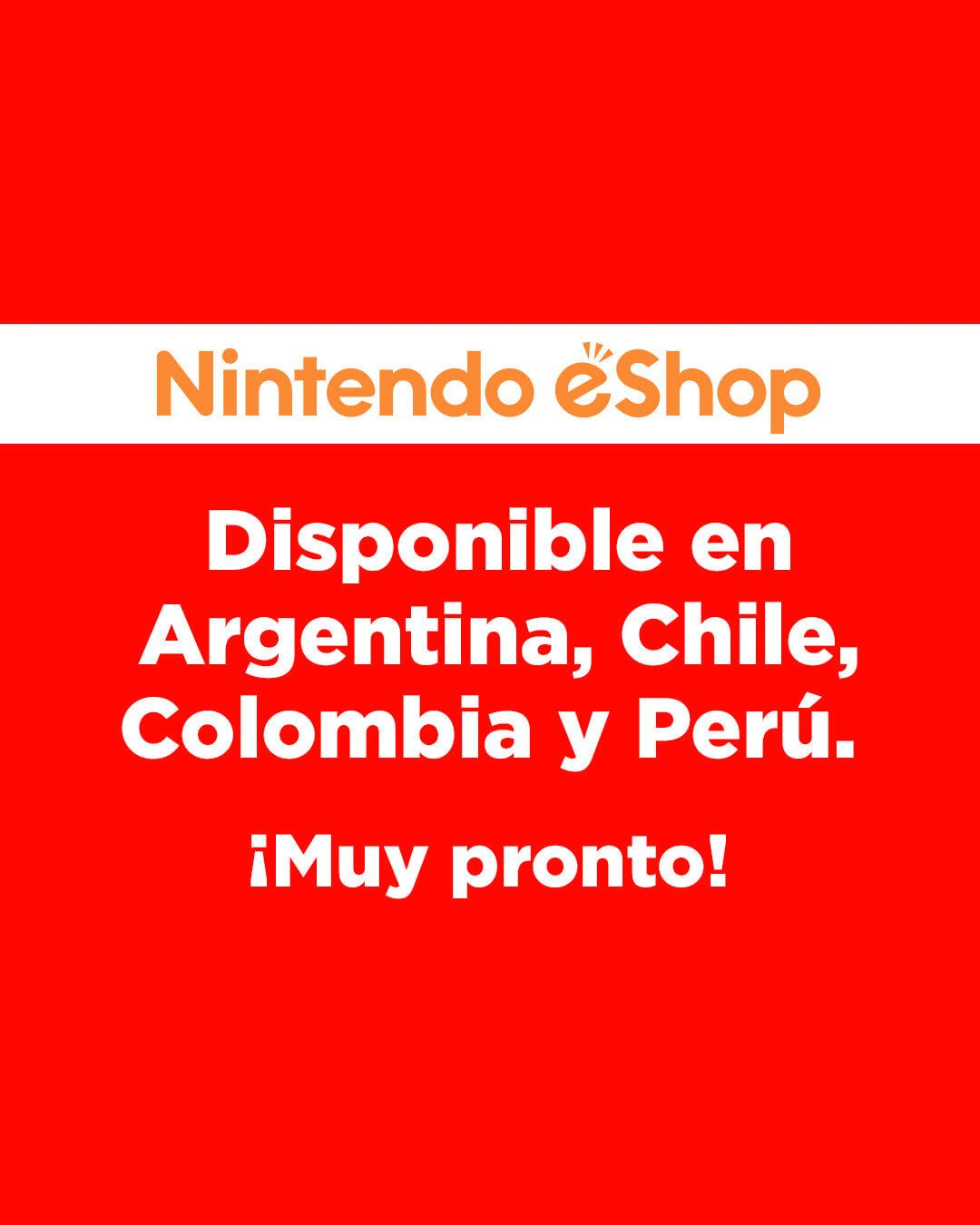Quick Links
Gang Beasts is one of the goofiest games you can play with friends. Imagine the puzzles of Human Fall Flat combined with the insanity of Fall Guys, and you have a pretty good idea of what to expect here. Except this is all about PVP – you versus other players, knocking them down in the most hilarious ways possible.
This is the perfect game to play with friends, and quite frankly, playing by yourself or with online strangers just doesn't offer the same kind of experience. As a result, you need to know how to set up games to play just with your pals, and that's exactly what we're going to outline here.
Related: Gang Beasts: 10 Tips For Beginners
In this guide we'll explain how crossplay works in Gang Beasts – if at all – and how you can set up a game with just your friends in Gang Beasts on both console and PC. Just read on below for everything you need to know to get Gang Beasts set up with your friends.
Is Gang Beasts Crossplay On Console And PC?

Unfortunately, Gang Beasts is not crossplay compatible. On PC, you should be able to play the game with any other PC player regardless of the launcher you use or the storefront from which you purchased the game, but on console you will be restricted to only playing with friends on the same console type as you.
This is a bit of a shame, but the developers have confirmed that they are exploring opportunities to open up crossplay. Keep crossing your fingers, Gang Beasts fans.
How To Make A Custom Game In Gang Beasts

This is where you'll find out how to make a Gang Beasts game with just your friends.
How To Set Up A Local Game
If you just want to set up a Local Game, follow these instructions.
- From the Main Menu, select Local
- From here, all you need to do is connect multiple controllers to your console or PC, and the game should create a new player for each, up to a total of four.
Setting up a Local Game is, luckily, very simple – not so easy for Online games, unfortunately.
How To Set Up A Private Online Game
This is how you can play with your online friends in a private game of Gang Beasts.
- From the Main Menu select Online
- Select your character
- Press the Custom button (Y on Xbox, Triangle on PS4, icon on PC)
- This will bring up a unique lobby – from here, press Invite (X on Xbox, Square on PS4) to invite friends using the same system.
You will always be able to play Custom games exclusively with the people you invite, so you don't have to worry about online friends getting in the way of what you want to do.