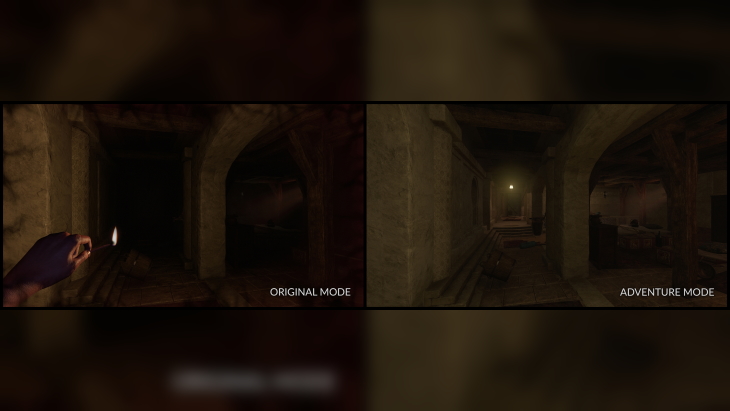Compared to your mental image of a gaming mouse, the Marsback Zephr Pro is certainly little bit unusual. It answers the little-asked question, “has my hand become too warm and sweaty to line that headshot up effectively?” Its solution to this worrisome appendage heat problem is to pop a tiny little fan inside the mouse in an effort to keep your palm and digits at a cool, accurate temperature. Does it work? Well, yes. The question is, do you really need it?
The Marsback Zephyr Pro is a lightweight affair, following a recent trend of cutting away more and more of the plastic shell to shave off as many grams as possible, leading to an alien honeycomb effect. It’s a wired affair, with a USB-A connector sitting at the end of a lightweight paracord fabric cable. It all ensures that moving the mouse around takes very little effort, and you’re going to be able to react to with punishing speed when playing against others.

While it scrimps on milligrams of plastic, it splurges in other ways. There’s a whole array of RGB going on in the Marsback Zephyr Pro. The scroll wheel illuminates (though this is permanently set to blue), as does a strip that runs around the bottom of the body, and finally the fan housing that sits as the centrepiece to this RGB delight. It’ll likely cause people around you to roll their eyes, but if you’re a gamer that loves everything to be lit up like Blackpool Illuminations, then the Zephyr Pro will enhance your light show even further.
There’s a Pixart 3389 16,000 DPI sensor sitting beneath all those lights, and in testing it provided suitably accurate and responsive results. The main Omron switches are rated for 50,000,000 million clicks, and even when I’ve got annoyed at Halo Infinite I don’t think I’ve managed to come anywhere close to that, while the two body buttons sit naturally under your thumb and feel firm and precise in use. There’s also a central button for changing the DPI rate, and if you dive into the software you can set your own increments to shift between.
The software allows you to tune every aspect of the mouse’s performance, letting you change each button’s functionality, alter the polling and DPI rates, and create the RGB colour palette of your dreams. You can also create Macros within the software should you need to tailor it to specific functions, with 5 save profiles available to spread across different games or genres.
The scroll wheel is arguably the weakest part of the Zephyr Pro. Scrolling upwards in particular results in an audible noise, and I did find it noticeable when I was working at the PC. It’s certainly not something that detracts terribly from the mouse, and certainly won’t cut through the sounds of battle that you’ll be pumping through a gaming headset, but it feels like it’s the one concession when the design budget has been spent elsewhere. I personally prefer a slightly wider scroll wheel as well, but that’s a personal choice. It still performs the task asked of it with speed and consistency, but if you’re the kind of person to notice an audible detail like that it’s worth bearing in mind.

Everyone really wants to know about the fan. It’s more or less silent, unless you put your ear right next to it, but then I can’t see anyone being able to play a game like that. It puts out a pleasant but unobtrusive breeze that does a fine job of keeping your palm cool, and it doesn’t create a meaningful vibration that would put you off from whatever you’re doing. It does feel a little gimmicky, but it’s also a genuinely likeable feature that sets it apart from other mice out there. You can turn it off via a button on the underside if you’d prefer to go fan-free, but I can’t really see why you’d want to if you’ve bought the Zephyr Pro.
The Marsback Zephyr Pro has an RRP of $99/£75, but that seems to mainly be so it can be listed with a sale price of $59/£44, where it makes a great case for itself. Its unusual styling and unique feature set are sure to turn a few heads, but not only do those features prove to be worthwhile, it’s also a light and accurate gaming mouse to boot. Facing off against our most recent Asus mouse review, the Marsback Zephyr Pro more than competes in terms of usability and, while on sale, comes in a fair bit cheaper.