
Quick Links
In the seemingly infinite world of Minecraft, traveling can take a long time. If you want to save some time, you can teleport between locations. Teleportation will cut down on your travel time, and there are a few different ways to do so.
Related: Minecraft: Everything You Need To Know About Elytras
First, it's important to know that there is no instant teleportation over long distances in Minecraft if you do not use command codes. Teleportation over smaller distances is possible, as well as using portals to shorten a journey. In this guide, we are going to go over teleporting with portals, Ender Pearls, and Chorus Fruit, as well as the teleportation command.
Teleportation Command Code

The quickest way to teleport is with the teleportation command code. To use this code, you will need to type the following into your chat bar.
/teleport [playername] [X] [Y] [Z]
Pressing forward-slash will open the chat bar, allowing you to type in the rest of the code. In the image above, you can see the command in use, with the player's name and the desired coordinates.
If you are looking for a specific biome or location, you can use a code to get the coordinates as well. To find coordinates to a specific location, enter the following into your chat bar.
Locating An Area:
/locate [AreaName]
For example: /locate jungle_pyramid
Locating A Biome:
/locatebiome minecraft:[BiomeName]
For example: /locatebiome minecraft:birch_forest
Entering one of these command codes will show you the coordinates for the location. To go there, just plug them into the teleportation command code.
Throwing An Ender Pearl

In addition to using command codes, you can use an Ender Pearl to teleport over shorter distances. To do so, you will just need to throw an Ender Pearl in the direction you want to teleport in. You will be teleported to the spot where the pearl lands. For example, if you throw an Ender Pearl across a river, you will be teleported to the other side of the river.
This method of teleportation can be useful for exploring the End and the Nether. In the End, you will encounter floating islands. Instead of using a lot of resources to build bridges, you can throw an ender pearl. If you accidentally throw an Ender Pearl into the void, you will not be teleported. Additionally, if you need to cross a lava river or chasm in the Nether, you can just throw an Ender Pearl.
Ender Pearls drop from Endermen. You can find this mob at night time in the Overworld, usually in groups of two. They will also appear in certain Nether biomes (Nether Wastes, Soul Sand Valley, and Warped Forest) as well as everywhere in the End. If you can't find any Endermen, you can buy the pearls from an expert-level Cleric villager for five emeralds.
Eating Chorus Fruit
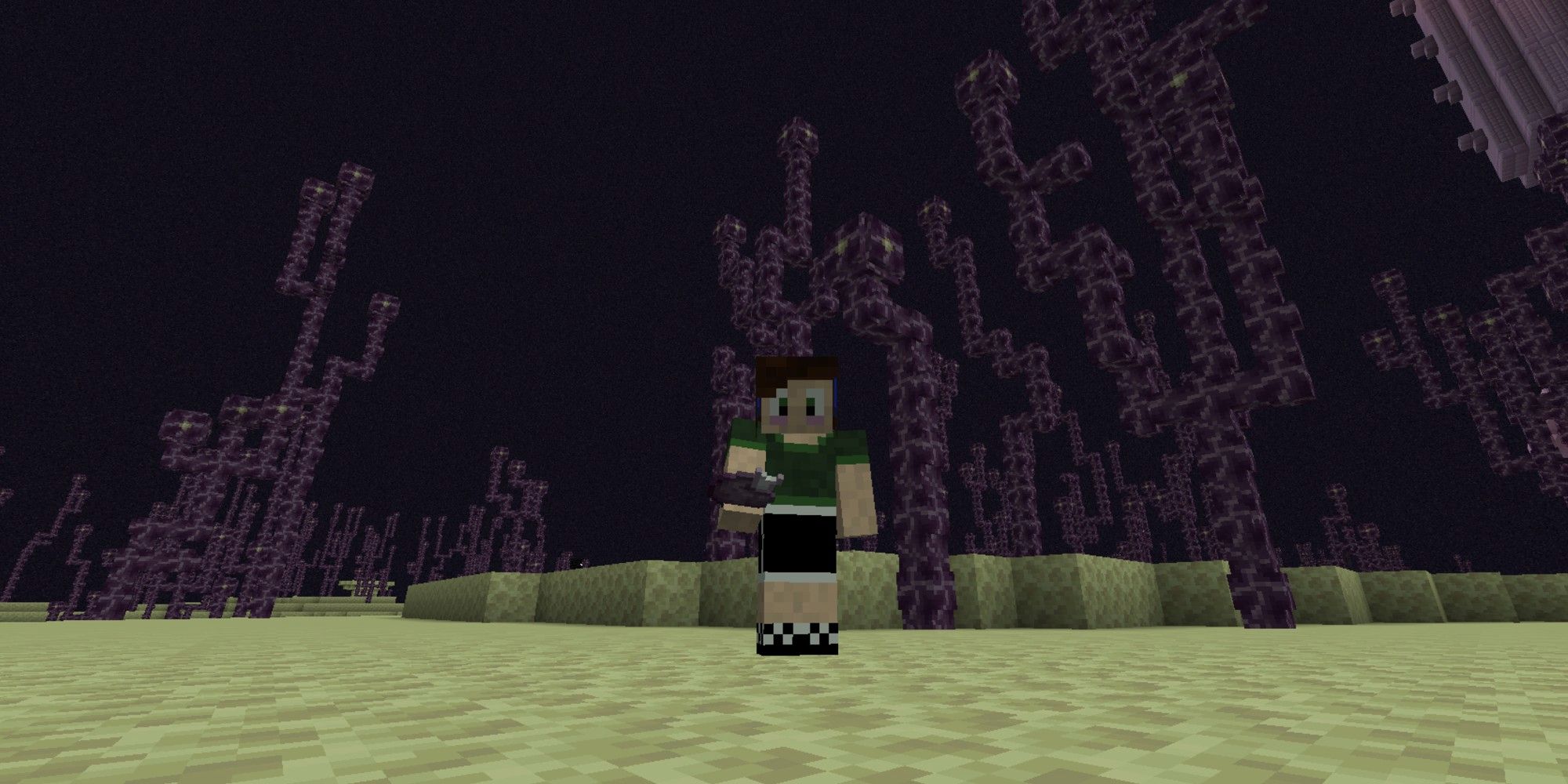
The final method for instant teleportation is by using a Chorus Fruit. This is a purple fruit that can be found pretty much everywhere in the End. They grow on top of Chorus Plants, which you can see above. To get the Chorus Fruit, you just need to break the bottom block of the plant. This will cause the plant to collapse, dropping the fruit.
Eating a Chorus Fruit will teleport you up to eight blocks in any direction. The fruit has the ability to teleport you through blocks as well. If you are trapped in a small space, you can eat a Chorus Fruit for a chance to escape.
A Chorus Fruit will teleport you up to eight blocks, as long as there are blocks nearby. If you are on the edge of a cliff or near the edge of an island in the End, a Chorus Fruit will not teleport you over the edge. Additionally, the fruit will not teleport you into lava or water.
Using A Portal

Teleportation can also be done using portals, but it works a bit differently. Rather than teleporting in space, you will be teleported to a new dimension. There are two different types of portals, so let's take a look at each of them below.
Nether Portal

A Nether portal will teleport you to the Nether. To build this portal, you need to build a 4×5 frame with obsidian, leaving the center empty. This can be done with 14 blocks as shown above. If you are short on obsidian, you can also make a portal with just 10 blocks. The corner blocks aren't necessary for activating the portal, so you can leave them out.
Once the frame is built, use flint and steel on the inside part of the portal. This will activate the Nether Portal, turning the inside purple.
Travel in the Nether will work differently. There is a 1:8 ratio for distance. This means that for every one block you go in the Nether, you will have moved eight blocks in the Overworld.
Because of this, you can use Nether Portals to set up a 'fast travel' system. For example, if two portals are placed in the Nether 1,000 blocks apart, they will cover 8,000 blocks in the Overworld.
This isn't instant teleportation, but it will help you explore the world quicker.
End Portal
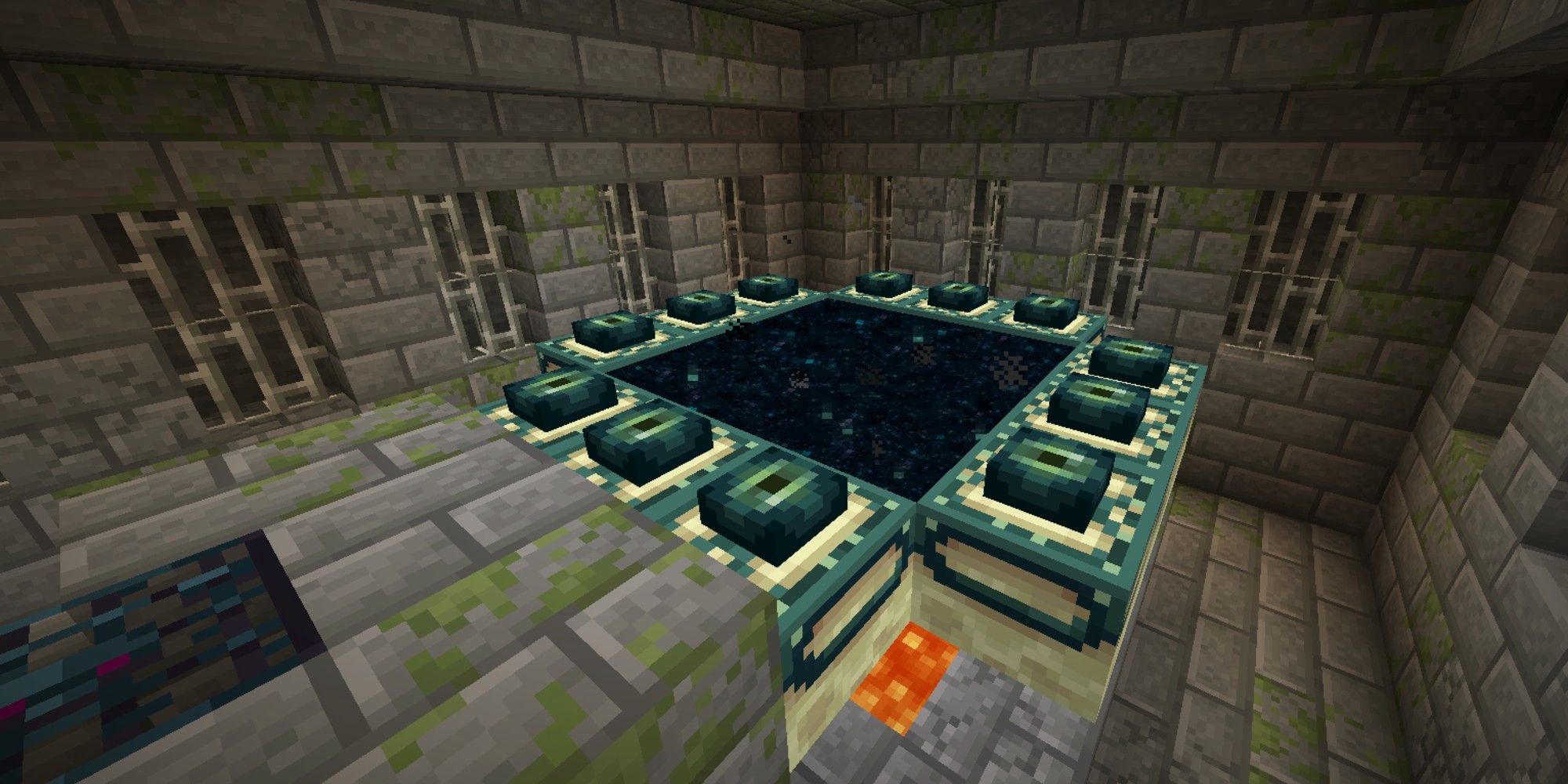
The second type of portal we have will teleport you to the End. This portal can be found in strongholds and will bring you one step closer to the Ender Dragon.
To activate an End portal, you will need to find the portal room of a stronghold. In this room, you will find 12 frames, filled with a random number of Eyes of Ender. Filling in the remaining frames will activate the portal, allowing you to enter the End.
These are all the ways to teleport in Minecraft. Overall, you can see that the game focuses on exploration, rather than fast travel. The teleportation command code isn't necessary, but it is incredibly helpful in creative mode if you are looking for new areas to build in.
Next: Minecraft: Complete Guide And Walkthrough


