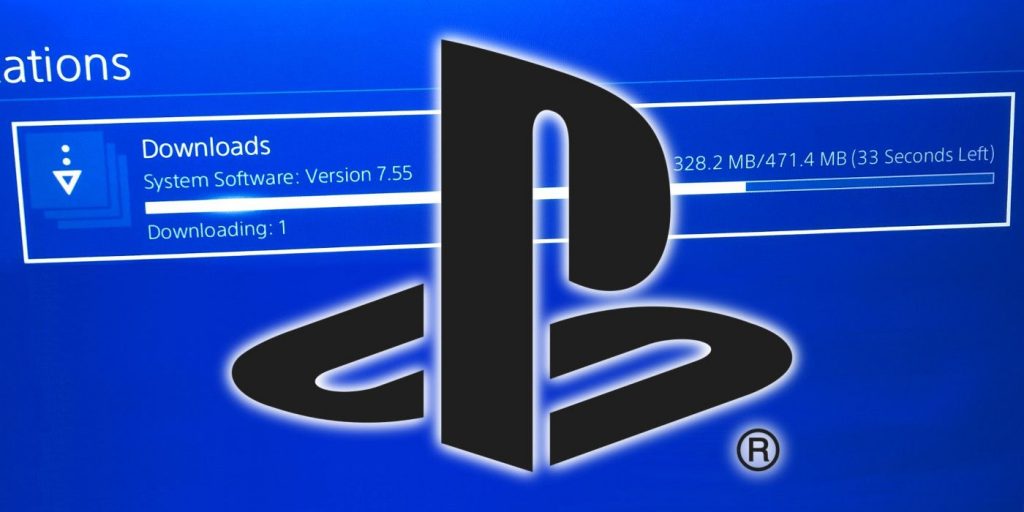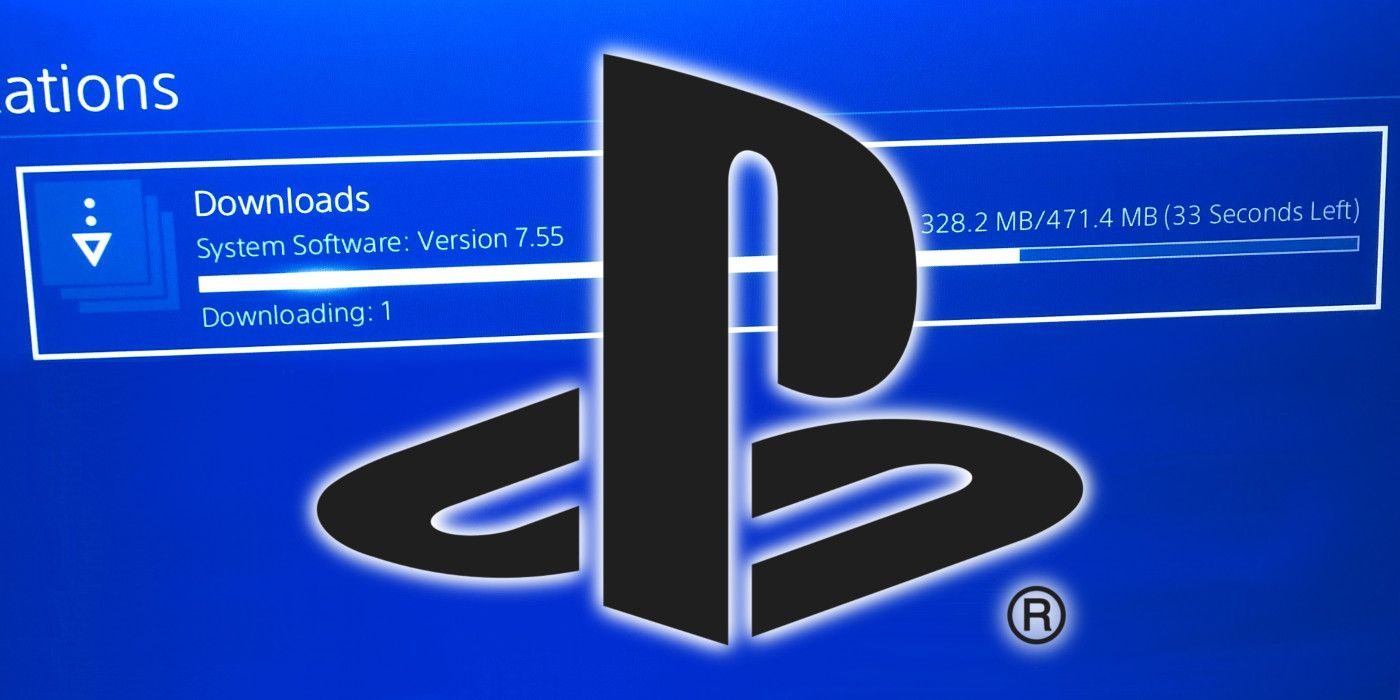
Software updates are a matter of course for console gamers, and the PlayStation 4‘s is no exception. According to the PlayStation website, Update 7.55 is supposed to bring the typical boilerplate of, “additional features, improved usability and enhanced security.”
PS4 users will need to accept the update if they are to continue using the PlayStation Network. There really isn’t much to say about the 471.4 MB update, except that inevitably some users may need to do some troubleshooting after the update has finished processing. Earlier today, there were service outages on the PlayStation Network that may have affected some users’ ability to update.
RELATED: Apex Legends Dev Hints at Loba Adjustments in Next Update
As with every major update, there are some steps that can be taken as a first line of action if errors pop up on the screen. A user who is experiencing difficulty with their PS4 (or any rival console, like the Xbox One) should consider the following: save and quit all running games, back up important files, turn off and unplug the console, carefully remove any panels which do not require the use of a screwdriver, and spray the interior with canned or compressed air, then completely reassemble the console before turning it back on.
The most common error users will encounter may be the download of the PS4 7.55 update getting “stuck,” at which point the user must select [Notifications] from the PS4 function area, highlight the update file, then press the OPTIONS button to delete the file. After that, they can go to [Settings] and perform a [System Software Update]. If the PS4 still refuses to complete the update, it is possible to download the file to a USB stick and install it manually. Failing that, advanced users can attempt a complete software reinstallation.
A good “next step” after ensuring one’s PlayStation 4 is relatively dust-free and therefore won’t overheat, has all plugs and hardware fully seated, and has been rebooted at least once, is to use the PlayStation Fix & Replace diagnostic tool. This is a good approach if one encounters the notoriously unhelpful “an error has occurred” message.
Other players are reporting that their consoles no longer show up as Primary on their PSN account, though attempting to reinstate the status has no effect. In those cases, the error may lie with the PlayStation Network. The ultimate recommendation in such a situation is to leave the PS4 running and come back after 12-24 hours have elapsed.
MORE: Call of Duty: Black Ops Cold War Confirmed for PS5 and Xbox Series X
Source: PlayStation