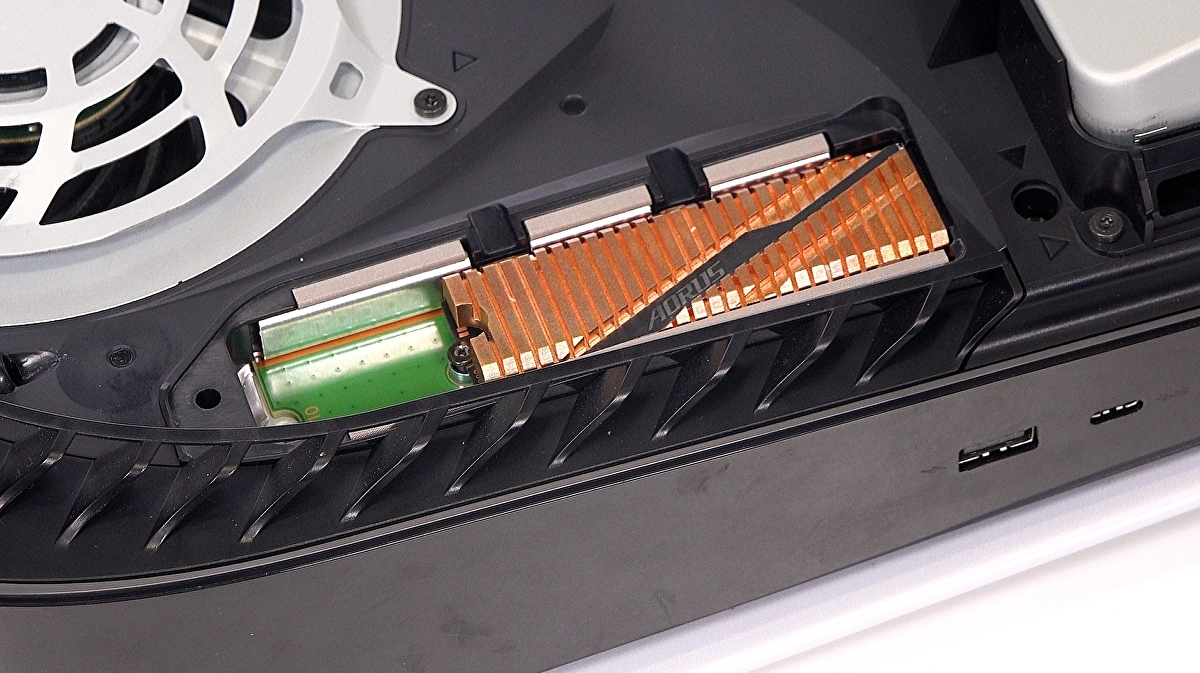
PlayStation 5's firmware update 2.0 is coming soon and it's set to deliver some key changes to the system's capabilities: a new UI that separates PS4 and PS5 apps, along with 3D audio for TV speakers – but the big draw is support for the PS5's internal M.2 SSD port, opening the door to a meaningful expansion of system storage, where we've been limited to just 667 gigs of usable space since launch. We've tested attachable USB storage solutions before and found them to be an excellent way to run PS4 titles under back-compat, but this is the real deal – this is the way forward for hosting more of our PS5 games on ultra high-speed storage.
Thanks to early beta access courtesy of Sony, we were able to complete some initial testing for this piece. We used a Samsung 980 Pro SSD – the 500GB model in this case, though these results should apply to large capacity 1TB and 2TB variants too. We actually bought this SSD when the PS5 launched specifically for this use-case as it met Mark Cerny's specs for NVMe drives laid out last year, and with 6500MB/s bandwidth, it exceeds Sony's spec of a 5500MB/s minimum. It's also a PCI Express Gen 4 model – another essential spec point. The only thing we needed to add was a heatsink, though you can run 'naked' if you like. We used a spare Gigabyte Auros heatsink we had to hand, but very cheap equivalents from Amazon are available that'll get the job done.
This is a fairly easy upgrade, but to be clear, it's a far cry from the plug and play Seagate Storage Card solution favoured by Microsoft for Xbox Series consoles. Even so, expanding PS5 storage shouldn't take more than 10 minutes. Step one is to pull away the PS5's white outer casing, specifically the right-side 'wing' when viewed head-on. The top two corners need a gentle pull upwards, and from there, you simply slide the casing down across the PS5's body. You'll hear a click.