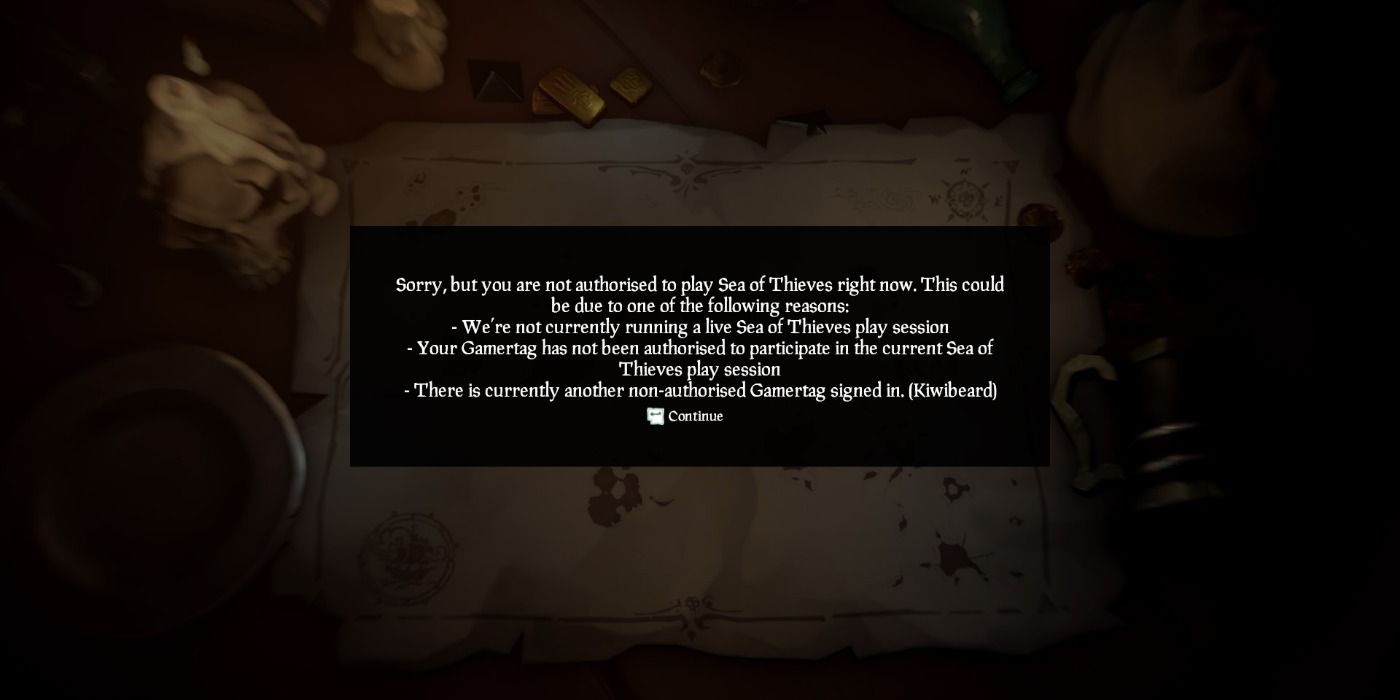
Quick Links
- Kiwibeard
- Yellowbeard And Grandpabeard
- Cinnamonbeard And Bronzebeard
- Redbeard
- AlapacaBeard
- Strawberrybeard And Leekbeard
- Ashbeard
- Denimbeard And Cottonbeard
- Avocadobeard
- Greybeard And Charcoalbeard
- Alabasterbeard, Allmondbeard, Cyanbeard, Coarsebeard
- Lazybeard
- BeigeBeard And LightbeigeBeard
- Lavenderbeard
- Fishbeard
- Lapisbeard and Daffodilbeard
- Amethystbeard
- Fluffybeard
- Beatnikbeard And Gulliverbeard
- Trimmedbeard And Emeraldbeard
- Llamabeard, Coralbeard, And Obsidianbeard
- Sleepybeard
- Bernardbeard And Hopscotchbeard
- Crumbsbeard
- Bushybeard
- Inputbeard
- Tidybeard
- Cherrybeard
- Longbeard
- Hazelnutbeard
- Zaffrebeard
- Granitebeard
- Marblebeard
- Coldbeard
- Groomedbeard
- Mysteriousbeard
- Pythonbeard
- Copperbeard
- Pastiebeard
It isn't uncommon for random crashes to happen in games, and Sea of Thieves is no different as they have Beard Errors to let you know what went wrong, such as Charcoal Beard and Obsidian Beard to name a few. They stand for a variety of complications that may occur, whether it is with your own system or a problem on the developer's end. It will help you identify the easiest way to fix the problem and the possible solutions you may be able to try.
RELATED: Sea Of Thieves: How To Get The Silver Blade Key
Some Beard Errors can mean the same thing, while others were created for a specific issue. The next time you are playing Sea of Thieves and happen to run into one of these you won't be left scratching your head in confusion.
Updated on July 10, 2021 by Rebecca O’Neill: We've revisited this article to add some more information — Obsidian Beard and Bernard Beard have now been expanded upon with more information on their current solutions.
Kiwibeard

The Kiwibeard error message can appear for a number of things, but the most common reason is that more than one Gamertag is currently logged into your console. You should only have one user signed into the game at a time, so make sure to log out of all other accounts if this happens to you.
The other reason this error message might appear is when Sea of Thieves has closed their servers, and there is nothing you can do to fix this except wait and see.
Yellowbeard And Grandpabeard

Sea of Thieves has a Code of Conduct in order to keep things civil between players. Using disrespectful language, cheating, and stream sniping can all qualify you for a ban.
If another player happens to report you for one of these offenses then you might undergo a temporary ban that will cause the Yellowbeard error message to pop up on your screen. The number of days it lasts will depend upon your offense, so keep this in mind when chatting with others.
If you are banned while you are playing Sea of Thieves then the Grandpabeard error message will occur indicating that you have been kicked for this reason.
Cinnamonbeard And Bronzebeard

The Cinnamonbeard and Bronzebeard error messages talk about the same problem, which is that you are unable to be connected to the game. This can usually be solved by quitting the game, and sometimes just restarting your entire console will do the trick.
You should be able to load in after completing this step and be on your pirate way to earning a lot of money, and this guide lays out some ways you can accomplish this.
Redbeard
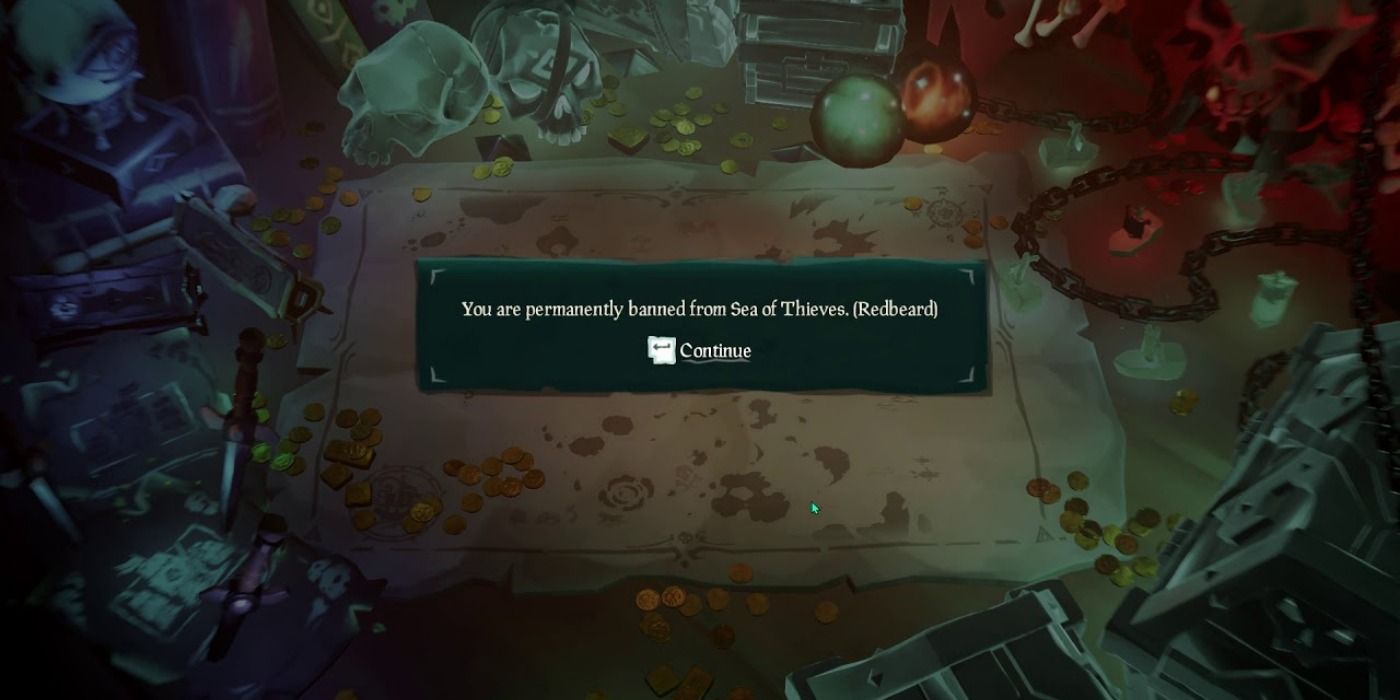
When you break the Code of Conduct it is one thing, but there are some players who take it way too far. This can lead to a permanent ban from the game, meaning you can never access your pirate or loot ever again.
RELATED: Complete All Commendations In Sea Of Thieves: A Pirate’s Life And You Unlock This New Shanty
Yes, you could start all over on a new account, but it is important to keep in mind the mistakes you made that caused you to be given the Redbeard error message in the first place.
AlapacaBeard

If you bought the game on PC through Steam then that is the only way you will see the AlpacaBeard error message. It means that something with your purchase or the platform has gone wrong, and the first thing you should do is check to make sure your payment was not denied.
Next, you should look to see that you are logged into the correct Steam account. If this still isn't the issue then try reinstalling both the game and Steam itself to try and fix the problem.
Strawberrybeard And Leekbeard
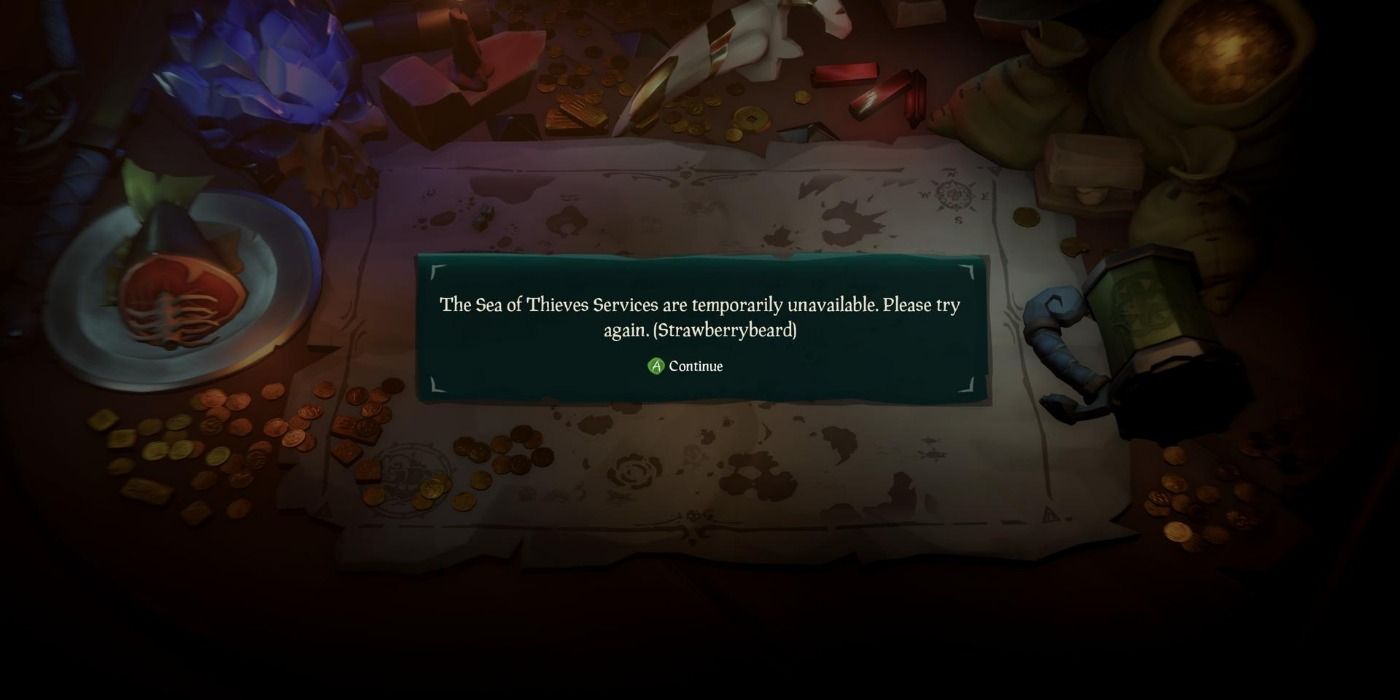
The Strawberrybeard and Leekbeard error messages usually mean that maintenance is being performed on the servers or you need to update your game. It could also be caused by your own software.
Sometimes a lack of a connection will trigger this, while other times it relates to the functionality of Xbox Live. You can try restarting your device and checking for updates as this might help you solve the problem.
Ashbeard
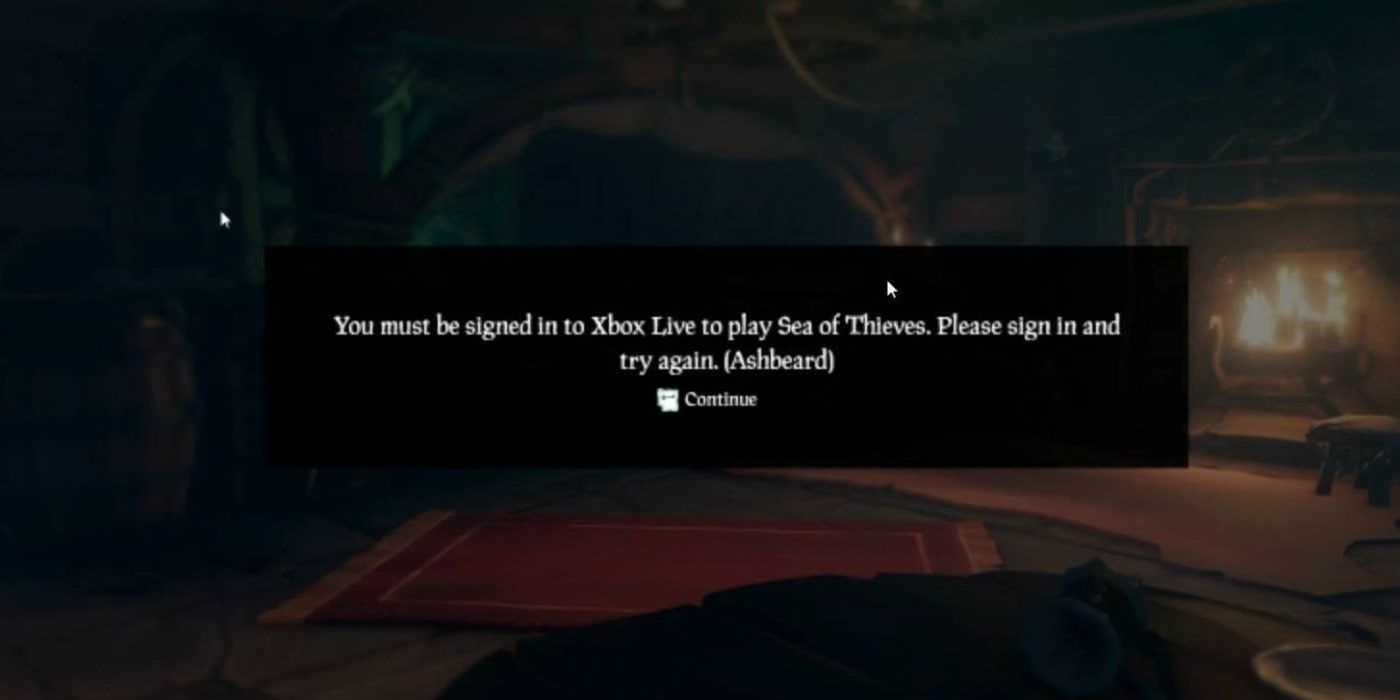
Xbox Live is required in order to play Sea of Thieves, and if you don't log into this account then you will be unable to play. Just double-check that you are signed in and then relaunch the game in order to fix this issue with the Ashbeard error message.
If you don't have an Xbox Live account then you will have to make one in order to play.
Denimbeard And Cottonbeard
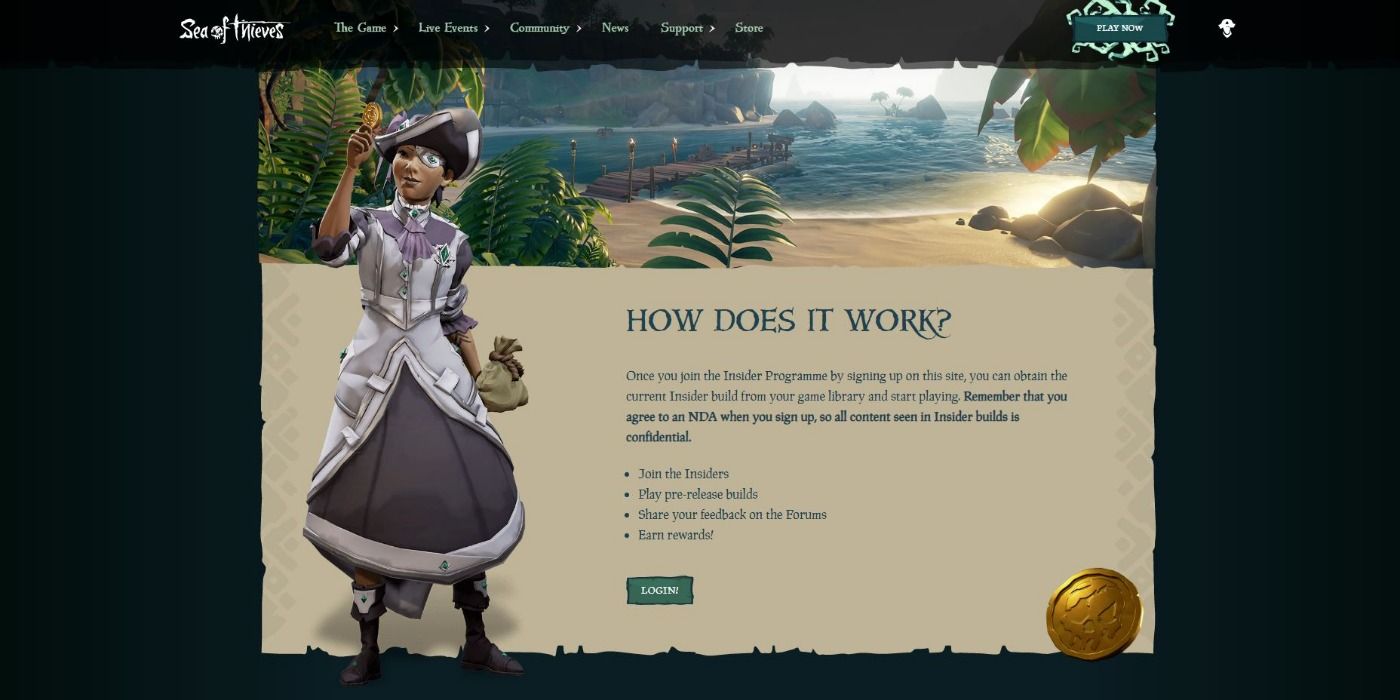
The Insider Programme is a Sea of Thieves initiative that allows you to become more directly involved in the game and its evolution. You will be granted access to upcoming news, pre-releases, forum contributions, and you will earn rewards for your efforts.
If you play the Insider version of Sea of Thieves and receive the Denimbeard error, it probably means that you have not created an account. You just have to be 18 years or older and own the game in some form in order to join.
Alternatively, if you have an account and try to play the Insider version but receive the Cottonbeard error message, you need to go back and play the retail version. All you need to do is launch a session and then it should allow you to play the Insider version the next time around.
Avocadobeard
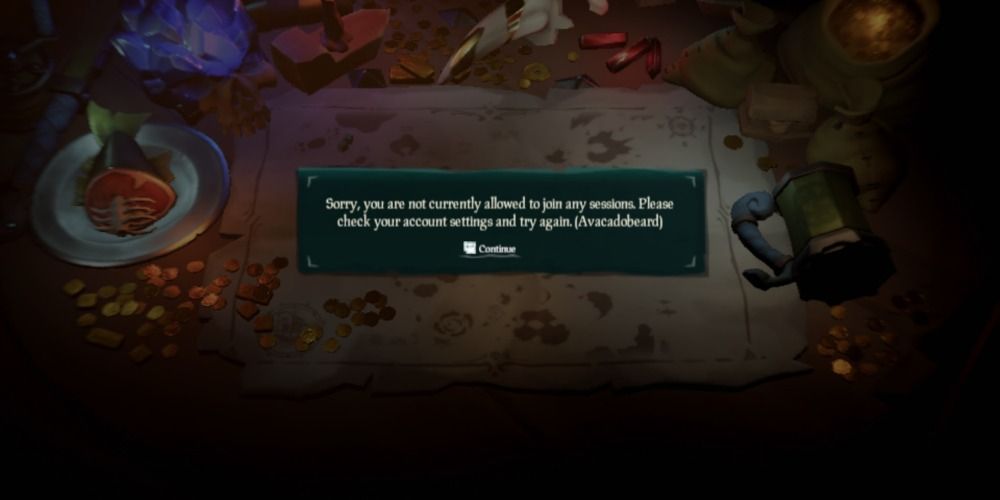
When playing on the Xbox, you are required to have an Xbox Live Gold membership in order to play games online, except for free-to-play games. You can purchase this on the console itself, or head to your local gaming store and pick it up as a physical card.
If the Avocadobeard error occurs you will need to check your subscription as chances are that you will need to renew.
Greybeard And Charcoalbeard
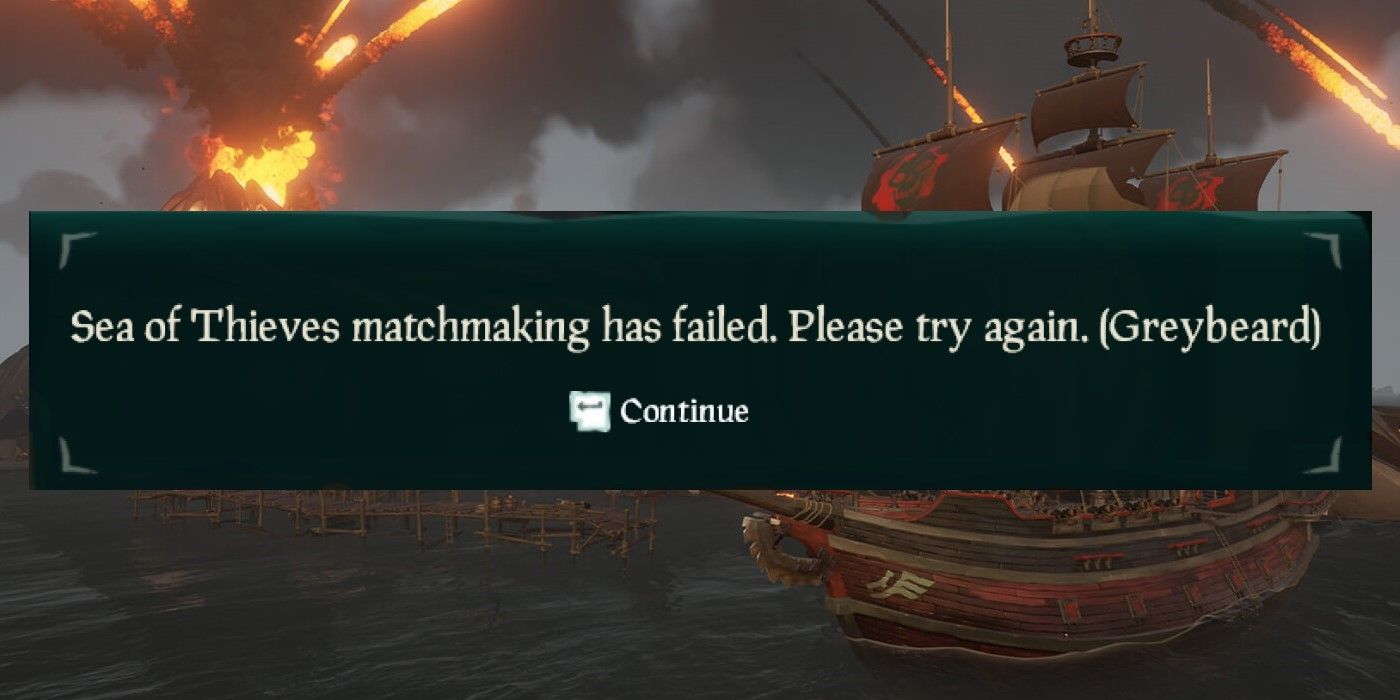
Sometimes servers have their own issues, which is when the Greybeard or Charcoalbeard error messages appear, especially when it comes to matchmaking. You will just have to wait it out until the Sea of Thieves team is able to solve the problem.
Usually, it doesn't take too long but it can be a nuisance when you have been waiting to play all day and want to work on mastering PVP combat.
Alabasterbeard, Allmondbeard, Cyanbeard, Coarsebeard
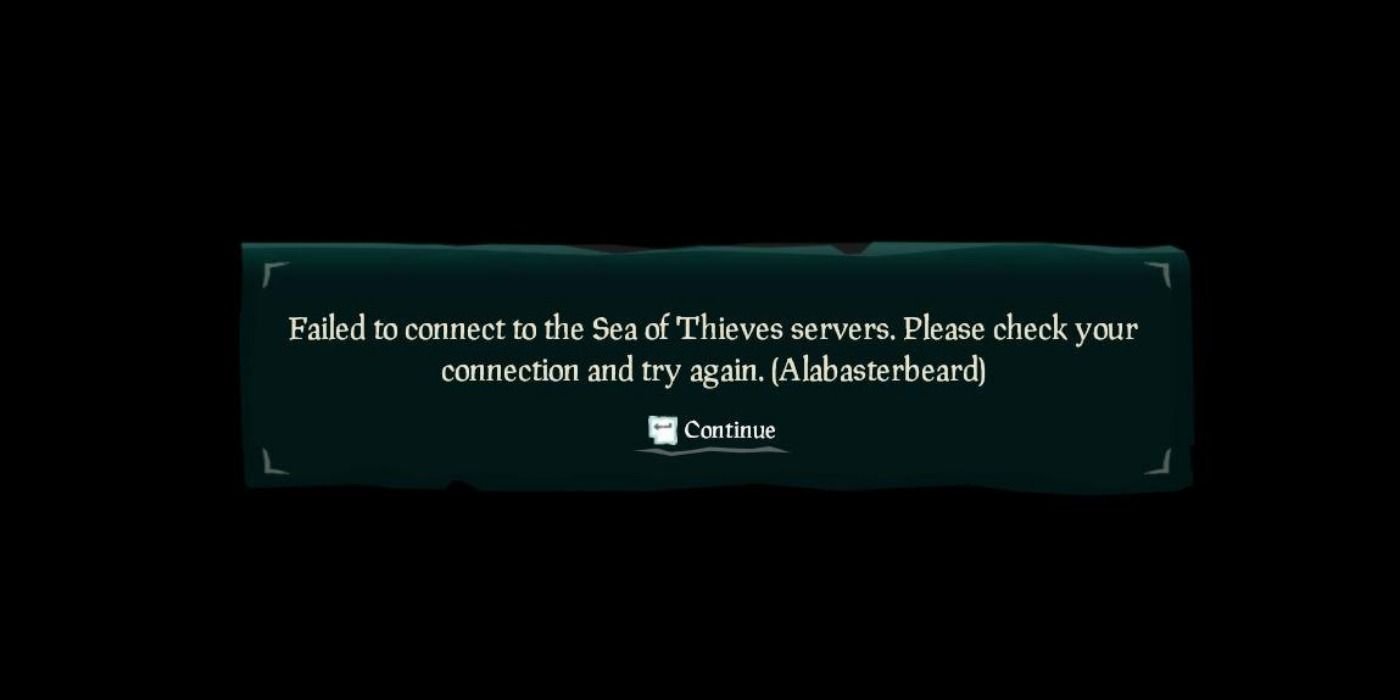
When your own system malfunctions then you will see one of these three error messages. It could say Alabasterbeard, Almondbeard, or Cyanbeard and you can fix it by checking your connection.
It often means that your internet connection has been interrupted, but this can also happen if Xbox Live happens to go down. A quick search online will tell you if it's Xbox Live, so do this if you have tried everything with your own network connection and it's still not working.
Lazybeard

If you want to stay in your current session of Sea of Thieves, you have to remain active within the server. If you stand still for too long then you will be kicked from the game and the Lazybeard error message will appear on your screen.
If you know that you will be gone from your system for an extended period of time, just make sure to move your pirate every now and then in order to stay.
BeigeBeard And LightbeigeBeard
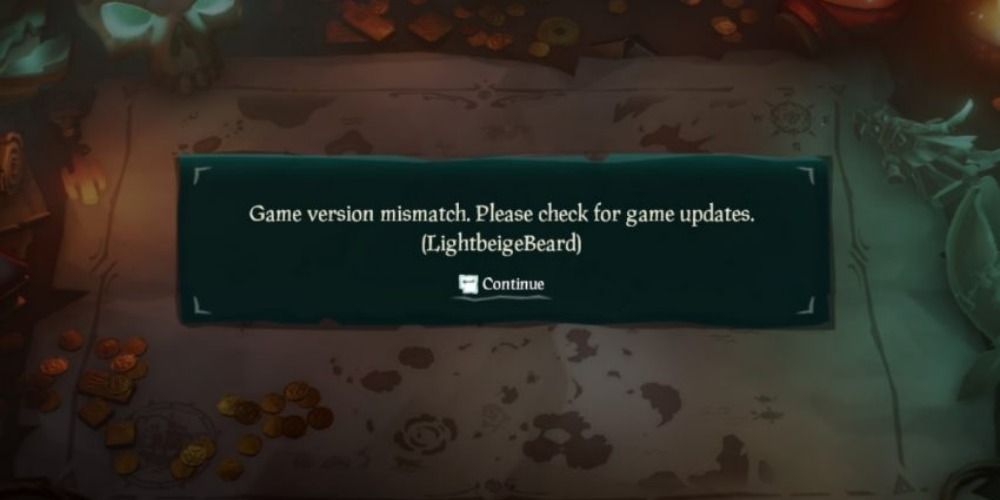
Sea of Thieves has its own periodic updates, and if your game isn't current then you will receive the BeigeBeard or LightbeigeBeard error messages. You can check for updates before launching the game, but other players prefer to turn on automatic updates.
Lavenderbeard
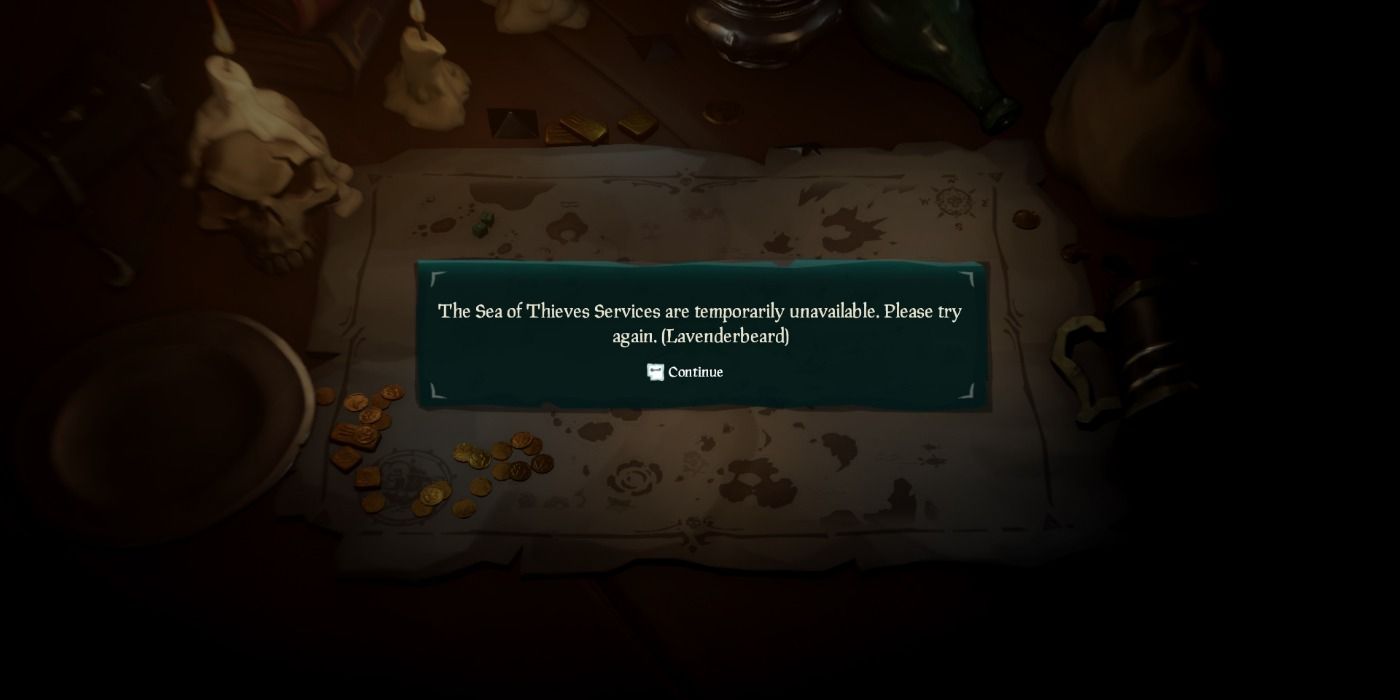
The Lavenderbeard error message relates to your connectivity to the network. It will usually appear when the servers are being worked on, but other times it has to do with your own software.
RELATED: Sea Of Thieves: The Strongest Enemies (& How To Defeat Them)
Your antivirus or firewall applications could be preventing the game from being played. The fix can sometimes be as simple as disabling these programs while you play, and then restart them once you log off.
Fishbeard

The Fishbeard error usually involves issues with the servers that allow you to play with friends. One fix is to try playing solo and sail alone for a while in order for the issue to resolve itself as you wait for the Sea of Thieves team to get it back up and running.
Lapisbeard and Daffodilbeard
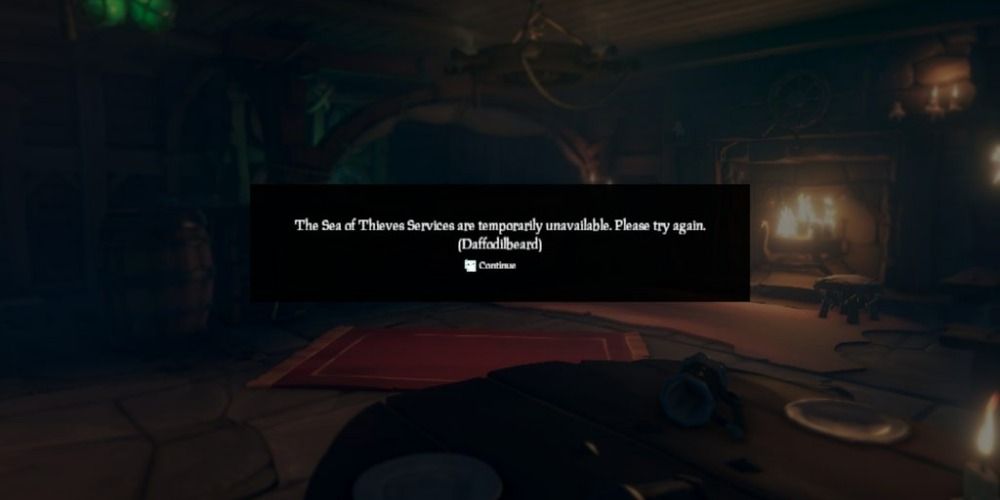
When the Lapisbeard or Daffodilbeard error message appears on your screen then you will just have to find another game to play as it is currently down. You can usually check the status on their website in order to see how long they think it will take before the servers are up and running once again.
Amethystbeard

Xbox Live sometimes has issues and when this happens you will receive the Amethystbeard error message. You will just have to wait for the team at Microsoft to resolve the problem before you will be able to jump into this game and start sailing the seas.
Fluffybeard

When the servers need to be updated they will be closed for a short period of time, during which you will see the Fluffybeard error message. It could also mean that they are running a playtest in order to make sure that everything is working as it should before releasing new content to players.
You can check to see if there is a playtest, but more than likely it is probably an update that is being implemented.
Beatnikbeard And Gulliverbeard

Sometimes crews disband and no longer exist after an invite is sent, and the Beatnikbeard or Gulliverbeard error message is what you will be given when this occurs. You will have to contact your friends to see what is going on or play solo until someone else decides to send you an invite.
Trimmedbeard And Emeraldbeard

Sometimes when you are playing with a crew your session will randomly crash, which can cause it to permanently close. If you try to rejoin and receive this error message then you will have to start a new session, which can be frustrating especially if you have almost completed The Sunken Pearl Tall Tale.
However, the Trimmedbeard error message is for Arena Mode while the Emeraldbeard error message is for Adventure Mode which is where the difference in these error messages comes into play.

