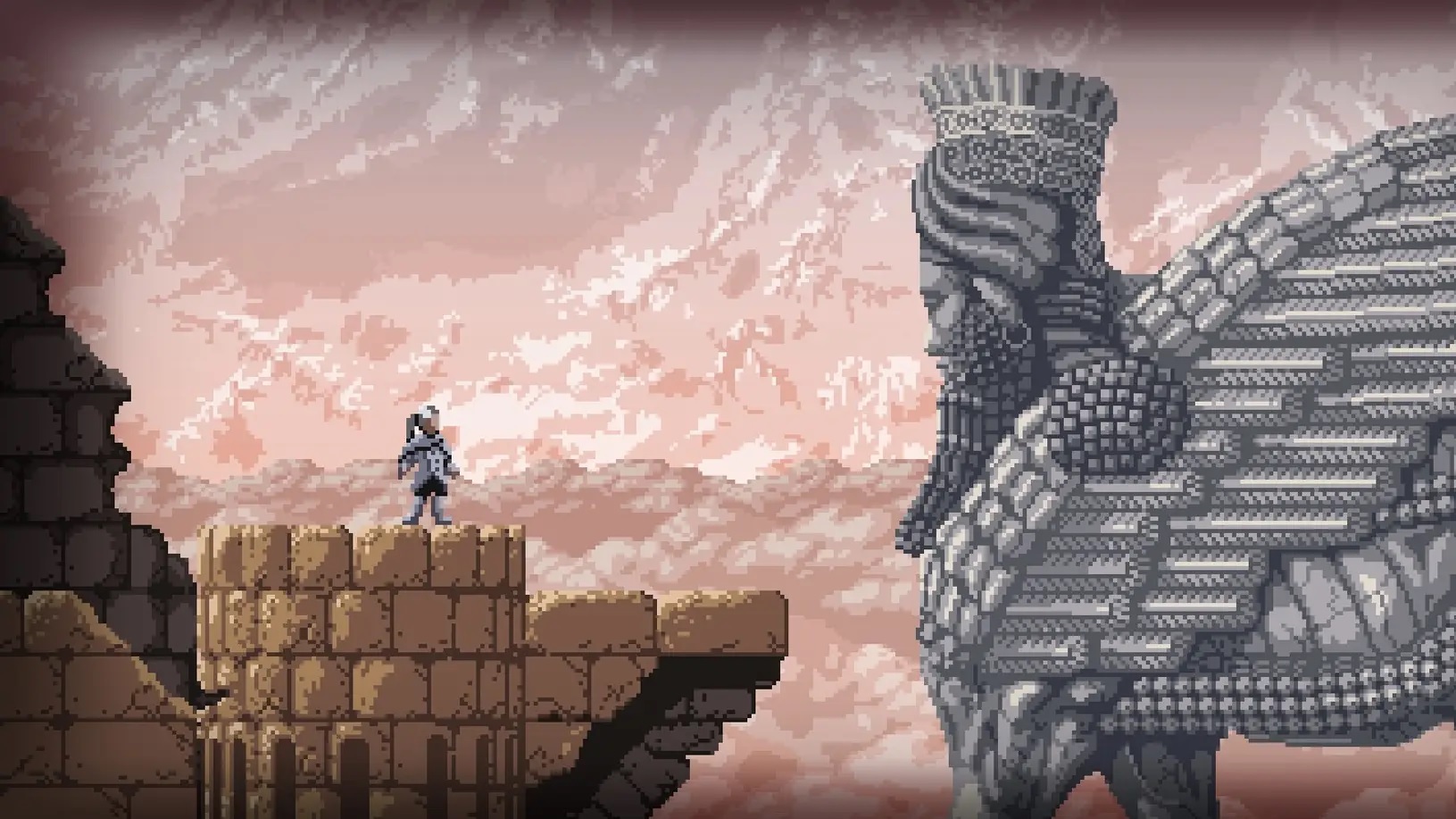As you acquire more furniture in Stardew Valley, you will naturally want to place it in the perfect place. In this guide, we are going to go over how to rotate furniture. Rotating furniture is a simple task, but with no in-game explanation on how to do so, it can be confusing to figure out the controls.
Related: Stardew Valley: Every House Upgrade And Renovation
There are few different ways to get furniture. For basic pieces of furniture, be sure to check out Robin's shop in the mountain area. Additionally, you can purchase furniture during various festivals and from the Wandering Merchant. If you manage to save 200,000g, you can purchase the furniture catalog from Robin's shop as well. This is a catalog object that provides an infinite amount of furniture for free. With the furniture catalog, you can place as much furniture as you want without having to worry about a store's stock, or running out of money.
Rotating Furniture

Prior to rotating and placing furniture, make sure that you have the item of your choice selected from your inventory.
With a piece of furniture selected, you will notice that it 'attaches' to your cursor. To move the furniture around, you simply need to move your cursor. On PC, you just need to move your mouse.
When a piece of furniture can be placed, you will see a green box. In the image above, you can see the cursor attached to a rug, with the green box indicating that it can be placed here.
To rotate the furniture on PC, right-click. The furniture will change orientation. Right-clicking will turn the furniture again. To place the furniture down, left-click.
The controls for consoles will vary, so let's take a quick look at each one.
| Console | Move | Place | Rotate |
|---|---|---|---|
| Nintendo Switch | Right Joystick | Y | A |
| Xbox | Right Joystick | X | A |
| Play Station | Right Joystick | Square | X |
There are some exceptions to this. If you select a piece of furniture in your inventory and your character appears holding it over their head, then you need to be directly in front of the block where you want to place something. For example, if you are wanting to place a furnace inside of your house, you need to be standing next to the desired spot. To remove these items, you will need to use a tool.
What Furniture Can Be Rotated?

Not all furniture can be rotated. Typically, if an item has a 'face', then you will not be able to rotate. Items with a 'face' include paintings, fireplaces, and televisions. Essentially, if the piece of furniture has a front that should be viewed, then you will not be able to rotate it. Objects that can be viewed from all sides will be able to be rotated, such as rugs, chairs, couches, and tables. In the image above, you can see couches and chairs that have been rotated decorating the main room of the farmhouse.
That's all there is to rotating furniture. Overall it's pretty simple, but it can be confusing to learn the controls. Now, start collecting furniture and decorate your house!
Next: Stardew Valley: Complete Guide And Walkthrough