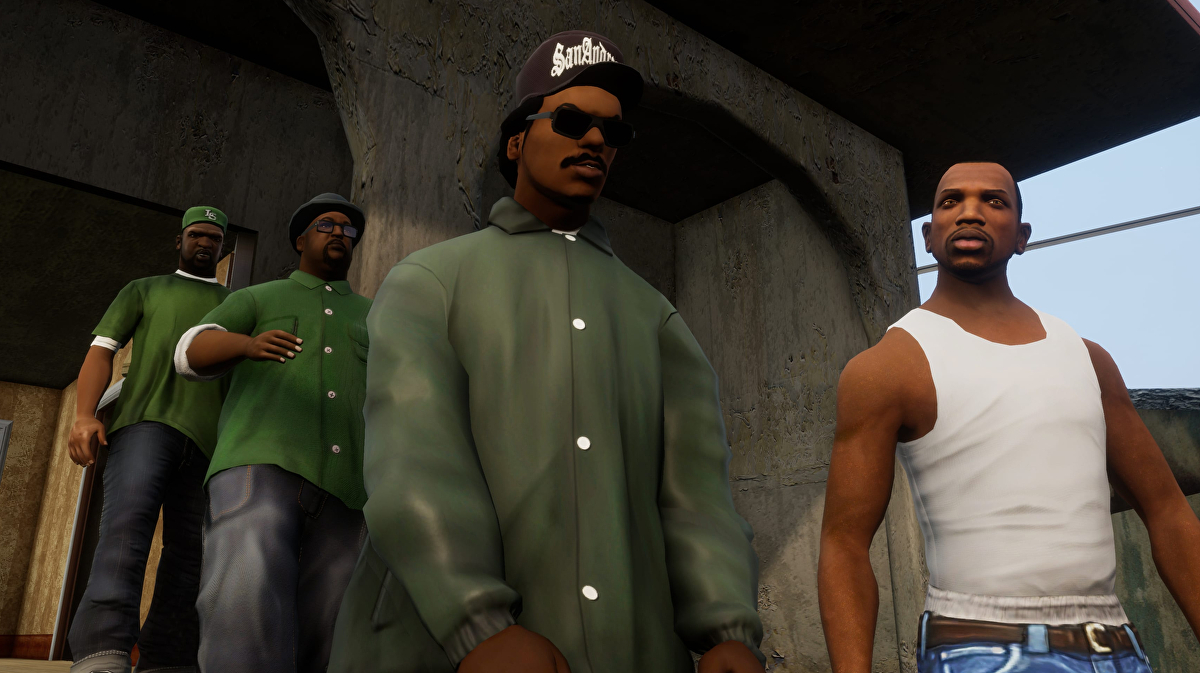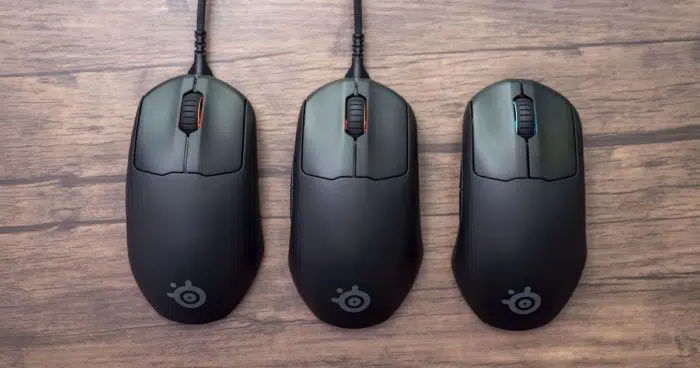
SteelSeries Prime Precision Esports Gaming Mouse Review
As much as I don’t want to admit this, much less to more than a handful of people, I have never used a SteelSeries mouse before. Considering just how big of a stake they have in the gaming accessories industry, the more I thought about this, the more shocked I was.
Naturally, I wanted to see how the most affordable in the latest lineup, the SteelSeries Prime Precision Esports Gaming Mouse, matched up against previous mice I’ve used and/or reviewed. So how does it fare? Without spoiling too much, let me say that this certainly won’t be the last time I use a SteelSeries mouse to play through my library of games.
Right out of the box, it’s noticeable that the Prime is made to allow right-handed gamers a certain level of peace of mind. It’s light, relatively ergonomic – as in it’s the perfect medium size to ensure hand cramping isn’t a thing – and it feels super durable. There’s a little groove for your thumb, and though I wish there were a small imprint on the left side for the pinky finger, it’s fairly comfortable overall. The Prime comes complete with the standard left and right mouse buttons as well as two on the right side, easily accessible with your thumb. For quick DPI setting changes, there’s also a small button on the base of the mouse as well.
The Little Details Are Just as Important
The outer shell is made from a hard plastic that doesn’t feel cheap, and the matte black finish with the grey SteelSeries logo lends to keeping fingerprints hidden nicely. It also comes complete with a detachable super mesh cable that won’t easily fray from consistent use. I especially like the idea that when not in use, you can roll up the wire, and your desk looks cleaner immediately. Just a small detail, but it’s appreciated. My only real complaint with the design of the Prime is the ridged mouse wheel. It’s quick to get dirty, both the ridges and between the wheel and the left and right mouse buttons, and neither is as quick and easy as a little wipe down. Nothing a Q-Tip won’t fix, but I would’ve preferred either a different material or thinner ridges to avoid this.
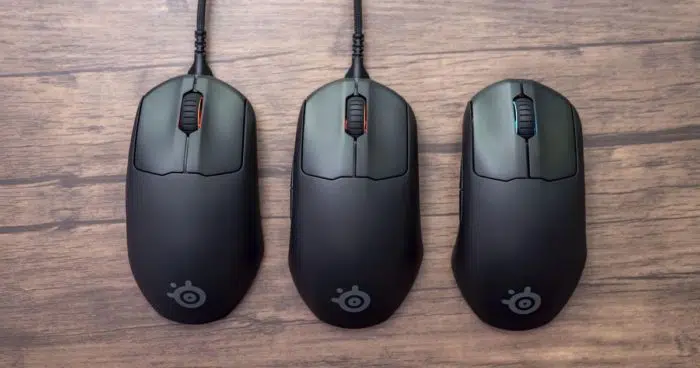
After plugging it in, a pop of orange comes from the mouse wheel, which is a nice touch. That said, for as well as it was designed, it’s a little disappointing that the SteelSeries Prime isn’t a bit flashier. While some might not mind having a plain mouse, and some even prefer it, I want mine to be colorful, a little centerpiece of my PC. It’s not much of a gripe, but I do wish there was a bit more flare, even if just the SteelSeries logo would light up too.
This is more noticeable when you think about the amount of customizability there is with this mouse, thanks to the SteelSeries engine software. There isn’t much you can change on the Prime manually, other than the DPI, but this software makes this a non-issue. In fact, it takes it a step further because this software really is top-notch. You can change all kinds of settings with the software, like updating the color of the mouse wheel, customizing each of the buttons, and even adjusting the acceleration and polling rate. If you can get this software working (I may have struggled with actually getting the mouse to show up in the SteelSeries engine at first), it’s well worth it.
Precision is Key
It shouldn’t really shock anyone to learn that the SteelSeries Prime isn’t just built to last and is customizable. It also performs incredibly well and is super consistent. It features Prestige OM switches meaning that it’s incredibly precise, and the clicks are very satisfying. In fact, the website says that these switches are set to deliver ‘crispy clicks,’ and they definitely were not lying. They are very, very crisp – like music to my ears. Whether you’re looking to shoot your way through a pack of zombies in Call of Duty Black Ops: Cold War or trying to stealthily creep your way around a building or in some bushes to avoid detection in Assassin’s Creed Valhalla, the PRIME isn’t about to let you down.

It probably also helps that it’s insanely lightweight, just 69g, so a flick of the wrist means extra quick timing for all kinds of actions in-game. Of course, this quickness is also a result of the TrueMove Pro sensor that SteelSeries says provides 1-to-1 tracking. Though I don’t know if this is 1-to-1, the Prime is extremely fast. A mouse should be this perfect balance of quick and accurate, toeing the line of precision, and the PRIME certainly achieves that in spades here. At no point during my hours and hours of gaming with this mouse did I experience even one blip in this consistent precision or the slightest bit of lag.
Imagine always wanting a gaming mouse that puts you on the same playing field as the professionals in the industry. Now imagine this mouse is actually affordable. Well, that’s exactly what you’re getting with the SteelSeries Prime. It’s durable, quick, incredibly accurate, and it can be tailored to fit every need for a variety of games and play styles with the SteelSeries engine software. For $59.99 USD, this is a top-notch mouse that should be on everyone’s radar, regardless of whether you’re a casual, amateur, or professional gamer. Even more so if you prefer simplicity.
***The product was provided by the manufacturer***
The post SteelSeries Prime Precision Esports Gaming Mouse Review – Simple Yet Extremely Efficient appeared first on COGconnected.