
The Outer Worlds was one of the most killer RPG releases of 2019, delivering a Fallout-esque sci-fi role-playing game to a world that had been deprived of a solo Fallout experience since 2015. It brings the player to the far-off star system known as Halcyon which has been carved up by predatory corporations, leaving a dangerous string of colonies eternally on the brink of disaster.
RELATED: The Outer Worlds – Where To Find The Holographic Shroud (& How To Use It)
As incredible as this Obsidian Entertainment RPG was, there is always room for improvement, and players often pick up on things that were overlooked on the road to a game's launching. Other times, a player can come up with their own way of improving the game for themselves specifically. That's where mods come in.
All mods mentioned in this article can be found on Nexus Mods, and links will be provided with each entry.
Updated on July 26th, 2021 by Josh Davison: The nice thing about Obsidian RPGs, and open-world RPGs in general, is that they are perfect palettes for improvements and alterations. The modding community is always more than ready to take advantage of such a thing and creates all manner of mods for the game. Outer Worlds is no exception to this rule, as there are countless interesting, fun, and generally entertaining mods out there to install into your gaming rig.
15 FPSconfig For Performance Boost
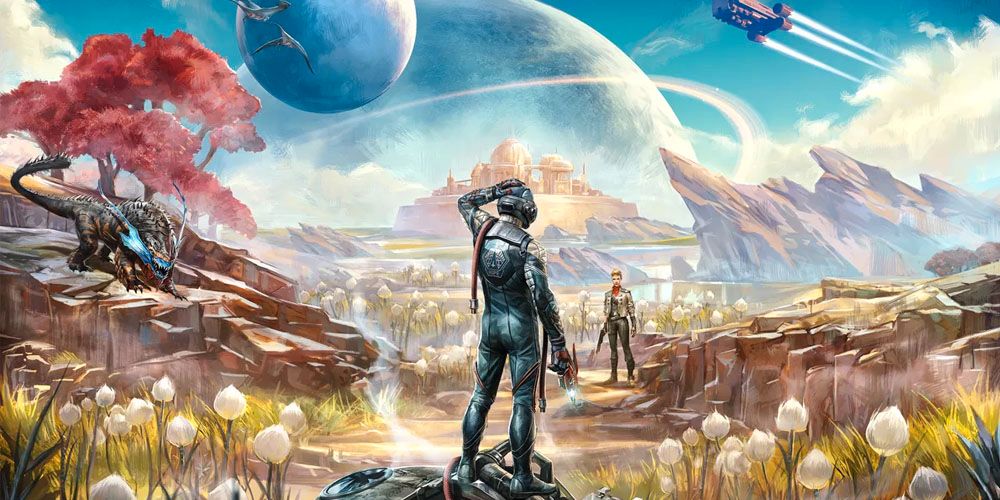
Not everyone has a particularly strong gaming rig, and the modding communities of the internet are always looking to help those who can't reliably run the latest game release. That's where the FPSconfig for Performance Boost mod comes in from users VladCorvi and Crystrex on Nexus Mods come in.
This mod retools the textures, tones, and lighting of Outer Worlds to make it more accessible to players with less powerful gaming PCs. To the uploader's credit, they admit it doesn't do too much for the FPS of the game, but it does help reduce strain on the GPU.
14 Kick Me Vicar

Vicar Max is an interesting character with a complex backstory and morales. However, he can also be a bit of a jerk, and that makes it easy to want to dunk on him. Thankfully, the Kick Me Vicar sign can give the player a bit of satisfaction. This one comes from user Bythetwinmoons.
It's fairly simple; the mod adds a "kick me" sign to the back of Vicar Max so that the world can see that should indeed kick him when it gets the chance.
13 Unlimited Flaws

Have you ever wanted your Outer Worlds character to be completely hobbled by life and left a bit bumbling if well-meaning? That's where the Unlimited Flaws mod, also from Bythetwinmoons, comes in. It allows the player to have as many flaws as there are in the game.
It adds a unique bit of difficulty beyond the regular difficulty increases that a videogame implements. Instead of just making damage, the environment, and enemies more punishing, it allows the characters' own shortcomings to make the experience more difficult.
12 Armor And Clothing With Mod Slots

This is a mod for mods. The Armor and Clothing With Mod Slots addition to Outer Worlds allows the player to insert mod upgrades into every piece of clothing they acquire. Not every piece of clothing and armor in the game can be upgraded in the vanilla version of the game, forcing the player into choosing specific armor sets if they want to have more advantages in combat.
This mod, also by prolific modder Bythetwinmoons, allows the player to upgrade any piece of clothing they want so that they can look fashionable and still survive the unforgiving wilds and marauders of Halcyon.
11 Companions Get Perk Every Level

Yet another mod from Bythetwinmoons, the Companions Get Perk Every Level mod allows the player's various companions throughout the game to get a new perk every level instead of every five.
This makes the companions more powerful, versatile, and helpful as the player chooses the destiny of the Halcyon space colony. It may make the game easier, but it also allows the companions to become fully-formed spacers in their own right.
10 Neutral LUT

When it comes to altering a game with a mod, the visuals are usually among the first things that come to mind. While The Outer Worlds' vibrant color palette is one of the main things many players enjoy about the game, it's not for everyone. That's where the Neutral LUT ReShade mod comes in, adding a more neutral color tone as well as making shadowed areas more visible for the player's benefit.
While The Outer Worlds' tone is more comedic and over-the-top than many of its contemporaries, it's understandable that some players would want a visual environment that feels more grounded and fitting for the roleplaying experience they wish to have. This mod was designed and uploaded to Nexus Mods by user AQtun81.
9 Obsidian ReShade

On the other end of things, some players have worked to make The Outer Worlds even more vibrant and lively than it originally was. The Obsidian ReShade mod is intended to do just that, improving the colors, sharpness, and HDR of the game's graphics. This one comes from Nexus Mods user Jb0238177, who also recommends upping the gamma to 72% for the latest version of this mod.
While the visuals of The Outer Worlds are stunning, there's always room to try something a little different in the name of improving a player's experience.
8 Supernova Patch

Supernova is the highest difficulty setting in The Outer Worlds. In addition to making combat more deadly, it achieves this by hampering the player in several ways, including placing restrictions on saving and fast traveling. The Supernova Patch by Nexus Mod user Expired6978 allows the player to save and fast travel unrestricted even in Supernova mode as well as customizing the difficulty settings in Supernova on a case-by-case basis.
RELATED: The 10 Best RPGs On Game Boy Advance, Ranked
Giving a player more freedom is almost always appreciated, and this is an excellent example of a modder giving the player options that the devs may have overlooked.
7 Dev-Console Unlock Guide

This is less of a mod and more of a guide for players to make their own tweaks to the game. The Dev-Console Unlock Guide was authored by Otis_Inf and Sunbeam and uploaded by Nexus Mod user stoker25. It provides the first steps needed for a player to mod their game on their own by showing them how to access the Unreal Engine 4 developer console within Outer Worlds.
That said, the user will need to download the dynamic link library (DLL) separately, though the guide also shows how to access that as well.
6 Ultimate New Game Plus Save

Who hasn't played The Outer Worlds and wished they were a majestic titan trodding over their enemies with ease and talking their way through any situation without any trouble? If so, the Ultimate New Game Plus Save mod by author MrWheyne and uploader SupremoGuerreiro is definitely worth a download.
This save file allows the player to experience The Outer Worlds with every stat maxed out, making combat a breeze and allowing the player to pass every skill check with no problem. That said, the guide does recommend not using this on the first The Outer Worlds playthrough, as it interferes with how the game is intended to be experienced.
5 ADA Replacements

This isn't a specific mod as much as a common genre of mods that exists in the Outer Worlds community. ADA is the ship artificial intelligence that helps guide the player through Halcyon, but many players have opted to replace ADA's avatar with one of their own choosing.
This ranges from Jenna by Sladernimo, to Amadeus by MasterZeroFX, to Petra from Fire Emblem by SuperSalad. Everyone should get some say in what their ship's AI looks and sounds like, and these mods allow the player to do just that.
4 Outer Souls – Deprived

Have you ever played The Outer Worlds and just wished that it would challenge you a little more? Then check out Outer Souls – Deprived by user Kyim to fulfill these wishes. This is a modified version of Supernova that removes health regeneration, makes reloading slower, speeds up weapon degradation, lowers stats to their minimum, and throws on another myriad of player character downgrades to make the game a true challenge.
This is an experience specifically tailored to those who want to face a new level of difficulty in The Outer Worlds, so prepare to die before diving into this one.
3 WOW Maximum Performance Boost

The "Wonderfully Optimized Worlds" Maximum Performance Boost by user sp0ckraters kicks up the optimization of The Outer Worlds with settings that it claims are recommended by Unreal Engine 4 developers. Whether or not that is truly the case, it does improve the performance of The Outer Worlds on less powerful PCs, so it's doing some good in the world.
RELATED: 10 Best RPGs Available On The PS Vita, Ranked
Not every gamer has a powerful PC, and The Outer Worlds is still a fairly new game, so it's nice to see a mod like this on Nexus that is looking out for players with less powerful systems.
2 Really Hardcore Mode

Another difficulty-enhancing mod for The Outer Worlds comes from Wolf7808 with Really Hardcore Mode. This one is simpler than the "Outer Souls – Deprived" mod in that it removes all skill and attribute bonuses.
The more options that a player has, the better, so Really Hardcore Mode is another very welcome addition to the Outer Worlds modding catalog.
1 The Tweaked Outer Worlds

The most popular mod for The Outer Worlds on Nexus Mods is The Tweaked Outer Worlds by AsyxA. This one is a relatively straightforward mod intended to improve the performance of the game on all PC setups. It mainly removes GFX effects and mouth smoothing, which otherwise can't be altered within the game on an individual basis. However, it has been updated since its original upload to modify the game in other regards.
Smoothing out the game's optimization is one of the most appreciated services of the modding community. Mods like this are often considered a necessary add-on for many PC gamers.
NEXT: 10 Best RPGs Set In Steampunk Worlds, Ranked



