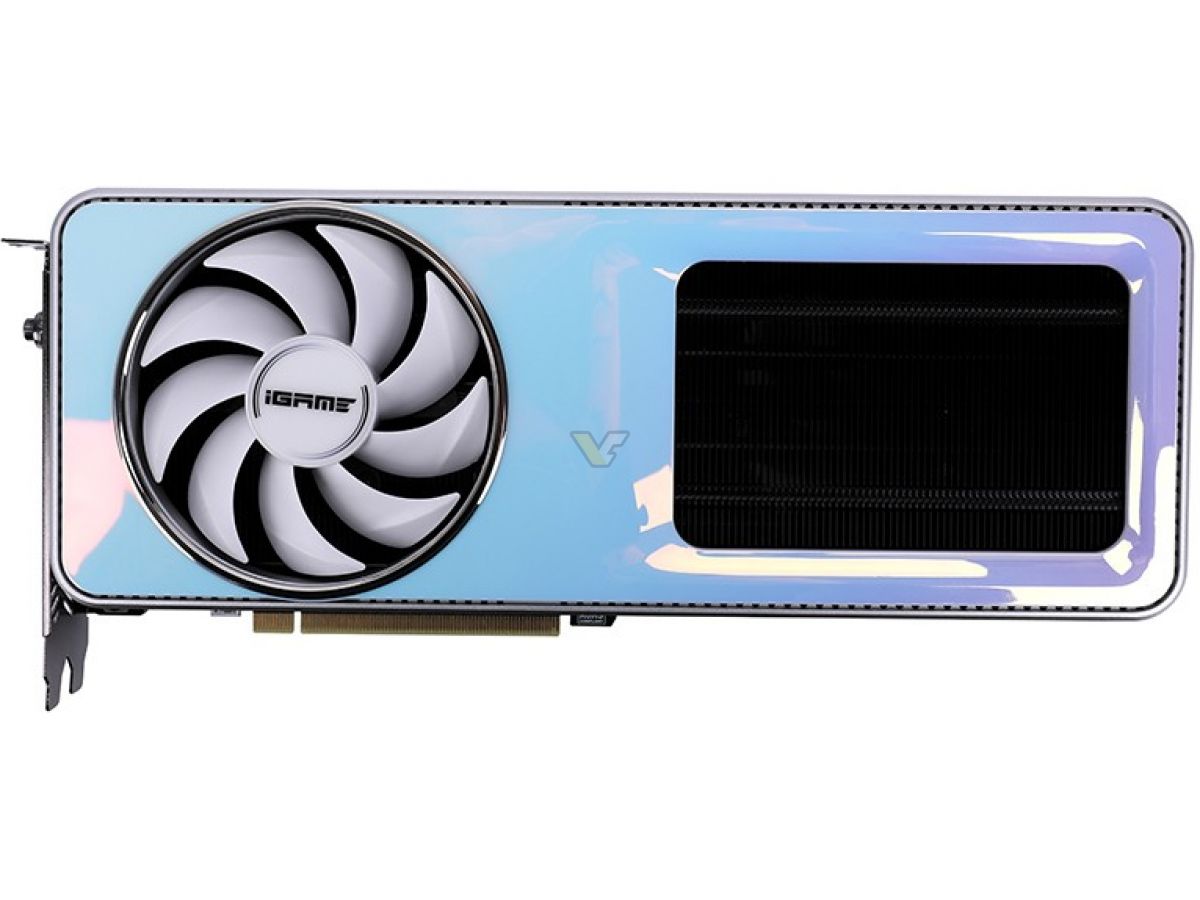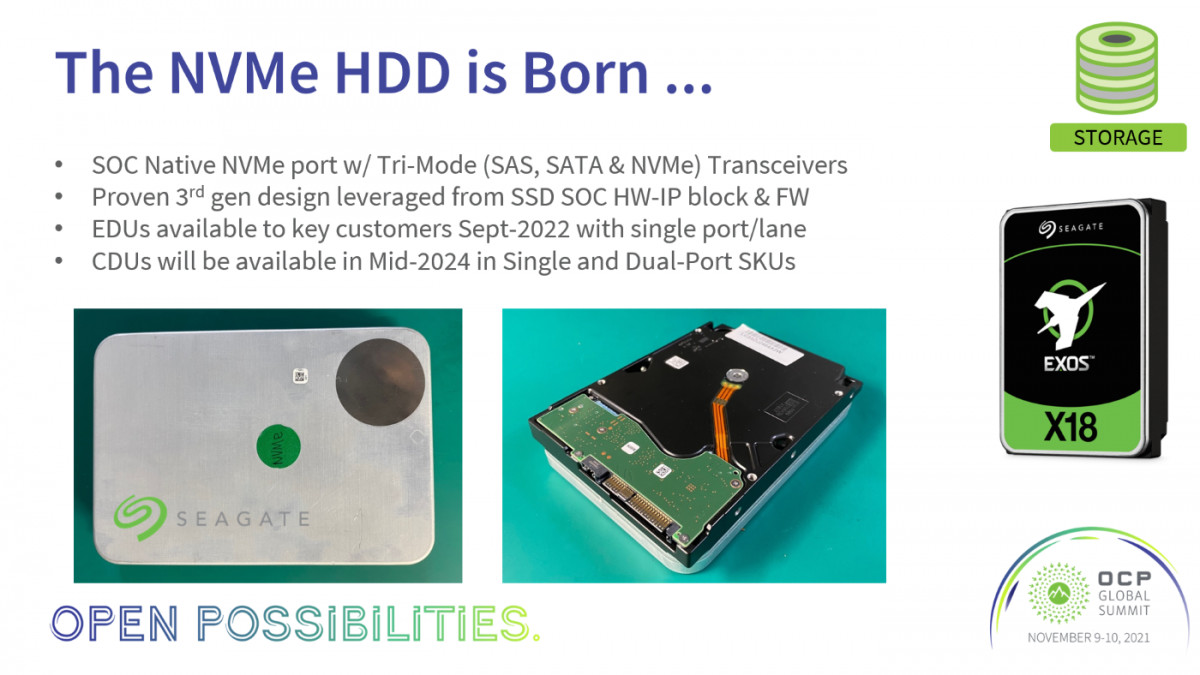To select the best data recovery software, you should consider several factors. It should be compatible with your operating system, be easy to use, support many file types and file systems, and have a good warranty or service support. In addition, it should support more than 1000 file types, including NTFS, HFS, and APFS.
Top Data Recovery, Backup, Partition Manager Software and Tool in 2022
If you are in search of some of the best or top data recovery software or tool in 2022 then head to the post below where we have listed the top 5 best data recovery software and tool to recover your data on a PC.
EaseUS
EaseUS data recovery software is a Chinese proprietary program with a graphical user interface. It is available for Windows and MacOS and has free and paid versions. It recovers lost files using wizard technology. It supports multiple file systems, such as hard disks, flash drives, and USB storage devices.
The recovery wizard allows users to preview files as they are being scanned. They can also search for files by extension or file type. However, because the program uses a large number of system resources, the data recovery process is not instantaneous. Users may experience slow recovery times, so they may want to consider another data recovery software.
Unlike many other data recovery software programs, EaseUS offers a free trial of its product. This allows users to try out its features for 30 days. The free version allows users to recover files from external HDDs, SSDs, and hard drives. However, it lacks certain functions, such as remote assistance, NAS support, and photo repair functionality.
Recuva
One of the key features of Recuva is its easy-to-use interface. It has a very simple design, but has powerful data recovery capabilities. It is easy to use regardless of your level of experience, and there are no hidden features that you need to figure out. It also has a user-friendly wizard that will help you through the entire recovery process.
After installing Recuva on your system, run it and run the scan. After the scan is finished, you’ll see a list of recovered files. The recovery results are color-coded; files in green are recoverable; files in orange are partially damaged; and files in red are unrecoverable.
MiniTool
The MiniTool is a powerful data recovery software tool that is capable of recovering a variety of files. It allows users to search for specific files or folders, and preview the files as well as examine the file structure. It can be used to recover files that have been deleted or lost from hard drives, memory cards, and other storage devices.
This software supports various file systems, including NTFS, FAT, and UNIX. It can also recover files from memory cards, cameras, and music players. You can also customize the program to retrieve deleted files.
Active @ Undelete
Active@ UNDELETE is a data recovery tool designed to recover deleted or lost files and partitions. It can also restore information from severely damaged disks. This tool has a user-friendly interface and is designed for both commercial and non-commercial use. There are also corporate and government licenses, as well as an Unlimited License, which grants users worldwide access to the software.
Active @ Undelete is an excellent data recovery tool. It is designed to help you recover files and folders that have been deleted accidentally. It works with a wide range of file formats, including Windows, NTFS, and ReFS. It also supports RAID volumes. The software is able to restore deleted data from NTFS, ReFS, exFAT, HFS+, and APFS formats.
Stellar Phoenix
Stellar Phoenix is a powerful data recovery software that allows you to recover deleted files, emails, and more. It can recover data from both internal and external storage. Its user-friendly interface allows you to choose which files you want to recover from a specific location, saving you time. The software supports FAT, NTFS, and exFAT partitions, and can even recover deleted files from the Recycle Bin.
The software allows you to perform a quick scan or a thorough scan to find deleted files. This means you can find files that have been deleted recently or buried for long periods. You can also scan multiple disks at once with one tool.
source: TechPlusGame.