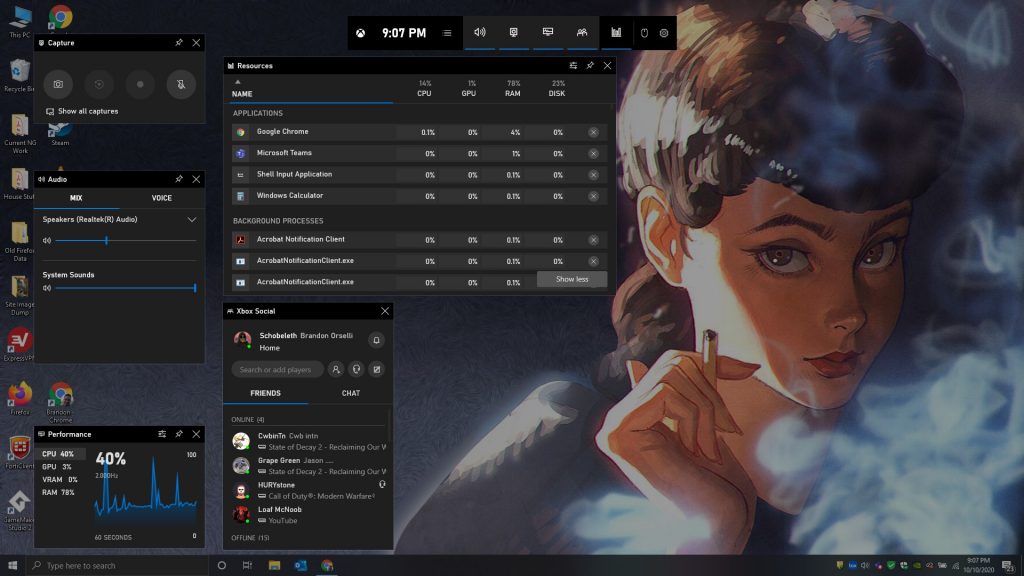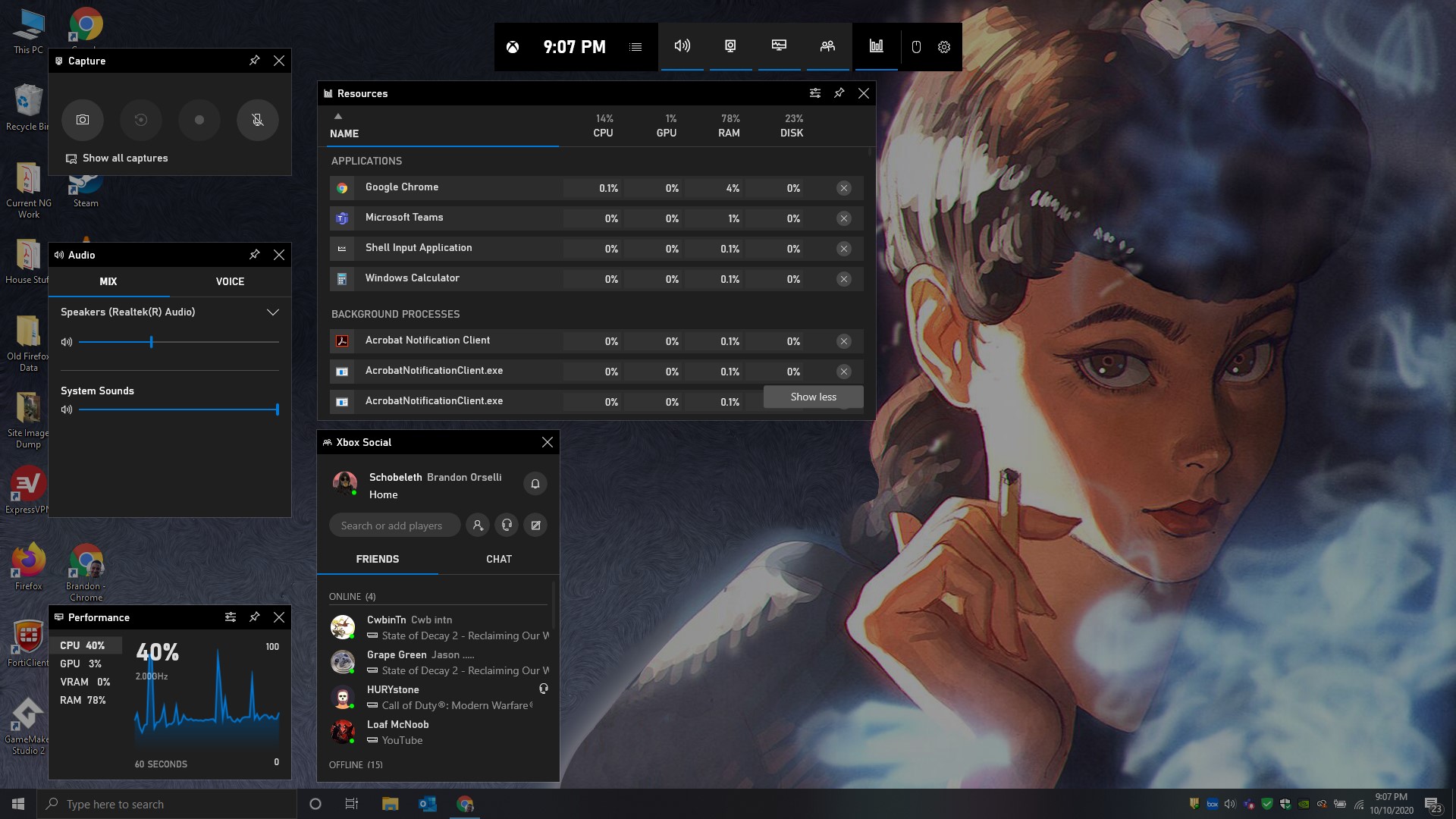Microsoft is prepping up a dedicated Task Manager within their Xbox Game Bar, for Windows 10.
The new Task Manager is actually available now, but only if you enroll in the Xbox Insider Hub on Windows 10, and then opt in for the Game Bar SDK Development app from within the hub itself.
It can get a little confusing to actually opt in, so once you’ve installed the Xbox Insider Hub, you’ll need to select “Insider content”, and then “Game Bar”, and finally you’ll join the “skip-ahead” group.
That’s it! Once it completes installing the new insider track version of Xbox Game Bar, you’ll be able to relaunch it and toggle on the “Resources” widget from the main menu (three horizontal lines) and manage your running tasks from right within the games you’re playing.
Microsoft is naturally hoping this will help gamers troubleshoot and isolate what programs or tasks are eating up a lot of their system resources, from within the game itself.
This is also especially handy in those games that get a little wonky when ALT+TAB’ing out from full-screen mode, if that’s how you roll.
It’s worth mentioning you’ll need to be on the more recent versions of Windows 10 to opt in for the Xbox Insider Hub, namely Windows 10 version 1903 and 1909, however both require a quick update.
As with any of the new features planned for Windows 10, it’s not clear when this will roll out to all users. For now, you can try it out and micromanage your hardware to your heart’s content.