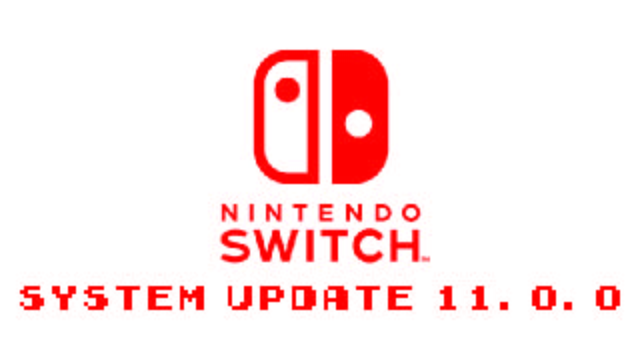With the 11.0.0 Nintendo Switch System Update now in the wild, users will come to find that there are a handful of notable new features that have been introduced. These changed are mostly quality of life related and, while not major game changers, are nonetheless noteworthy. Here are the broad strokes straight from Nintendo of America:
With the new system update on #NintendoSwitch, you are now able to wirelessly transfer photos and videos from your Nintendo Switch to a smartphone for easier sharing!https://t.co/FHsNV9djsE pic.twitter.com/unXPYkNej1
— Nintendo of America (@NintendoAmerica) December 1, 2020
Also, you can now find the latest news and offers about Nintendo Switch Online from a new option in the HOME menu of your Nintendo Switch system!
More info: https://t.co/FHsNV9djsE
— Nintendo of America (@NintendoAmerica) December 1, 2020
Here are the patch notes:
Nintendo Switch Online was added to the HOME Menu.
- Access all Nintendo Switch Online services, from getting the latest information to checking your membership status.
A new feature that automatically downloads backed up save data was added to the Save Data Cloud.
- When using software with the same Nintendo Account linked to multiple systems, save data backed up from one console will automatically be downloaded to your other system(s).
A new Trending feature was added to the User Page.
- Users can check what software their friends are playing or have started playing recently.
Information will not be displayed for friends who have their online status set to display to no one.
Users can now transfer screenshots and videos from Album to their smart devices.
- Users can wirelessly connect their smart devices to Nintendo Switch to transfer the screenshots and videos saved within their Album.
- For screenshots, users can transfer a maximum of 10 screenshots and 1 video capture at once.
A new Copy to a Computer via USB Connection feature was added under System Settings > Data Management > Manage Screenshots and Videos.
- Users can use a USB cable to connect Nintendo Switch to their computers to copy the screenshots and videos saved under Album.
Users can now select what download to prioritize when there are multiple downloads in progress.
- When there are multiple software, update data, or downloadable content downloads in progress, users can now select which they want to download first.
- You can set this under Download Options by selecting the icon for the software you want to download first on the HOME Menu.
User icons were added.
- 12 user icons that commemorate the 35th anniversary of the Super Mario Bros. series were added.
Users can now name preset button mappings with the Change Button Mapping feature.
Brazilian Portuguese was added as a supported language.
- When users set their region to the Americas and their language to Português, the language used on the HOME Menu and in certain software will be displayed in Brazilian Portuguese.
Several issues were fixed, and usability and stability were improved.
That’s quite a lot of freshness added to Switch. Which of these features appeals to you the most? Tell us in the comments and on social media!