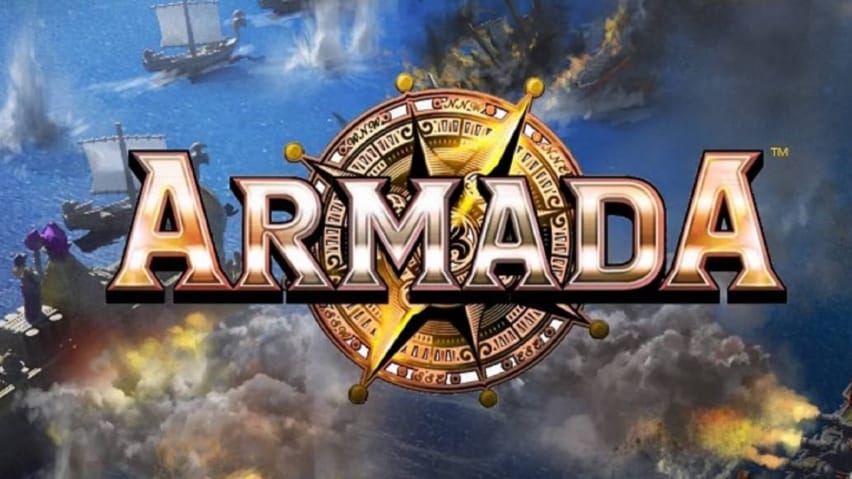“The action got faster, the weapons got more powerful, the stakes got bigger than anything we’d ever seen.” – Captain Price
Call of Duty: Modern Warfare PC Specifications Confirmed
PC gaming is all about customization and with Modern Warfare, the team is delivering the most robust set of customization options ever seen in a Call of Duty PC game. The team’s goal is to allow each player to tailor their gameplay experience to their individual playstyle. This ranges from a variety of graphics settings so you can find your perfect balance between graphical fidelity and framerates, as well as expansive customization so you can control the game exactly how you want to.
Note! In each of the Specs, the HDD references HD space of 175GB. 175GB is the storage space we recommend players keep available in order to download the post-launch content we’ll be bringing to Modern Warfare. At launch, the initial download will be smaller.
With this in mind, the final hardware specs required to play Modern Warfare have been revealed:
Minimum Specs:
Here are the Minimum specs needed to play Modern Warfare:
· Requires DirectX 12 compatible system
· OS: Windows 7 64-Bit (SP1) or Windows 10 64-Bit
· CPU: Intel Core i3-4340 or AMD FX-6300
· Video: NVIDIA GeForce GTX 670 / GeForce GTX 1650 or Radeon HD 7950
· RAM: 8GB RAM
· HDD: 175GB HD space
· Network: Broadband Internet connection
· Sound Card: DirectX Compatible
Recommended Specs:
Here are Recommended Specs to run at 60fps in most situations with all options set to medium:
· Requires DirectX 12 compatible system
· OS: Windows 10 64 Bit (latest update)
· CPU: Intel Core i5-2500K or AMD Ryzen R5 1600X processor
· Video: NVIDIA GeForce GTX 970 / GTX 1660 or Radeon R9 390 / AMD RX 580
· RAM: 12GB RAM
· HDD: 175GB HD space
· Network: Broadband Internet connection
· Sound Card: DirectX Compatible
Recommended Specs (additional):
Here are the Recommended specs for use with Ray Tracing:
· Requires DirectX 12 compatible system
· OS: Windows 10 64 Bit (latest update)
· CPU: Intel Core i5-2500K or AMD Ryzen R5 1600X processor
· Video: NVIDIA GeForce RTX 2060
· RAM: 16GB RAM
· HDD: 175GB HD space
· Network: Broadband Internet connection
· Sound Card: DirectX Compatible
Competitive Specs:
Here are the Competitive specs to run at a high fps for use with a high refresh monitor:
· Requires DirectX 12 compatible system
· OS: Windows 10 64 Bit (latest update)
· CPU: Intel i7-8700K or AMD Ryzen 1800X
· Video: NVIDIA GeForce GTX 1080 / RTX 2070 SUPER or Radeon RX Vega⁶⁴ Graphics
· RAM: 16GB RAM
· HDD: 175GB HD space
· Network: Broadband Internet connection
· Sound Card: DirectX Compatible
Ultra RTX Specs:
Finally, here are the Ultra RTX specs to run the game at a high FPS in 4K resolution with Ray Tracing:
· Requires DirectX 12 compatible system
· OS: Windows 10 64 Bit (latest update)
· CPU: Intel i7-9700K or AMD Ryzen 2700X
· Video: NVIDIA GeForce RTX 2080 SUPER
· RAM: 16GB RAM
· HDD: 175GB HD space
· Network: Broadband Internet connection
· Sound Card: DirectX Compatible

NVIDIA Announces Ansel and Highlights Technologies
Taking advantage of Modern Warfare’s incredible new graphics engine capabilities, the Activision Games Blog has already taken a detailed look at how real-time ray tracing (powered by NVIDIA GeForce RTX) and NVIDIA Adaptive Shading is coming to the PC game at launch (see the Related Article below).
In addition to ray tracing and NVIDIA Adaptive Shading, two additional technologies are also being implemented into the PC version of Modern Warfare for GeForce PC gamers: NVIDIA Ansel and Highlights. What are these technologies, and how do they affect your game? Glad you asked:
What is Ray Tracing (PC)?
Ray tracing simulates the physical behavior of light to bring real-time, cinematic-quality rendering to even the most visually intense games.
What is NVIDIA Adaptive Shading?
For NVIDIA GeForce GTX 16 Series and RTX gamers on PC, NVIDIA Adaptive Shading adjusts the rate at which portions of the screen are shaded, meaning the GPU has less work to do, boosting overall performance.
What is NVIDIA Ansel?
NVIDIA Ansel is a powerful photo mode that enables you to take amazing in-game photos on PC during the Campaign from unique angles, which you can further customize with filters, tweaks, and other adjustments, before being optionally shared on social media, forums, or the Shot With GeForce website. Make sure to download GeForce Experience to take advance of Ansel in your game.
What is NVIDIA Highlights?
Highlights automatically captures key moments, clutch kills, and match-winning plays, ensuring that your best multiplayer gaming moments are automatically saved, which you can easily share online. Make sure to download GeForce Experience to take advantage of Highlights in your game.
Launch Intel: Additional Information and Content
Check back at the Activision Games Blog for more Modern Warfare content. Also be sure to check out Infinity Ward’s Community Blog, with even more Modern Warfare content straight from the source! Check the Related Articles for further Call of Duty: Modern Warfare information.
Pre-orders at participating retailers are available now, or at CallofDuty.com.