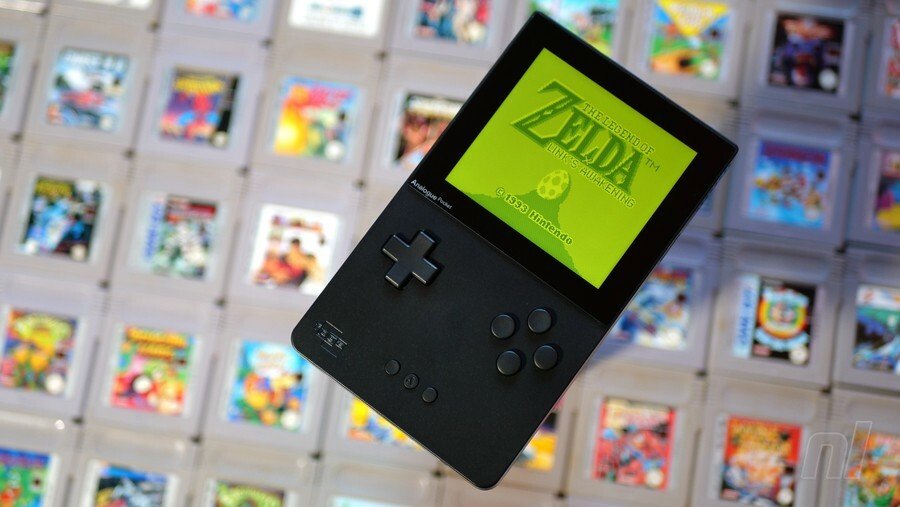
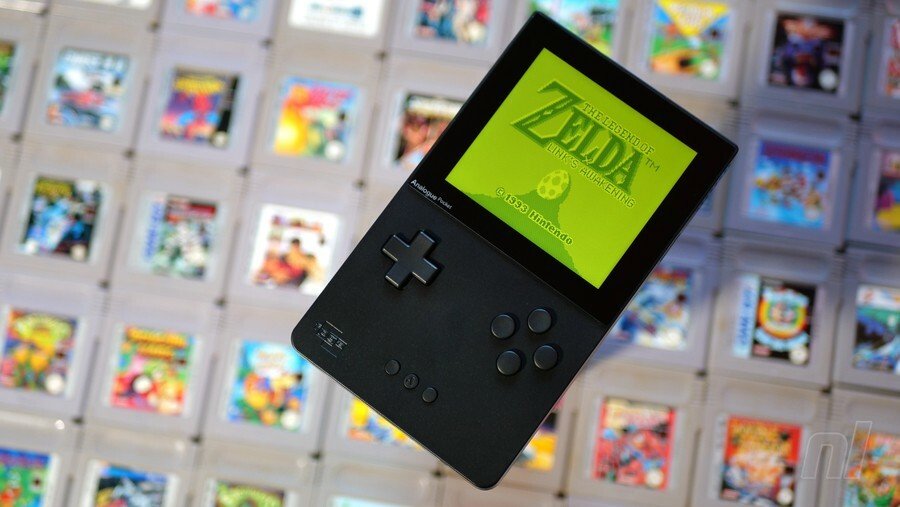
With systems like the Nt Mini, Super Nt and Mega Sg under its belt, Analogue has developed an enviable reputation in the world of retro gaming hardware. While its products are often in painfully short supply – a fact which has led to quite a lot of resentment from potential buyers – they’re never anything short of remarkable. Unlike many of its rivals, Analogue doesn’t go down the route of software emulation but instead utilises FPGA (Field-Programmable Gate Array) chips to reproduce vintage systems on what is effectively a hardware level – a more expensive approach, for sure, but with one considerable benefits, such as unprecedented accuracy and wide-ranging support for as many games as possible.
The launch of the company’s latest product has, like so many in the tech world, been impacted by the ongoing Covid-19 pandemic. Thankfully, we can report that the Analogue Pocket has been worth the wait; the firm’s first attempt at a portable system has all the hallmarks of a device you’d associate with the Analogue name and actually goes way beyond what you’d assume a system like this would be capable of.
Not only does it offer support for Game Boy, Game Boy Color and Game Boy Advance software, it can also play Game Gear, Atari Lynx, Neo Geo Pocket and even PC Engine / TurboGrafx-16 games – as long as you purchase special cartridge adapters, that is. There’s an optional dock that allows for Switch-style TV play, and the console comes pre-loaded with software that allows you to create your own games and music. In short, there’s a lot to unpack when reviewing the Analogue Pocket; this isn’t just about playing Game Boy games.
Analogue Pocket: The Hardware
Offered in white or black, the Analogue Pocket is definitely aiming for an understated look. The casing is fashioned from plastic, while the console’s screen is clad in Gorilla Glass, which is the same stuff they use on smartphones. In terms of dimensions, it’s a lot bigger than the Game Boy Pocket and Game Boy Color, feeling like a closer match to the original 1989 Game Boy – however, it’s not as thick, and sports a unique design that sees just under half of the device’s rear cut away entirely – mainly to accommodate the aforementioned cartridge adapters, but also to offer somewhere for the L and R shoulder triggers to reside.
In terms of dimensions, it’s a lot bigger than the Game Boy Pocket and Game Boy Color, feeling like a closer match to the original 1989 Game Boy
The Analogue Pocket’s controls are tight and responsive. It offers a cross-style D-pad which has a pleasing amount of travel and isn’t too clicky; it’s a close match to the pad seen on the original Game Boy, in fact. The four face buttons open up all kinds of opportunities when it comes to future system support, while the ‘Start’ and ‘Select’ buttons require little introduction. Sat in between those is the ‘Analogue’ button, which drops you back to the console’s main menu at any point during gameplay. On the back, around the middle of the unit, you’ll find the aforementioned shoulder buttons.
The left-hand side is home to the power button (which can also be used to put the device into sleep mode, as well as wake it up) and volume controls, while the right-hand side houses the MicroSD card slot – essential when it comes to updating the console’s firmware and loading up homebrew games to play in the GB Studio application. On the console’s bottom edge there’s a USB-C port for charging, as well as a link-up cable socket. You’ll also find the 3.5mm headphone socket, power LED indicator and infrared port here, the latter allowing you to pull off stuff like trading monsters in the Pokémon games.
The stereo speakers are located in a rather unusual position – they’re on the uppermost sides of the device, flanking the screen. This is actually a very clever design choice, as it means your palms will never be in a place where they’ll obscure the speakers and muffle the sound.
And the screen? Well, it’s perhaps the star of the show. Not because it offers fancy tech, you understand – as LTPS LCD panels go, it’s decent enough, but it’s not going to trigger a gasp of delight in the same way as the screen on the Switch OLED does – but because Analogue has used a panel with a resolution of 1600×1440 pixels, which accurately scales with the 160×144 square pixel resolution of the Game Boy, Game Boy Color and Game Gear. That means each pixel is scaled ten times on each axis, maintaining the same authentic aspect ratio with no blurring or distortion. The upshot is that games look fantastic, even though they’re being scaled to fit the screen.
Of course, not all of the systems the Analogue Pocket supports have a native resolution of 160×144, so there are some trade-offs to be made. With the Game Boy Advance, for example, the 240×160 ‘widescreen’ resolution scales to 1600×1067 in order to fill the horizontal display area – there are black borders at the top and bottom. The image is still pixel-perfect and very sharp, however, so it’s not a massive issue. Oh, and elements of the display settings – such as brightness and your current ‘display mode’ – can be toggled in-game without having to drop to the OS menu by using button combinations, which is nice.
Analogue has used a panel with a resolution of 1600×1440 pixels, which accurately scales with the 160×144 square pixel resolution of the Game Boy, Game Boy Color and Game Gear
Battery life is quoted by Analogue as being between 6 to 10 hours thanks to a roomy 4300 mAh power cell, which certainly tallies with our findings; the device has serious stamina. If you intend to use the console’s sleep mode heavily, then you’ll need to factor in that it can slumber for in excess of 10 hours, but beyond that, you’ll want to make sure it’s connected to a charger. Speaking of which, the console takes between 4 to 5 hours to fully charge on a standard wall charger, but Analogue is selling an optional 18W fast-charging USB-C power supply that will do the job in about 2 hours. You can, of course, use a different 18W charger, but we’d imagine that the manufacturer will warn that you do so at your own risk.
On the whole, then, the Analogue Pocket certainly feels very nice to hold and use, and if we had one complaint it would be the fact that the two plastic shells which make up the console – front and back – don’t actually line up neatly; it’s a stylistic choice, almost certainly, but one that makes the unit feel sharp and occasionally uncomfortable during play. We’d stress that this is the most minor of quibbles, and was easily ignored after a few hours of use. Another thing to note is that the Gorilla Glass-covered screen protrudes from the body of the console ever so slightly, rather than sitting flush in the casing. This didn’t bother us one jot, but a few people who handled the unit during our review period commented on it, so it perhaps has the potential to be a divisive design choice.
Analogue Pocket: Analogue OS
The console has its own ‘Analogue OS’ operating system, which, during our review period, has already been updated twice with bug fixes and new features. Analogue clearly has bold ambitions here – ambitions which will surely see it used on other platforms it produces. “Analogue OS is purpose-built for exploring and celebrating all of video game history,” the company says, and is “designed to be the definitive, scholarly operating system for playing and experiencing the entire medium”.
Upon booting the system, you’re presented with a menu that allows you to play the inserted cartridge (you can remove and insert games while the unit is turned on, by the way), access the GB Studio and Nanoloop creation tools and tinker with settings – such as display settings for each supported platform and whether or not the unit boots into the OS menu or loads the inserted cartridge automatically when switched on.
The unit we’re reviewing here is powered by a very early version of the OS and is missing a lot of the exciting features that are planned – including the ability to browse the library of titles (complete with box art, if you choose to upload it yourself), create sharable playlists of games and even use save states. There’s already a ‘quick save/load’ feature built into the current version of the OS (v0.14, at the time of writing), but it comes with caveats; you can only create one save state at a time, and powering down the console deletes the save state. However, Analogue insists that v1.1 of the OS “will allow you to do everything imaginable with save states”, so it’s clear there are big plans afoot.
An impressive degree of control is afforded to the user when it comes to presenting the various games on the console. For example, you can choose to view Game Boy games in the super-clear ‘Analogue GB’ display mode, or you can opt for the ‘Original DMG’ mode, which not only adds that authentic ‘pea-soup’ tint but also simulates the 160×144 pixel grid for a seriously authentic look. And that’s not all; Game Boy games can also be played in display modes that simulate the greyscale screen of the Game Boy Pocket or the electroluminescent backlit screen of the Japan-only Game Boy Light. Although it’s not available yet, Analogue OS will allow you to customise your Game Boy display mode in the future, so you can pick the colour filter you like most.
These granular display options extend to the other consoles the Analogue Pocket supports; in the case of the Game Boy Advance, you can toggle between the sharpness of the ‘Analogue GBA’ mode or the washed-out nature of the original GBA screen – or, if you so wish, you can choose the SP101 mode, which adds a pixel grid over the top. The wide range of display modes means you’re almost certain to find the one you want – and future firmware updates are very likely to add more options.
We didn’t get much chance to play around with GB Studio and Nanoloop, mainly because we lack the creative talents to make any meaningful use of them, but budding game developers and chiptune musicians will no doubt find their inclusion very welcome indeed, and it’s not hard to imagine a future where homebrew games will be readily shared between Analogue Pocket users.
Analogue Pocket: The Games
As is the case with Analogue’s other consoles, the Analogue Pocket is very much focused on giving players the chance to unlock their library of physical media. The system itself doesn’t come with any online store or digital downloads and requires you to have original carts in order to use it (it’s worth noting, however, that flash carts are supported).
Because the Analogue Pocket is powered by FPGA, the games run flawlessly. As far as the carts are concerned, they’re running on original hardware – that’s the beauty of FPGA technology
Given the age of some of your old Game Boy games, it’s perhaps prudent to point out that they may need cleaning before you insert them into the Analogue Pocket – we experienced a few titles which refused to boot unless they had been properly spruced up. It’s also worth noting that, in the case of Game Boy and Game Boy Color games, at least, the cart does stick out of the slot quite alarmingly. Whereas on the original hardware the cartridge connector was concealed within the bodywork, on the Pocket, it is almost entirely exposed – this will almost certainly be due to the modular nature of the system and its optional cartridge adapters. Even so, you’ll want to be careful when handling the device, as it’s easy to knock your Game Boy or Game Boy Color cartridge with your fingers and potentially dislodge it from the slot (Game Boy Advance games are stubbier in nature and less prone to this issue). Doing so causes the game to crash, as you’d imagine.
Because the Analogue Pocket is powered by FPGA, the games run flawlessly. As far as the carts are concerned, they’re running on original hardware – that’s the beauty of FPGA technology; it’s replicating performance on a hardware level, rather than a software one. If you value accuracy in your retro gaming, then it goes without saying you’ll have little reason to complain about the Analogue Pocket’s performance.
Analogue has included a second dedicated FPGA chip which is intended for development only. Devs will be able to use this – in conjunction with Analogue’s Analogue’s proprietary hardware and scalers – to develop their own ‘cores’ for other systems, or port existing cores from other FPGA platforms (like MiSTer, for example). While there is certainly no shortage of portable emulation devices – like the Anbernic RG351 and Retroid Pocket 2 – these are running software-based emulators. The Analogue Pocket could mark the first time that systems like the SNES and Genesis / Mega Drive are replicated in portable form with FPGA accuracy, which is incredibly exciting.
Analogue Pocket: The Accessories
The most significant optional extra you can purchase alongside your Analogue Pocket is the dock ($99.99), which effectively turns the system into a retro-focused version of the Switch. Using the console’s USB-C port, the dock allows you to output to your HD television via HDMI at 1080p.
The dock has two USB inputs for wired pads but also supports both Bluetooth & 2.4g for wireless controllers; you can connect up to 4 different pads using Bluetooth. It’s also possible to power up the dock directly from the controller, which is nice, and the dock is compatible with Analogue’s Digital-to-Analogue converter ($79.99), which means you can use it on an old-school CRT, should the mood take you.
The cartridge adapters we mentioned earlier are $29.99 a pop, and currently, only the Game Gear version is available; the Neo Geo Pocket, Lynx and PC Engine adapters are all going to be released in the near future. There’s also a plastic hard case ($29.99) for storing the console in when it’s not in use, and there are a host of cables on offer, including a link cable (you can use your existing Game Boy Pocket / Game Boy Color / Game Boy Advance link cable if you have one handy, but the original 1989 Game Boy link cable is not supported). There are also a trio of audio cables aimed at those who wish to make the most use out of the Nanoloop software.
Analogue Pocket: The Verdict
With its solid design, excellent display and wide range of accessories, the Analogue Pocket certainly makes an excellent first impression – and the inclusion of features such as Nanoloop and GB Studio expand the appeal of the system further.
That this device performs its duties admirably should come as no great surprise; Analogue’s products have a solid reputation, and this latest venture only adds to that. The introduction of Analogue OS is tremendously exciting and bodes well for future products in the company’s lineup.
A potential sticking point is the fact that there are many ways of enjoying the Game Boy library these days; second-hand units are plentiful, and there’s a burgeoning market for customised systems that benefit from modern LCD screens and improved batteries. The upshot of these modded systems is that you’re talking about 100% original hardware, too, so purists may well want to stick with those rather than shell out on the Analogue Pocket – which, at $219.99, is hardly in impulse purchase territory (although we should say that bespoke, hand-modded GBA systems often cost as much as that). If you simply want to casually play Game Boy titles on the move and aren’t bothered about accuracy, then we dare say that one of the many low-cost portable emulation handhelds will scratch that itch – and save you some pennies in the process.
No other handheld device can offer support for the entire Game Boy, Game Gear, Lynx, Neo Geo Pocket and PC Engine / TurboGrafx-16 cartridge libraries, and that makes the Analogue Pocket stand out when set against its rivals
However, it’s worth noting that the Analogue Pocket offers so much more than just the Game Boy experience, thanks to the existence of its optional cartridge adapters, the expandable nature of the Analogue OS and the inclusion of GB Studio and Nanoloop. No other handheld device can offer support for the entire Game Boy, Game Gear, Lynx, Neo Geo Pocket and PC Engine / TurboGrafx-16 cartridge libraries, and that makes the Analogue Pocket stand out when set against its rivals.
What’s even more exciting is the fact that, due to the presence of that second FPGA chip, developers can produce other cores and expand the scope of the Analogue Pocket dramatically – and that means this diminutive little device could become a bastion of retro gaming goodness over the next few years (NES, SNES and Mega Drive FPGA cores already exist thanks to Analogue’s other systems, lest we forget), as well as being one of the best ways to rediscover the entire Game Boy catalogue. This might not seem like that big of a deal when you consider the abundance of pocket-sized emulation devices that exist today, but none of them currently offer the kind of accuracy and faithfulness that FPGA can boast.
Analogue has been very open about the fact that the ongoing global chip shortage means that components are in short supply and that some of the people who order now won’t get their system until 2023; these are factors that are outside of the company’s control, of course, but it won’t make the process of obtaining one of these remarkable devices any less tense. Thankfully, we can at least say that the wait – should you have one ahead of you – will ultimately be worth it.
The Analogue Pocket unit used in this review was supplied by the manufacturer.



