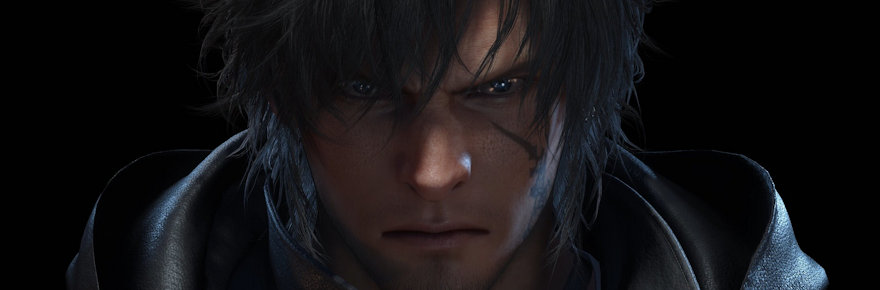As the cost of some games are reaching the $70 range in the ninth console generation, it might be enough to make anyone lose interest in the hobby. To add insult to injury, a majority of the games of tomorrow are becoming homogenous. More and more; games are becoming too similar to each other and lack any creative spark.
There is a saying, “It’s a new game if you’ve never played it before,” and it is very applicable to the enigmatic and experimental library of the original PlayStation console. Luckily, there has been decent support for PS1 Classics on PSN if one still happens to own a PlayStation 3. Sony’s third console has its issues, but backwards compatibility with their first generation of games is not one.
Every model of the PlayStation 3 can play PS1 game discs. Finding some of these discs can range from easy to outrageous, depending on the game. While the digital offerings on the US and EU PS1 Classics catalog on PSN are decent, it is missing a few notable titles.

Einhänder is one example of a classic PlayStation shootem-up that is sorely absent from both US and EU PSN stores, but god help anyone trying to find an affordable copy online. There is hope for anyone who really wishes to play Einhänder or is eager to get into retro gaming, and it lies in the Japanese PSN store.
There are many rarities and obscure retro classics that never got put on the other region PSN shops. PSN of Japan is rife with esoteric JRPGs, puzzle games, and visual novels that a majority of English speakers won’t be able to get much out of. However, one untold secret of some Japanese games is just how English friendly some can be- especially action games.
Einhänder on Japanese PSN is almost entirely in English, making it am excellent alternative to seeking out a physical copy and paying ludicrous prices. The best part is that Einhänder is not a unique case; there are many other Japanese PSN exclusives that range from very English friendly, to playable with a basic guide.
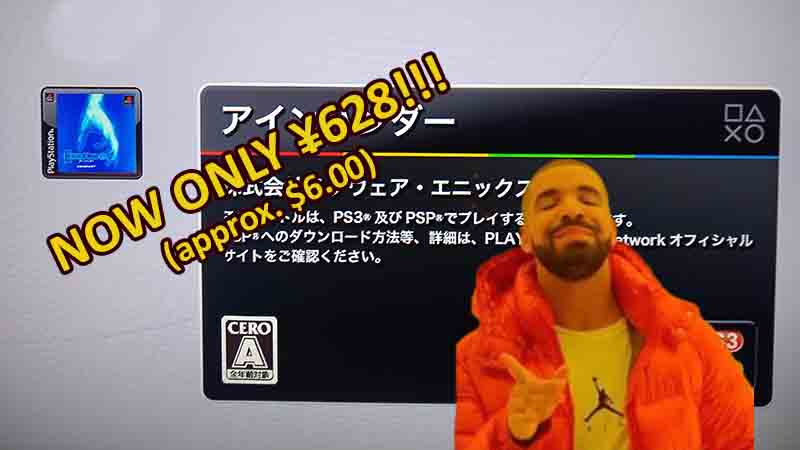
The Japanese PS1 Classics section is dense with tons of budget mahjong games, dating sims, and even a hot-air balloon simulator. Frustratingly, the JRPGs will be nigh unplayable to non-Japanese speakers but if you’re brave, there will be a huge offering to anyone who dares take that plunge.
Really rare cult classics and experimental curios from that enigmatic pre-Y2K era of unrestrained creativity is at your finger tips and for low, low prices too. It’s a library that includes such legendary obscurities like LSD: Dream Emulator, or the unobtainable 2D action platformer The Adventure of Little Ralph; there is something for everyone.
In order to gain access to this catalog of intrigue, expect to do a little work. Making a Japanese account and being able to buy the games of the PSN is a little tricky, and will demand a little effort. However; with this guide, you can buy and enjoy some wonderful English-friendly Japanese classics on PlayStation 3 through the PlayStation Store.
The first step is to create a burner email address for later; it won’t likely be an email that you will ever need to access after setting this account up. Then turn on the PlayStation 3 and create a New User. This can be done on the far left of the Cross Media Bar. It does not matter what the name is.
This will be used primarily for creating an account to access the Japanese PSN proper. It is not necessary to use the new account for playing the Japanese games at all.
After creating a New User, scrolling to the right will have the PlayStation Network icon. It will be next to the most likely empty friends list. On this icon, there will be an option to Sign Up. This is where the account will be made. One of the first screens that will appear will be the option to Create a New Account. Selecting this will be straight forward.
This is where things get a little tricky. The region to select will be Japan, and doing this will default the menus to Japanese language. There is no way to make a Japanese account with English menus. One thing to keep in mind with this, is that the “Continue” button will always be on the furthest right of the three options at the bottom.
After setting the region to Japan, don’t worry about Date of Birth. It can be anything and it won’t matter. Remember to select the furthest right button to hit “Next”/”Continue”.
The next screen will be an agreement and will be completely unreadable to a non-Japanese speaker. Scroll past everything and select the third option to continue.
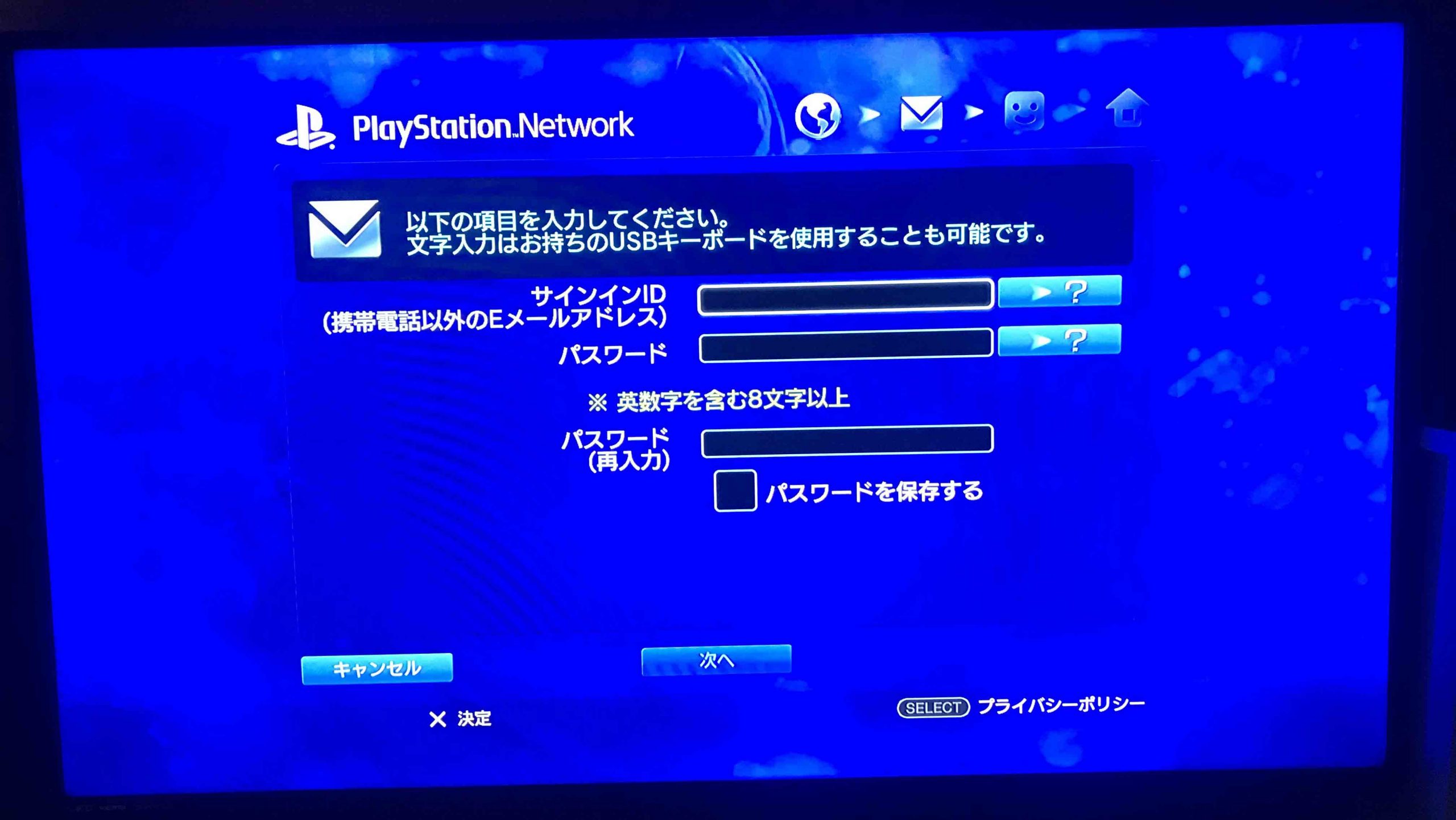
The next screens will ask to register an email address in the lower third field. This will be the one you prepared in advance.
The first two fields are for making a password. Thankfully, pressing select while in texting mode will switch the language to English. Create an easy to remember six-character long password, and ensure it is not the same as the email address. Make sure the password has at least one number in it.
The next screen will ask for a user ID. It can be anything, so long as it is over three characters long, and is not the same as the password. This is the ID most players would know you as, and you won’t be able to change it after it is selected. For the other fields, it can be anything and won’t matter (it is asking for a first name, last name and gender).

The address screen is where things get a little tricky. The only field that matters here is the zip code. For all the other fields, anything can be input and it will register. To find a zip code, pick a search engine of your choice and look up any office building in Japan. Airports, restaurants, malls, or even a school zip code will work; so long as it is seven digits long.
Select the “NEXT” option, and the next screen will a single box to be checked. Don’t click the box and proceed to select “NEXT”, again.
The last screen will basically ask if all the info is correct. Continue with the far right “NEXT” button to complete making your Japanese PSN account.

With your newly christened Japanese Account, all is left is to acquire yen to be able to purchase the games. It is not recommended to use a credit card or to link up a PayPal account. The best option is to buy digital PSN yen cards online.
PlayAsia has always been reliable and does sell various denominations of yen. They email you the digital code to redeem on the PSN which is on the first page scrolling down to the second to last option. There will be a logo to indicate that this is where codes are entered.
PlayAsia will email the digital code to redeem on the PSN which is on the first page scrolling down to the second to last option. There will be a logo to indicate that this is where codes are entered.
After inputting the codes for some spending yen, it is time to go shopping. Back out of the PSN proper and at the cross media bar where the PSN shopping bag icon is located. There will be selection of squares that take you directly to certain areas of the PSN shop. Note the green square with “PS/PS2.”
Clicking on the green square will take you straight to the entire PlayStation 1 and PlayStation 2 classics catalog (as well as a few PC Engine games). There is no troublesome navigation through the cumbersome PSN layout.
After selecting the games you want, you will have a standard check out process that will be familiar to anyone who has bought games off PSN. The default highlighted option is always “YES” or “OK”.
Selecting the arrow icons on the purchased titles will initiate the downloads, and the option to download in the background will be prompted and will be in English. From here on out, all purchased games can be played on any profile or account. So long as the games are installed on the PlayStation 3, it does not matter who is signed in.
In conclusion: while it may bit a little daunting at first, making a Japanese PSN account is very doable, and opens up many new avenues for retro gaming enthusiasts. The PlayStation 3 may not have been a great HD console, but it is a wonderful PlayStation 1 that has a wireless controller with long battery life.