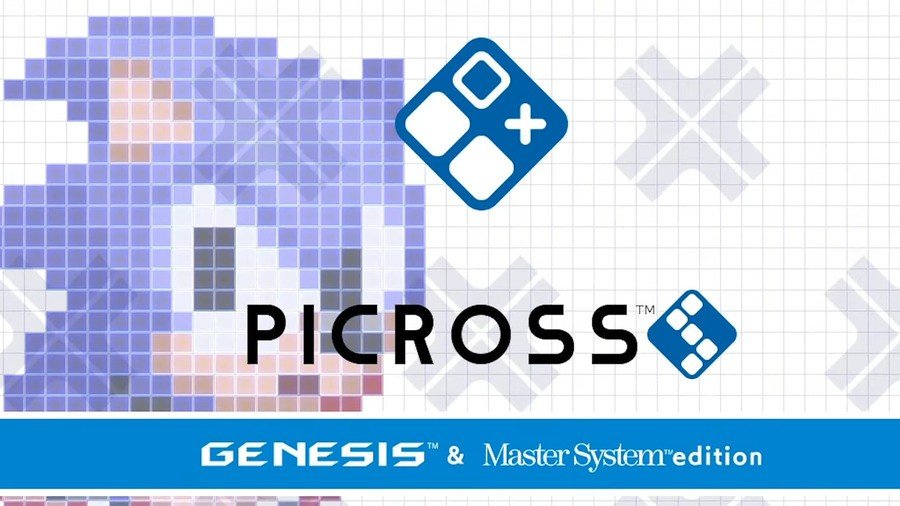My Switch Pro Controller is my friend. I play all of my games with it and rarely ever use my Joy-Cons, and also rarely ever play my Switch outside of TV mode. So as a creature of habit, it felt weird plugging in a new controller to test out, but I did it for you and I hope you’re happy about it.
I took the PowerA Enhanced Wired Controller for Switch for a spin and played a number of games from different genres and of different play intensities to give it a fair shake. This particular controller is from their new Animal Crossing-themed lineup, and features Tom Nook peeking out at the player on the left side of the controller. It’s decked out in the cheery mint green/sky blue two-toned color combo that’s become synonymous with Animal Crossing: New Horizons, which even extends to the mint green USB cable. The face buttons are white, the d-pad and shoulder buttons are mint green, and the four buttons in the middle are brown along with the rubber tops of the joysticks. Very easy on the eyes.
Beyond my visual first impressions of the controller, I was a little concerned by how lightweight it was when I took it out of its box. It feels hollow and airy, almost as though it has no guts at all, and I worry that if I were to drop it from a tall enough height it would crack (not that I make a habit of dropping my controllers). Since this is a wired controller it comes with a removable USB cord, as I mentioned above, which is 10 feet long. This was a really comfortable length for my living room setup and I had a lot of slack in the cable. The controller also has an AGR, an AGL, and a program button on the back, as well as a 3.5mm headset port, but I never used any of those buttons or plugged a headset into the controller so this review won’t touch on those features. This controller does not support HD rumble, IR, motion controls, or amiibo NFC.
Setup is pretty easy: plug the USB into the Switch dock and it’s connected, according to the instructions. A small light in the middle of the face of the controller will light up when it’s successfully connected. When I first plugged the controller into the dock nothing happened; I kept plugging and unplugging the USB cable into the dock to no avail, but then finally unplugged the end connecting into the controller and plugged it back in and it was on. This could’ve been the result of me failing to push the USB cable firmly into the controller, or it may have been a bad connection between USB cable and controller. I only had this particular issue once.
Once the controller was connected I was instantly able to use it on the Switch home menu to select the game I wanted to play. My Pro Controller was simultaneously, wirelessly connected to my Switch. When I booted up Animal Crossing using the wired controller everything seemed fine at first, but when I got to the game’s title screen the controller was unresponsive. I had to go back to the home menu and change the grip order, connecting only the wired controller to the console. I then went back into Animal Crossing using the wired controller and was playing with no issues.
I didn’t experience any lag with this controller, but it definitely doesn’t feel super sturdy in my hands, and especially when compared to the Pro Controller. The sticks and buttons make pretty loud, hollow clicking noises when playing, and the face buttons stick more than those on the Pro. They have an almost chalky sensation when pushed down. Unlike the Pro, I can’t turn on my Switch with this controller; with the Pro, I just push the home button and the Switch turns on, but nothing happens when I push the home button (or any other button) on the wired controller when the Switch is off. This meant that I had to turn on the Switch with the Pro, and then change the grip order to register the wired controller. The wired controller is on and responsive on the home menu when I turn on the console with the Pro, but if I don’t first change the grip order before starting a game, I experience the issue of the wired controller being unresponsive at a game’s title screen until I change the grip order to properly register the wired controller.
The d-pad felt good during a few rounds of Tetris 99. It’s not as clicky as the Pro’s and has a softer impact when pushed in, but it didn’t affect gameplay at all. The controller held up well during Super Smash Bros. Ultimate, where all of the buttons got a workout, as well as during Mario Kart 8 Deluxe. I especially liked the feel of the Z, R, ZR, and ZL buttons on this controller — nice, solid clicks. They don’t have that subtle spring that the Pro’s do, but no complaints at all with those.
Overall, the Enhanced Wired Controller isn’t a bad buy, and especially for $24.99. Comparatively, Nintendo’s Pro Controller retails for $69.99 MSRP, and while it’s worth it for people like me who prefer to use that controller for everything possible, it also comes with a hefty price tag. The attention to detail with the art and color scheme is top notch, and I just love that the USB cable is that cheery mint green. PowerA could’ve just thrown a black or even a white USB cable in with the controller but went a step further to ensure the cable matches the overall color scheme and I appreciate that. Unfortunately this controller has some drawbacks that may make it less appealing for extended, heavy play. It’s fine for less action-oriented games, like Tetris 99 or Animal Crossing: New Horizons (go figure), but doesn’t feel like it will hold up longterm to games like Smash Bros., Mario Kart., Hyrule Warriors, or similarly intense games.
The PowerA Enhanced Wired Controller for Nintendo Switch — Animal Crossing: Tom Nook is currently available for preorder on PowerA’s site; there are two other wired colorways available, including the Animal Crossing version (which is covered in the faces of various villagers from the series) and the Isabelle version (which is a sunny yellow with a matching USB cable and Isabelle on the right arm of the controller).
Nintendojo was provided review units of this product for review by a third party, though that does not affect our recommendation.
The post Hardware Review: PowerA Enhanced Wired Controller for Nintendo Switch (Animal Crossing Character Designs) appeared first on Nintendojo.