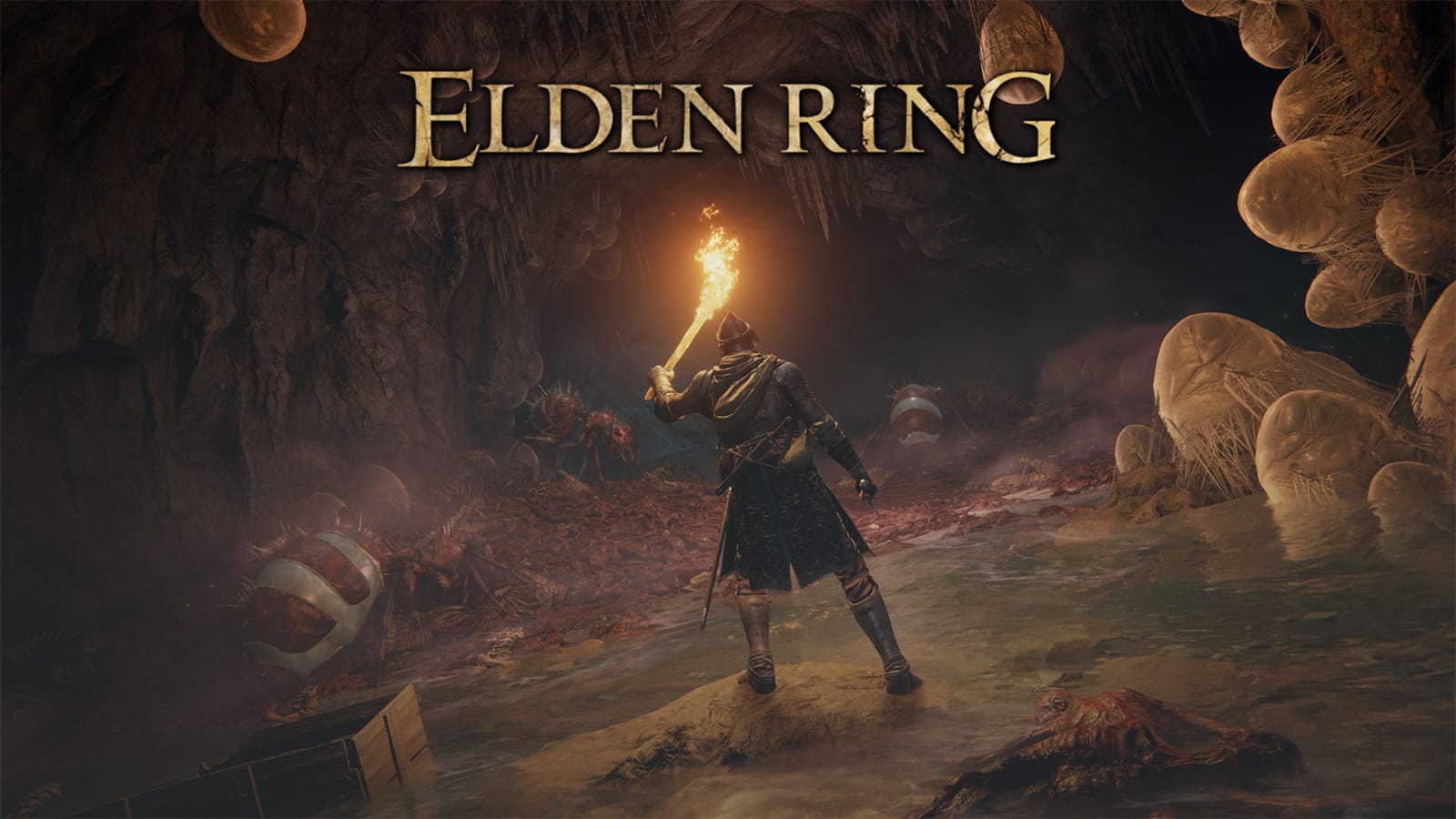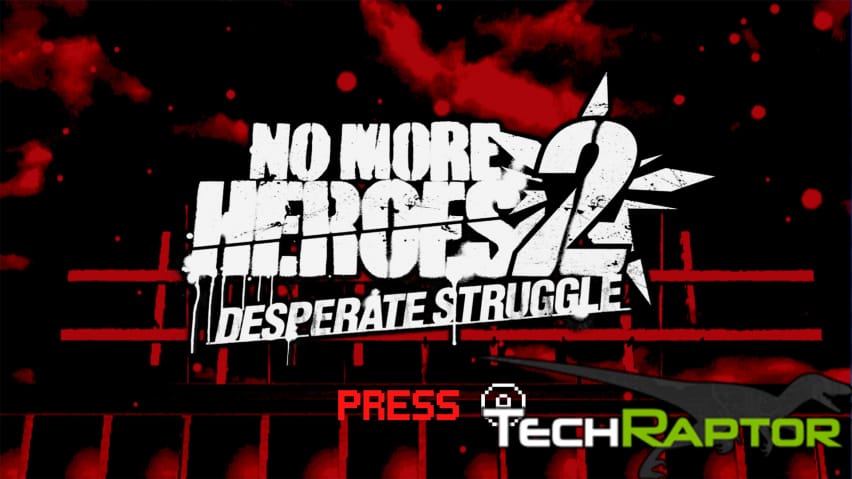Microsoft will release the finished version of Windows 11 later this year and your gaming PC might not receive the update until next year, but the Insider Program for the future OS is now live.
While new features such as Auto HDR and DirectStorage API are perfect partners for the best gaming PC, we'd still recommend waiting until the official release of Windows 11 if you don't want to run into any hiccups. These early builds tend to have bugs and performance issues, which isn't great news if you're using your PC for work, or if you're trying to boost fps in the best PC games.
Still, if you're willing to brave the bugs, there are a few steps you’ll need to take in order to get the insider version of Windows 11 installed on your computer. First, you'll need to ensure your PC is compatible with the TPM 2.0 requirement, as well as sign up to the Windows Insider Program. And don't forget about backing up your current files, too, just in case.
RELATED LINKS: Best SSD for gaming, How to build a gaming PC, Best gaming CPUOriginal Article