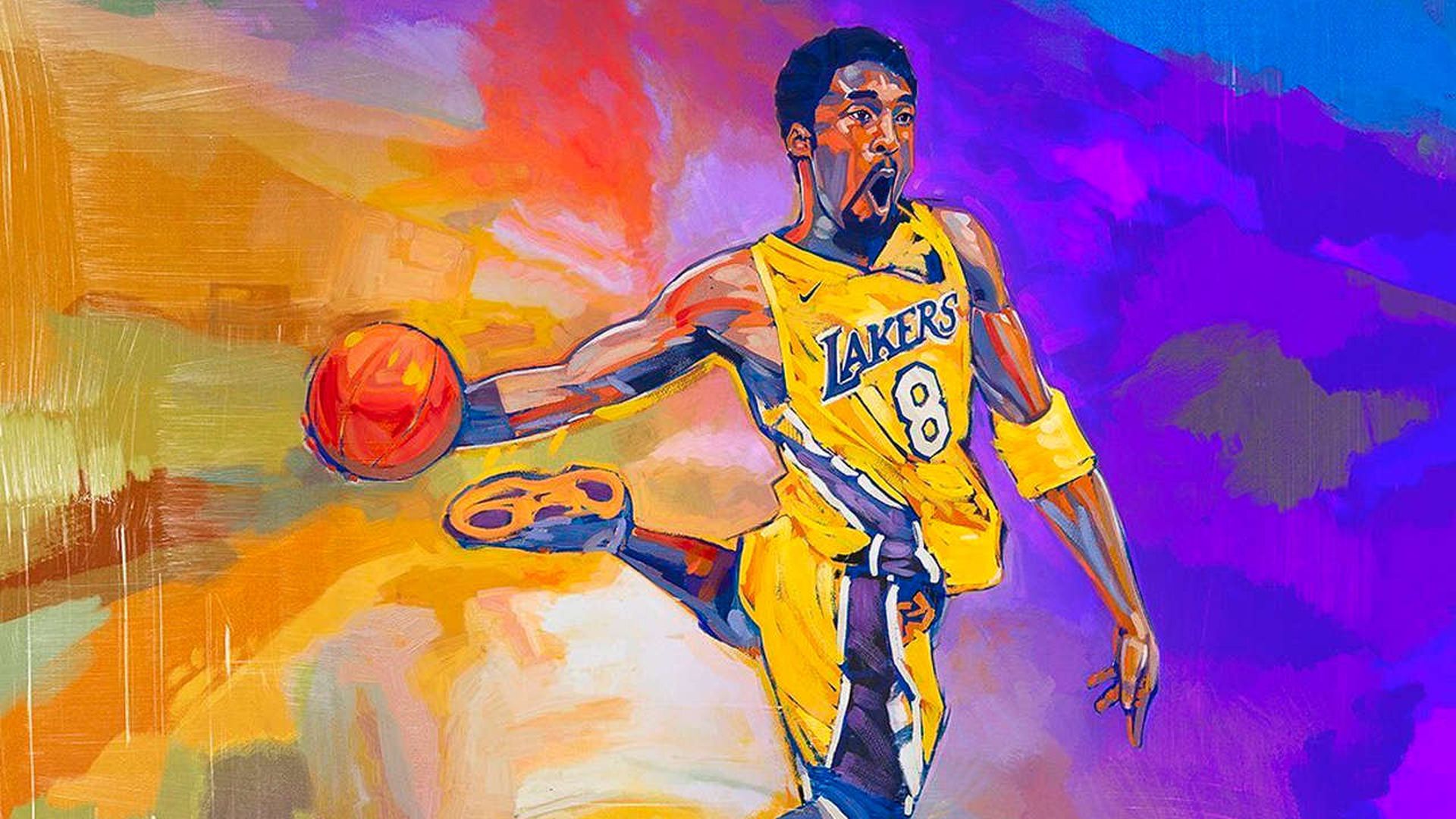![]()
Google introduced a fingerprint scanner on all Pixel-branded smartphones other than the Pixel 4 series. However, you might have noticed that the fingerprint scanner gets slow over time and it could be due to various reasons. While hardware issues are one thing, you can try several software fixes that might improve the results. I have used almost every single Google Pixel phone and there is one tweak that I always make to make the fingerprint scanner faster. Scroll down to read more details on the subject.
How to Easily Make The Fingerprint Scanner Faster on Your Google Pixel Phone
There is no doubt that Google’s fingerprint scanners are fast, as long as they do not run into issues. However, you can always make it faster while not compromising the privacy or security of your device. If you want to make the fingerprint scanner faster on your Google Pixel phone, simply follow the step-by-step instructions we have listed below.
1. The first thing that you have to do is launch the Settings app on your Google Pixel phone.
2. Now scroll down and tap on Security.
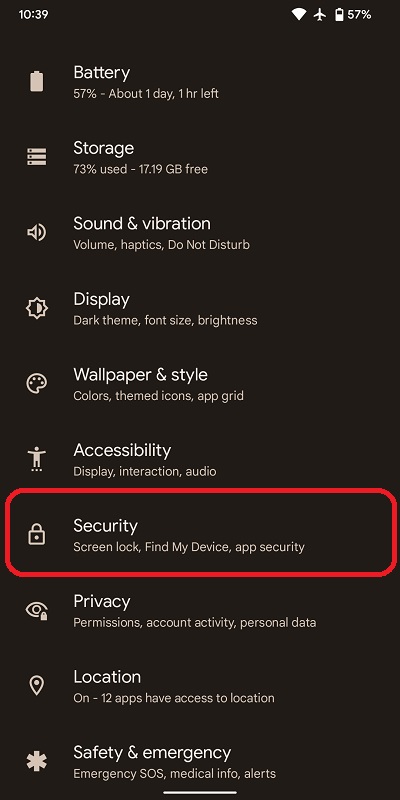
3. Once you do that, tap on Pixel Imprint.
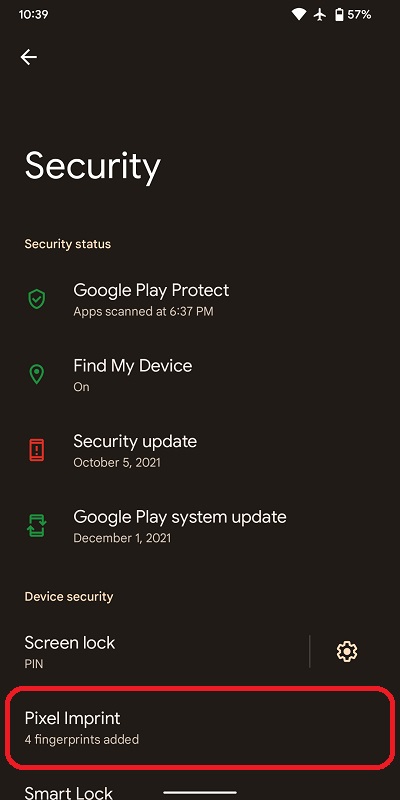
4. You will be asked to put your password. Enter the passcode.
5. You will see the fingerprints that you have already registered with the device.
6. Now, all you have to do is tap on Add Fingerprint and register the same finger again. Simply follow the on-screen instructions to register the new finger.
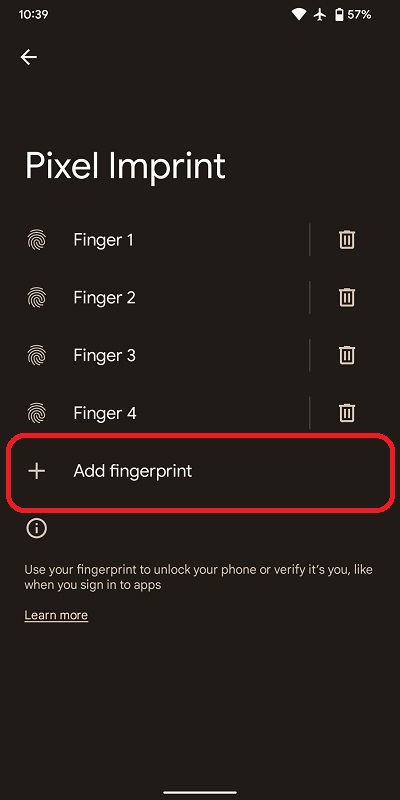
This is all that you have to do. All you have to do is register the same finger two or three times. in my case, I went a little overboard and registered four but it is all up to you. What you are doing is adding the same fingerprint and it will only allow the system to easily recognize the prints from all directions.
For more helpful guides and tutorials, head over to this section.
This is all there is to it, folks. What Google Pixel phone are you going to try this on? Share your views with us in the comments section below.
The post How to Make Fingerprint Scanner Faster on Google Pixel Phones by Ali Salman appeared first on Wccftech.