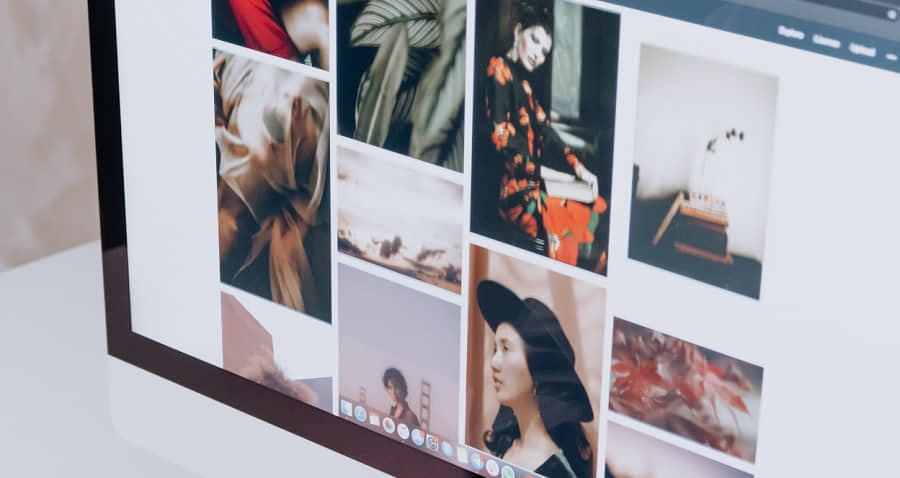Starfield – Digipicking, Lockpicking and how to get digipicks

Want to find out what is Digipicking and how to lockpick in Starfield? Starfield has introduced a new lockpicking mini-game, which will take a few tricks to get to the next layer. Of course, there is plenty to discover throughout your travels; however, sometimes, you must work for it.
Similar to other Bethesda games, Starfield has a lockpicking mechanic that will allow you to get some great loot if you know how it works. Through the use of Digipicking, you can get into secret areas or even open crates that were meant to keep intruders out.
Starfield has many companions and factions to learn about, recruit, or join. However, before you get into that, you may first want to learn how to lockpick and what the Digipicks are in Starfield. This guide will detail how to lockpick and explain what Digipicks are used for.
What is Digipicking in Starfield?
Digipicking in Starfield is the same as lockpicking in various other games like The Elder Scrolls V: Skyrim and Fallout. This mechanic has been in Bethesda RPGs for a long time so it was expected to appear in Starfield.
There are four levels of locks based on the Security Rank:
- Novice-level Lock
- Advanced Locks
- Expert Locks
- Master Locks
Note: For each lock you pick, it will consume one Digipick. If you fail, you will need another Digipick from your inventory.
What locks can you pick in Starfield?
Anyone can attempt to do the Novice Locks; however, as you progress to higher-level locks, you must add Skill Points to the Security Skill. Once you do, you will gain one free auto-attempt for every successful lock you pick. Once you earn enough points, you can select the Auto Slot to slot the next ring into place automatically.
How to lockpick in Starfield
You will then have to face a lockpicking minigame puzzle. During your lockpicking attempts, there will be various numbers of rings depending on the Security Level. With your Digipick, you can unlock various doors or safes.
- To the right, you will find various pins you must slot into the rings.
- You must slot the correct pin into the ring and rotate the pins around to see which will fit.
- When correct, press Slot Key (E).
- The slot will close, leaving the remaining spaces open.
- The first layer will close once you insert all pins into the rings.
- You can also press Undo to correct any mistake.
- Depending on your level, you will need to repeat those processes until all slots are filled
After you successfully open the locked door or safe, you can open and access the loot.
Where to find Digipicks in Starfield
Starfield lockpicking requires the use of Digipicks. A Digipick is an item you will need to pick a lock in Starfield. You can find these Digipicking devices throughout your travels. You can find them on tables or in the Science Crate chests when you loot. You can purchase them from Vendors or pickpocket NPCs if you can’t find them scattered around.