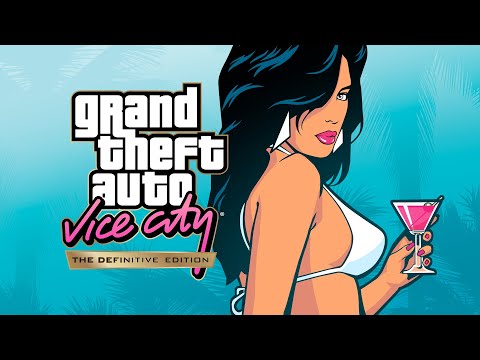Century: Age of Ashes is an always online dragon dogfighting title. As such, there’s no way to play it without an internet connection, enabling you to link up with the game’s servers and get into matches with other players. However, there are some glitches and errors that crop up and get in the way from time to time. This guide explains how to fix the can’t connect to server error.
Can’t connect to server error fix explained

This error isn’t something you can do much about from your end. It pops up when there’s something wrong with the game on the server’s side. While developer Playwing has explained that it is working on an update that should permanently fix the error, it could still cause you issues. The best thing to do when you see it is to turn the game off and restart it. This will disconnect you from the server entirely and force the game to establish a new connection, which should be better than the one that broke.
Another potential fix for this error is switching platforms, if that’s at all possible. If the servers for Century: Age of Ashes are having trouble for PC players, try moving to Xbox to see if your connection is any more stable there. If it is, that may be the better place to play for the foreseeable future.
The post How to fix the can’t connect to server error in Century: Age of Ashes appeared first on Gamepur.