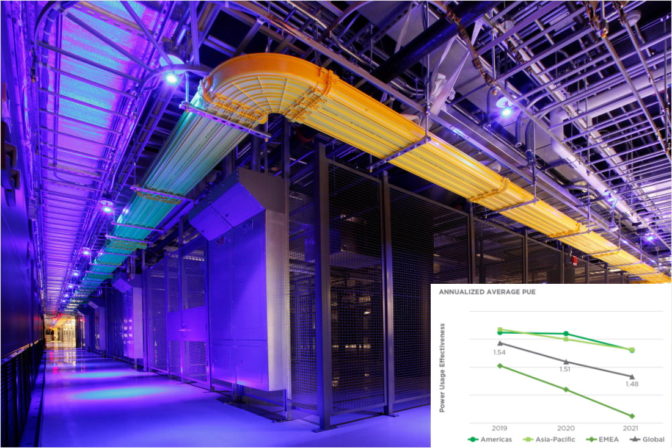There is a way to use A PS4 Controller on PS5 to Play PS5 Games. Sony has said that PS4 Controllers cannot be used on PS5 to play PS5 games, but we have managed to find a trick; however, this trick requires a decent internet connection.
Table of Contents
Things Required to use a PS4 Controller on PS5 to Play PS5 Games
- A PC/Laptop or a Phone
- Decent Internet Connection
- PlayStation Remote Play App
- Dualshock 4
First of all, you will have to install this app in order to play PS5 games using a Dualshock 4; there is only one way to do this, and it requires you to download the PlayStation Remote Play App on either your Phone or PC
Step 2: Connect your Dualshock 4 to your PC or Mobile Device
After you have done the first step, connect your Dualshock 4 to your PC or Mobile Device using Bluetooth. Connecting a PlayStation 4 controller is quite easy for both iOS and Android. You just have to hold the share button and the PlayStation Home button. The light for the controller will start blinking, and then you can just turn on your Bluetooth and connect your device with the Dualshock 4 (PlayStation 4’s Controller)
If you do not understand this process, you can watch a video on it by clicking here.
The Process is the same for PC as well.
Step 3: Open PlayStation Remote Play App and connect it with your PlayStation 5

This is the last step; all you have to do is get the PlayStation Remote Play App to connect with your PS5 while having the PS4 controller connected to the device you are using PlayStation Remote Play on this will tell your console that you are actually using your mobile or PC to play the game and it will let you use a PS4 Controller on your PS5 to play PS5 Games.
Please check out more guides by Gaming Route by clicking here
I have done this many times; if you need any help in doing this, please let us know in the comments below.