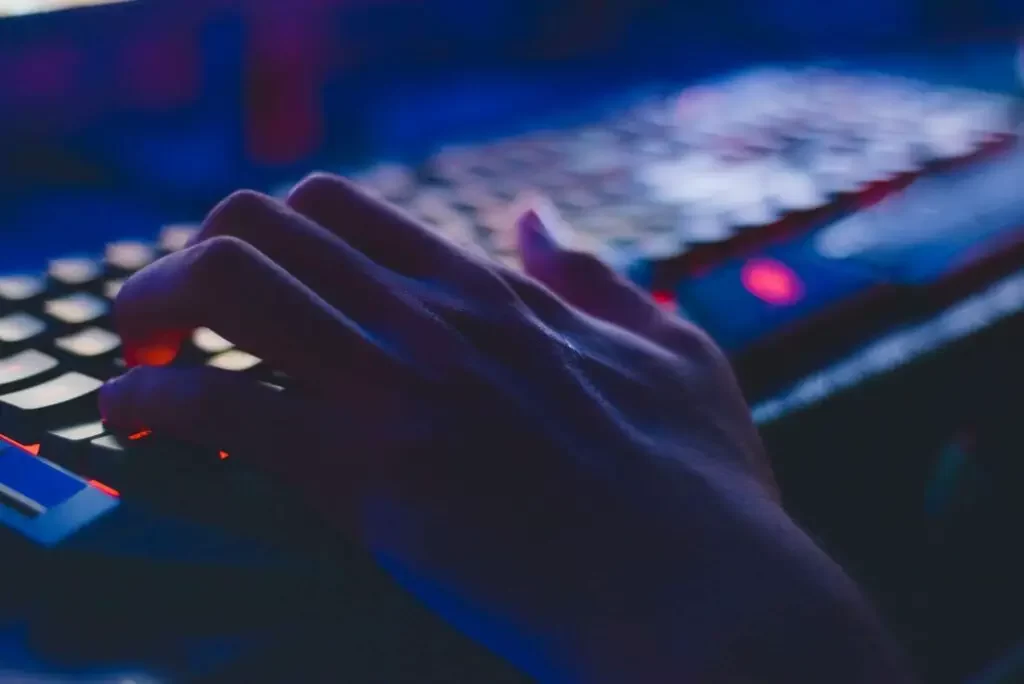If you want to share your Wi-Fi password with someone and you forgot what it is, or if you need the password for some other reason, you can easily check it on your Windows 11 systems. This tutorial will show you how to view Wi-Fi passwords on Windows 11 computers. You can check the current connection’s password and the previously connected connection’s passwords.
View Wi-Fi Passwords Windows 11
Viewing Wi-Fi passwords is easy, and it is okay to forget them. If you are logged in and want to use the password on some other device, too, you can easily check it through the connected PC.
View Wi-Fi Passwords Windows 11 Connected PC
Step-1: Open the Windows settings app using the shortcut keys Win + I.
Step-2: Select Network & Internet from the left pane.
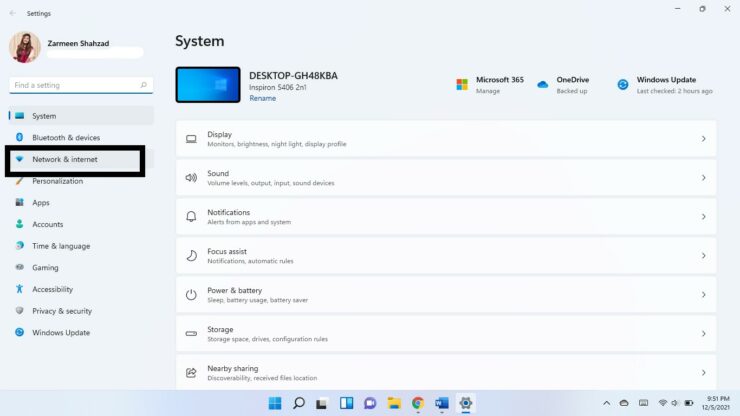
Step-3: Select the Advanced network settings option from the right pane when the Network settings open.
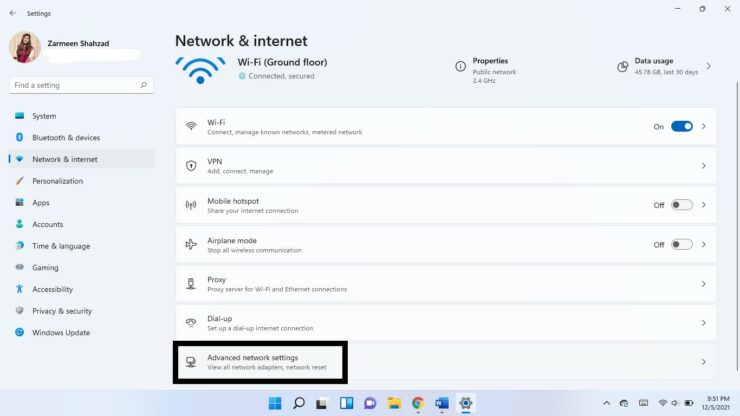
Step-4: In the Related settings section, click on More network adapter options.
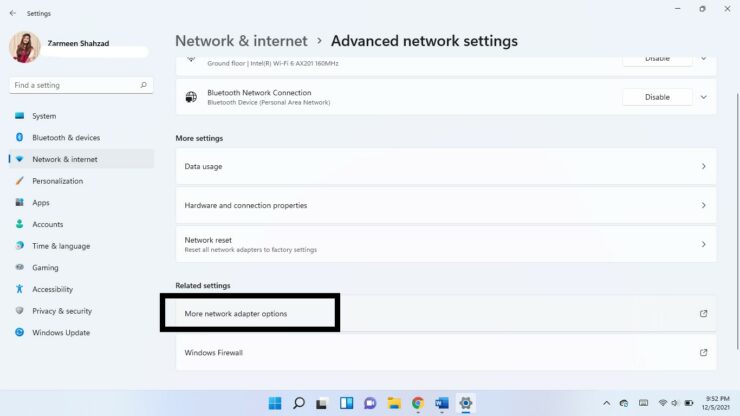
Step-5: Right-click on the Wi-Fi connection and select Status.
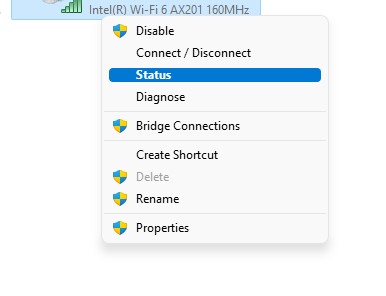
Step-6: Select Wireless Properties.
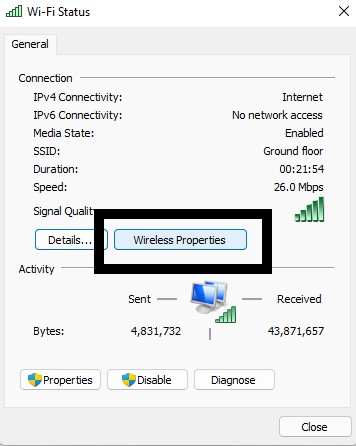
Step-7: Select the Security tab.
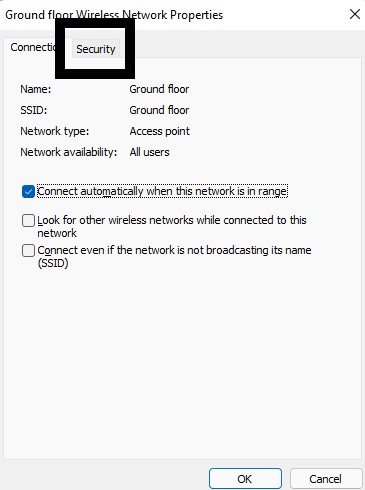
Step-8: Select the Show characters box.
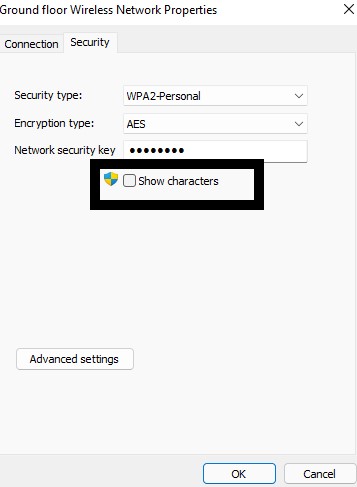
Previously Connected Wi-Fi Passwords
- Use the shortcut keys Win + X to open the WinX menu.
- Select Windows Terminal
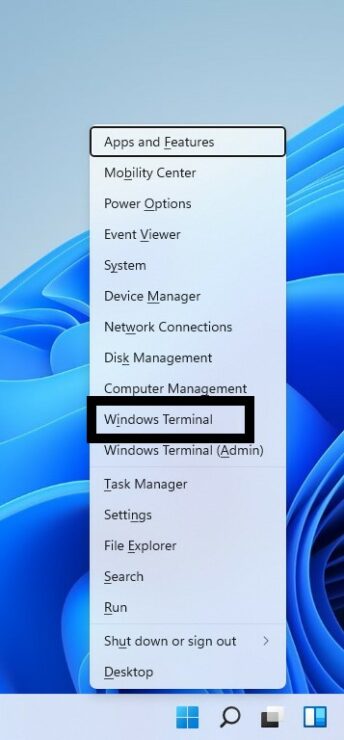
- Type the following command and press Enter:
netsh wlan show profiles
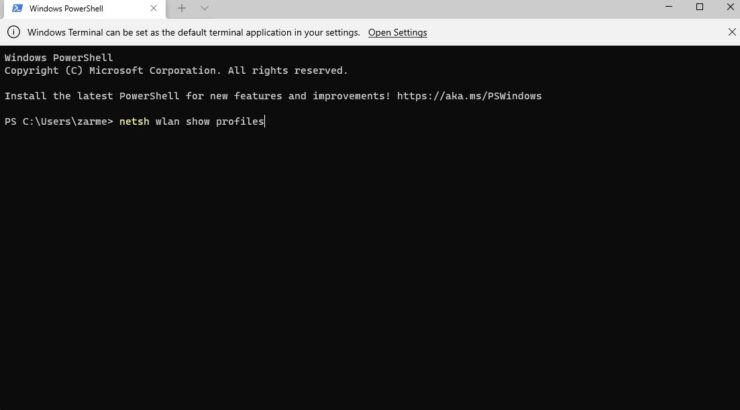
- You will get a list of the profiles previously connected. Find the one you want to check the password for and write it down somewhere.
- Now type the following command and replace ABC with the name of the profile you want to check the password for:
netsh wlan show profile name= “ABC” key=clear | find /I “Key Content”As soon as you press enter, you will see your password written next to Key Content.
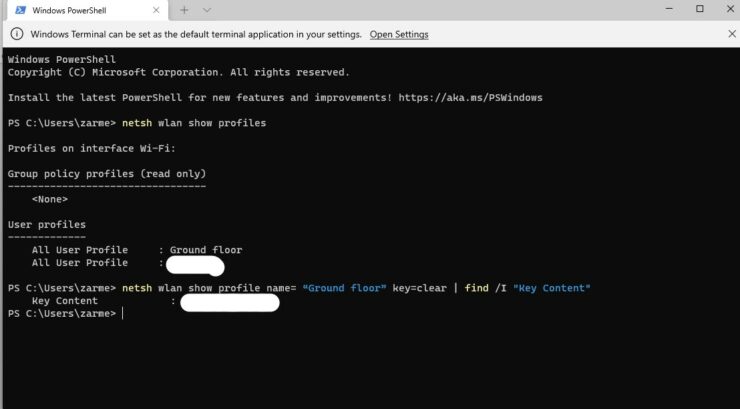
Let us know if this helped.
The post How to View Wi-Fi Passwords on Windows 11 Computers by Zarmeen Shahzad appeared first on Wccftech.