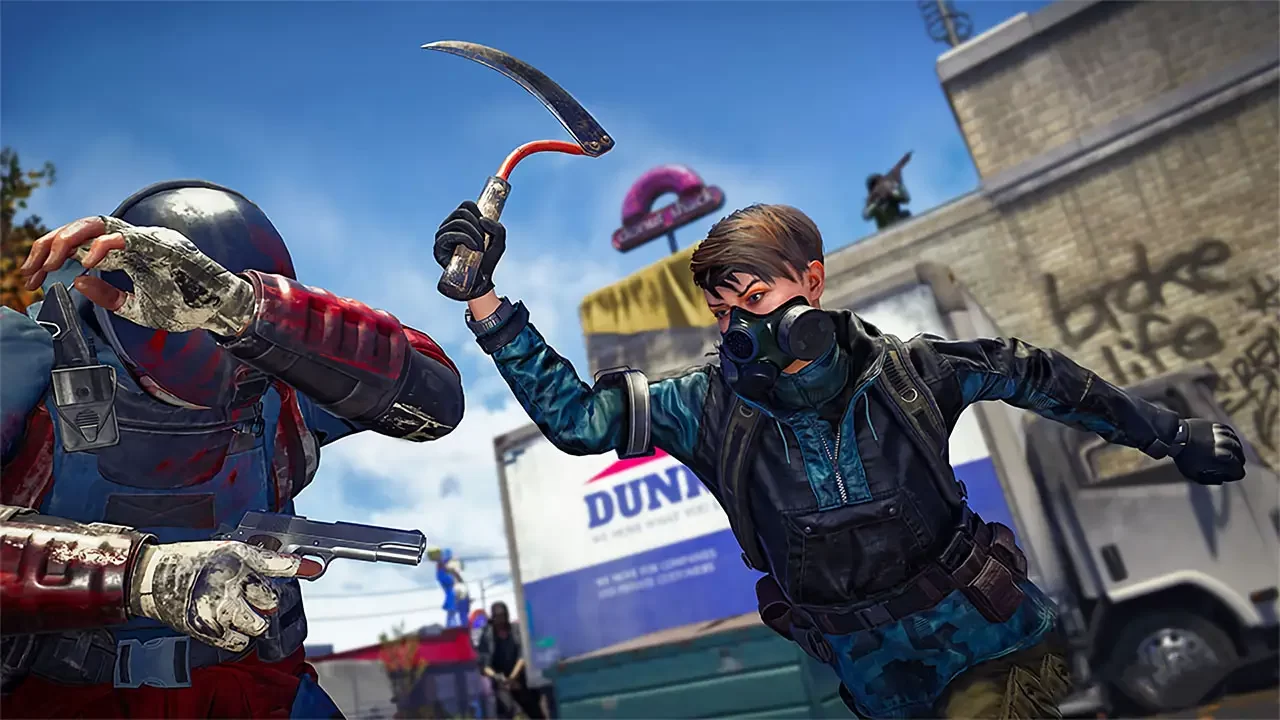The massive modding project Resident Evil 4 HD Project will be released online in a few months, the developer confirmed.
The 1.0 version of the modding project will be made available on February 2nd, 2022. It will include, alongside the improvements featured in the previous version, a few additional tweaks, such as full HD, adjustable FoV, a fix for incorrect aspect ratio in ultrawide resolutions, and more.
You can find the full list of features included in Resident Evil 4 HD Project version 1.0 below.
- It makes the game to allocate more memory for the inventory screen, preventing crashes with high-poly models inside ss_pzzl.dat: No file-size limitations in the inventory. The game crashed when the file that contains the inventory and Merchant store models (ss_pzzl.dat) reached 1,35 MB approx. This forced me to optimize the item models and even all the improvements I did over the original low-poly models, they didn’t look as good as the ingame and examine models. But not anymore! I was able to replace all the models with their examine-model counterpart!
- Full HD videos are a reality! The game will allocate more memory for SFD movie files, and properly scale its resolution display above their original 512×336 resolution. As you already know, I remastered Separate Ways and other pre-rendered videos, but I still wasn’t able to implement them ingame. Now they are completely integrated in the game. They still use the old sfd format, but the bitrate and encoding method is so good you won’t notice compressing artifacts even during the most complex scenes!
- It restores transparency on the item pickup screen.
- It fixes a problem related to a vertex buffer that caused the image to be slightly blurred, making the image much sharper and clearer.
- Additionally, it disables the film grain overlay that is present in most sections of the game.
- Additional FoV: You will be able to adjust the FoV (Field of View) at will.
- It will allocate more memory for some vertex buffers. This prevents a crash that can happen when playing with a high FOV.
- It fixes the incorrect aspect ratio when playing in ultrawide resolutions, preventing the image from being cut off and the HUD appearing off-screen. (Only tested in 21:9
- Moreover, it prevents the camera from being randomly displaced after you zoom with a sniper rifle when using keyboard and mouse.
- The V-Sync option found in the game’s config.ini actually works now.
- It enables the original DoF blurring effect from the GC/Wii versions, which Capcom removed in later ports.
- Whether to use a borderless-window when using windowed-mode.
- Position to draw the game window when using windowed mode.
- When running in 60 FPS, some QTEs require extremely fast button presses to work. This gets even worse in Professional difficulty, making it seem almost impossible to survive the minecart and the statue bridge QTEs. This fix makes QTEs that involve rapid button presses much more forgiving.
- Key bindings for flipping items in the inventory screen when using keyboard and mouse. Normally, you can only rotate them with the keyboard, not flip them. Flipping was possible in the old PC port and is possible using a controller.
- Key bindings for QTE keys when playing with keyboard and mouse. Unlike the “official” way of rebinding keys through usr_input.ini, this option also changes the on-screen prompt to properly match the selected key.
- Makes the game use the memcpy function instead of MemorySwap, possibly resulting in some slight performance improvement.
- This version of RE4 only works properly if played at 30 or 60 FPS. Anything else can and will cause numerous amounts of different bugs. By default, re4_tweaks will warn you about these issues and change the FPS to either 30 or 60. If you have modified the game’s config.ini file and changed the “variableframerate” option to something other than 30 or 60, please be aware of the potential issues before turning off this warning.
More information on the Resident Evil 4 HD Project can be found on its official website
The post Resident Evil 4 HD Project to Release in February 2022 by Francesco De Meo appeared first on Wccftech.