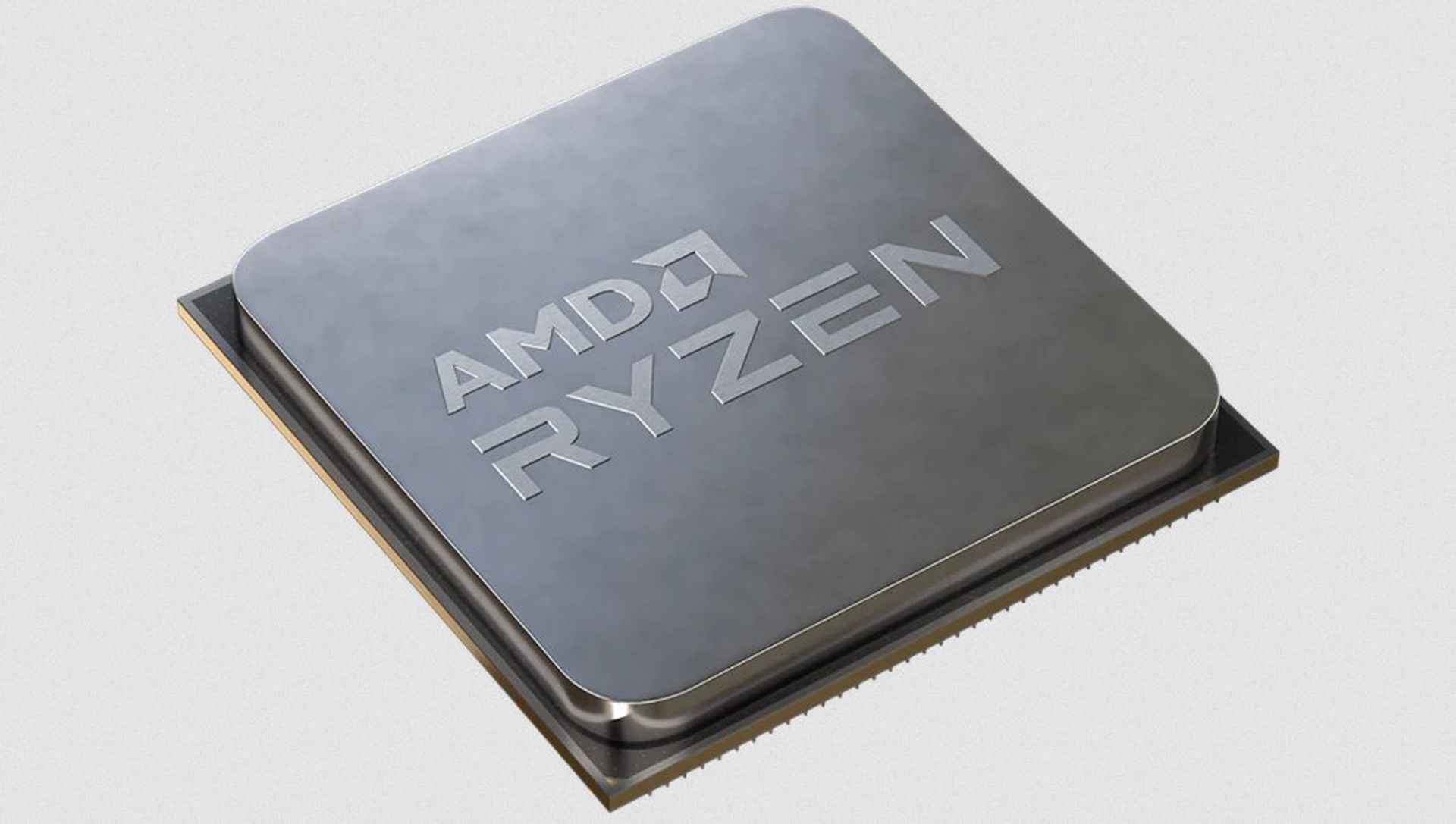In today’s day and age, Xbox has become an all-encompassing term, referring to the Xbox Series X, the Xbox One X, the Xbox One, the Xbox 360, and the plain old Xbox from 2001. Microsoft’s focus on cross-generation compatibility hasn’t gone downwell in some circles because of the very real risk that cross-gen games will constrain developers from pushing 9th generation hardware to its limits, but at the same time, their commitment to compatibility means that the Xbox Series X is set to become the best possible platform to play previous-generation Xbox games.
And backwards compatibility here isn’t just an afterthought either. With compatibility ingrained in its DNA, the Series X delivers meaningful image quality, graphics, and performance improvements in just about every backwards compatible game. In some cases, the out-of-the-box backwards compatibility even offers better visuals and performance than many full-priced remasters in the eighth-generation. How is Microsoft making this happen? What’s the secret to Xbox Series X’s backwards compatibility? Let’s take a look.
Fission and Fusion: Building on Xbox One backwards compatibility
Microsoft promised that all games that currently run on the Xbox One will be compatible with the Xbox Series X. Reading between the lines, this indicates that the complete set of Xbox One backwards compatible titles will be available on the Series X. It’s important to note here that Xbox One backwards compatibility was originally not a given. Around the time the Xbox One first hit the market, Don Matrick, a senior Xbox exec had this to say: “If you’re doing backwards compatibility, you’re backwards.”
Suffice to say, attitudes towards supporting previous Xbox generations have changed substantially since then over at Microsoft. But it’s interesting to look first at how Microsoft got backwards compatibility working on the Xbox One, since that’s the base on which Series X compatibility will be built on.
Sometime between 2013 — when the Xbox One hit the market — and E3 2015, an in-house team at Microsoft took Xbox 360 backwards compatibility up as a challenge. It’s important to emphasize here how significant this undertaking was. Neither Xbox One nor the PlayStation 4 shipped with hardware compatibility support. The PlayStation 3, in contrast, featured a full-fledged PlayStation 2 Emotion Engine SoC inside, just to allow users to play their PlayStation 2 games. Without bespoke hardware, software emulation was the only way forward. Microsoft’s Fission project leveraged in-house development expertise, collaboration with publishers, and an automated toolset to set a large number of Xbox 360 games up and running on the Xbox One. Afterwards, Fusion, as separate project, worked towards getting original Xbox games running on the console. The extensive work that Microsoft teams did on the Fission and Fusion projects is the basis of Xbox Series X backwards compatibility.
Xbox Series X compatibility with Xbox One games
A big part of the Xbox Series X compatibility story — and what matters most to current Xbox One and Xbox One X users — is how well the new console will run eighth-generation games. Microsoft’s promise that all Xbox One games will run on the Series X means that you entire eighth-generation Xbox library should work on the Series X, right out of the box. Because both the Series X and the Xbox One share a common x86 hardware architecture, the actual process of emulating Xbox One games is a lot more straightforward. Thanks to hardware-level backwards compatibility between the Series X’s Zen 2 CPU and RDNA2 GPU with the Xbox One’s hardware setup, Xbox One game code can be run more or less as-is.
Because there isn’t a massive hit to performance on account of emulation, Microsoft has been able to leverage the Xbox Series X’s additional performance headroom to deliver remaster-quality experiences right out of the box. Let’s take a look at how that works and what it entails.
Enabling higher resolution and higher framerates
Microsoft promises a higher resolution output across the board and higher framerates in select titles. The former is par for course: the Xbox One X runs Xbox 360 games at up to 9 times their native resolution. The latter is far more interesting and goes beyond what we’ve seen from any backward compatibility solution till date.
Doubling the framerate is extremely hard to achieve through conventional software emulation for a number of reasons. First off, emulation itself is extremely intensive on the CPU. On PC and other platforms, intensive titles require hardware that’s 5-10 times faster than the original platform. This is because of the complexity involved in interpreting instructions from very different hardware architecture. In this context, doubling the framerate of games on the Xbox One is no mean feat. It’s possible in large part because an emulation layer isn’t really needed: Xbox One code runs out of the box on Series X hardware.
Because the Series X features over twice the CPU horsepower, games that were CPU limited on the Xbox One will enjoy meaningful boosts to performance. Games built around a locked 30 FPS will likely see far fewer drops below, for a more consistent experience. A select number of titles — especially those with game logic that isn’t tied to the frame rate will actually offer 60 FPS or even 120 FPS modes on the Xbox Series X, depending on their Xbox One performance levels. It’s not clear right now a to how much of an improvement individual games will get. However, we’re looking out for CPU-bound titles like Alien: Isolation that have the potential to run so much better on the Series X. 2014’s Alien franchise entry was extremely light on GPU resources, with graphics cards like the GTX 750 Ti able to hit 60 FPS. All console versions were locked at 30 FPS, though, likely due to CPU bottlenecking.
Auto HDR and Quick Resume: Building Series X functionality into older titles
Microsoft’s compatibility push doesn’t end with higher framerates and higher resolution output. The company promises to implement forward-facing Series X features including Quick Resume and Auto HDR.
Auto HDR is an interesting solution because it appears to have been engineered with both backwards compatibility and the current-gen titles in mind. Auto HDR uses an AI algorithm that detects luminosity information in screenspace, then cranks up the brightness in appropriate areas. Auto HDR enables HDR in almost all backwards-compatible games. We also expect the feature to work on Series X titles that don’t support HDR out of the box. Because the AI algorithm is aware of what the scene looks like, and because it apparently has awareness of common light sources (like the sun), Microsoft has been able to implement Auto HDR with ease, even in earlier Xbox 360 and original Xbox games that came out before HDR was a thing.
Quick Resume is another Series X feature that’s coming to backwards-compatible games, too. Quick Resume saves game data on the Series X’s ultra-fast SSD storage, allowing users to jump right into the action without dealing with additional loading screens.
Conclusion
Xbox Series X’s backwards compatibility is a boon for users who want to get more value from their existing Xbox libraries. With enhanced framerate and resolution options, as well faster load times, Microsoft has gone above and beyond here.