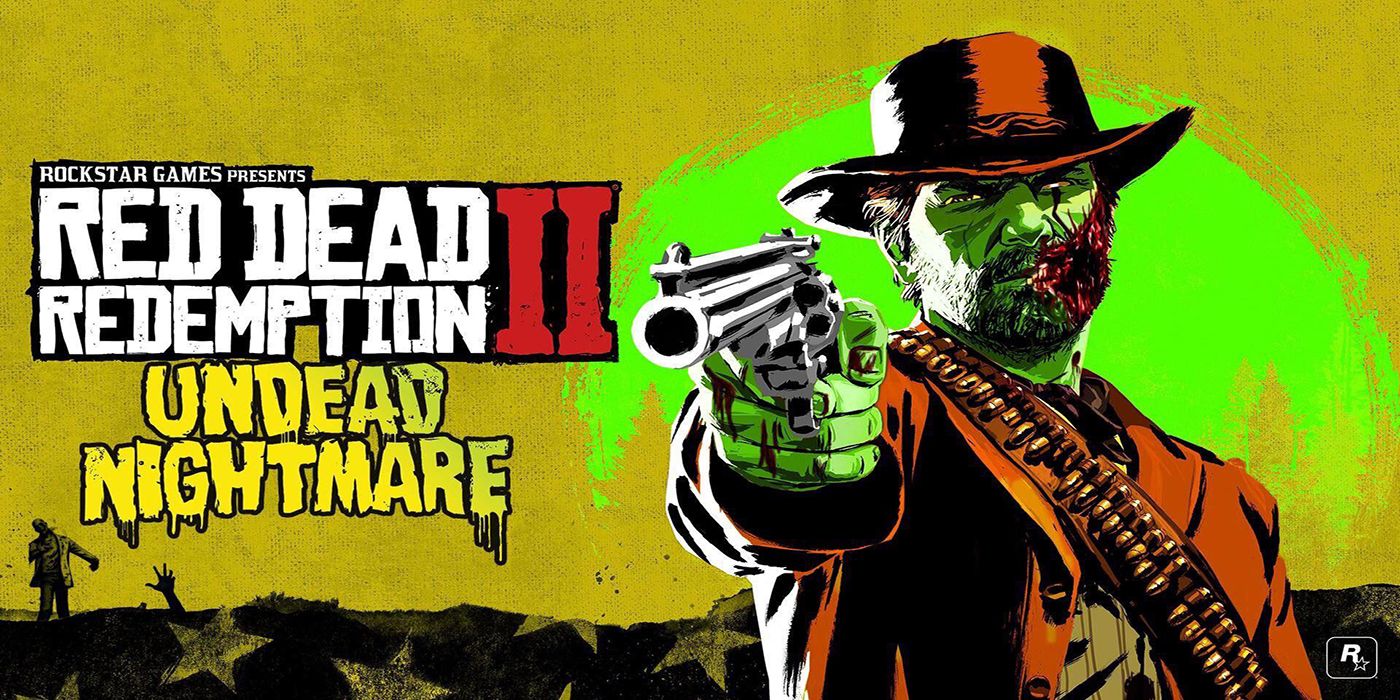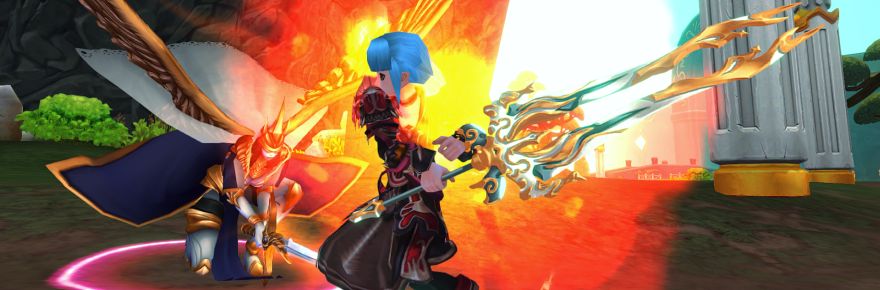Microsoft Flight Simulator was first released in August 2020 on PC, and it has recently been brought back into mainstream attention thanks to its Xbox Series X|S release and day one Game Pass launch. The game has been extremely well-received by critics, exemplified by its current matching 91 Metascore on Xbox Series X and PC.
RELATED: The Best Simulation Games Ever Made, According To Metacritic
The game's main appeal is its incredible game-world, which implements the entire earth based on Bing Maps. Consequently, many new players have been diving straight into the game to try and fly over their home or to notable locations. However, like any simulator, Microsoft Flight Simulator can be tricky for new players, so it's worth knowing some tips before taking flight for the first time.
10 Do The Tutorials

Doing a game's tutorials may seem like an obvious piece of advice for a new player, but their importance in Microsoft Flight Simulator can't be understated. Moreover, the tutorials are completely optional, so many players will ignore them and jump straight into their first flight.
Although tutorials can be tedious, it's worth the effort to get a full understanding of the gameplay mechanics, as it will greatly improve the player's experience. Microsoft Flight Simulator's tutorials are very well-constructed and manage to explain in-depth mechanics in a way that is easy to understand.
9 Use Gentle Movements

One of the most common mistakes that beginners make in Microsoft Flight Simulator is treating it like an arcade-style flight combat game and start wiggling the analog sticks around, expecting the plane to respond with perfect flying movements.
This is a terrible idea in Microsoft Flight Simulator, as rapid movements will cause the plane to jolt all over the place, potentially causing a crash and definitely causing a motion-sick pilot. Instead, it's best to use gentle movements, to ensure smooth control of the aircraft.
8 Customize The Settings

Following on from the previous point, if players are still having an issue with sensitivity, then it's worth changing the game's settings.
Sensitivity isn't the only factor that can be tweaked, however, as Microsoft Flight Simulator offers a plethora of adjustable settings to let players make a tailor-made experience. Throughout the player's first few hours with the game, they should frequently be tweaking the options to fine-tune the gameplay mechanics until they're just right.
7 Pick A Plane To Suit Your PlayStyle

Settings aren't the only choices that players need to make before setting off, as they also need to pick a plane to suit their playstyle. Microsoft Flight Simulator offers a wide range of planes in different shapes and sizes, including airliners, jets, and turboprops.
RELATED: The Biggest Open World Games Based On The Size Of Their Maps
Unsurprisingly, a large Boeing 747 passenger plane has a vastly different plane style to a small, two-person Cessna 152. So, when first playing Microsoft Flight Simulator, try out a few different planes types to see which is the best fit.
6 Learn One Plane At A Time

Once players have picked a plane that suits their playstyle, they should stick with it until fully grasping its mechanics. Constantly changing planes between flights is tempting, as it mixes up the game's playstyle and offers new experiences, though it's best to be patient and learn one plane at a time.
Learning how each plane controls can be one of the game's most rewarding feelings, and it prevents the frustration that comes with consistently changing aircraft and consequently having no full understanding of any one of them, leading to bumpy rides.
5 Stick To Short Flights First

One of the best features of Microsoft Flight Simulator is the level of freedom that it offers. Players can indulge in any flight path around the world, leading to memorable journeys, like flying across Europe or past each of the world's wonders.
However, these long flights aren't the best idea when first starting off for a handful few reasons, with the key one being that taking off and landing are two of the game's trickiest features, so it's worth practicing them as often as possible.
4 Pick Unlimited Fuel For The First Few Flights

Unsurprisingly, running out of fuel is a serious issue in Microsoft Flight Simulator; it will immediately end the player's flight, which can be extremely frustrating when aiming for a specific location.
RELATED: Xbox One Games With Absolutely Huge Open-World Maps
Furthermore, as mentioned previously, landing the plane is one of the toughest parts of Microsoft Flight Simulator, so it's worth having plenty of gas in the tank when attempting to land to ensure that there isn't the extra challenge of a time constraint.
3 Use The Toolbar

Settings aren't only changeable before and after flights thanks to the in-game toolbar, which lets players make adjustments while, literally, on the fly. The numerous tabs can be a bit overwhelming at first, so it's worth getting to grips with them while in a safe location.
Once the various options have been learned, the overall gameplay experience of Microsoft Flight Simulator will be greatly improved as players can make tweaks and changes without having to stop.
2 Pick Clear Weather Conditions

Weather conditions are one of the many factors that players need to take into account before stepping into their plane for any given flight. Hazardous conditions like heavy rain, lightning, and excessive clouds can, of course, cause many issues.
Flying in different conditions offers a great change of pace to Microsoft Flight Simulator, but when first starting off, it's best to stick with clear skies. Learning the basic gameplay mechanics is tricky enough in the first few flights, so it's best not to add any further difficulties.
1 Be Patient

Like any game in the simulator genre, Microsoft Flight Simulator's realism can put some people off. There will undoubtedly be many people downloading Microsoft Flight Simulator on Game Pass knowing about the game's implementation of the entire earth, but not expecting it to literally take 20 hours to fly from England to Australia.
So, when jumping into the game for the first time, it's worth keeping in mind that patience is key to both mastering the true-to-life control scheme and enjoying what the game has to offer.
NEXT: The Best Simulation Games Of 2020, Ranked (According To Metacritic)