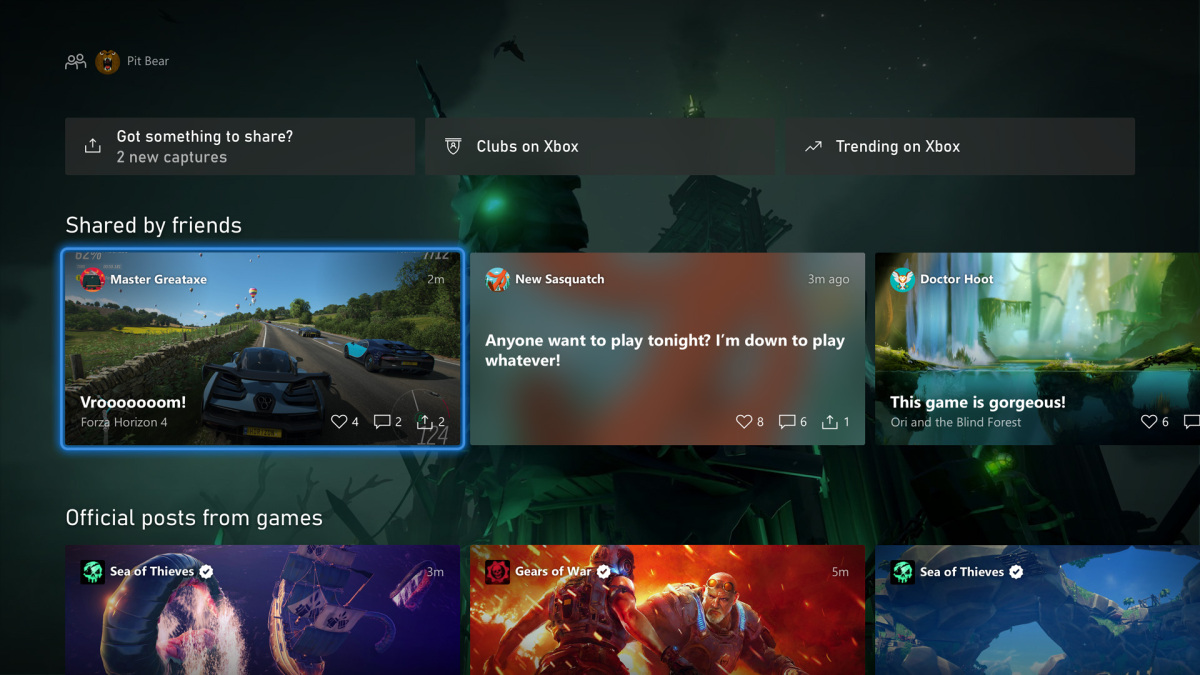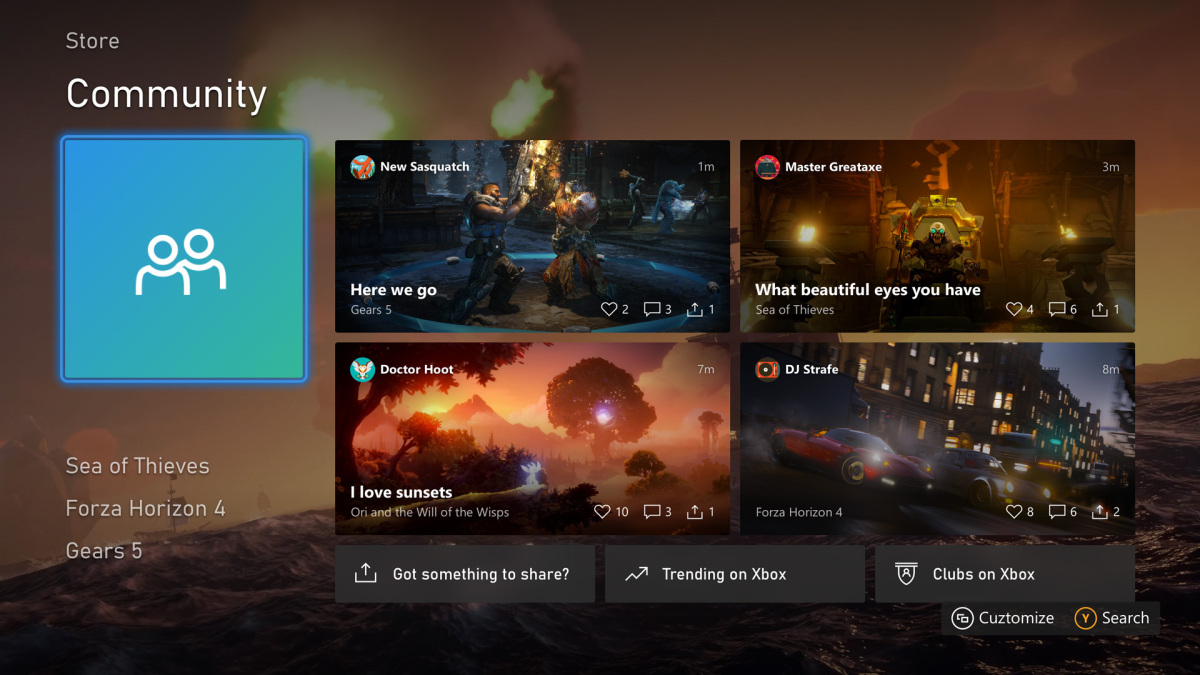With the Xbox Series X and Series S now officially having launched, gamers around the world will be going hands-on with the next-gen duo over the coming weeks and months. In anticipation of that, here, we’ve compiled some nifty features the two consoles boast of that have come to light of late, which might not be the headline grabbing kind, but do still bear mentioning. Without further ado, let’s get started.
PRE-LOAD
This is probably one of the most useful features the new Xbox consoles have introduced. Xbox Series X and Series S users will be able to pre-load any game, even ones you haven’t purchased yet. For digital owners, this doesn’t make an awful lot of difference (other than having additional time to download and install a game), but for those who buy their games physically, this means that you’ll be able to pop in your disc and play the game right off the bat, without having to install it first for a few minutes or hours or however long it takes. Given the fact that the Series S doesn’t have a disc drive, this is feature is going to be much more helpful to Series X owners.
DASHBOARD
Your next-gen UI experience on the Xbox Series X and Series S is also going to be a bit more colourful, with the new consoles allowing you to customize your home dashboard with dynamic themes. At launch, the selection of themes that you can personalize your dashboard with isn’t too deep, with seven themes on offer, but Microsoft can certainly take a page out of the PS4’s book and keep adding in more options over time, including themes that tie in with specific games. Here’s hoping that happens sooner rather than later.
QUICK RESUME
Quick Resume has been one of Xbox’s most heavily advertised features in the lead up to Series X and Series S’ launch. And though its ability to suspend and immediately swap between games is impressive enough in and of itself, what’s even more impressive is that it retains all your suspended Quick Resume games even if you unplug your console from power entirely.
UNINSTALLING
Storage space is probably going to be a pretty prevalent issue for many people in the coming years, especially if you’re planning on getting an Xbox Series S instead of a Series X- but Microsoft has worked on a few things to address that issue. For instance, Xbox Series X and Series S will allow players to uninstall individual parts of games. So, for instance, if you’re done playing the campaign of a game and only plan on jumping into the multiplayer into the future, you can choose to uninstall the former. Whether or not this feature is supported will be up to individual games and their developers, but given how massive games are becoming, we certainly hope it’s supported consistently by as many games as possible (especially for games Call of Duty or NBA, both of which have ridiculous storage requirements).
STREAMING AND CAPTURE
The Xbox Series X and Series S are going to inherently have better capturing and sharing features than the Xbox One thanks to the new controller’s Share button, but other improvements are being made as well. For instance, you can now stream games and capture footage in 4K and 60 FPS. On the Xbox One X, the highest you could go to was 4K at 30 frames per second, so it’s great to be going a step above that. Of course, given the fact that the Xbox Series S is not capable of outputting 4K resolutions, this is something that will only apply to the Series X.
CAPTURED CLIPS
Meanwhile, sharing is also going to become much easier and more convenient in many ways. One particular feature will allow you to immediately push any screenshot or clip you’ve captured to your phone (as long as your Xbox app is synced), which will make it that much easier to share those captures on social media- or anywhere else, for that matter.
“HAPPENING NOW”
The Looking for Group feature – which is essentially a “players wanted” bulletin board, as Microsoft puts it, for quicker and easier matchmaking – has been a thing on Xbox One for a while. The Xbox Series X and Series S have that feature as well, of course, but on top of that, they have also added a new “Happening Now” tab to your friends tab to make jumping into parties and multiplayer matches easier. Essentially, the Happening Now page is where you’ll be able to see exactly what games people in your friends list are playing, or what exactly those in your party are doing, making it easier to track them down and join them.
GUIDE
Like some other UI elements that we’ve spoken about in this feature, this is probably a feature that you might already be familiar with (what with it having been added to the Xbox One as well). The Guide landing page has been further streamlined, and notably, now has several shortcut buttons at the bottom, including for things such as the Xbox store, Game Pass, notifications, the search bar, and audio settings.
GUIDE CUSTOMIZATION
Thanks to the new UI, you can also customize your Guide landing page to some degree. More specifically, you can choose the order in which the various tabs of the Guide show up, based on your own usage. The Guide has tabs for Achievements, parties and chat, your friends, captures, and more, and depending on how much you use each, you can set the order in which they appear, allowing you to access them with even greater ease.
PARTY CHAT
The new Xbox UI also has some new features that are geared more towards your social experience. More specifically, there’s a new party chat feature that allows you to control the volume of individual members in your party with separate sliders. So if someone in your party is being particularly loud, you can always turn their volume down. It should be particularly helpful during gamer rage moments.
IR RECEIVER
This one is rather interesting, even though it’s not particularly a new user experience feature per se, as much as it is a nifty new detail. One look at the Xbox Series X and Series S might give you the impression that the consoles no long have IR receivers, but Microsoft have actually sneakily put the consoles’ IR receivers inside of their bind buttons next to the USB slot on the front. That, of course, means that the Xbox One media remote can still very much be used with the new consoles.