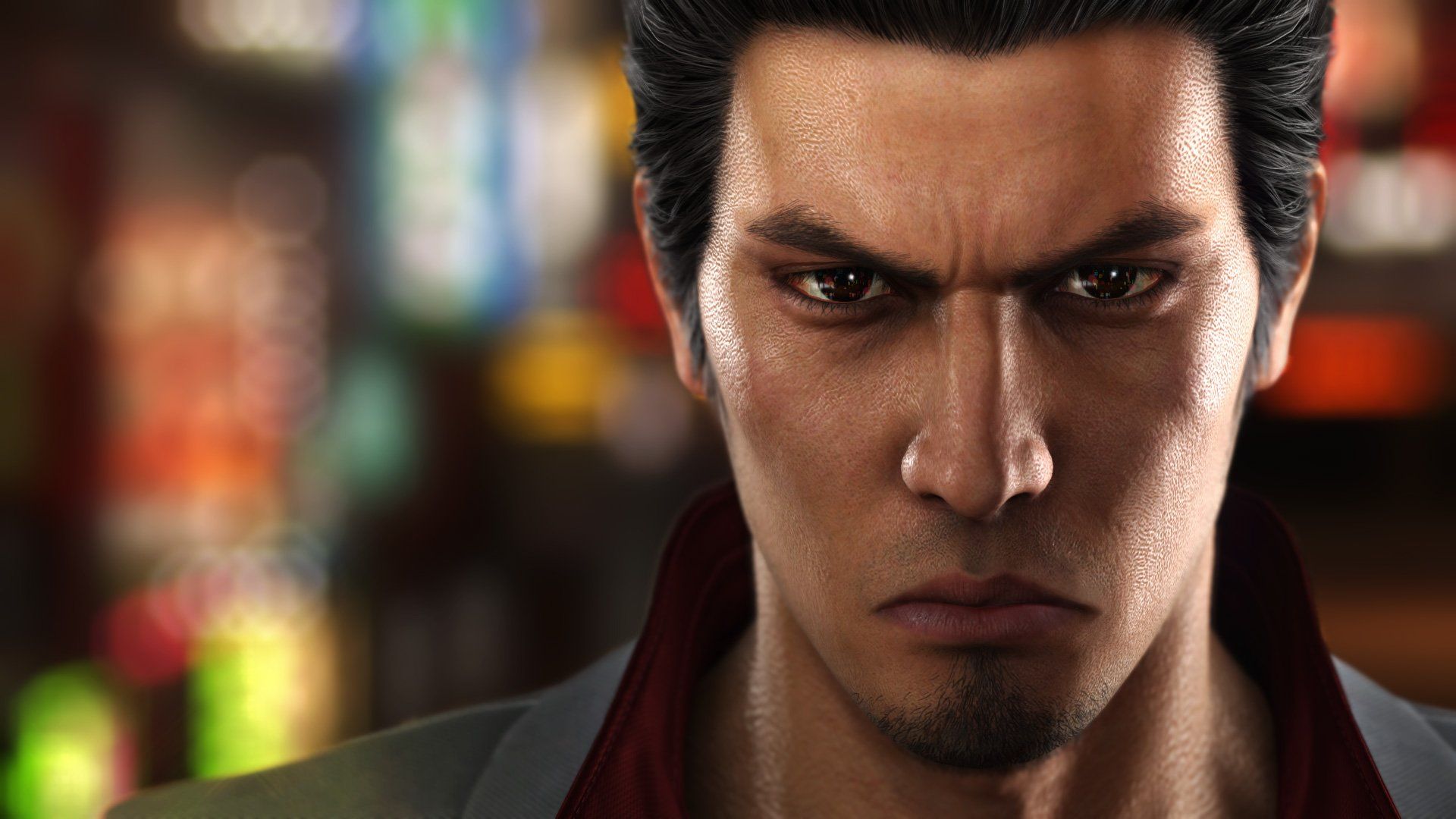The PS5 is now out- in some regions of the world at least, but thanks to its many, many reviews and impressions over the last week or so, we have come across several details about the console that have caught our eye. Multiple new system features and improvements over the PS4’s user experience have been detailed, and here, we’re going to be talking about some of the most notable ones. Without further ado, let’s get right into it.
GAME/APP SETTINGS
Ease of use and convenience is something that the PS5 seems to be emphasizing quite heavily, and this is a great example of that. The console will allow players to system-wide settings that will apply to all games that you play by default. Using this feature, you can set your own personal default settings for things such as whether or not you want to enable subtitles, whether you want to play in Performance Mode or Resolution Mode, what difficulty setting you want to play on, and more, and all of these will be automatically applied to all games you play.
PRIVACY SETTINGS
The PS5 will allow a greater degree of control over privacy options as well. There are various presets that will allow you to either keep all info on your profile open and visible to one and all, limit who can see private information such as your name, limit all your activities and details so they can only be viewed by friends, or completely close it all off so that no one but you can see anything on your profile. The PS4 does already have similar features, of course, but it’s nice to see the PS5 offering improvements on this front as well.
ACTIVITY LOG
Keeping a record of how many hours you’ve put into all the game’s you’ve played seems like such a fundamental feature that all consoles should have, but rarely every do. The PS5, thankfully, does have that feature. It tracks your play time across all the games you’ve played- and this applies not only to PS5 games, but also to PS4 titles.
KEYBOARD IMPROVEMENTS
Typing using the in-system keyboard is a bit of a pain with most consoles (unless they have a touch screen). The PS4 made things a bit easier with its touch pad, and the PS5, too, is adding some small but smart touches to make things a bit easier. For instance, the keyboard now has word completion, which is done by pressing R1. There’s also a dedicated tab for emojis, which is a nice bonus.
MEDIA GALLERY
The PS5 has also cleaned up its media gallery considerably, with separate tabs for individual albums and automatic Trophy-specific captures, as well as the ability to set specific screenshots or clips as your favourites. And yes, the captures that you set as favourites can also be viewed in a separate tab all of their own.
CAPTURE SETTINGS
The PS4 was already ahead of the curve as far as capturing and sharing features were concerned, and the PS5 is taking things a step further. When you press the Create button, you can easily access a menu where you can tinker with various settings for your captures. These include the file formats of captures images or videos, whether or not you want to include the audio from the DualSense’s mic, whether you want to record gameplay at a 1080p resolution or a 4K resolution, and more.
SWITCHER
The PS5 doesn’t have a Quick Resume-style feature as the Xbox Series X and Series S do, which would allow users to suspend multiple games at any given time and switch back and forth between them without having to boot them back up, but switching between games is still pretty easy and quick, it seems. There’s a feature called the “Switcher” in the Control Center, and using it, you can quickly swap out of whatever game you’re playing and hop right into one of your other recently played games without having to go to the console’s home screen.
GAME HUB
The Switcher is a decent substitute for Quick Resume-style game swapping on its own, but with Game Hub features, it comes even closer to that sort of ease of use. In the Switcher menu, you can also jump into a game’s hub, where you can browse through that game’s Activity cards. Activity cards, as we know well enough by now, will allow users to jump directly into specific parts of games. Put together, the Switcher and the Activity cards will let players exit one game and jump directly into a specific part of another, without having to go to the console menu, without having to boot up another game, and without having to sit through the cold boot and menu screens of that game.
ACCOLADES
Sony have talked often about how they want the PS5 to offer a much more social experience, and the console’s new Accolades feature is one of several ways it does that. Accolades are exactly what they sound like. Once during every multiplayer match, you can anonymously hand out an Accolade to another player that isn’t on your friends list (and others can give one to you) for good behaviour, essentially. That can entail being helpful, being a good sport, or being welcoming of other players.
LIBRARY
Sorting through your game library is also going to be a much cleaner experience on the PS5 than it has been in the past. You can apply various filters while browsing through your library, the most useful of which will obviously be being able to sort your games by platform. Meanwhile, the library itself will allow allow you to access PS4 versions of cross-gen titles in your collection.
TROPHIES
The PS5 makes one very specific change to Trophies- or rather, the moment you earn one. While the PS4 automatically takes a screengrab of the moment you unlock a new Trophy, on the PS5, that’s been upgraded to a video clip of a few seconds, which means you can share the gameplay or story sequence that earned you that Trophy much more easily. Of course, this might accumulate over time and eat away at your storage space- thankfully, there’s an option to disable this feature.
PROGRESS TRACKING
This one isn’t that big a deal, seeing as the Xbox One has ben doing it for a while now- but it’s new for PlayStation, so it’s worth pointing out. The PS5 now tracks the progress you’ve made toward unlocking each individual Trophy of a game. So if, say, you want to see how far away you are from getting that Trophy for nabbing a certain number of collectibles in a game, the PS5 will tell you very clearly how many more collectibles you need to acquire for it.
MUTE BUTTON
The DualSense has a lot of new stuff to boast about, but while its adaptive triggers and haptic feedback will be dominating many headlines over the coming weeks, it has some other new features as well. For instance, there’s the mute button, which can be pretty nifty as well. Pressing it once will, as the button’s name suggests, mute the controller’s mic. Meanwhile, holding it down will mute the PS5 entirely, including the DualSense’s own speakers.
CONTROL CENTER CUSTOMIZATION
As this feature may have suggested, the Control Center is central to the PS5’s user experience- so it makes sense that you’ll be able to customize it to some degree as well. More specifically, you can choose what you want appearing as shortcuts in the Control Center. While various buttons and shortcuts will remain in the bar permanently, there are others that you can pin based on what your usage of the console is like.