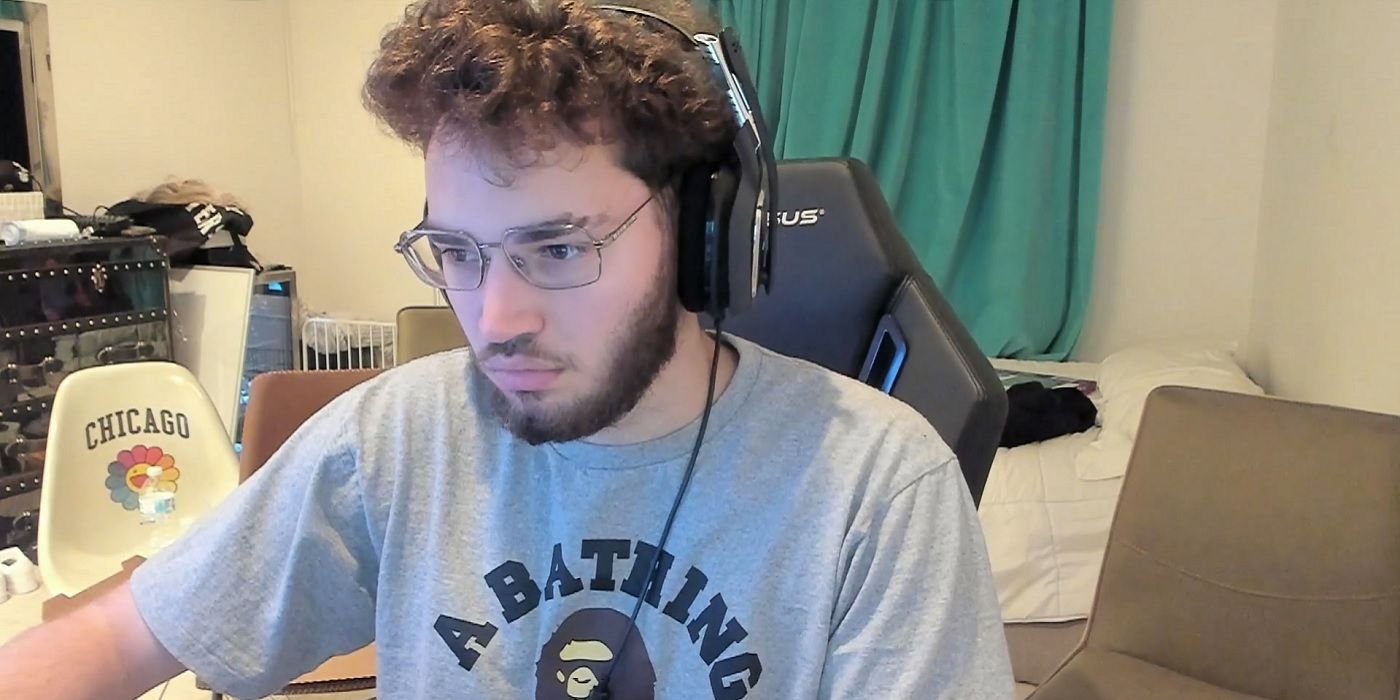Far Cry 5 hits Xbox Game Pass today, which is a rather nice addition to kick things off for the month of July! However, did you know that the game supports Xbox’s brilliant FPS Boost program? Well, it does indeed, although how to enable the feature varies by system.
- Read More: All Games With FPS Boost On Xbox Series X|S
How To Turn On Far Cry 5 FPS Boost On Xbox Series X
On the Xbox Series X console, FPS Boost for Far Cry 5 needs to be enabled manually. By default, the game runs at 4K, 30FPS, just like the Xbox One X version. Here’s how to enable 60FPS playback, albeit at a lower resolution:
- Head to ‘My Games and Apps’ on your Xbox console
- Find Far Cry 5 and hit ‘Manage Game & Add Ons’
- Navigate to ‘Compatibility Options’ and select FPS Boost
- Enable FPS boost for Far Cry 5.
If you have Far Cry 5 loaded up whilst making these changes, you’ll need to reload the game before they’ll apply.
How To Turn On Far Cry 5 FPS Boost On Xbox Series S
On Xbox Series S, FPS Boost is automatically enabled, as the console doesn’t support Far Cry 5’s 4K, 30FPS mode. Of course, you can still follow the same steps as above to disable FPS Boost, but there’s no benefit to doing so on this console.
And there you go, Far Cry 5 at a smooth 60FPS is now good to go! While the game’s 4K mode does look gorgeous on Xbox Series X, the fluidity that 60FPS provides feels real good in this open world first person shooter.
Will you be playing some Far Cry 5 this weekend? Do let us know below!
Please note that some external links on this page are affiliate links, which means if you click them and make a purchase we may receive a small percentage of the sale. Please read our FTC Disclosure for more information.