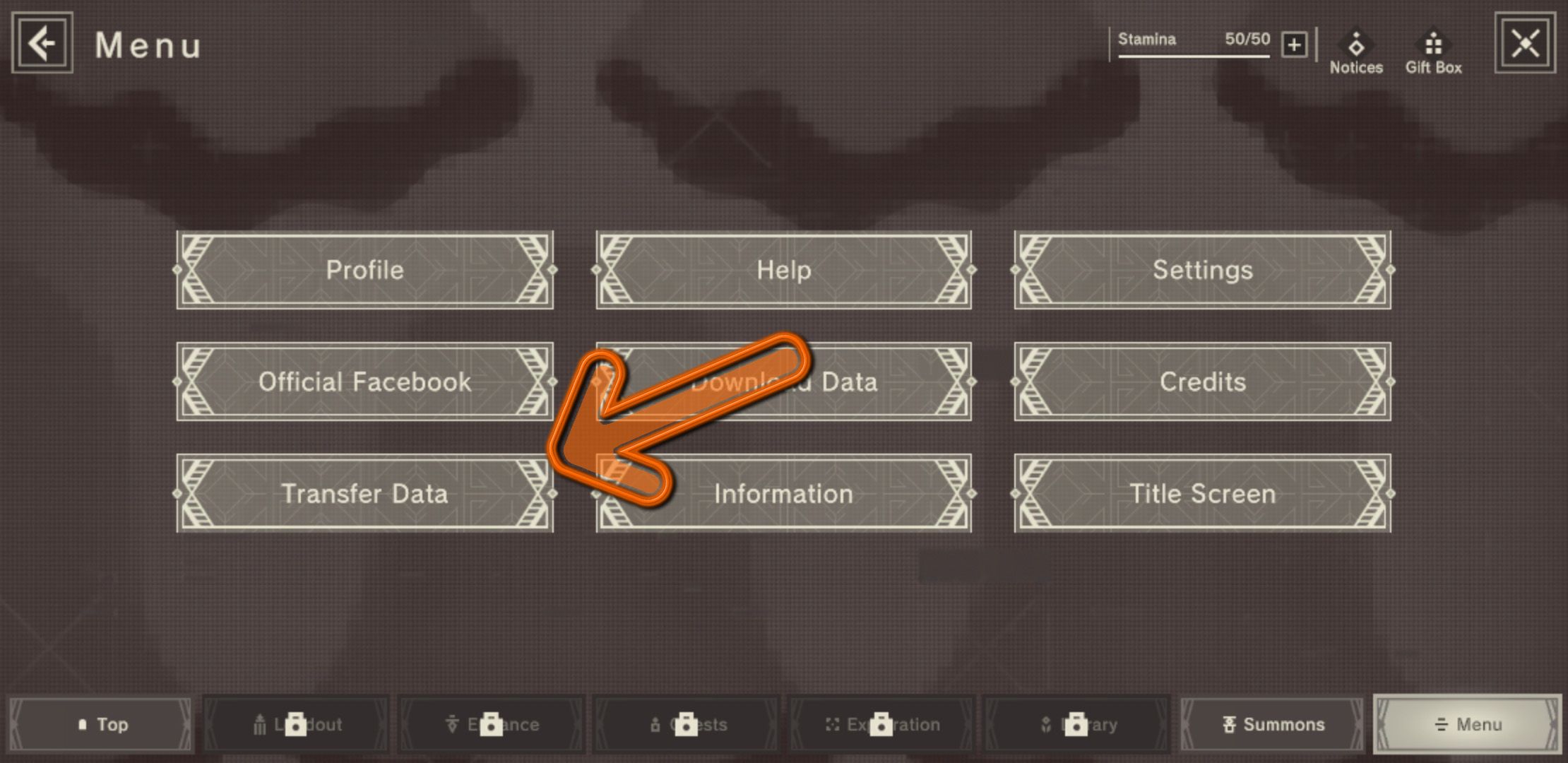
When it comes to most mobile games, you're going to want to backup your save data for when you inevitably upgrade your phone or have the misfortune of breaking your current one. Fortunately, there is a way to backup your save file for Nier Reincarnation.
RELATED: Nier Reincarnation: How To Reroll
We're going to go over how to back up and restore your Nier Reincarnation data right here. This is also a handy way to save some half-decent character rolls, just in case you want to go back to them after trying your luck (and failing) with some more rerolls. You can save your characters, then reroll again to try and score better, while having the option to always restore your old backup.
How to Backup Your Nier Reincarnation Data
So you've been playing Nier Reincarnation and want to ensure you don't lose those hard-earned characters in your party? Here's what you need to do.
- Open the Mama Menu button on the right of the screen.
- Press Menu.
- Select Transfer Data.
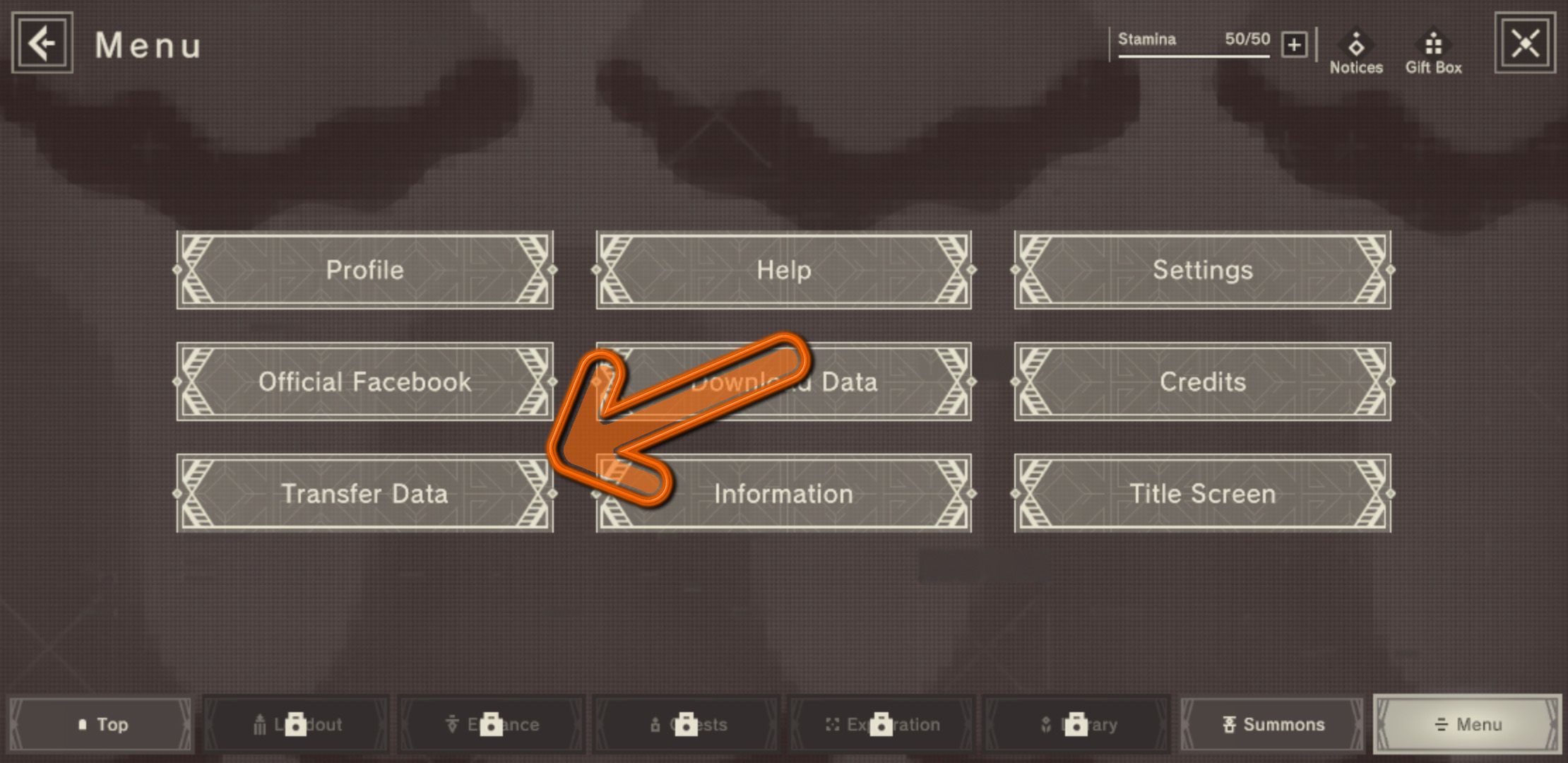
- This will prompt you to sign in with a Square Enix account (Square Enix Bridge option) or a social account. (If you choose to use your Square Enix account and you have a One-Time Password token tied to it, you will need to input your code to access your account.
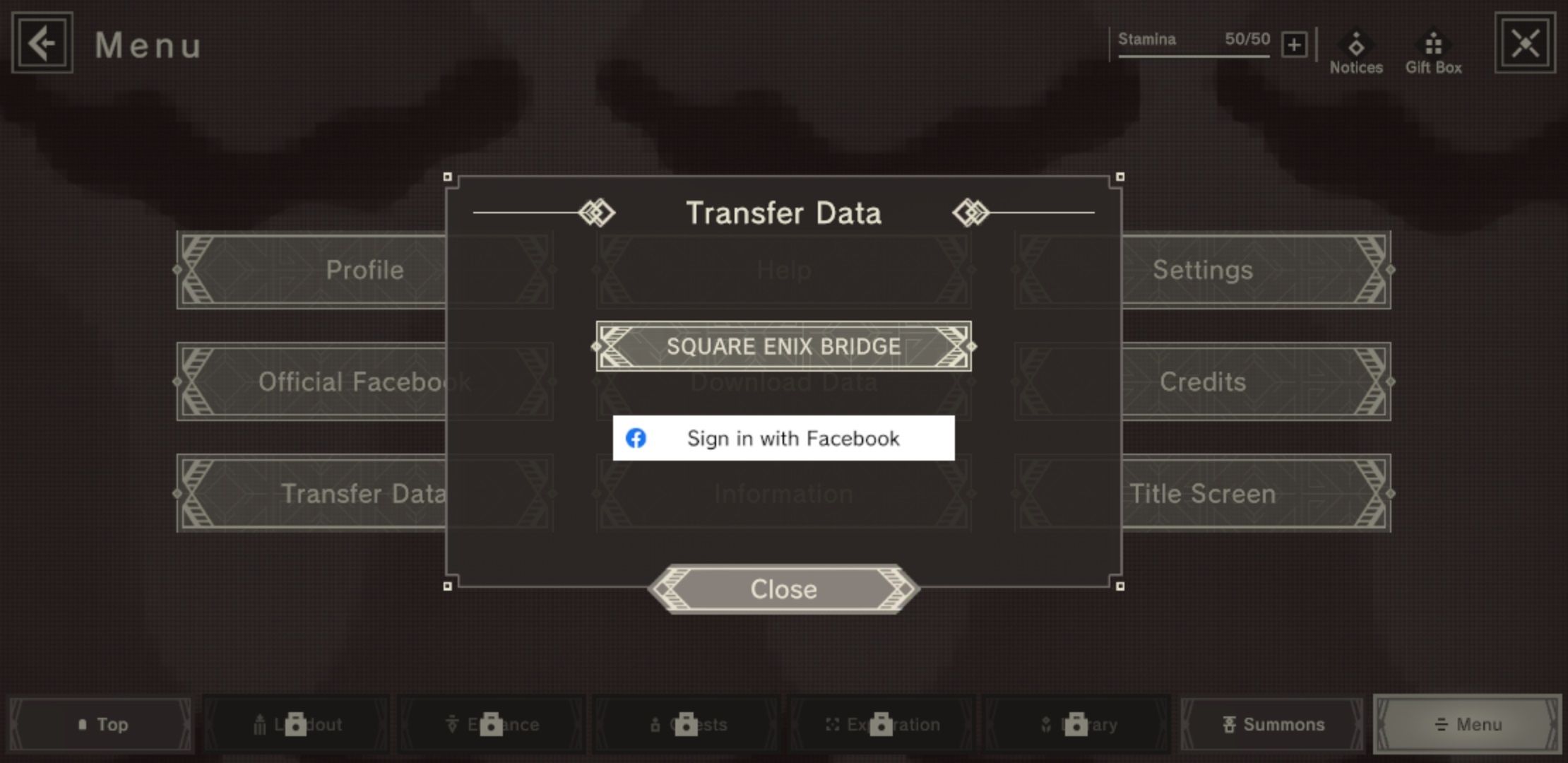
- Confirm your data transfer.
- (If you want to double-check your data is safe, if you attempt to Transfer Data again and log in to the same account, it will tell you that you cannot do that as there is already save data tied to that account.)
Note: Once you have tied your game data to your account, you don't have to keep backing it up. It should automatically back it up as your progress through the game. (We tested this and it worked for us.)
How to Restore Your Nier Reincarnation Data
- On a new phone (or after a reinstall of the game if you were rerolling), load up Nier Reincarnation and stay on the Title Screen.
- Press the Menu button in the top right of the screen.
- Simply pressing "Restore Data" doesn't seem to work, oddly enough. Instead, choose Transfer Data again.
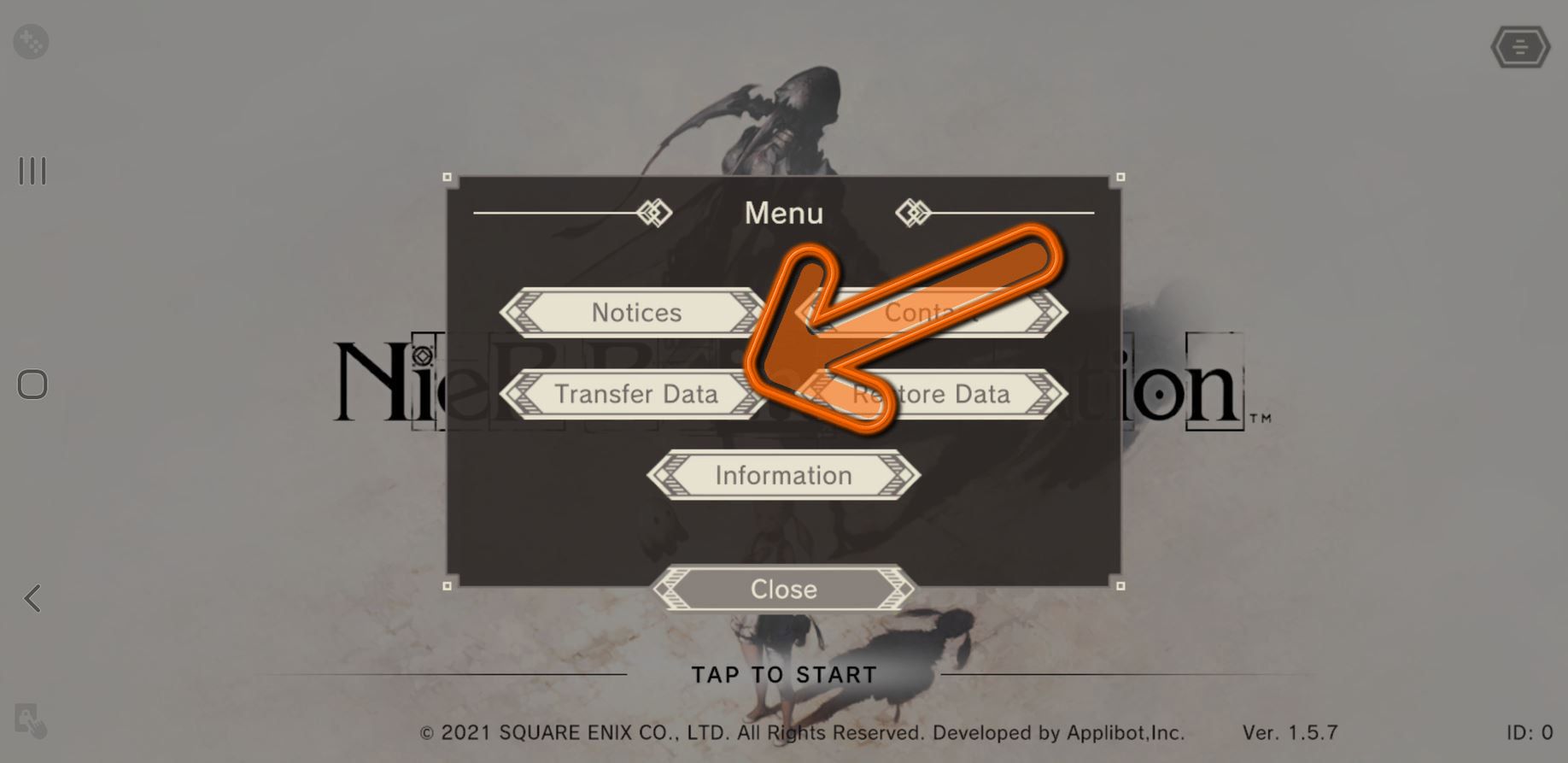
- The screen will prompt you to select which account you saved your data to — select whichever one you used (Either Square Enix Bridge or Facebook).
- Confirm the data you wish to restore by selecting Process with Transfer.
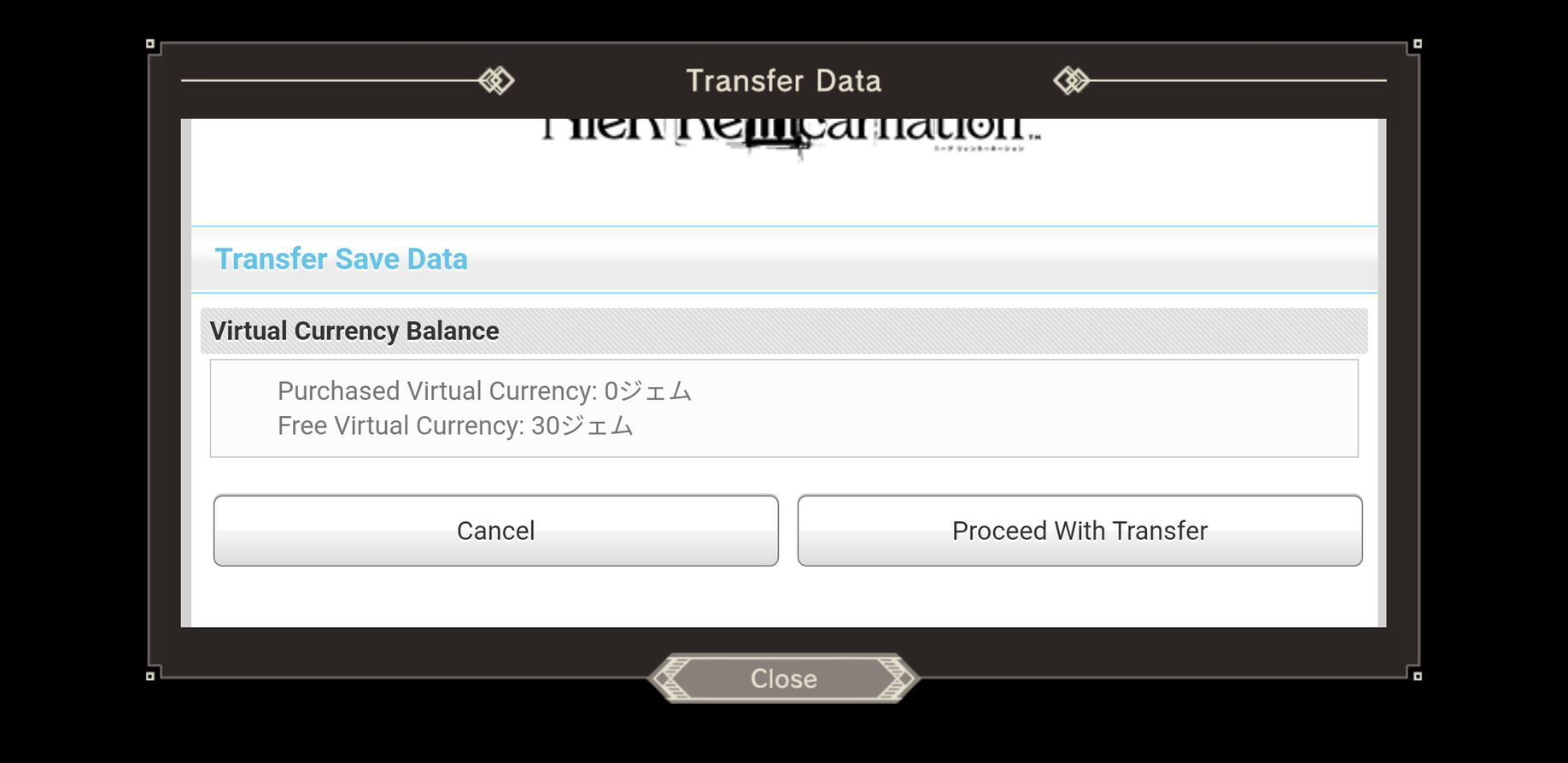
- Your data will be downloaded and restored so you can carry on from where you left off.
Next: Square Enix Says Nier Reincarnation Was Developed With "The Same Quality As Console Games"



