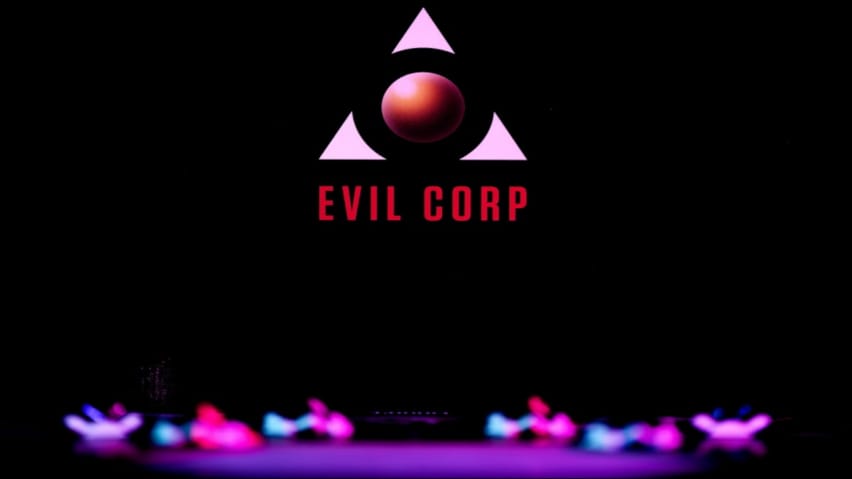The Nahimic Companion is a computer driver that is highly regarded because it improves and boosts audio quality. Nahimic can enhance the capabilities of your MSI computer or laptop by converting your sounds into high-definition audio waves. If you’re so much into gaming stuff, then Nahimic Companion will double your experience by providing high-quality audio quality. Nahimic Companion will be installed automatically after the Windows update if you have an MSI laptop or computer.
If you have a low-end device, it may occasionally cause issues with other drivers and affect how well your computer performs. Disabling it now is preferable. A Nehimic pop-up window containing audio customization settings will show up each time you insert an audio device into your computer. There are four profiles: music, movies, communication, and gaming to be customized. It depends on what purpose you are using it for. Then optimize that profile to boost your audio.
Nahimic Companion works in the background while you are watching a movie, playing a game, or communicating with someone. It detects sound and optimizes it to improve its quality. while gaming or hearing your teammates’ voices. It reduces the unnecessary voices, enhances the bass, and gives you the realistic feel of battle while gaming.
The Nahimic Companion works perfectly to stabilize your sound. Many users even reported vulnerabilities in Nahimic while using it on their low-end PC. It could affect other drivers or the performance of your PC. When you see that it’s not even properly working, then you must uninstall it. To fix its issues, uninstalling it might be a wise choice.
If you are a gamer, then Nahmic Companion will be your real companion by providing you with the best sound quality and most realistic audio effects. You must adjust the sounds for the game profile before playing. Enter the Nahimic settings. Four profiles exist. To double your gaming experience, select “Games.”
If Nahmic is not properly working and is irritating you, then you can possibly disable or uninstall it from your computer. It’s a driver that’s installed on your PC, so it won’t be that hard to remove it from your computer. Follow these steps to uninstall it from your computer.
Step 1: Right-click on your “my computer” icon and select “manage” to peruse settings, or press the Windows + R buttons to manage settings.
Step 2: It will take you to the “Computer Management” page. Now select the “Device Manager” to open the installed drivers on your device.
Step 3: Right-click on the “Sound, video, and game controllers” and select “Uninstall device” to uninstall this driver.
The Nahimic Companion helps you to enhance your audio quality to the next level. There are different aspects of Nahimic that we have explained so you can get a better idea of how to uninstall or use it.
Q1: Is it OK to use Nahimic Companion?
The way it works, it will be very helpful for you to enhance your experience while gaming or listening to music.
Q2: Can we use Nahimic Companion on low-end devices?
Yes, you can! But sometimes it causes problems in low-end devices.
The post What is Nahimic Companion: All You Need to Know appeared first on TechPlusGame.