
Today, we’ll look at the five greatest Google Stadia alternatives. We took every effort to make the options distinct while preparing this list so that you may pick the finest gaming service for you. But before, there are a few things you should know that will make your final decision much easier. The gaming industry has made incredible strides in recent years, allowing you to stream games on almost any device you own.
While the concept of streaming games is not new, the tactics used by different companies to make it easier to do so vary greatly, each with its own set of benefits and drawbacks. Google Stadia, one of the newer and more popular options, has had its fair share of ups and downs in the industry.
Stadia has two pricing options: a free tier and a $10/month premium. While the free version only allows you to play games in 1080p, the Pro edition includes 4k resolution, 5.1 surround sound, unique discounts, and the occasional free game. Stadia, however, has a lengthy history of problems.
While it’s wonderful when it’s running at full speed, its high bandwidth requirements (up to 15GB per hour!) bog down your machine and cause issues that PCs and Consoles don’t normally have.
Top 5 Google Stadia Alternatives for Streaming Video Games up to 4K Resolution:
1. GeForce Now
NVIDIA’s GeForce Now, which recently came out of testing and focuses exclusively on streaming, is the first option on our list of Stadia Alternatives. While some of the other services on this list provide access to game libraries, NVIDIA’s main purpose is to let you to play games on non-gaming devices that you already own, such as:
- macOS Devices
- PC Devices
- Android Devices
- NVIDIA Shield TV
Of course, the device’s quality will impact your ability to stream games from GeForce Now, which applies to every service on this list. GeForce Now has two membership options: a free tier and a $4.99/month Founder’s Membership. You can stream up to 1080p60 resolution in one-hour sessions with the free plan.

With RTX Ray Tracing enabled, the Founder’s edition allows for up to six hours of gaming. You’ll need a lot of internet capacity and speed to get the most out of GeForce Now.
A minimum of 15mbps is required for 720p60 quality streaming, while 1080p60 requires 25mbps. I recommend using either a wired or 5G Wi-Fi connection. This Google Stadia alternative is perfect for individuals who already have a library of games that they wish to stream on other devices.
2. Steam Link
The best alternative to Google Stadia is Steam Link, which was released in 2018. This game streaming service allows you to stream your Steam library to any of your devices, including televisions, while remaining connected to your hosting PC. Unlike the other Google Stadia competitors on this list, Steam Link is not a cloud-based service; instead, it uses your own components and games with the ability to “cast” them to other devices.
You’ll need to enable Steam’s streaming capability on the hosting desktop first because of the way it’s set up. Connect a Bluetooth controller from here, and then run the app from your selected device. For this to operate, both the hosting desktop and the gaming devices must be connected to the same network.

On your hosting device, you’ll want to use either a wired connection or 5G Wi-Fi, just like with GeForce. Fortunately, because to their low-bandwidth requirements inside the same network, latency is rarely an issue, thus the gaming experience should be seamless. Unlike cloud streaming, your desktop specs matter a lot because the game is still running on your hosting device.
It means that if you want the best gaming experience, you’ll need a powerful CPU and GPU. In terms of cost, Steam Link is completely unrestricted. The games you play come from your library, and the performance parameters come from your hosting device, as we just said.
3. Vortex
Vortex is another popular Google Stadia rival, which follows a similar concept by providing a streaming-only service, with its major advantage being its inexpensive price. This single-plan service costs $9.99 per month and has a limited set of features.
However, they claim that a VIP plan with a greater range of services will be available soon.
Gaming is currently supported on Windows, macOS, and Android PCs, as well as any platform that runs Google Chrome (or other Chromium-based browsers, albeit use at your own peril!) which is comparable to Google Stadia. Vortex has an interesting interface modification tool that lets you remap on-screen controls.
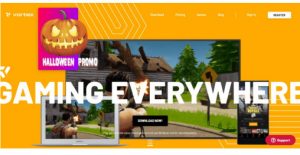
Although Vortex provides a default layout for each game, its drag-and-drop system allows you to mix and match different buttons. Vortex has a problem in that they don’t use DRM platforms like Steam, which means you’re confined to what they have in their collection. These games still require a payment, and if you have a Steam (or equivalent DRM) licence, you can utilise it to avoid making two purchases.
This cloud gaming system also uses an NVIDIA GPU and is supported by 15 data centres in nine different countries. It provides you with the greatest possible experience regardless of your location. Vortex doesn’t have the same amount of performance as the other games on our list, but it does necessitate extremely fast internet connectivity. They claim a minimum of 10mb/s, while we recommend at least 25mb/s.
Depending on my platform, I had various outcomes, but the browser version was the most stable. The quality is quite consistent, hovering around 720p, and I had some lag difficulties with my controllers. Overall, Vortex is not the best choice, but at $9.99/month, it’s great for entry-level cloud streaming, especially if you don’t have a powerful gaming console/PC.
4. Microsoft xCloud
Microsoft xCloud, like Google Stadia, is an early-stage cloud gaming service that lets you play Triple-A games on your phone or PC. xCloud, which is powered by Microsoft’s global data centres, uses servers designed with Xbox One components to provide you with the best gaming experience on your preferred device.

Android 6.0 or higher is required to use their service, as well as Bluetooth 4.0 to connect the Bluetooth-enabled Xbox One Wireless Controller. A robust internet connection is required, as it is for the other services on this list. Fortunately, I was able to test xCloud on both a tablet and a Galaxy phone, and it was a pleasant experience.
My controller never had any latency issues, and the performance of my game was comparable to that of any other console.
The internet download speed needs appear to be superior to those of competitors, with games smoothly running at 10mb/s, much below the requirements of others. This service is now included in the Xbox Game Pass Ultimate plan, which costs $15 per month. It means you’ll be able to play games from their game pass catalogue.
When I compare it to Stadia, I’m willing to pay $15 to get both of these services.
5. PlayStation Now
Because of the device constraints, PlayStation Now is one of the more stable solutions on this list of Google Stadia alternatives. While the other cloud gaming services on this list are available on (nearly) any device, PlayStation Now is only available on PS4 (and, presumably, PS5) and PC.

PlayStation Now, on the other hand, is a little older but still performs admirably, though performance will vary depending on your PC specifications. PS Now’s subscription used to cost around $20 per month, but now it’s only $10 per month, with discounts available if you buy in volume. I have previously played on the PS4 and this was my first time using a streaming service.
While the pricing was not ideal, I was always satisfied with the library they provided. Now, in 2021, the price has decreased while the quality has increased. Any gamer will be kept occupied for a long time by the constant cycle of Triple-A titles and old favourites. PlayStation Now may be appropriate for you if you’re pleased with your gaming equipment and merely need a library streaming service.
Special Mention
Aside from the five Google Stadia rivals we’ve listed on this list, Amazon Luna, a forthcoming streaming service powered by AWS (Amazon Web Services) and NVIDIA GPU, deserves special notice. Instead of tiers, Luna will provide “Channels,” which are a new type of membership. The first teaser we’ve seen shows a “Ubisoft” channel for an unknown price, implying that these channels will allow publishers to manage their streaming content.
I believe this will be well-received by various game publishers. Twitch is also owned by Amazon. It means we’ll be able to use our favourite gaming microphone and stream our gameplay between Luna and Twitch with ease. We don’t know much about this service yet, but given Amazon’s track record in the streaming sector, we’re curious to see where Luna goes.
Can These Cloud Gaming Services Remove the Need for a Gaming Machine?
When I think of cloud gaming, this is the first question that comes to mind. Google Stadia promotes itself as a substitute for those $2500+ gaming setups you see on YouTube, but the fact is that this is a long way off, if it ever happens. Right away, I can tell you that these services have several limitations that are less than ideal.
One of the most compelling reasons for me to transition from console to PC was the increased control I’d have; I’d be able to set my own limitations by custom configuring my system. There’s also something unique about constructing your own computer that I don’t think these services will ever be able to replicate.
Can You Stream Games while Recording a Video Stream?
Many users want to stream their gameplay on platforms like Twitch without lag, which is one of the more common questions we’ve heard about these services. Some firms, such as Google (with YouTube Gaming and Stadia) and the impending Amazon Luna with Twitch, believe it is possible and even promoted.
You’ll want to utilise a good microphone that doesn’t lag behind your video to get the best streaming quality. Zero-latency monitoring is incorporated into some of the best USB microphones for flawless streaming. The advancement of these microphones has had a significant impact on the gaming community, with some mics now including streaming-specific mixing software.
While the best microphone for your computer, tablet, or handheld device can provide zero-latency, finding the best microphone for your computer, tablet, or handheld device can make a huge difference in your communication and streaming quality by providing your voice studio sound at an affordable price.
If you’re conducting a live stream, you’ll need extra bandwidth and latency from your ISP, especially if you’re using the same device, but it’s still extremely achievable and practical.
Conclusion
As you can see, there is no shortage of video game streaming alternatives. This may be intimidating for some, as the features differ greatly depending on whatever service you choose. Many Google Stadia alternatives, fortunately, provide free tiers or trials, allowing you to find the best fit and ensure your equipment is in good working order. Google Stadia has gone a long way since its disastrous original launch.
We’ve found it to be beneficial when it’s operating at full capacity. However, with the Google Stadia rivals on the market, it’s still worth trying out because each one has its own set of advantages and disadvantages. For all we know, when Amazon Luna launches, they may exceed all of their competitors, but for now, you have options, and it’s up to you to choose the best Google Stadia alternative for you.
Do you have any opinions on the services listed on the Google Stadia alternatives page? Have you found one that you really like? Please let us know in the comments section. We’d love to hear what you have to say!



