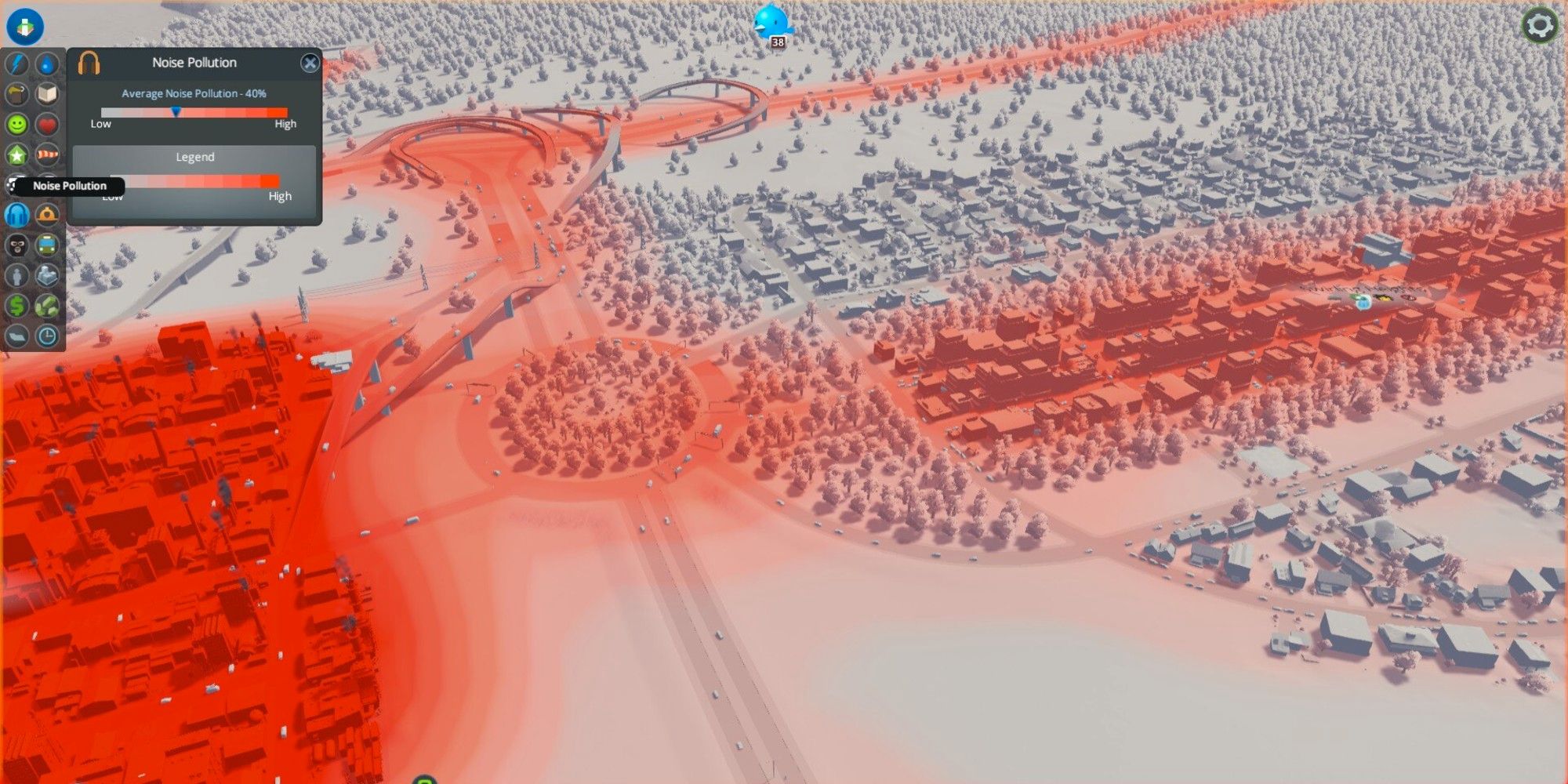
Quick Links
- What Is Noise Pollution?
- Upgrading Roads
- Sound Barriers On Highways
- Zoning Buildings Properly
- Office Zones To Control Noise
- Strategic Tree Placement
- Parks And Campuses
Cities Skylines is a very realistic city management game. This means that you will come across real-world problems, such as noise pollution. In real life, you don't want your house next to a train station or factory, and Cities Skylines citizens feel the same way.
Related: Things Beginners Should Do First In Cities: Skylines
In this guide, we are going to go over some beginner tips for managing noise pollution. To check the noise pollution level in your city, click on the informational panel on the upper lefthand side of the screen. This will open a panel filled with different icons; noise pollution will be the icon with headphones. Clicking on it will display the levels of noise pollution throughout your city. First, let's take a look at what this noise pollution is.
What Is Noise Pollution?
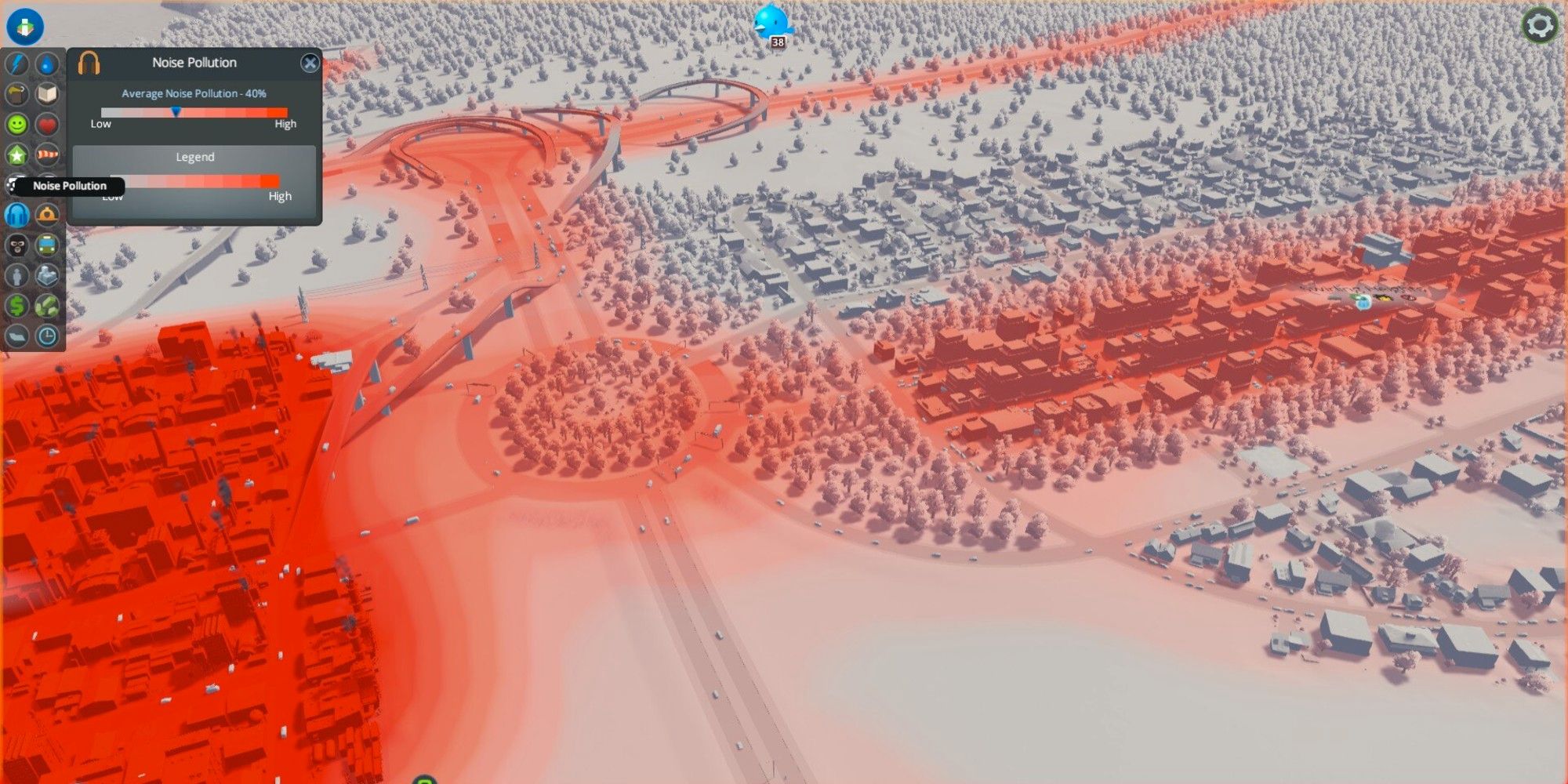
Noise pollution is essentially how noisy your city is. Certain districts and buildings have a set amount of noise pollution. When you place a unique building, you will see an orange circle around it. The area within this circle will experience high levels of noise pollution.
Almost every unique building will have noise pollution, and you should keep this in mind when placing them around your city. Districts also have different levels of noise pollution, which we will talk about later.
Overall, noise pollution is inevitable. You can't fully eliminate noise pollution, but you should plan wisely so your city isn't noisy everywhere.
Noise pollution can make your citizens ill. For example, if a citizen lives in a building next to a road with high sound pollution, a little icon will appear above the building. Hovering over this icon will reveal that the nearby noise is making them sick.
With this in mind, let's take a look at how to manage sound pollution in your city.
Upgrading Roads

When you first start a game, you will have limited roads to build. After growing your population, you will eventually unlock tree-lined roads. These may just seem like a more aesthetically pleasing version of the original road, but they are important.
Tree-lined roads will cut down on noise pollution. Additionally, tree-lined roads will increase land value. You should place these roads in locations around your city that see high amounts of traffic or noise pollution.
Sound Barriers On Highways

Along with tree-lined roads, you will eventually unlock highways with sound barriers.
As their name suggests, sound barriers block a lot of noise generated from traffic. You can only place them on highways, but this is great if you want to have a highway that cuts through your city.
Zoning Buildings Properly

One of the most important steps you can do to mitigate noise pollution is to zone your districts properly. Below, you can find each district type and how much noise pollution it gives.
Residential Zones
This zone gives off no noise pollution. The only noise generated in these areas will be from either public transportation or traffic driving through. Placing residential zones will not affect how noisy your city is.
Commercial Zones
There are a few different types of commercial zones that unlock with DLC available for purchase. Let's look at each specialization along with noise pollution.
- Generic: Fair Amount of Noise Pollution
- Tourism: High Amounts of Noise Pollution
- Leisure: High Amounts of Noise Pollution
- Organic and Local Produce: No Noise Pollution
Industrial Zones
There are several different types of industrial specializations. In general, all of them create noise pollution. It's best to situate these districts away from any residential zones.
Office Zones
This zone also generates no noise pollution. Like residential zones, the only noise generated here will be from traffic and public transportation.
Office Zones To Control Noise

As mentioned above, office zones have no noise pollution. This is perfect for creating 'barriers' between noisy areas and residential zones.
Offices also serve as industrial buildings in terms of demand. For example, if your city is demanding more industrial districts but you don't want more noise (or ground) pollution, you can place a few office areas.
Overall, it's a good idea to have a few office areas spread throughout your city. With the Green Cities DLC, you will also be able to place IT clusters. These buildings will have half as many workers while generating 30 percent more tax revenue and consuming 30 percent more electricity. IT clusters also create a wonderful skyline for your city, adding several skyscrapers.
Strategic Tree Placement

Trees placed alongside roads and highways can also help cut down on noise pollution. In the image above, you can see trees surrounding a residential zone that is situated next to a highway.
To reduce noise pollution, you will need to place a lot of trees. To cover large areas, consider downloading a tree 'paintbrush' mod.
Trees can also help fill empty areas within your city, making it feel more realistic.
Parks And Campuses

Lastly, we have parks and campuses. These are areas that are available with DLC, although there are plenty of smaller parks available in the base game.
Parks and campuses do not generate noise pollution (with the exception of sporting areas for campuses). This means that you can place one of these areas in your city to break up noise pollution. For example, it's possible to have a tourism zone on the edge of a city park, with residential zones on the other side.
If you do not have the DLC for these areas, you can still place parks. Try placing large parks around your city, especially around busy intersections in residential areas. It's better to have a park at these intersections, rather than a house.
Now you should know about managing sound pollution! Overall just remember, noise pollution isn't a bad thing; you just don't want it near residential zones.
Next: Cities Skylines: A Beginner's Guide To Managing Traffic Flow


