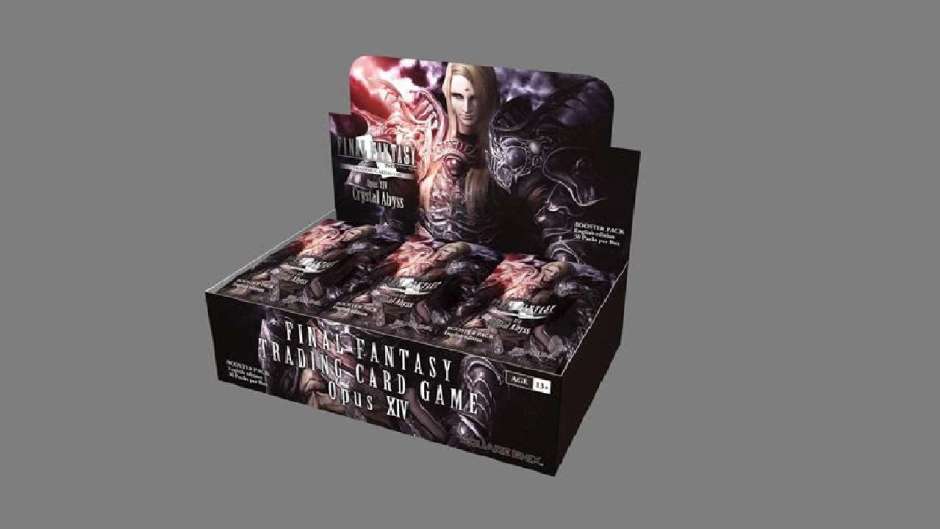While the PlayStation 5 may be one of the best ways to experience the next generation of gaming, you can also use it as
Similar to the PS4, the PS5 has a wide range of video-on-demand applications that can be downloaded to stream video content directly to your console. Naturally, YouTube is one of the biggest apps on the platform. On the PS5, not only can users watch videos, but they can also stream directly from their console to their YouTube channel.
It’s quite simple to set up these features. But the first part of the process is to make sure you’re signed in. Here’s what you need to do.

How to set up YouTube on PS5
First, ensure the YouTube app is downloaded to your console.
- Head to the Media tab on the Home screen
- Next, navigate to the All Apps selection and scroll down until you locate the YouTube icon.
- After clicking this you will be asked to download and install the application, once that is done you’ll be ready to log in.
- Once you’ve opened the YouTube app scroll to the option on the top of the left side menu that says “Sign In”.
- Next, you’ll be prompted to connect your YouTube account to your PS5 console. By selecting Link account you will be taken to a browser page.
- Follow the prompts, entering your Google login to the page and you should be good to go.
You may be required to use two-factor authentication when logging into your account to confirm that it is you using the account, but this should be as simple as entering a code sent to a phone or email linked to your Google account.
You’ll know you’re signed in once you can see the display icon of your Google account, or if you check your subscriptions box you should see the channels you are currently subscribed to.
Now that you’ve set this feature up you’ll be able to sign in and out of your account via the Users and Accounts tab in the PlayStation consoles setting menu.