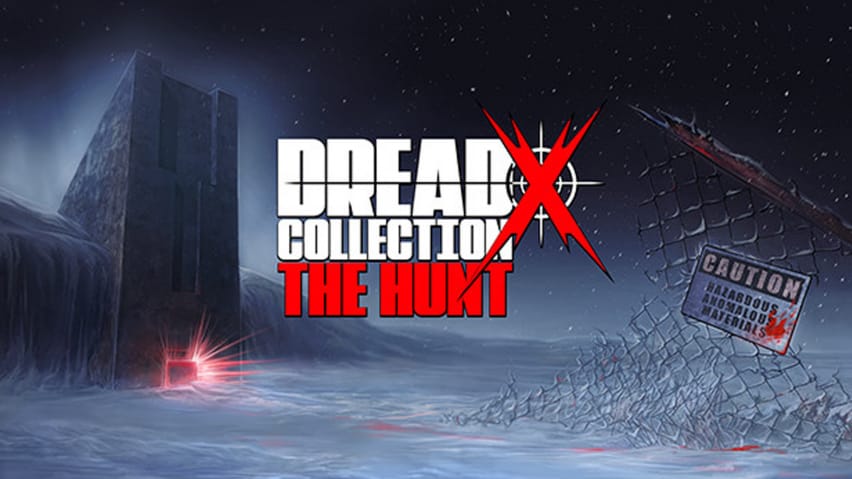To say that Ninja Gaiden: Master Collection was a terrible PC port would be an understatement. On top of not supporting frame rates higher than 60 FPS, there was no way to change the resolution in-game. Players had to open its properties in their Steam Library and manually enter the resolution in (and there were only three choices – 720p, 1080p and 4K).
Koei Tecmo has been addressing the various issues, adding 1440p resolution support to the launch options. Its latest update 1.0.0.2 goes even further, adding options like Display Mode, Resolution and VSync to the Options menu. You can even select Triple Buffering, Anti-Aliasing, Depth of Field and Display Shadows. None of this is groundbreaking for PC games by any stretch and should give an idea as to how bare-bones this PC port was at launch.
Ninja Gaiden: Master Collection is available now for Xbox One, PS4, PC and Nintendo Switch. Though essentially a compilation of the 3D Ninja Gaiden titles, it actually contains updated versions of Ninja Gaiden Sigma 1 and 2 along with Ninja Gaiden 3: Razor’s Edge. For more details on the collection, check out our official review here.