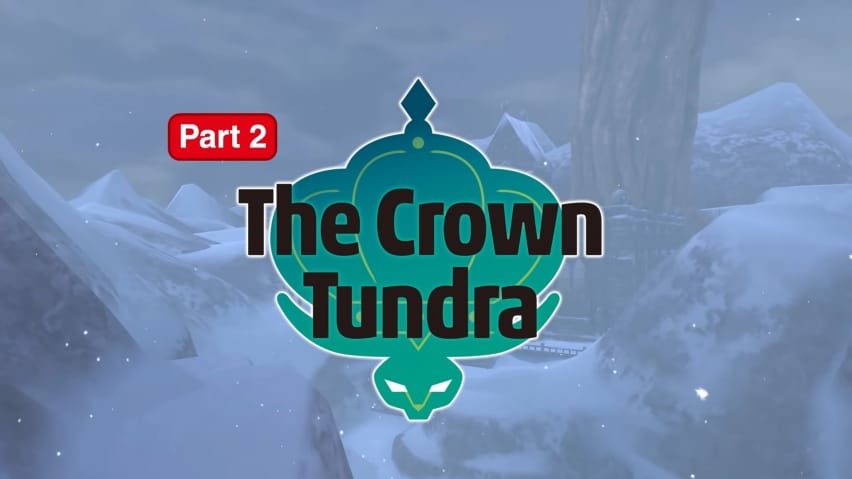Razer has a variety of headsets on the market already, but its latest is something geared towards a wider variety of gamers or even just tech enthusiasts. The Razer Hammerhead True Wireless Earbuds are the company’s in-ear earbud option that can work with any Bluetooth-enabled device.
The Earbuds boast clean and clear audio with low latency to ensure that the music, dialogue, or sound effects stay in sync during long gameplay sessions. At $99, the Razer Hammerhead Earbuds are not going to be for those ultra-elite audio enthusiasts, but for people that want a strong feature set at an affordable price, Razer’s option works wonders.
One of the obvious considerations with wireless earbuds is comfort and stability. Being able to ensure that the earbuds won’t fall out is key, even if these are much cheaper than some of the high-end wireless earbuds out there. To that end, the Razer Hammerhead Earbuds come with silicone sleeves to help ensure a snug fit in the ear canal. It’s easy to pop the earbuds in and out, but there is also no worry about them accidentally falling out with a little head movement or while jogging.
Audio on the Razer Hammerhead Earbuds is superb for the price point and the portability. The 13mm drivers have been custom-tuned by Razer to deliver quality audio without any distortion. There’s a surprising amount of punch to the bass on the earbuds but vocals or dialogue is as clear as it should be. Because the earbuds exist in the under $100 range, there are some concessions made to the audio quality available, but it’s nothing that the average consumer would notice. It also feels unfair to make comparisons to some of the higher-end earbuds because those are more directed at strict audio use, whereas the Razer brand is more geared towards gamers.

Those who want to use the Razer Hammerhead Earbuds as more than just music earbuds can do so as well. The earbuds have a touch-sensitive button on the outside of the bud itself, and different presses can trigger a couple of different options. For example, a double tap will skip to the next song or piece of media, while a ½ second hold will answer or end a call. The Razer Hammerhead Earbuds can even bring up an audio assistant like Siri for quick searches.
While many of those touch-based commands are pretty standard for earbuds, the Razer Hammerhead Earbuds also include a Game Mode that is triggered by a triple tap with a slight hold on the final tap. This mode further decreases the audio latency when playing a game that requires perfectly in sync audio. We found it particularly useful when playing mobile shooters like PUBG or Fortnite because it was easier to pinpoint enemy positions based on audio cues.
The Razer Hammerhead Earbuds come with a sleek storage case that doubles as a charger. The case has a magnetic pull to ensure that the Earbuds pop right into their respective pockets and won’t easily fall out.
Plugging the case through USB-C will give it up to 16 hours’ worth of charge. However, the earbuds themselves could only sustain about 4 hours of use on a single charge before they needed to go back into the case. So in essence, a user could get about 4 full charges out of the case before needing to recharge the case itself.
Being able to charge the earbuds using only the case and not an outlet or USB slot is a nice bonus, but there is some downtime between uses. It can take a bit for the Razer Hammerhead Earbuds to get back up to full charge from the case, so if there is an outlet nearby it’s worth charging both.
Razer’s case is unassuming in its minimalist design, but it meets every need. There is a glowing light on the front to notify the user that Earbuds are charging and what capacity the battery is at, and it even doubles as a Bluetooth connection interface. Simply tilt open the lid of the case and the Razer Hammerhead Earbuds enter pairing mode. It’s a nice feature not to have to wear the Earbuds before pairing, since oftentimes the instant audio can be alarming.

Although the audio is great from the earbuds, users can connect to Razer’s mobile app and further tweak their EQ settings and profiles. It’s not necessary but it’s a nice touch to be able to dial in the audio if you know what you’re doing. Moreover, there are some older devices that might struggle to connect to the earbuds through Bluetooth, and the app can assist with that as well.
Overall, the Razer True Wireless Hammerhead Earbuds are exactly what users are going to be looking for at this price point. The audio is of a quality that most should be happy with, and there are ways to jump into the profiles and further tweak those settings. Razer has also packed the earbuds and its case with enough features to ensure that they aren’t simply a wireless replacement for headphones, but will function with mobile phones and while gaming. The low latency mode is easily the most exciting aspect of the earbuds because of what it offers gamers, but the battery life can hurt those longer play sessions. At $99, though, the Razer Hammerhead Earbuds hit that sweet spot between not being absurdly expensive for non-audiophiles, but also not cheap to the point that quality is a concern. The earbuds are well worth picking up.
The Razer Hammerhead True Wireless Earbuds are available now for $99. Game Rant was provided a review unit for this review.