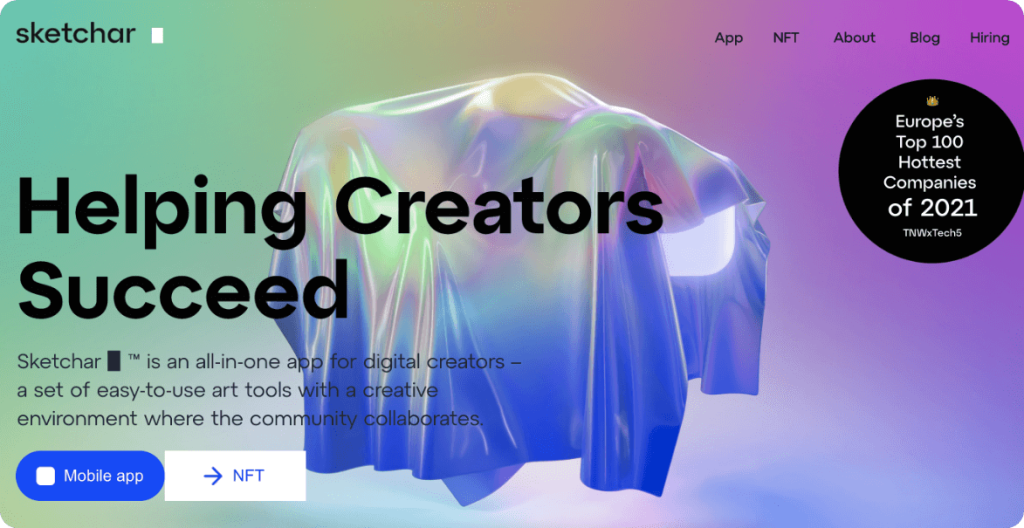
Cryptocurrencies and blockchain technologies are rapidly expanding. NFTs are responsible for the current paradigm shift in the technology industry.
Non-fungible tokens are digital currencies you can use to buy and sell things online. But you can’t give it to someone else. It has a person who owns it. The copyright status of an NFT may be verified because it is a digital asset.
Cool, right?
Do you want to try NFTs as well? Then, let’s look at the best NFTs apps for both Android and iOS.
What are Non-fungible Tokens?
Non-fungible Tokens (NFTs) are unique digital products or assets that can only be owned by one person and can’t be traded for other digital assets. On the other hand, fungible tokens can be put together with other fungible tokens or broken up into smaller pieces to make more significant tokens with the same value.
For example, a $100 bill is fungible because it can be changed into two $50 or ten $10 bills and still have the same value. On the other hand, the Koh-I-Noor diamond is a unique item that can’t be changed into something else. All other copies of the Koh-I-Noor diamond are less valuable than the real one because they don’t have the same level of authenticity.
NFT can be a photo, movie, song, tweet, meme, collection card, painting, or another digital asset.
How Does NFT Work?
NFT works the same way as any other unique physical good: an artist makes a piece of art, puts it on display in a gallery, and then a collector comes in and buys it. It’s like going to an art gallery in person, but the transaction is safer because it’s done online. In other words, the fact that digital assets can’t be stolen and are unique are two significant benefits of NFT.
Here are the top 8 NFT apps for both iOS and Android devices
- The best way to protect your digital assets and make money is to use NFTs.
- There are several NFT apps that you can download to your phone. All of these apps make managing and collecting NFTs easy.
Here are what we found to be the best NFT apps for Android and iOS:
1. Sketchar
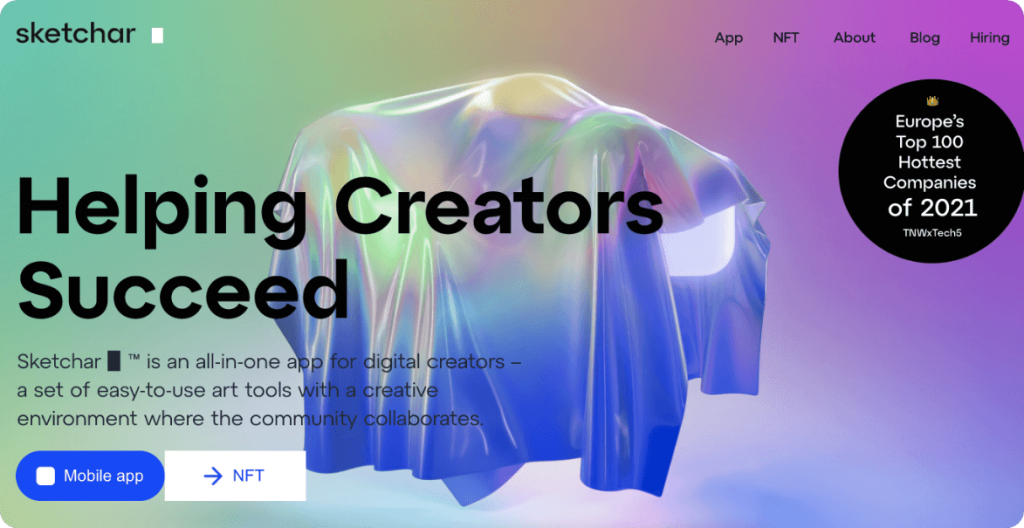 Sketchar is the best NFT app for people who think NFT art is too simple. Sketchar teaches you how to draw and lets you make your art, mint it as an NFT, and sell it in the app’s marketplace.
Sketchar is the best NFT app for people who think NFT art is too simple. Sketchar teaches you how to draw and lets you make your art, mint it as an NFT, and sell it in the app’s marketplace.
Platforms: Android and iOS
Prices: $14.99 per month
App uses AR training. Holding your phone over the paper and looking at the screen will display line art. Trace the lines to draw. Traditional artists enhance doodles and sketches using a similar process.
The software contains a drawing tool, digital canvas, and AI art from pictures and Snapchat AR masks. Sketchar delivers mobile NFT training tools.
Sketchar’s NFT marketplace includes exclusive Martians 888 NFTs. App developer takes 5% of the initial sale and 1% of subsequent transactions. This helps the Sketchar Creator Foundation’s artists and projects.
2. NinjaFT

Platforms: Android and iOS
Price: No charge (in-app purchases)
If you are just getting started with NFT, you should look into downloading one of the top NFT apps available for Android and iOS. It is a one-of-a-kind app that combines a place to sell digital art and a way to make NFT. The app also plans to launch soon NinjaVerse, a virtual reality game for NFT only.
This app seems to be able to do just about anything. It lets you first make coins that can’t be exchanged on the Binance Smart Chain. After that, it can be used as an NFT market, a card maker for sports and pop culture, or even an NFT wallet. You can also enter daily giveaways to win free NFT.
3. NFT Go

Platform: iPhone
Price: Nothing (in-app purchases)
Some NFT apps let you make art, mint NFTs, and go to marketplaces. NFT Go, on the other hand, only lets you do two of those three things. This app lets you mint already-made art as NFTs and upload it to multiple NFT marketplaces. You can also browse marketplaces, and make, buy, and sell NFTs from within the app. The creator of NFT Go says that you can do everything you need to do for NFT in one app, and they are mostly correct. Even though the UI is simple and clean, it makes everything seem easier. But it can be slow, and there are high hidden costs since the app charges a transaction fee on top of the usual gas fees.
4. GoArt
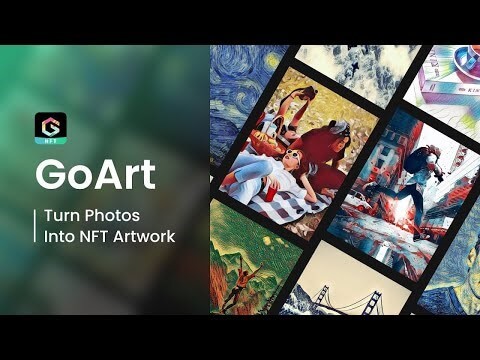
Platforms: Android and iOS
Price: Nothing (in-app purchases)
GoArt is one of the iPhone and Android apps that makes it easiest to make NFTs. You can’t make “real” art from scratch in GoArt, but you can make unique NFTs from photos in the gallery on your phone.
The GoArt app uses artificial intelligence to turn your photos into works of art based on Pop Art, Expressionism, and Structuralism, among other classic art movements and styles. It’s cool, and you can make pictures in a few seconds. Even though this isn’t new, it is an excellent way to use the technology.
GoArt has enough filters that you can change the style and strength of how the AI renders, giving you some artistic control. Like many apps, these NFTs can be sold on marketplaces like OpenSea, Axie Infinity, and SuperRare.
5. OpenSea
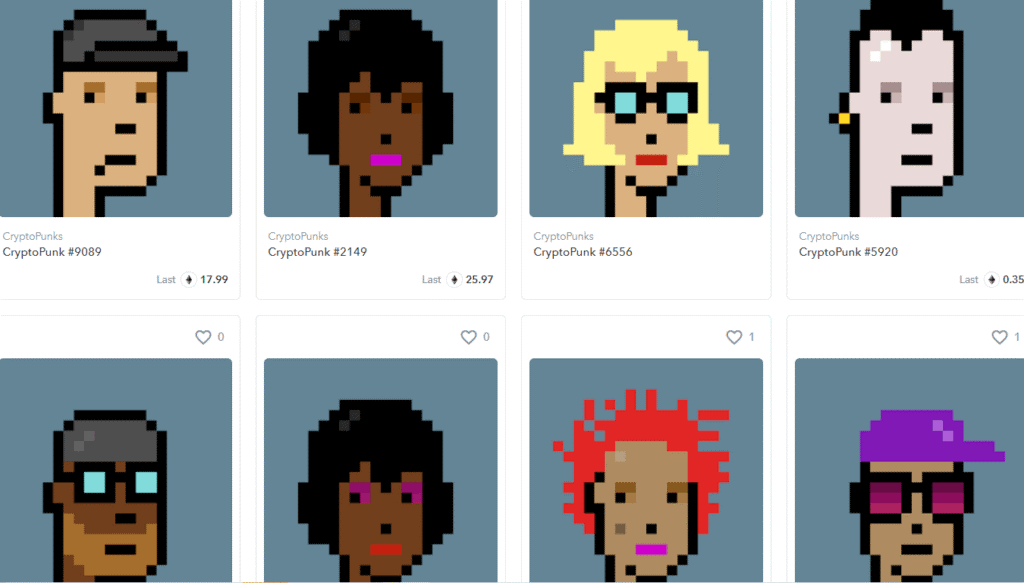
Platforms: Android and iOS
Price: Nothing
The only real problem with OpenSea: NFT Marketplace on iPhone is that you can’t buy things inside the app. People can’t buy NFTs with this app. Instead, this free app is like a mobile storefront.
As the biggest NFT market, it sells all kinds of art, such as paintings, games, music, and more. The app is a gateway to OpenSea’s market. It lets you look at art and mark it so you can buy it later from your desktop. It’s also handy to keep track of NFT price drops and changes while you’re out and about.
Aside from not being able to connect to a wallet, it has many features that will help you get started with NFTs. For example, you can search by collections, save items for later, link to blog posts, and connect your OpenSea profile to the app to see if someone has bid on your collection while you’re out and about.
6. Token.art
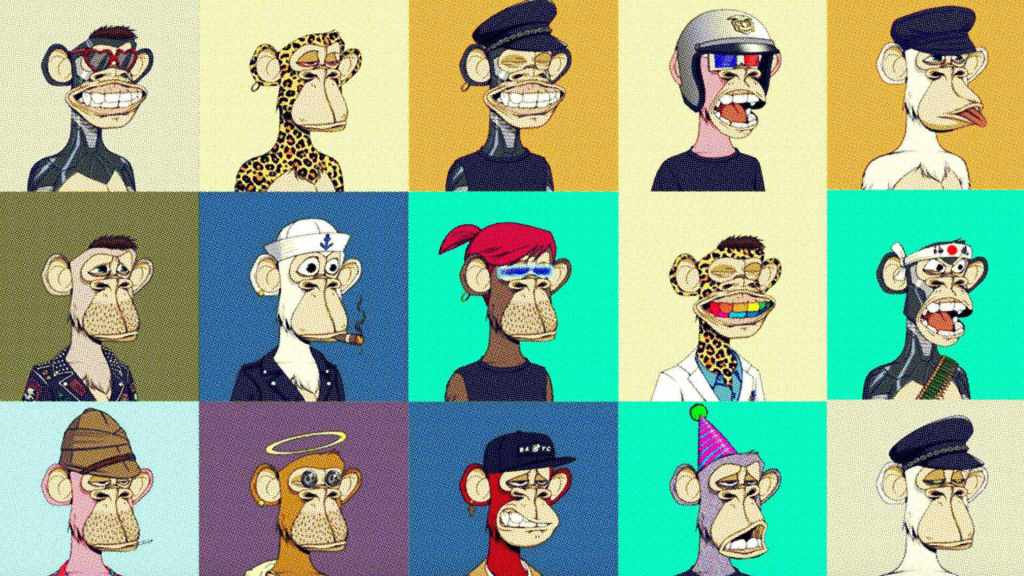
Platforms: Android and iOS
Price: Nothing
According to the person who made the Token.art app, the “NFT portfolio viewer with support for multiple blockchains and multiple addresses.” “Created by collectors for collectors.” It’s not easy to think differently. This app lets you manage your NFT collection and, more importantly, show it off in the real world (IRL) and the metaverse.
You can hook up a cryptocurrency wallet to the app. Token.art works with almost all blockchains and shows your artwork in card format. The app works with stacked items in NFT games like Farmers World, R-Planet, and Green Rabbit.
Even though the Token.art app looks simple; you can see all your NFTs in one place. This app is perfect for people who collect a lot.
7. 8bit Painter

Platforms: Android and iOS
Price: Nothing (in-app purchases)
Use 8bit Painter on your phone to make new NFTs that you can sell on marketplaces. 8bit Painter is an app that lets you turn photos into NFT-style pixel art. You can also make your pixel art in the app.
To start an NFT, choose a different canvas size. The sizes of canvases range from 1616 to 160160. Those who make pixel art should choose smaller sizes. The bigger sizes are perfect for bringing photos and turning them into pixel art.
Instead of downloading pictures from the internet, you could take pictures and turn them into pixel art to make your own unique NFT. There are a lot of great apps for making NFTs, but 8bit Painter is easy to use, and the images you download are already ready to mint.
8. PixelChain
![]()
Platform: On the web
Price: Nothing
For this app, we’re happy to break the rules. PixelChain is the best NFT app for making pixel art on Android and iOS. This is a browser app, not an iOS or Android app, but it lets you make pixel art, mint it on the Ethereum blockchain, and sell it on OpenSea all in one place.
It is straightforward to use PixelChain. The art creator gives you a simple 3232 or 6464 grid to paint on so you can make pixel art. There’s even a mode that lets you move faster by using a mirror. Once you connect a crypto wallet, minting on the blockchain is as easy as clicking the save icon and following the instructions.




