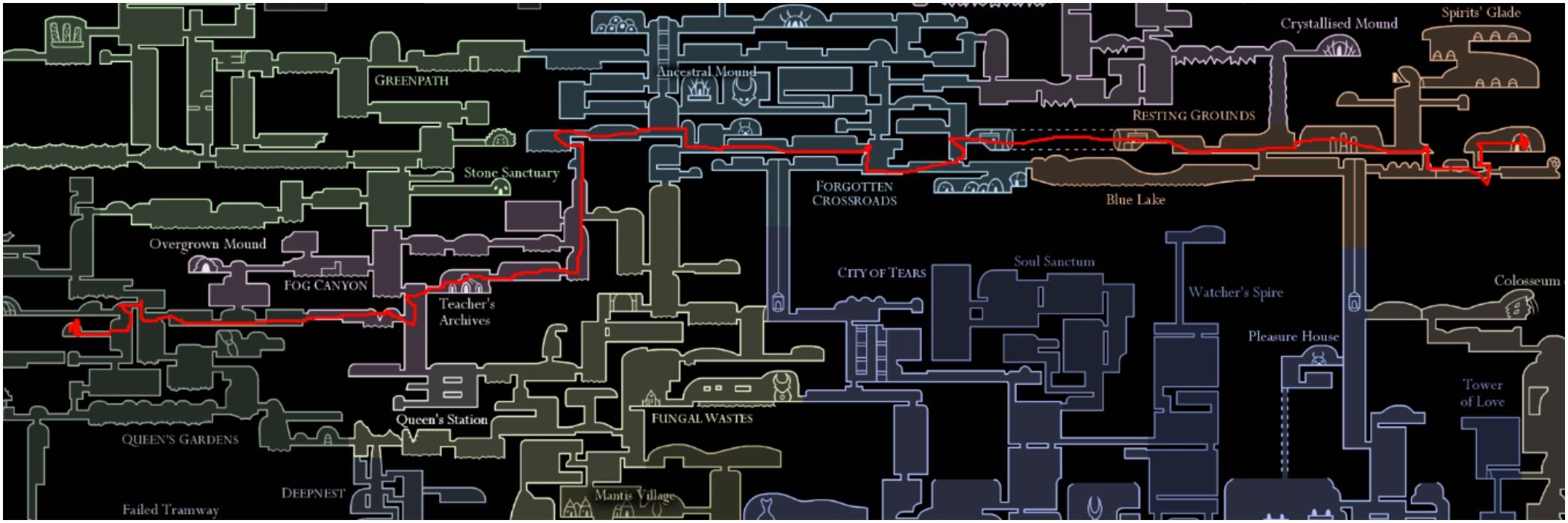Quick Links
Gang Beasts is a great game to battle it out with your friends, but if you want to win there are some controls you should know how to use. The basic controls will help you learn how to play the game, although the combinations are what will make you a winner. In time you will become one of the best, even though it will take a lot of patience to memorize them all.
RELATED: Gang Beasts: The Best Costumes
If all else fails button-mashing is the way to go, but the real pros know how to effectively beat down their opponents with the in-game controls. It might seem like an impossible task for you to become well-versed in how to maneuver your character in Gang Beasts, although it is well worth the struggle.
Xbox Controls

| Action | Control |
| Backflip | A, then Hold X |
| Body Slam | Find a Ledge, then A + B |
| Change Camera Angles | D-Pad |
| Charged Headbutt | A, then B, then Hold B |
| Climb | LB + RB, then A |
| Crawl | Hold B |
| Drop Slide | Hold A While Moving, then A, then X, then Hold A + X |
| Duck | B |
| Flip Kick | X, then Tap A Repeatedly |
| Flying Drop Kick | Hold A While Moving, then Tap A, then Hold X |
| Handstand | Hold B, then LB + RB, then X |
| Headbutt | B |
| Jump | A |
| Kick | X |
| Knockout Headbutt | Hold LB + RB, then B |
| Lean Back/Lie Down | Hold X |
| Leap-Up Climb | Hold RB + LB, then Double-Tap A |
| Left Punch/Grab | LB |
| Lift | Y While Grabbing |
| Powerslide | Hold X, then Hold B While Moving |
| Right Punch/Grab | RB |
| Run | Hold A While Moving |
| Sit | Hold A While Standing Still |
| Slide Tackle | Hold A While Moving, then Hold X |
| Standing Drop Kick | A, then Hold X |
| Super Drop Kick | Hold A While Moving, then A, then Hold X, then B (Here’s a more detailed guide to help you with the mechanics of this move.) |
| Super Punch | B, then Quickly Press LB or RB |
| Swing-up Climb | Hold LB + RB, then Hold X + B, then Move |
| Switch Your Focus When Spectating | RT |
| Taunt | Hold Y |
| Throwing Foes | LB + RB, then Y, then Move, then Release with LB + RB |
| Zombie Waddle | Hold B + X, then Move |
PlayStation Controls

The PlayStation and Xbox controls are the same, except for the different buttons on their controllers. One tip for beginners is to start with the basics and one or two special moves to practice with before moving onto more complicated combinations.
RELATED: The Best Physics-Simulators Fans Of Roblox Have To Try
This will give you an edge over your competition and make you competitive, plus if you switch between consoles it will be easy to remember the move sets as they will become muscle memory.
| Action | Controls |
| Backflip | X, then Hold Square |
| Body Slam | Find a Ledge, then X + O |
| Change Camera Angles | D-Pad |
| Charged Headbutt | X, then O, then Hold O |
| Climb | L1 + R1, then X |
| Crawl | Hold Circle |
| Drop Slide | Hold X While Moving, then X, then Square, then Hold X + Square |
| Duck | Circle |
| Flip Kick | Square, then Tap X Repeatedly |
| Flying Drop Kick | Hold X While Moving, then Tap X, then Hold Square |
| Handstand | Hold O, then L1 + R1, then X |
| Headbutt | Circle |
| Jump | X |
| Kick | Square |
| Knockout Headbutt | Hold L1 + R1, then O |
| Lean Back/Lie Down | Hold Square |
| Leap-Up Climb | Hold L1 + R1, then Double-Tap X |
| Left Punch/Grab | L1 |
| Lift | Triangle While Grabbing |
| Powerslide | Hold Square, then Hold Circle While Moving |
| Right Punch/Grab | R1 |
| Run | Hold X While Moving |
| Sit | Hold X When Not Moving |
| Slide Tackle | Hold X While Moving, then Hold Square |
| Standing Drop Kick | X, then Hold Square |
| Super Dop Kick | Hold X While Moving, then X, then Hold Square, then O |
| Super Punch | O, then Quickly Press L1 or R1 |
| Swing-up Climb | Hold L1 + R1, then Hold Square + O, then Move |
| Switch Your Focus When Spectating | R2 |
| Taunt | Hold Triangle |
| Throwing Foes | L1 + R1, then Triangle, then Move, then Release with L1 + R1 |
| Zombie Waddle | Hold O + Square, then Move |
PC Controls
The biggest downfall to using a PC to play this game is that if you don’t have the right equipment you won’t be as successful. You need to have a mechanical keyboard at your disposal if you want to press three keys at one time. Otherwise, you won’t be able to perform certain combos that could mean the difference between a win and a loss.
However, PC does come with extra key bindings that are great for single-player or custom games, and here is how you can make your own.
| Action | Control |
| Backflip | Space, then Hold M |
| Body Slam | Find a Ledge, then Space + Ctrl |
| Charged Headbutt | Space, then Ctrl, then Hold Ctrl |
| Climb | Left Mouse Button + Right Mouse Button, then Space |
| Crawl | Hold Ctrl |
| Drop Slide | Hold Space While Moving, then Space, then M, then Hold Space + M |
| Duck | Ctrl |
| Flip Kick | M, then Tap Space Repeatedly |
| Flying Drop Kick | Hold Space While Moving, then Tap Space, then Hold M |
| Handstand | Hold Ctrl, then Left Mouse Button + Right Mouse Button, then Space |
| Headbutt | Ctrl |
| Jump | Space |
| Kick | M |
| Knockout Headbutt | Left Mouse Button + Right Mouse Button, then Ctrl |
| Lean Back/Lie Down | Hold M |
| Leap-Up Climb | Left Mouse Button + Right Mouse Button, then Double-Tap Space |
| Left Punch/ Grab | Left Mouse Button/ , |
| Lift | Shift While Grabbing |
| Menu | Esc |
| Movement | WASD |
| Next Camera Angle | Right Arrow Key |
| Powerslide | Hold M, then Hold Ctrl While Moving |
| Previous Camera Angle | Left Arrow Key |
| Revert to Standard Speed | 0 |
| Right Punch/ Grab | Right Mouse Button/ . |
| Run | Hold Space While Moving |
| Scoreboard | Hold Tab |
| Sit | Hold Space When Not Moving |
| Slide Tackle | Hold Space While Moving, then Hold M |
| Slow Down Game | Tap – |
| Spawn Opponents | Shift/Ctrl + 1,2,3,4,5,6,7, or 8 |
| Spawn Props | 3, 4, 5, 6, or 7 |
| Spawn Pushing or Pulling Force | 1, or 2 |
| Speed Up Game | Tap + |
| Standing Drop Kick | Space, then Hold M |
| Super Drop Kick | Hold Space While Moving, then Space, then Hold M, then Ctrl |
| Super Punch | Ctrl, then Quickly Tap the Left or Right Mouse Button |
| Swing-Up Climb | Left Mouse Button + Right Mouse Button, then Hold Space + Ctrl, then Move |
| Switch Your Focus When Spectating | < or > |
| Taunt | Hold Shift |
| Throwing Foes | Left Mouse Button + Right Mouse Button, then Shift, then Move, then Release with Left Mouse Button + Right Mouse Button |
| Toggle Day/Night | F1 |
| Toggle Nametags | Hold Q |
| Zombie Waddle | Ctrl + M, then Move |
Next: The Best PlayStation 4 Games For Couples