

Twitter user Mario W. (@mariowitte) posted this tweet yesterday morning in which he states that Canon is facing a huge toner cartridge shortage, forcing users to bypass warnings on their printers.
Canon instructs customers on how to bypass future crucial component-less toner cartridges, opening up to non-Canon cartridges to be used in place of the company’s models
The semiconductor shortage is now affecting printers. This actually comes as no surprise, as several computer components, such as graphics cards, processors, and more have seen shortages over the last year. However, the fact of Canon telling users to bypass their error messages from the printer due to it being unable to recognize the cartridge, making the system believes it has a counterfeit cartridge does open up compatible cartridges from other manufacturers to be used, if available, at a lower cost.
For those non-German readers, the translated tweet states:
Wrong world: thanks to the lack of semiconductors, Canon is now apparently producing toner cartridges without “copy protection” and sending out e-mails to customers with instructions on how to bypass error messages about counterfeit cartridges.
Verkehrte Welt: dank Halbleitermangel produziert Canon jetzt offenbar Tonerkartuschen ohne “Kopierschutz” und verschickt Rundmails an Kunden mit Hinweisen wie man die Fehlermeldungen zu gefälschten Kartuschen umgeht.
— Mario W. (@mariowitte) January 7, 2022
The German branch of Canon’s website brings to light the semiconductor problem and offers a temporary fix until parts become available. This is part of the official press release from Canon:
We value you as a customer and consistent user of Canon products.
Due to the ongoing global shortage of semiconductor components, Canon is currently facing challenges in sourcing certain electronic components used in our consumables for our multifunction printers (MFPs). These components perform, for example, functions such as detecting the remaining toner level.
To ensure a continuous and reliable supply of consumables, we have chosen to supply consumables without a semiconductor component until normal supply resumes.
While there is no negative impact on print quality when consumables are used without electronic components, certain additional functions, such as toner level detection, may be affected.
— Canon.de Press Release
Each model listed below has instructions on how to bypass the error messages. If you own one of these models, please follow the instructions following this list.
- imageRUNNER 2625i/2630i/2645i
- imageRUNNER ADVANCE 4525i/4535i/4545i/4551i, II and III
- imageRUNNER ADVANCE DX 4725i/4735i/4745i/4751i
- imageRUNNER ADVANCE DX 6000i
- imageRUNNER ADVANCE C255i/C355i/C355iF/C256i/356i
- imageRUNNER ADVANCE C256i/356i II and III
- imageRUNNER ADVANCE DX C257i/C357i
- imageRUNNER C3125i
- imageRUNNER C3226i
- imageRUNNER ADVANCE C3520i/3525i/3530i, II and III
- imageRUNNER ADVANCE DX C3720i/3725i/3730i
- imageRUNNER ADVANCE DX C3822i/3826i/3830i/3835i
- imageRUNNER ADVANCE C5535i/5540i/5550i/5560i, II and III
- imageRUNNER ADVANCE DX C5735i/5740i/5750i/5760i
If you receive an error message after inserting any of the compatible printer toner cartridges with the corresponding model, here is the instructions on how to utilize your cartridge:
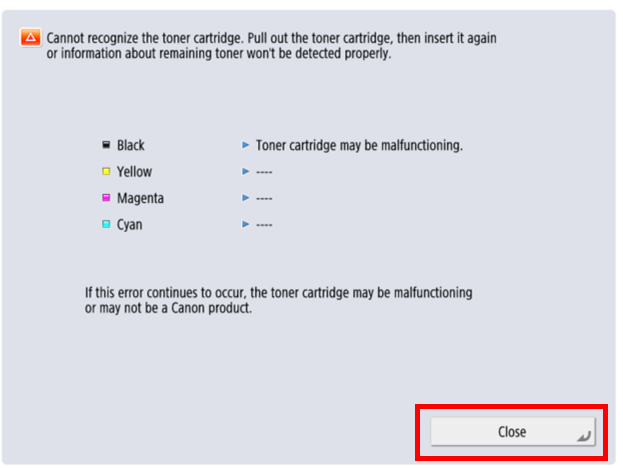 Source: Canon.de
Source: Canon.de
If this screen appears while using a cartridge with the missing protection from the lack of the proper components, Press the Close button at the bottom of the screen to continue with the printing process.
The toner level screen on your printer may show an incorrect amount. In fact, the level is stated to possibly change from 100% to zero percent as shown below.
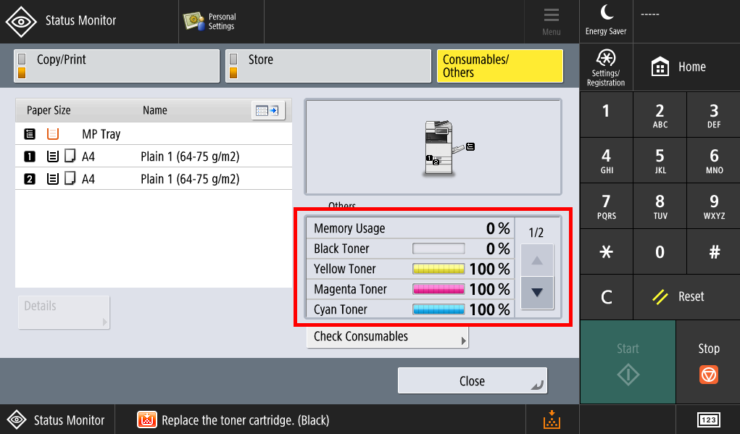 Source: Canon.de
Source: Canon.de
The company notes that if you see 0% displayed on the screen, insert a brand new toner cartridge.
For the imageRUNNER 1435i/1435iF models, they have a separate set of instructions to follow if an error message appears after inserting the toner cartridge:
If the following screen appears when using toner lacking certain electrical components, press the OK button to continue with the printing process.
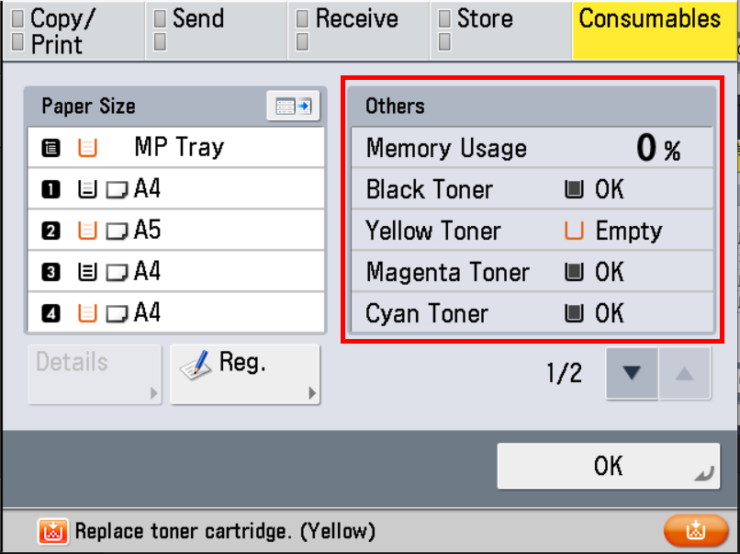 Source: Canon.de
Source: Canon.de
The company warns users not to press the Stop button as pictured below.
 Source: Canon.de
Source: Canon.de
However, if you have already pressed the button, the following steps will continue the printing process:
- Remove the toner from the device.
- Reseat the toner in the device.
- Press OK to continue printing.
Canon states that you may see the following screen:
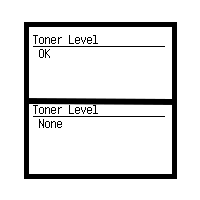 Source: Canon.de
Source: Canon.de
This screen may appear showing that the toner level has gone from OK to None. If None does appear as shown in the bottom image, the company states to insert a new cartridge.
So, where Canon is offering a fix that may last months, or possibly longer, it does open the company to allowing users to effectively use a third-party cartridge, usually for a lower cost. This isn’t necessarily bad business on Canon’s part. It is quite a large loophole that is created for the company to potentially lose money while waiting for components to become available.
There is also another downside slowly growing larger each month. Shortages in all markets, even outside computer components and electronics, have appeared time and time again, causing products that are scarce for the time being to be sold on black markets by scalpers for astronomical prices. Many of the largest companies affected by shortages, such as Intel, NVIDIA, and AMD—which we have reported on a daily basis—have stated that they do not see the market shortage change until closer to 2023, where before the three tech giants had stated that we would see the end during 2022.
The real questions now are, “What’s next?” and “When is this going to end?” Unfortunately, even manufacturers can be wrong, so a lot of the time frames should be taken as “estimates” until changes to the market are finally confirmed and reported.
Sources: Mario W. on Twitter (@mariowitte)
The post Semiconductor shortage affects Canon toner cartridges, forcing users to bypass warnings on their printers by Jason R. Wilson appeared first on Wccftech.




