There are a bunch of considerations to take into account when buying a new laptop. Do you want something compact and sleek that’s suitable for work trips, do you need a powerful CPU, or do you want a beefy GPU so you can game on the go? Perhaps what you really need is a tablet? The ASUS ROG Flow X13 is all of the above.
On its own, the 13-inch Flow X13 is sleek and thin, matte black. Fold the screen up and there’s a bright, sharp, 1920×1200 WXGA screen that’s bursting with colour and dynamic range. Beneath that are some of the best LED-backlit laptop keys I’ve ever used – just the right amount of clickiness when typing, and near-impossible to misclick, which is something that’s bothered me in the past when working off lesser laptops. Fold the screen all the way back and it’s a tablet with a full touchscreen display, the textured case turning into a graspable surface. If that’s all you want, the X13 will set you back $1,499.
Related: Xbox Series X Will Support AMD's FidelityFX Super Resolution
If you’re looking to demolish demons in Doom Eternal (try saying that fast) with ray-tracing enabled, there’s also an optional external GPU – the XG docking station with the RTX 3080. It’ll cost you $2,799.99 to get the laptop bundled with that.
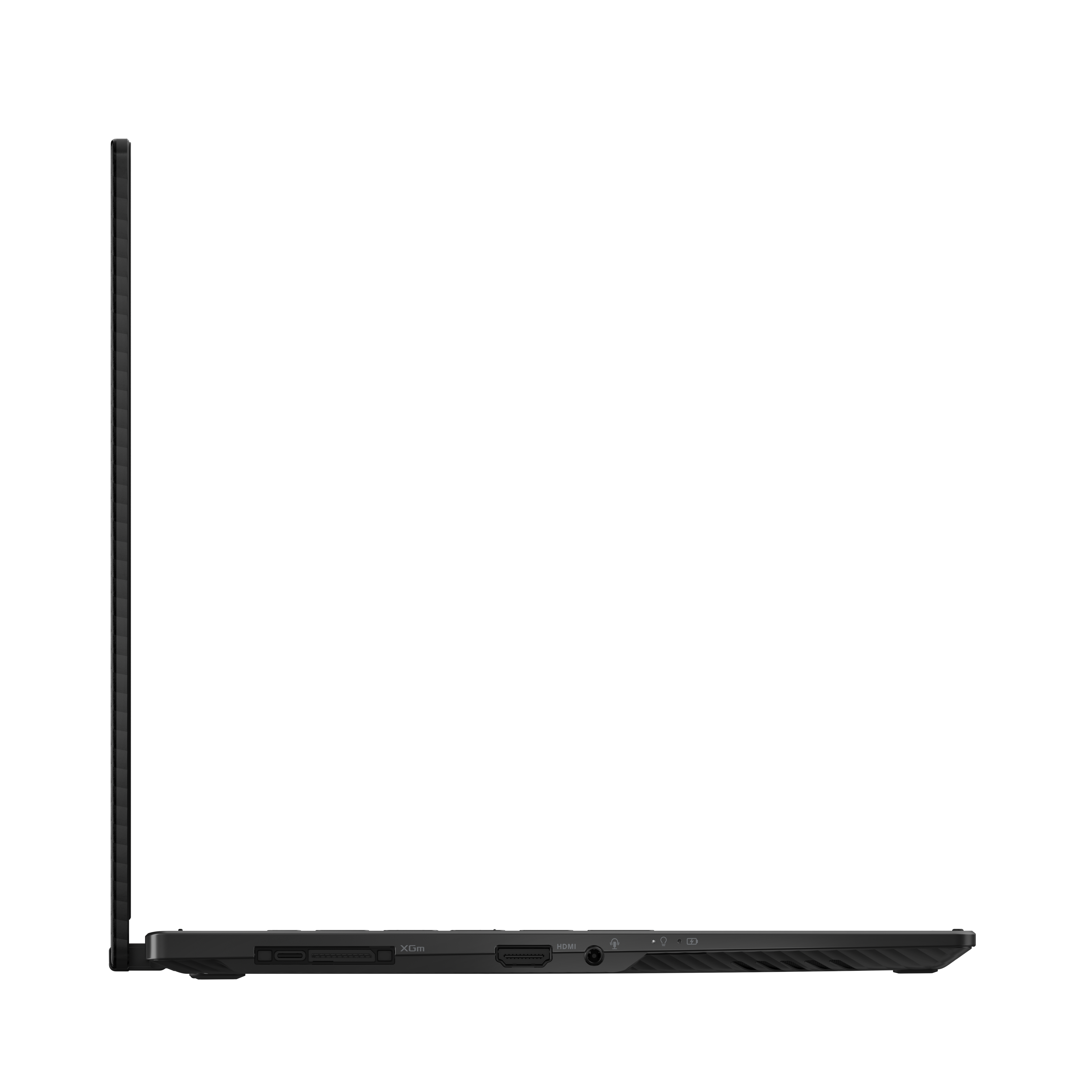
If you’re planning to use the laptop without the external GPU, you can take advantage of the internal GTX 1650 instead. It also comes with AMD's high-end Ryzen 9 5980HS CPU, a powerful 8-core processor. You’ll still get last-gen console-equivalent performance from most modern games at the native resolution, but that’s a lot of money for what’s essentially a portable PS4 Pro. If you want to use the Flow X13 for games, you’ll want the XG docking station with the RTX 3080.
While close to $3,000 might seem like a lot when you consider the price of a desktop rig, you can’t carry your desktop in a bag. Trust me, I’ve tried – you end up looking like Norman Reedus trekking across a post-apocalyptic America. Without a doubt, the Flow X13 with the XG docking station is one of the most powerful portable machines you can buy. The docking station even comes with its own USB and HDMI ports, so you can hook it up to another screen and treat it like a desktop if you want. It’s a laptop that seemingly does it all, and it does it all well.
The only downside to the docking station is how bulky it is. Laptops are handy because you can plonk them on a desk, but you have to fiddle around with your setup to make it all sit comfortably when the external GPU is hooked up – the cable is only a foot long, so you have to find space right next to the machine.

You also have to make sure you manually connect and disconnect it when you’re done, both on-screen and physically. When you disconnect it, the laptop shuts down any program that’s using graphics, which means you need to meticulously ensure everything you were doing is finished up before you unhook it. Oh, and the place where you plug in the external GPU has a rubber cover that’s not attached to the unit. There’s a good chance you’ll lose it at some point. Good luck with that. As you’d expect, it gets hot when under stress, too. I could have cooked an egg on the bottom of this bad boy after playing Cyberpunk 2077 for an hour.
Speaking of Cyberpunk 2077 – a notoriously graphics-hungry game – I was able to run max settings with ray-tracing turned up to Ultra at 30fps using the external GPU. Knocking ray-tracing down a notch gave me around ten more frames. It’s not bad for one of the most demanding PC games ever made, and you could make a few concessions here and there to hit a solid 60fps. Even the internal GPU can hit 60fps when playing Doom Eternal on High graphics presets. Those ray-traced reflections when the external GPU is plugged in, though? Whew.

If you do use the laptop primarily for gaming, you’re going to need to plug it into a power outlet, because you’ll get just over an hour of playtime if you try to play off the battery. It’s not ideal, but the external GPU needs to be plugged into an outlet anyway, so you must be near one if you’re using it to play games. When the GPU is plugged in, it also charges the unit as you play. Of course, if you’re using it for spreadsheets, it’ll last well over eight hours.
The ASUS ROG Flow X13 isn’t quite as light as the lightest laptops, and it’s not as powerful as the most powerful dedicated gaming laptops either, even if it gets close with the external GPU. However, the compromise is worth it for the versatility it offers. The X13 feels like a jack of all trades, and it’s difficult to find any negatives when you’re not comparing it to something else. Yes, it can be a little fiddly, and no, you won’t be able to have long gaming sessions when you’re not near a plug socket, but that’s not exactly the end of the world. The only real downside, then, is the price. If that’s not a barrier, you’ll struggle to find a better laptop for gaming and work.
Next: Intel Goes To Battle With AMD And Nvidia With Upcoming "Arc" GPU




