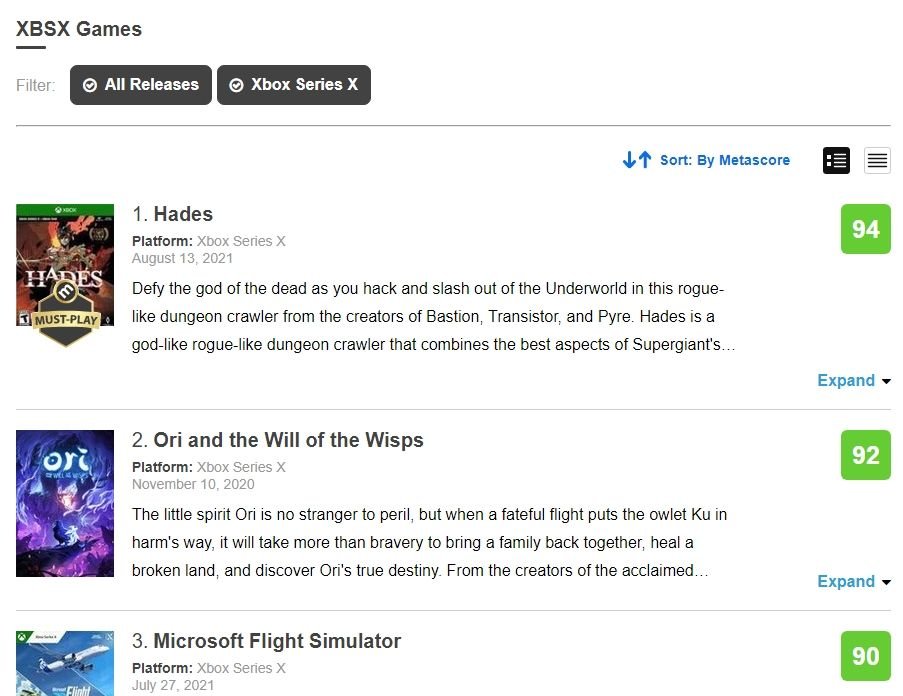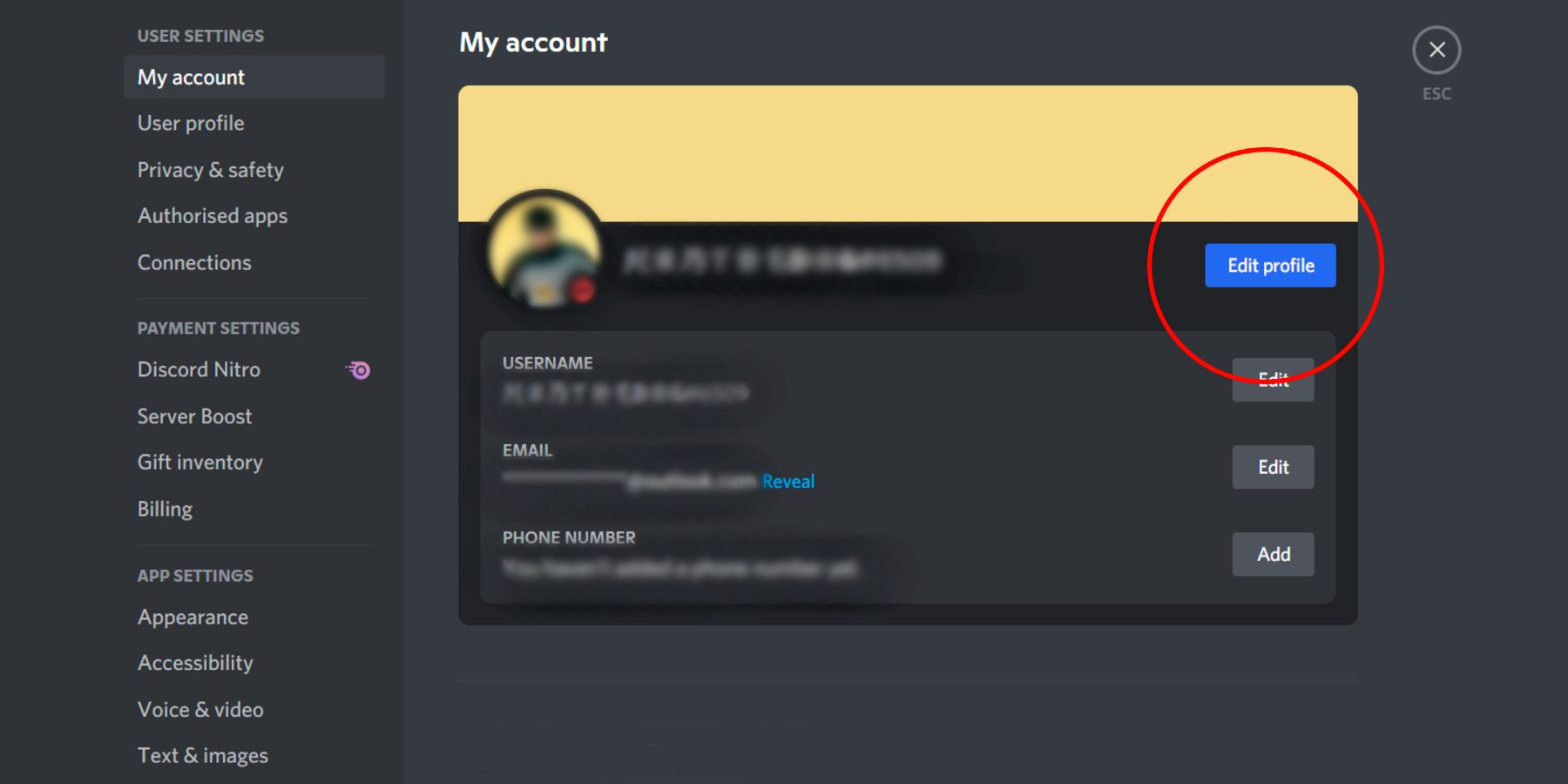
Profile pictures are a great visual way for Discordusers to establish an identity among the various communities they are a part of. Although the method of altering such has changed throughout Discord's countless updates, it is still a quick and simple process that gives profiles the little personal touches it needs.
Discordis a popular group-chatting app made to give gamers a place to build communities and talk. With more than 150 million monthly active users conversing on over 19 million servers each week, so many people that Discord's service expanded its server capacity in March; luckily, there are profile pictures that serve as a unique means to stand out from the crowd. Not only that, the entirely customizable feature can be altered at any time, for free, just like the username.
RELATED: Discord Buys AI Company to Combat Harassment
How to Change Discord Profile Picture in 2021
Before continuing, make sure the latest version of the application is installed, as some options may not be present in prior incarnations. With that out of the way and Discordloaded up on either a desktop or mobile device, click the Gear icon depicted beside the username in the lower-left corner. Then, under My Account, simply select Edit Profile, which can be found next to Account Information.

While there are many options and settings that can be finer-tuned in My Account, the only button that needs to be pressed is Change Avatar. Users can also click on their current profile picture to prompt the same following menu.

Now, select an image from the personal gallery to be used as the profile picture. Users can transform their still profile picture into an animated GIF, but only if they are aNitro subscriber. Discord Nitro is a premium monthly subscription with several special perks and neat features for $9.99 a month.
Once a choice for the avatar has been made, a preview window will pop up, allowing for adjustments on the image's crop and scale. If happy with the results, click the Apply button to save.
It should be said that the specific process of changing the Discordavatar is the same for the mobile version of the app. Speaking of which, the iOS and Android features are rapidly catching up with the desktop version of the chatting app, with the highly advanced AI noise suppression Discord feature helping gamers who can't find an ideal quiet place to play.
MORE: The 5 Best Team-Based Online Games To Play With Friends (& 5 That Are Better Solo)